Buying a monitor? Please refer to this post before purchasing.
New user? Register here.
- AuthorPosts
- October 5, 2023 at 9:37 am #74558
 PCM2
PCM2Thanks for your feedback gizmo11x, glad you’re enjoying it and it feels like a nice upgrade from your previous VA model. The reason greys will look darker is due to the superior gamma handling on the G2724D. Even if the gamma was calibrated perfectly on your VA model (it may not have been), there are shifts in gamma with weakening depth towards the edges of the screen from a normal viewing position and also corresponding to head movement. IPS models are much more consistent and don’t have this sort of issue.
Regarding whether to set colour to 10-bit, which is indeed 8-bit + FRC in this case. It will make no difference whatsoever unless you’re specifically viewing 10-bit content (which will usually be image editing applications or if you’re running HDR where you will be getting 10-bit processing either way). Get somebody else to switch it over without telling you and I can guarantee you won’t spot a difference or know when they’ve done it. Relevant reading (and how the 10-bit is achieved).
October 5, 2023 at 11:14 am #74561 gizmo11x
gizmo11xThanks PCM2…I’ll take the better grays and colours over the better blacks of my old VA any day. It just looks so much better in gaming…to me at least.
Funny thing I could’ve gotten the monitor 40$ cheaper if I waited 1 more week. I could return it and buy it from the other place (both local) but this unit seems very good so I am not gonna risk it.October 5, 2023 at 6:43 pm #74574 Momchil
Momchil@ gizmo11x, did you notice the inversion artifacts at 60Hz / 75Hz?
“Fine interlaced vertical lines could be seen during movement or when scanning our eyes across the screen at times.”But since you came from VA, I wonder if you will ever notice it, because there are many other changes too. Thanks.
October 6, 2023 at 12:34 pm #74583 PCMuser
PCMuserI wonder if the G2724D has joined the panel lottery,like some monitors seem to sadly do?The Rtings review showed an excellent contrast for an IPS panel of 1420:1 with a brightness of 435 cd/m² in sRGB mode.
Unfortunately this is FAR from what some people seem to be getting.On the Polish hardware forum PClab,a user who got his hands on this monitor got a very average value of 1084:1 after calibration and a maximum brightness of 331 cd/m² which is well below the Rtings values.
Even worse,another user on the Rtings G2724D discussion forum got a max brightness of 328 cd/m² in sRGB mode and a disastrous contrast level of 880:1 in Standard mode.This is really bad,if true.
I’m not an expert,but this difference seems to be too big to blame it on the colorimeters.This looks like a totally different panel than the one used by Rtings.So I do suspect there are two panels used in the G2724D.One that has a great contrast and brightness,probably the AUO M270DAN08.C and,based on the very,very sad contrast,I suspect an LG panel,which makes this monitor a total lottery if true.
October 6, 2023 at 12:34 pm #74584 PCMuser
PCMuserHey Momchil, since you had both,would you be so kind to compare the Dell G2724D with the AOC AG275QXN which is a VA model?
How is the black level in the AOC compared to the Dell and also to other VA panels that you may have experienced?The AOC was measured at over 4000:1 contrast in some cases,yet I saw a couple of posts on a forum where people were complaining that the blacks are very,very poor for a VA panel.They were coming from a 1400:1 IPS monitor and were not impressed at all by the blacks.Is the contrast difference with the Dell night and day in a moderately bright room and also at night?
Is there black smearing/dimming of the picture with the AOC in games or webpages with dark mode on?
How bad are the viewing angles of the AOC compared to the Dell?Also which one has the least matte coating?
Did you experience any visual discomfort with the AOC,as some people have been complaining about eyestrain caused by the red phosphorus allegedly being used in the AG275QXN backlight?Same question about the Dell.
How are the colors of the two monitors and which one has a better picture overall?Thank you.
October 6, 2023 at 12:34 pm #74587 PCM2
PCM2Hmm. Yes that is quite suspicious and does suggest there may be multiple panels in use here.
October 6, 2023 at 3:37 pm #74588 gizmo11x
gizmo11xsorry Momchil, not seeing anything like that.
October 6, 2023 at 8:22 pm #74592 Momchil
Momchil@ PCMuser, I didn’t like the blacks at all, mostly due to gamma shift in VA. When looking straight on the black is very dark (maybe close to 4000:1), but at 2 inch away it’s gray – probably under 700:0).
Very distracting and caused discomfort to my eyes. Maybe when looking from far will be better (1 meter or more), but since I sit closer – it was an instant no.Anyway, the black levels and contrast overall seemed fine, but nothing special (tested with http://www.lagom.nl/lcd-test/black.php) – all of the squares were visible.
But to me Dell G2724D feels much, much better in terms of contrast and black levels. They are more consistent and the IPS glow is not that much too.
Even the 27GN800-B, which has terrible IPS glow at the lower left corner and lower contrast (~800:0) still was better than the AG275QXN.There were no visible black smearing/dimming at 60-165Hz. It was really good in that regard, I was surprised, even thought I never tried VA before, but watched many videos showing that problem. Even at tests with white/black text on white/black background the result were excellent.
Sadly It had very bad horizontal viewing angles – very washed out colors at sides even at normal / far distance.
The matte coating is almost the same as the Dell G2724D. I thought that was distracting, but the problem was the gamma shift, not the reflections.
I still prefer the little stronger coating like the one in LG 27GN800-B at the expense of some graininess.Yes, I did experienced visual discomfort with the AOC.
Again, I think it was because of the gamma shift, since I were using the sRGB mode, because I don’t like the over saturated colors.
Overall washed out picture, blacks appearing gray at the different parts of the screen.The Dell G2724D has much better picture than the AOC in terms of colors/contrast and blacks. Doesn’t matter bright room at day or low brightness at night.
Both have inversion artifacts.
My longer review of the AG275QXN/EU – https://forums.blurbusters.com/viewtopic.php?p=96102#p96102Another thing about the Dell G2724D – in sRGB mode, the blacks are appearing grayish / slightly washed out look with distinguishable black squares (the lagom.nl test). In Standard mode the contrast and blacks are much better.
Actually, in all other modes than sRGB, the blacks are deeper, with better contrast with still distinguishable black squares – only the first one was not clearly visible. But in Standard mode the colors are a little bit more saturated than my liking.
So, for best results I use Custom Color mode, which has also good contrast, with manually reduced saturation (50 -> 42).Also, I do noticed that in the different presets can show even better colors than Standard mode and especially reds (a bit over saturated), but since I use sRGB mode or Custom Color preset with manually reduced saturation, can’t really tell if that would cause eye strain.
I’m not sure if this monitor even uses red phosphorus, I think not? It only says FastIPS, whatever that means.So, overall, it doesn’t cause me eye strain – not more than my old Philips IPS monitor, the LG 27GN800-B, which was a regular IPS (not nanoIPS) or the ASUS PA278QV, which I have also tried recently.
@ gizmo11x, are you 100% sure? Can you check again, because I don’t really want to exchange it with another unit with the same issue…
October 6, 2023 at 8:27 pm #74594 PCM2
PCM2The reason the sRGB mode of the G2724D shows raised dark greys on the Lagom Black Levels test is that Dell targets something closer to the ‘sRGB’ rather than ‘2.2’ gamma curve there. The key difference is that the gamma for dark shades is lower (they appear brighter) with ‘sRGB’ gamma. I don’t want to get too deep into the weeds here and will just say some prefer sRGB gamma for the more ‘distinct’ look it gives darker shades (for editing purposes), but others dislike the look it gives which can be considered one of ‘artificially’ raised dark shades. Most monitors target something closer to the ‘2.2’ gamma curve or don’t specifically have that low gamma for dark shades. So they have a more naturally blended appearance for darker shades – ‘2.2’ gamma is therefore preferred by many editors as it’s more representative of what most people will see when viewing there content, without the ‘artificial’ elevation of dark shades.
October 7, 2023 at 10:46 am #74602 Momchil
MomchilI wish the monitor has an option to change the gamma curve in sRGB mode, like the ASUS PA278QV. I tried from Nvidia Control Panel and Windows Display Color Calibration, but it never looks right – the image gets too dark. I can use the other presets, but then I lose the sRGB accuracy.
October 7, 2023 at 10:47 am #74603 PCMuser
PCMuserThank you so much for the wonderfully detailed post, Momchil !It’s super useful! Based on the very big contrast difference I was expecting the AOC to KO the G2724D when it comes to dark content.I guess I greatly underestimated the importance of good viewing angles when it comes to perceived contrast/blacks and did not expect such major issues from a normal viewing position.I also heard the VA in the AOC flickers in VRR mode when at or below 60fps.One more point in Dell’s favour,I guess.
The G2724D looks indeed like a good monitor,provided that you luck out and get the same panel that Rtings got.Wish they learned from this site and specify the exact panel they are reviewing.It’s not hard to open up the monitor and look at a label.They also do not give the black luminance numbers.I’m grateful for this site.
October 7, 2023 at 10:48 am #74606 PCM2
PCM2Momchil – the problem is gamma adjustment in Nvidia Control Panel shifts the entire curve over, but all you want to do is increase gamma for the low end (dark shades). Have you tried alternative sRGB emulation with the Dell instead of using the monitor’s sRGB setting?
Thanks for the kind words, PCMuser. 🙂
October 7, 2023 at 3:55 pm #74614 Momchil
MomchilI’m currently testing Novideo sRGB – I got best result by using the DELL_G2724D_sRGB ICC profile (from Dell site) with calibrated gamma to 2.4.
Screenshot of the settings: https://i.imgur.com/1sCT3wB.jpgOn the other hand, after some comparisons with my old 250 cd/m² monitor, I think that the max brightness is not the same as the one RTINGs measured.
It’s more than 300 cd/m² for sure, but not over 400 cd/m². It feels less than the other monitors I tried, including the ASUS PA278QV.
https://www.rtings.com/discussions/D3Pm52XVIWbLnHo2/review-updates-dell-g2724d#comment-80684So I guess the contrast is also different between units. In sRGB mode, the contrast looks worse, because of the gamma curve.
But in sRGB mode with Novideo sRGB 2.4 Gamma or in the Standard mode the contrast is better. Probably also not 1400:0, but good enough for an IPS.I don’t know what is happening here. But I don’t think this has a LG panel, because of the low IPS glow levels.
October 7, 2023 at 3:57 pm #74618 PCM2
PCM2I’m glad you’re liking novideo_sRGB with modified gamma, but yes this does seem to point to multiple different panels being used. 🙂
October 7, 2023 at 6:12 pm #74623 gizmo11x
gizmo11x@ Momchil – I think I managed to reproduce the vertical lines by limiting the frame rate to 60Hz but then restarted the game and now I can’t see them anymore (Spider Man Remastered).
But even when I saw them they were very faint and only on a certain colour (like a beige), and only when I was moving the character really close to it (side of a building) and was really looking for it. What I am trying to say is that it is very hard to notice if you are not looking for it (at least in my case).October 7, 2023 at 10:45 pm #74625 djkrisdee
djkrisdee@ Momchil – Looks like you really hate gamma shift on AG275QXN. That’s definitely the biggest problem with VA monitors, but to say that Dell G2724D feels much better in terms of contrast and black levels it’s puzzling to me. If you sit close to the monitor IPS glow will kill your black levels i corners as well.
From my experience for 27-28 inch your eyes need to be 80-90cm away and perfectly in the middle of the screen to eliminate IPS glow(if you have good uniformity in the first place), but VA panels will also look great from that distance.
Next week I’m gonna get AG275QXN and will post some comparisons to Philips 288E2E.October 8, 2023 at 10:44 am #74627 Momchil
MomchilMy biggest issue with Flat VA (never tried curved) is:
Gamma / color shift, which makes colors and blacks look washed out even at normal distance, not only up close.
Not only at corners, center and near center of the screen also have differences, unlike IPS.
Very nonuniform look. I think that’s why most of VA panels are curved.My biggest issue with IPS is:
IPS glow, but Dell G2724D doesn’t have too much of it, otherwise I would have returned it already.
Colors and black are much more uniform and not distracting, even at very close distance.I don’t like having a very good contrast/blacks only at some parts of the screen and worse on others, because I’m always making an involuntary comparison.
Personally I find it very distracting, which may not be the same for you. Other than that, the AG275QXN is a great monitor, it’s just not very accurate.@ gizmo11x, thank you for the test, It’s appreciated.
I don’t always see it too, but my eyes occasionally catch it and it’s a bit frustrating to me, because this is not supposed to happen.October 8, 2023 at 12:32 pm #74631 djkrisdee
djkrisdeeSo you are telling me that you sit close to the 27′ IPS screen (50-60cm) and you don’t see ips glow in game like Dead Space?
You must have special panel.
Curve VA don’t improve gamma that much, and most likely you will get terrible backlight bleed
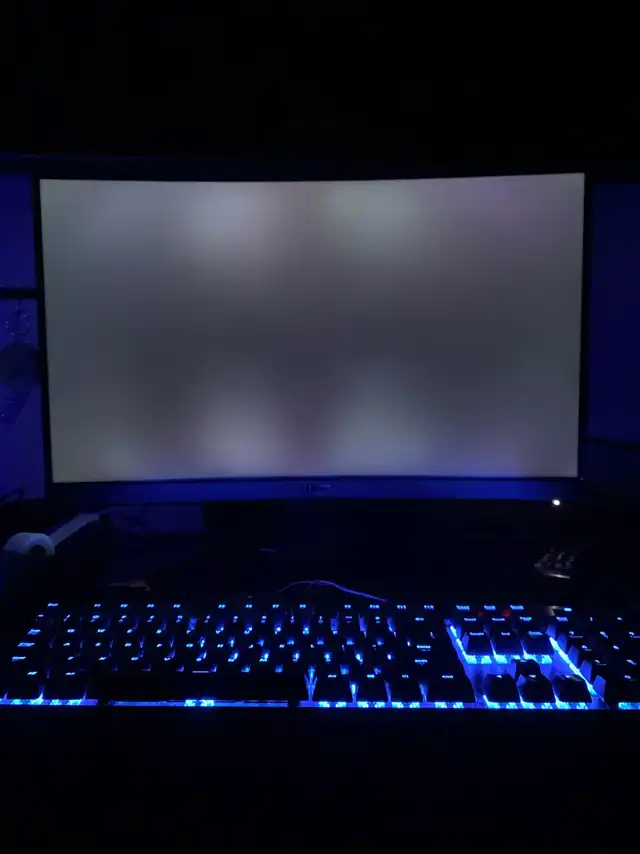
You can’t really win with LCD panels. You have to pick your poison.
I switched from C2 OLED to IPS, and can’t stand low contrast in games, that’s why I want to test that AG275QXN.October 8, 2023 at 1:01 pm #74633 Roostyla
RoostylaSo i have learnt something new! I didn’t know a program like Novideo sRGB existed till I read this thread and was pleasantly surprised by its results.
With the same settings as suggested by @ Momchil it really helped reduce the brightness blowing out detail. For example on this parrot when applying it I can see much more detail on the feathers on its chest, without it just bright red. I would recommend people give it a go.
October 9, 2023 at 4:13 pm #74635 Momchil
Momchil@ djkrisdee, I forgot to mention that I almost never use my monitor in dark room. Actually it’s very well lit room.
Only before I go to sleep, I turn the lights off and put the monitor at ~min brightness to watch a movie or youtube videos.
Dell G2724D minimum brightness is only ~36 cd/m², which is great.
I don’t say the glow isn’t noticeable, to me is less annoying than VA’s drawbacks. As you said you have to pick your poison.
And right now I’m considering of giving up the high refresh rate monitors, because of the inversion artifacts.Here you can see how I use it during day at 80% brightness and at night at max/min brightness: https://imgur.com/a/NhGXgp1
- AuthorPosts
- You must be logged in to reply to this topic.
