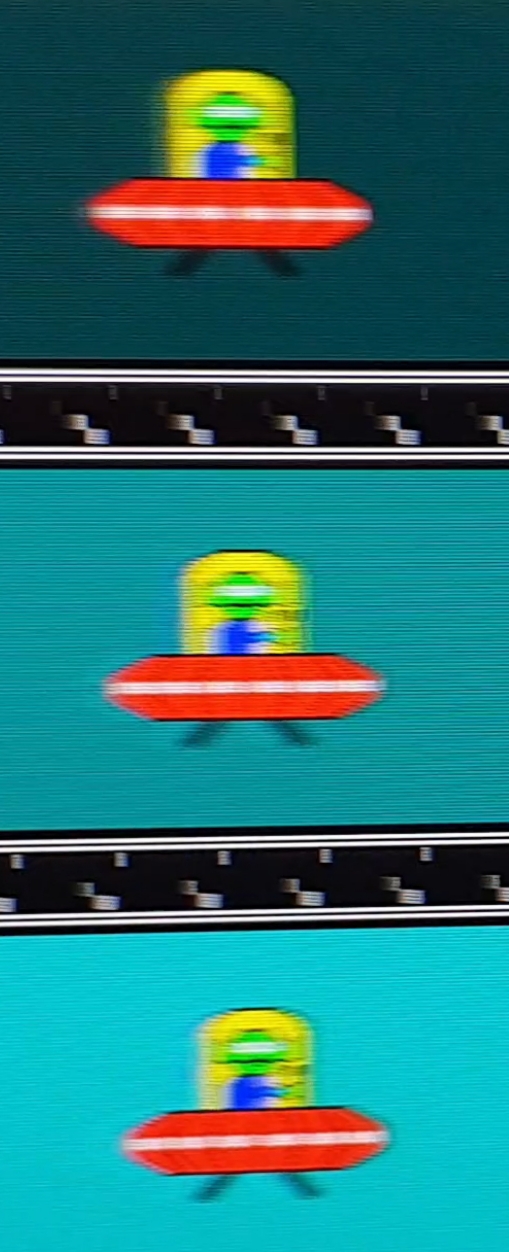Buying a monitor? Please refer to this post before purchasing.
New user? Register here.
- AuthorPosts
- November 17, 2019 at 8:28 am #56930
 ppn7
ppn7Hey thank you for your feedback ! I’m glad to have bought the 24G2U !
November 19, 2019 at 2:49 pm #56974 truefalse
truefalseThank you for that information, PCM2! Do you intend to thoroughly test one of the 24.5” models?
November 19, 2019 at 2:59 pm #56976 PCM2
PCM2It’s unlikely, I’m afraid. At least from the current batch of models. ASUS are very selective about the models they circulate samples for. And the Acer XV253Q P left me rather unimpressed with its motion performance when I used it at IFA. Far too much overshoot. It was actually more noticeable in practice than the pursuit photo below shows – it was really rather strong, and that’s at 144Hz. Without variable overdrive and Adaptive-Sync active, that’s going to lead to horrendous levels of overshoot at lower frame rates. There are only 3 pixel overdrive setting and you’re locked in the middle with Adaptive-Sync being used. I’ve had confirmation from a user in Taiwan that this is the same for retail units as well.
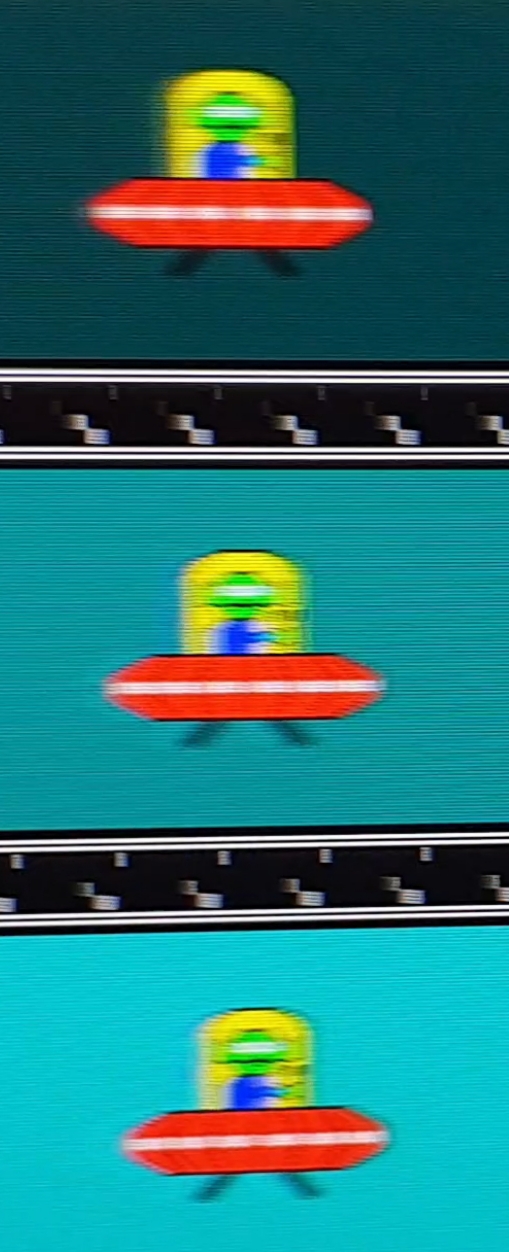
How much of this is down to Acer and their pixel overdrive tuning and what things would be like with looser pixel overdrive tuning is an open question. It would be nice to find out, but it isn’t something I’ll be able to confirm at the moment. If you look at the top row in the pursuit photo above, you’ll also notice a fair bit of conventional ‘powdery’ trailing rather than overshoot. It’s clear to me that the AOC 24G2(U) is better tuned and likely uses a natively more responsive panel. You have to ask yourself what you’re really going to be getting in return for buying one of the 24.5″ AUO models instead, oher than a lighter wallet.
November 23, 2019 at 6:47 pm #57018 Turthog
TurthogHi everyone, I wanted to share my experience with the AOC 24G2U after having it for a month, so here we go.
At first I was pretty happy with the monitor but after some time of use I started noticing some things that are still bothering me a little bit, first of all I don’t really like how the colors shift in darkness depending on the position of the head relative to the screen (it sounds like a TN panel, doesn’t it?), if I position my head in the center I can clearly see that the two sides are considerably darker and if I move it from side to side, even just by a small amount, I can see the region of the screen that is moving in front of me become lighter, while the opposite side becomes darker. Just for context, I usually sit around 75cm away from the monitor.
Next, I notice very visible horizontal lines that appear to be moving in a downward direction when the monitor is running below 100Hz, they are very apparent on certain colors, mostly gray. I started noticing them on game menus while playing with freesync active and after some testing I found out they appear when the monitor is not running at its maximum refresh rate. I wonder if PCM2 noticed them as well. A very brief test to see if your unit suffers from this problem too is to change its refresh rate to 60Hz where they are the most noticeable, open Steam (as it is gray) and have a look.
Another problem I experience is that when using freesync there is quite a significant amount of brightness flickering in some cases, similar to what is shown on this video, except that when the flickering occurs the frame rate is far far above the lower range of the freesync range, so it’s not the same case of that shown in the video as in that scenario the monitor is constantly crossing the LFC activation zone and is what I believe is causing the flickering in that particular case. Having said that I limit the frame rate to 140fps in every game with riva tuner, an example of this issue is when playing CSGO and typing in the console, for every letter typed there is a brightness flicker; another instance is another multiplayer game where just by standing still and having the frame rate float around 120fps the flickering occurs non stop.
I have an RX580 and the problem happens even with different drivers.My previous monitor was a 10 year old 60Hz TN Samsung, I did try the AOC G2590PX for two weeks but I returned it as it was defective, I did notice the annoying interlace patterns and they were really distracting, but to be honest after about 10 days of use they really got fainter to the point they weren’t a problem anymore, trust me it wasn’t that I got used to them. I didn’t notice any brightness flickering while using freesync on this monitor though, so maybe it is a problem related to LFC activation zone.
These are my gripes about this monitor, I’d like to know if anyone else has experienced any of them or if they are happy with their purchase. Have a nice day!
November 23, 2019 at 6:59 pm #57021 PCM2
PCM2Thanks for sharing your impressions on the 24G2(U), Turthog.
The colour shifts you’re observing, are you saying they only occur when you’re sitting in a dark room? ‘IPS glow’ and the behaviour of light in IPS-type panels can be a bit odd in darker viewing conditions. It can create some perceived shifts and these can also be exaggerated if the model exhibits uniformity issues. Which the 24G2(U) is far from immune from. I don’t agree that these shifts are anywhere near as pronounced as the shifts in gamma and saturation you’d see on TN models vertically or a VA model towards the bottom and sides of a screen. From ~75cm. I can still see how the shifts you’re perceiving could be bothersome, however.
I didn’t observe any horizontal lines on my unit with the monitor running below 100Hz. Although I very rarely had the monitor running at a static refresh rate below that, aside from for specific responsiveness testing and briefly at other times. I’ve seen this sort of thing on high refresh rate TN models before, if the lines move in a sort of wave-like fashion which you seem to describe. I didn’t observe this in-game either, although I did observe some strange interlace pattern artifacts in places. The horizontal lines could possibly manifest for similar reasons, but I’ve observed those wavy lines on other models before (on some units but not others) so it’s possible that yours is faulty. Flickering with Adaptive-Sync active can also be caused by voltage control imperfections and could potentially vary between units, but I really didn’t notice any on my unit. I spent most of my time testing with an Nvidia GPU and using ‘Nvidia G-SYNC Compatible Mode’. It would be odd if these were AMD-specific issues, though.
Really, it’s a budget monitor with many distinct strengths beyond even many more expensive models. I mean, it was more impressive in some respects than many more expensive models I’ve used. That doesn’t excuse “annoying issues”, although I do need to point out that the issues you’ve raised here haven’t been mentioned to me by others. The feedback on this model on my social channels and via email (plus some comments on the forum) have been largely very positive. But of course everything can’t be universally positive, that’s monitors (and life) for you.
November 23, 2019 at 8:10 pm #57022 ppn7
ppn7@ Turthog : View angle are better than my TN but i see the same dark edge. If i seat in front of the monitor, brightness at 0, the left and right side are darker than the middle, but there is no yellowish tint like my TN, it’s just a little darker. And i can tell that i have tested the VG240YP and i think the ASUS VG271 in a shop. The VG279Q angle are better than the VG240YP which use the same panel. It looks like TN angle when i saw this in the shop, very bad view angle.
But i don’t have any problem with view angle, it was not a problem for me with my TN Samsung S24D340H.
About the horizontal lines i was able to see them once but now i don’t see them… Not sure if it was my eyes or the screen ! I tried 60Hz, 120Hz and 144Hz. I saw a reddit member (maybe it’s you ?) that had the same issue with horizontal lines on the windows 10 wallpaper for example.
UPDATE: ok for the horizontal lines, i can see them only at 60Hz and for example take a look at the light grey color of this forum, where we see the anwser of members. I can see lightly waving, but it doesn’t bother me, i can’t see them on steam for example or other color.
About the flickering issue with freesync, i can not help and i’m afraid of having the same issue. For now i don’t have freesync GPU compatible… it’s a R9 280X. I hope i will not face with this issue…
The last thing i can see is banding when i look at Gradient image or this picture :

It’s not bothering like some Dell monitors…
November 23, 2019 at 8:16 pm #57024 PCM2
PCM2ppn7, just to note the ‘Dawn’ image there is a banded source image. You will see some banding if it’s displayed correctly, particularly near the crescent. But I’m sure you can appreciate the difference between that and excessive banding, which you’d only observe on the AOC if gamma was poorly calibrated. Are the colour consistency issues you’re describing (from a normal viewing position) similar to those described in the review, particularly using Lagom as a reference? Because the slight darkening was something I observed as well and noted, but I wonder if it’s a separate issue to what Turthog is describing? Maybe I was just thrown by the “in darkness” comment when the shifts were being described. It’s also important to stress that the colour shifts from a normal viewing position (plus reasonable lighting) are in no way comparable to the shifts you’d see on VA on TN panels. Off-angle and observing in the dark is another matter, though. And I agree that there could be a definite hazing to the image there (which is stronger on this model than some).
November 23, 2019 at 10:13 pm #57029 ppn7
ppn7Thank you, the banding i see is on the dark zone, but it doesn’t bother me at all, if i down the “shadow control” from 50 to 40, black are deeper, no banding but black are too deep so i can’t see details on movie for example. I tried gamma 2 to 3, it looks like the same effect than putting shadow control to 40. Anyway, i don’t have the equipment to calibrate so i let the settings here.
About the colour consistency, it’s like you describe on lagom Test and definitely i’m almost sure that this is what Turthog can see. He said moving his head in front the screen from middle to the right for example, he can see that the zone is brighter in front of him. But as you said, it’s not like TN panel and that’s why it doesn’t bother me.
If i can i will take some photos between my TN and the 24G2 🙂
November 25, 2019 at 6:25 pm #57046 Demonize
DemonizeHi PCM2 & others,
Just wanted to chime in here with a few thoughts. I bought the AOC 24G2U/BK a few weeks back and overall I love it. Such a massive upgrade over my old AOC G2460PF. I don’t notice a downgrade in response, actually it’s better as there’s less inverse ghosting. Colours are really vivid and I don’t get the horrible washing out at the bottom that I get on the TN model. Contrast seems good as well, just a bit of IPS glow but no big isssues. Original plan was to use the monitors side by side but I think I’ll have to get another 24G2U instead. I just hate using the old monitor now.
I haven’t noticed any flicker issues on my RTX 2080. I don’t use the monitor at 60Hz but I sometimes have my frame rate drop below 100fps and haven’t noticed the horizontal lines either. I can’t believe how cheap this thing is. I was going to go for a 1440p but couldn’t justify the extra cost.
November 25, 2019 at 7:26 pm #57048 PCM2November 27, 2019 at 8:26 pm #57095
PCM2November 27, 2019 at 8:26 pm #57095 Turthog
TurthogOk, so good news for news for me, I did manage to kinda fix the horizontal lines, they are still present but a lot more fainter to the point they are almost not noticeable anymore. I want to share it to everyone so if they face the same issue hopefully this can help them.
All I did was simply change the GPU output to which the displayport cable was connected to, previously it was connected to the displayport output closest to the motherboard.
Apparently these lines seem to be caused by interference and this monitor (at least my unit) seems to be quite sensitive to it as I have never had a similar problem before.
I also ordered a new high quality displayport cable to hopefully further fix the issue.On a side note, today I found out i got image burn in of the windows task bar, its icons, the chrome window, the youtube player and every rectangle (video) on its right.
The thing is I have never left any image/content running for a long period of time, the monitor even turns itself off after 5 minutes of inactivity.
It’s like as if the monitor took a screenshot and decided to keep displaying it, this is proven by the fact that i can pretty much see even the time on the task bar.
Hopefully this fixes itself in the next 1-2 days or i’ll have to give mr. Bezos a call.November 27, 2019 at 8:33 pm #57100 PCM2
PCM2That’s really interesting about the horizontal line issue. I’m hoping a thicker DP cable with help with this further and I’ll bear this in mind if I see the issue on other monitors in the future. I think testing different cables and ports is always useful. By coincidence I do usually use the port furthest from the motherboard when testing, but that’s just because it’s labelled ‘1’ on my GPU (I think) or simply as it feels a natural one to use. I’ve never really given it a second thought.
Hopefully the burn-in issue clears up and it’s just temporary image retention. I definitely didn’t observe this on my unit, but it’s quite annoying if some units suffer from that. On top of the light shade uniformity issues this model is perhaps a bit more prone to than average, it’s not looking too hot on the quality control front. I could say that about many models, but it’s something I like to keep an eye on. Many users have purchased the 24G2(U) via our links and return rates seem relatively low so far. And most feedback I’ve received is positive. But I always like to keep an eye on things like this.
November 28, 2019 at 8:16 am #57106 ppn7
ppn7Good to see you fixed the horizontal lines. I’m not using the DP for now but the HDMI and there is only one output on my GPU so… I keep the idea for next GPU.
Too bad for your image retention I hope it’s temporary !
November 28, 2019 at 8:16 am #57107 ppn7
ppn7By the way we have here a user review from Reddit for the VG259Q. He seems to have tool to measure response time.
And for example VG240YP = 8,5ms with normal overdrive and the VG259q get 4,9ms.
But I’m sure PCM2 said that the VG240YP is worse than 24G2 in term of overdrive. So I suppose that 24G2 strong overdrive at 144Hz should be better than VG240YP normal overdrive… maybe nearest 4,9ms than 8,5ms ?The Asus has it cons for the price too…
November 28, 2019 at 8:20 am #57110 PCM2
PCM2Response time values for unspecified transition(s) are pretty meaningless, especially without accounting for overshoot. I’d be more interested in some pursuit photographs showing the VG259Q in action for all of the TestUFO transitions. You’re correct that the Acer has weaker pixel overdrive than the AOC, but I’m not sure how the ASUS fits in. If it reduces the ‘powdery trailing’ on the AOC without replacing it with overshoot that would be very interesting.
I’d really like to see somebody like ViewSonic put the 24.5″ AUO panel through its paces, they’re usually very good with their pixel overdrive tuning. ASUS aren’t bad in that respect either, to be fair. It’s just unfortunate that they’re unlikely to have any review samples available as they’re so selective. Who knows, maybe AOC will launch a followup to the G2590PX with the 24.5″ IPS-type panel as well.
November 28, 2019 at 4:08 pm #57126 ppn7
ppn7As you said, numbers don’t mean anything especially average response time… But even if the Asus is better in motion blur, there are still some serious “cons” like it seems to be “fuzzy/blurry” for text reading and maybe some other thing…
i would have liked to test it but it’s not avaible here, i’m just a little curious but so happy with the AOC for now
November 29, 2019 at 11:42 am #57132 maxiy
maxiyHi,
I was trying to find AOC 24g2 on Amazon(United States), but can’t find any by searching the model name or use the link at bottom of the review. I saw people in another post discussing 24″ips 144 monitors saying that the model is already out. Can somebody please help me out here.
Btw, thanks for the incredible detailed reviews, they were very helpful.
November 29, 2019 at 11:45 am #57139 PCM2
PCM2I’m glad you liked the review, maxiy.
Demand for the 24G2 massively outstrips supply. Around when the review was published Amazon in the US did have stock, but only a fairly small number. You can see the listing if you go to their C24G1 listing and click on ‘Flat IPS’ under style. I’d expect them to have stock again at some point soonish, although at this time of year the stock levels can often be quite unpredictable or limited. It might be worth popping Amazon an email to see what they say, but I’ve seen the same sort of thing with other recent launches that are in high demand.
December 4, 2019 at 8:24 am #57267 Weaver
WeaverHi I just picked up an Acer VG240Y Pbiip and the display itself, in my opinion, seems very good. However there’s two major flaws with it:
1) The stand is terrible. This can be rectified with a VESA mount well enough.
2) The real problem. User color modes will not reapply correctly when the monitor is powered on (either by button or even from sleep mode). I spent a lot of time calibrating my monitor to my preferences and if you change the Red, Blue, or Green gain those settings will not reapply once the monitor comes back on. It will say that those colors are applied, but they aren’t. An easy test it to set the red gain to 100 and then shut it off and back on again. It will reset to the default RGB gain but still say the red gain is 100.
If you change the red gain from 100 (say down to 99) it will then correctly apply all color changes.
To me this is unacceptable. I contacted Acer support and they want me to send the thing in for “repairs” which I guess is a firmware update which I also don’t know will solve the problem. I don’t want to spend the rest of my time with this monitor switching color modes literally every single time I turn the computer on.
It’s a shame too and I hope I get to keep this particular panel as the IPS glow on this unit seems to be even and not that noticable. I feel like, besides the ass firmware, I got really lucky with this panel. I just hope it doesn’t get damaged in shipping.
I make good money so being out a few hundred isn’t too bad for me. I will try to find an AOC 24G2 while this thing is in Acer repair hell.
December 4, 2019 at 8:28 am #57273 PCM2
PCM2Urgh, I’ve had similar issues with colour channels resetting on other monitors before. It’s rather annoying, so I can sympathise.
- AuthorPosts
- You must be logged in to reply to this topic.