Buying a monitor? Please refer to this post before purchasing.
New user? Register here.
- AuthorPosts
- October 22, 2019 at 7:15 am #56374
 DaoNayt
DaoNaytHey guys!
I was almost dead set on AOC C24G1 until I read about its issues with text rendering:
https://www.reddit.com/r/Monitors/comments/akch1y/blurry_text_on_the_aoc_c24g1/This looks exactly like something that I would not be able to get over.
So is this how all VA monitors render text (in which case I’m totally giving up on VA) or is it just specific models that have this issue? Googling wasn’t very helpful.
Tnx
October 22, 2019 at 7:24 am #56381 PCM2
PCM2Hi DaoNayt,
Most users actually find the text rendering on the C24G1 fine. They may notice it appears “different”, but it’s something they can adapt to and it doesn’t really bother them. The issue is explained in the ‘Subpixel layout and screen surface’ section, at the start of the calibration section in our review. It is to do with the subpixels having partial illumination, which gives text soft edges and squishes it up. It makes it look different to other screens of a similar pixel density and softer in appearance. Again, not everybody really cares about this – so perhaps trying before you dismiss it is in order. If you want to avoid this issue, you’d need to avoid any of the ~24″ curved models currently on the market. They all use Samsung SVA panels which share that sort of subpixel rendering. This is common on 31.5″ models as well – the issue is more noticeable on models without particularly high pixel densities, like the ~24″ Full HD and moreover 31.5″ WQHD models. See the example below from the ASUS XG32VQ.
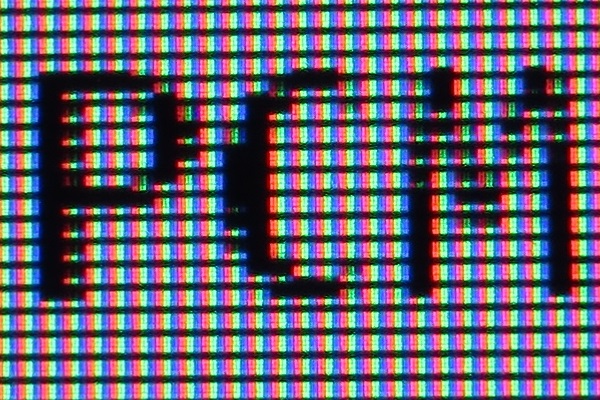
But not all VA models have this issue. None of the 3840 x 2160 (‘4K’ UHD) models have this, including the Philips 328E1CA. And neither does the BenQ EW277HDR or more recent Gigabyte AORUS CV27F. Subpixels from the AORUS shown below for comparison.

Further discussion on this topic with further examples and analysis can be found here.
October 22, 2019 at 2:55 pm #56395 DaoNayt
DaoNaytGuess I will have to find one of these SVA panel monitors in a store and see it in person, or maybe wait for 24G2U to drop in price somewhat. Larger models and 4k are beyond my budget.
Thanks
November 17, 2019 at 9:45 pm #56948 DaoNayt
DaoNaytSo I bought the C24G1 a few days ago. Text rendering is definitely “unusual” to say the least. Big, bold letters, such as ones found in game menus all have a distinct line at the top or bottom. Grey text is the worst offender, because only every other row of pixels is lit, giving grey fonts a very old-fashion, almost CRT-like pixelated look.
I really don’t know what they were thinking with this subpixel layout… I’m surprised it is not talked about more, because it is very unusual.As for game performance, the color and contrast are very good after some adjustments, and strong overdrive fixes most ghosting issues. Outside of games, the overshoot is very visible, so medium is best in Windows.
Overall, this is still a budget monitor, and it shows, but for the price I can’t really complain.
November 17, 2019 at 9:47 pm #56950 PCM2
PCM2Thanks for sharing your thoughts on the monitor. As mentioned here and in the review, it simply isn’t an issue that bothers everyone. I agree it’s weird, although it’s worth reiterating that it isn’t AOC’s fault nor is it something unique to “budget monitors”. As noted in my initial post, it also affects some of the 31.5″ 2560 x 1440 high refresh rate VA models. So imagine how you might find the issue if you’d paid ~3 times as much for the monitor!
December 21, 2022 at 10:07 pm #70241 PCM2
PCM2Just though I’d revive this old thread with a mention that the LG UltraGear 24GQ50F-B could be a good budget VA option to consider for decent text clarity as it doesn’t use partial subpixel illumination (split subpixel rendering) and also has a reasonably smooth and light screen surface. The ‘PCM text test’ image from the review is included below for reference. Be aware that even very slight changes in the camera focus for these images can affect how much of the 3D structure of the screen surface is captured, so you can’t accurately cross-compare how ‘strong’ matte screen surfaces are with these images.
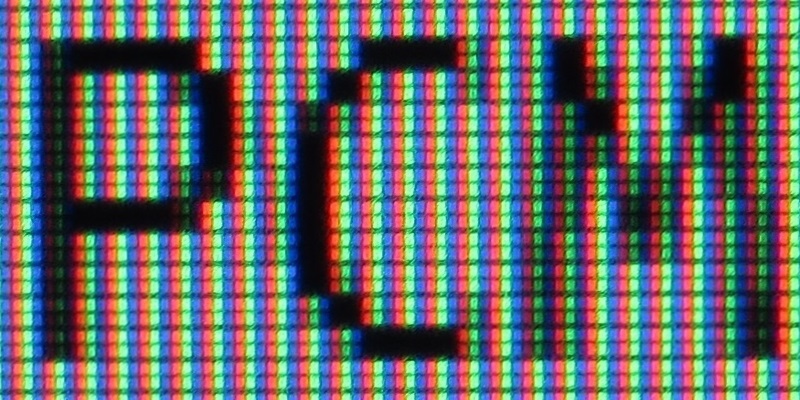
- AuthorPosts
- You must be logged in to reply to this topic.
