Buying a monitor? Please refer to this post before purchasing.
New user? Register here.
- AuthorPosts
- January 25, 2020 at 3:51 pm #57956
 TheUndeadButterBread
TheUndeadButterBreadGreetings everyone,
I recently decided to buy the new MSI Optix MAG272QP despite the lack of reviews this model has, and am writing now here in the hope to ease decision making for future monitor buyers. Also, I want to keep things as short as possible:
I went for this particular model because I wanted a dark room and scene performing monitor (VA), something with an optimal (ppi wise) screen size of 27″, 1440p 144hz and something relatively new.
A lot of time, by various people, Samsungs C27HG70 was suggested, though hinting at the problems this model had and has. Others highlighted that the monitor hasn’t aged well. Adding to that (in Germany) the high tier price for an already aged model and the ”thick” bezel design, which personally was a factor for me, since I felt for that premium price I didn’t want to end up with something that might look outdated in the future or even now, the Samsung seemed to dare too much compromises for the money it costs.
At 27″, I also preferred a flat panel. A curve wouldn’t have been bad, but the MAG272QP offered what I wanted so I went for it.
So the big bangs for me were the dark game performance and the disreputable ghosting/smearing.
First off the monitor arrived with no dead pixels and to me, appears to have no backlight bleeding.
The contrast and colors look amazing, though it’s worth pointing out that this is my first VA monitor and my second LCD monitor after a decade-old 21” 1080p 60hz Benq TN – so pretty much everything should look amazing to me at this point.
I was concerned about ghosting, however, and am happy to report that until now, I have noticed no disturbing effects in media (e.g. playing dark scenes in Alien Isolation or with Vader on the ice planet of Hoth). White text on dark background does indeed appear yellowish when scrolling, though the higher refresh rate makes the scrolling experience lengths better overall coming from 60hz. The UFO Test also showed the weakness of VAs pixel response time, but again, in media this, to me, was not noticeable and the positives definitely outweigh the negatives.
I know a lot of people are curious about plenty of options monitors offer for various play styles, this one has the usual presets, though personally I don’t care for all the gimmicks and HDR, which this monitor “supports”. Freesync and G-Sync compatibility was important for me however, and so far G-Sync seems to work (with the usual, albeit very minor, loading screen flickering and an issue in Battlefront II that involves HDR turning itself on, though it might be unrelated), however I’m still testing that. I’m a novice in this regard and thus, unfortunately, not of much help.
The black levels are something I’m not quite sure what yet to think of them. There absolutely is a difference between the pixels being off and black. The higher contrast in bright and dark scenes like a sun lit space ship with a dark space background definitely lets the blacks appear darker, more so than on a TN, but in Alien Isolation where a whole scene is dark, a faint backlight lets the scene not appear much darker as TN level, and is a bit disappointing considering the praised pitch black of VA. Its not obtrusive like IPS glow is said to be, and I tested this in an absolutely dark room at night, but I’ve also never owned an IPS. This is something I hope calibrating will straighten out and hopefully, someone is going to help me with, since a cinema mode in the OSD actually dims dark pixels near “off-black”. I have also not really seen any black crush, but didn’t look for it either, sorry.
So overall I’m really pleased with the monitor, and will probably keep it should no issues appear or the HDR thing prove to be a monitor and not a Battlefront II flaw.
I hope someone will help me calibrating. I downloaded the driver from MSI and let Windows 10 install them and use the nvidia control panel suggested color options.
I’m here for any questions you might have yourself,
Have a great day!
January 25, 2020 at 4:12 pm #57962 PCM2
PCM2Hi TheUndeadButterBread and welcome to the forum!
I appreciate your feedback on the MSI Optix MAG272QP and I’m glad it’s hitting the spot for you overall. It’s particularly interesting and useful to have feedback on models like this, with the flat 144Hz WQHD VA panels as we haven’t reviewed any ourself so far. Hopefully others are able to chime in who own the monitor and provide some feedback on settings that work for them. From what you describe, though, it sounds like you might be observing either ‘VA glow’ or some gamma-related issues.
It’s important to distinguish between whether it’s pure black you’re observing or whether it’s actually very dark shades that are slightly lighter than black. The depth of ‘black’ can’t be corrected by calibration, unless you’ve got a colour signal issue that needs correcting. On a 144Hz WQHD model it’s extremely unlikely that is the case. It is dictated by the static contrast performance of the monitor. Black depth can be improved by reducing the brightness level, but that’s really the only control that’s relevant there. This will also reduce ‘VA glow’, which can lighten shades up towards the bottom of the screen in particular (depends on viewing angle and distance). Aside from related settings in the monitor that maybe active without you realising – ‘Dynamic Contrast’ type settings or things related to power saving could potentially affect things here and so could ‘Black eQualizer’ or similar settings. Having looked at the manual the monitor has a setting called ‘Night Vision’ which should be disabled (MSI’s ‘Black eQualizer’ type setting). Also ensure HDCR is disabled, which is a Dynamic Contrast mode.
If you don’t see the issues with dark content when viewing pure black (use MS Paint or similar for a black screenfill to test this) then adjusting gamma could help you out. Unfortunately MSI doesn’t include any gamma mode settings in the OSD, so this would have to be done in the graphics driver. I suspect what you’re seeing is just related to contrast ratio and ‘VA glow’. These panels aren’t exactly exceptional when it comes to contrast and you may be expecting too much. They certainly edge out other LCD panel types, but as explored in this thread the 27″ WQHD 144Hz panels are not really the pinnacle of VA technology when it comes to contrast and you can’t expect a wonderful deep and atmospheric experience in dimmer lighting experience. The static contrast is perhaps 2000:1 – 3000:1, depending on settings used. And you’ve got ‘VA glow’ on top – better than the experience on other LCD panel types, without fancy local dimming technology, but hardly breathtaking.
January 25, 2020 at 7:19 pm #57966 TheUndeadButterBread
TheUndeadButterBreadThanks for your insight on the matter!
I tested the black with the Dead Pixel Test.
You’re probably right in regards to expectation. I’ve seen LCD TVs that are capable of reaching great blacks albeit not OLED territory, but the contrast they can offer may benefit from not having the hassle of dealing with monitor-features and the drawbacks that come with them – they are different technologies for different uses and environments after all.You are also right about VA glow. Never having been able to test a VA panel under these circumstances myself, I couldn’t be sure. I have seen plenty of your other reviews in the process of finding a monitor and the blacks indeed appear darker (or the glow less apparent) when viewed from afar. I’ll try dimming the brightness in cases where it becomes obnoxious. Thanks to the excellent and heavy stand I can tilt the monitor pretty much any way I want, which helps reducing the glow experienced too. From what I have gathered so far, IPS would still have offered a worse dark room performance.
One thing I want to ask in addition though is how I can, in your opinion, calibrate colors now most effectively, or check if there is any need.
January 25, 2020 at 7:24 pm #57968 PCM2
PCM2Unless you have a colorimeter or similar device, there’s really no accurate way to calibrate the display. You need to set it up according to your own preferences. To assist with this I’d recommend viewing familiar images, perhaps photos you’ve taken from real-world locations. Try to get the monitor to replicate how those scenes should look in reality, or at least how you’d like them to be represented. Lagom.nl’s tests can also be useful, in particular the greys blocks on the ‘Black level’ test and the grey checkerboards on the ‘White saturation’ test. These can help identify specific tints that would require colour channel adjustments to overcome. You may find it easier to focus on the lighter greys (or even pure white) when adjusting the colour channels of the monitor.
But the single most important adjustment you’re ever going to make is to the brightness level, which is purely down to your preferences and lighting environment. What I’d suggest is starting with a lower value than you think you’d want to use. So the screen looks slightly (but not extremely) dim. Your eyes should adjust to this and you may find that brightness level just fine. If not, increase brightness slightly.
January 25, 2020 at 7:52 pm #57972 TheUndeadButterBread
TheUndeadButterBreadThanks again for input! It’s greatly appreciated!
The screen is, for my standard, incredibly bright (maybe my TN was just incredibly dim) and I had it set to 25/100, and now to a tiny 10/100. which feels right in a dark room.
If there is nothing much to adjust then I will leave it as it is for now. I took a look at the Lagom site before and as far as I could tell, everything was in order. Colors pop and don’t seem off, and as long as I don’t run into any problems, I will leave it that way – never stop a running system, I guess.January 27, 2020 at 12:18 pm #58014 uncia
unciaI’m actually intrigued to see this post. I wasn’t aware this model was available. It has the same CELL as the Samsung Space and AOC AG273QX from what I can tell. While the lack of gamma control is frustrating, I wonder if MSI might add that with a firmware update. Then I’ve seen a lot of negative reviews for MSI monitors. So I don’t know if they’re as well designed and calibrated as AOC. Meanwhile, AOC refuses to bring that model to the U.S. or even respond to my inquiries. I’ve tried again to get in touch with them. I could purchase it from Amazon UK, but it’s at a higher cost with a $100 USD shipping charge. I also may lose out on warranty and would no doubt be unable to return it if anything were wrong. Seeing as it’s a blend of many elements I’m wanting, I feel it a major let down they don’t seem interested in bringing it to the States.
I’m most curious about the pixel handling, whether subpixels have split illumination as with previous SVA panels. Of course, it looks like Samsung have changed this with the new models coming out. From what I’ve seen in reviews, the new 1500R CELLs have far narrower black spaces between pixels and no longer do split illumination. This should improve both clarity of text, as well as everything else, and perhaps negate static interlacing I’ve noticed with the curved panels I’ve seen before. If the flat panel also has these improvements, there might be some hope yet for a monitor with better contrast as well as clarity. I’ve also read about good colour uniformity as well as accuracy. It may be the closest thing yet to a VA that is capable of being used for more than gaming. I’ll see how the LG 27GL850 works when it arrives, but I feel apprehensive about the black depth and contrast. Top that with IPS glow, and it could be impossible to tolerate. I’ll have to try it out first though. Reading information online never replaces first-hand experience.
Thanks again for sharing your thoughts on the MSI MAG272QP/R. I doubt the colour gamut rating from their spec list, as no other models using the panel report over 90%. Unless there’s a quantum dot backlight I don’t know about, which is possible but unlikely, MSI is exaggerating numbers. I notice they do that with other models. It’s not a good practice. Yet, I’m intrigued all the while. Curious enough to consider trying it out if the LG doesn’t work out.
January 27, 2020 at 12:27 pm #58017 PCM2
PCM2Where did you see it confirmed that the new 1500R WQHD 144Hz CELLs have a more conventional subpixel layout, uncia? I’m aware that the Full HD variants saw a positive change (as evidenced by the Gigabyte AORUS CV27F), but I don’t recall seeing any particular change confirmed for the WQHD variants. Samsung’s 27″ WQHD SVA panels never did use split subpixel illumination, although the subpixels were certainly ‘squat’ with the thick spaces above and below pixel rows (exhibit A and exhibit B). I agree with you that the colour gamut seems a bit overstated on the MSI, although it’s possible to achieve that sort of colour gamut coverage just using enhanced phosphors. Not sure who makes MSI’s backlight on this one and why it would offer this sort of apparent edge in gamut over the others, though.
TheUnderButterBread – if you’re feeling up to it, you could have a go of confirming the subpixel arrangement. You’d need a camera with decent macro mode, although with a bit of persistence you might be able to confirm this just using a smartphone camera. Take a close-up shot (not too close – needs to be focused on the subpixels if possible) of some text on Notepad, with ClearType disabled in Windows. We should then be able to see whether partial subpixel illumination is used and possibly have an indication of the relative width of gaps above and below the pixels.
January 27, 2020 at 1:04 pm #58018 uncia
unciaI saw it someplace but can’t remember where now. I’ve been looking at a lot of reviews lately. It all starts to run together. I thought I’d seen a close-up image of the supbixel arrangement. Though whether this is true, or whether it’s even applicable for the flat panel used in these unique monitors, is yet to be seen. Also, I thought the split subpixel illumination was something you’d pointed out. Isn’t that a common trait of SVA panels in 1440p resolution? I went back to check some of your older reviews, and I could’ve sworn I saw that. Again, I’ve been looking at far too many reviews to keep track. I tend to trust yours more than others though, just because of how thorough you are.
I’d like to find a colour gamut in an VA panel that’s so high, but it seems unlikely MSI alone have managed this feat while no other manufacturer using the same panel has. I also saw some reviews showing MSI tends to exaggerate this spec on their monitors, sometimes not even reaching full sRGB coverage. Again, reviewers use different methods of measurement and may or may not be accurate themselves. I believe it was a 34-inch model I most recently read this about. If monitor makers just used more memorable model names, I could remember the specifics. I’ll bow to your far more in-depth knowledge here. I’m not going to name other reviewers either. It’s not exactly polite to name them on your site and may be outside the forum rules.
January 27, 2020 at 1:07 pm #58020 PCM2
PCM2I appreciate things can all flow together, I can get things mixed up sometimes as well because of this. Many of the Full HD SVA panels have (or had) split subpixels and it’s also seen on the 31.5″ WQHD models. I’ve never seen it on any 27″ WQHD model, but the models I’ve used have still been afflicted by the ‘squat subpixels’ and issues related to that.
January 27, 2020 at 2:41 pm #58021 uncia
unciaI checked your review of the AOC AG273QCX, and in the macro shot it looks like the supbixels have split illumination. At least the text had jagged qualities to it, not just from the thick black space between pixel lines. I recall the LG 32-inch VA that’s flat, model name escapes me, has notable split subpixel illumination. I wonder if it’s something I just perceive or if it’s real.
I’ll say that if I don’t like the LG 27GL850, I may give the MSI a chance. I don’t know if I am setting myself up for disappointment. The lack of gamma settings makes me weary, and VA drawbacks may not suit my needs. So let’s hope the LG works out, so I don’t have to continue on this quest.
January 27, 2020 at 3:18 pm #58023 PCM2
PCM2Yes, you’re right that there are some imperfections towards the centre of the letters and there is partial subpixel illumination there. It’s worth zoning in a bit more on this issue. At this point I think it’s worth defining exactly what is meant by split (or partial) subpixel illumination. The LG 32GK850G is indeed a good example of this, shown below. Notice how the top and bottom edges of the letters show half of each covered subpixel illuminated and half closed off (i.e. showing the black font). The centre of the letter ‘C’ and ‘M’ in particular shows similar behaviour, with half of a given subpixel being completely ‘open’ and the other half completely ‘shut’.
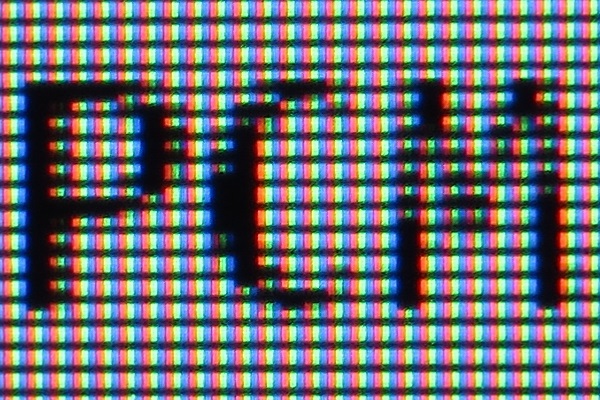
If you compare this to the subpixels of the AOC AG273QCX, below, you can see that the top and bottom of the letters are free from partial illumination. But the centre of some of the areas of lettering (particularly the ‘C’ in this example, also the ‘M’) show partial illumination. The effect on text clarity is nowhere near as pronounced as with the more extensive partial illumination. But it’s still affected, as there are effectively ‘gaps’. Which when added to the larger than ideal gaps due to the squat subpixels could cause text to look less smooth and crisp than it should.

And to round off with another example, sticking with the VA theme. Below you can see the subpixels of the Gigabyte AORUS CV27F. There is no partial subpixel illumination here nor are the subpixels ‘squat’ with larger than ideal gaps above and below them. The ‘C’ is again a good letter to focus on here. There are no abrupt gaps due to partial subpixel illumination, things are appropriately blended together. It’s more difficult to assess with the ‘M’ here as there are intended gaps and blended areas, but no distinct ‘half and half’ going on with any subpixels.
 January 28, 2020 at 12:56 pm #58031
January 28, 2020 at 12:56 pm #58031 uncia
unciaThose are great comparisons. They help outline what I was talking about.
I believe one more recent monitor with the 1500R curve CELL from Samsung is the Phillips 346B1C. While it’s 34 inches, I believe the difference in design might carry over to the 27-inch variety. At least that’s one reference I can retrace. Though you mentioned static interlacing when reviewing it. So perhaps that remains an issue with these SVA models.
January 28, 2020 at 1:00 pm #58034 PCM2
PCM2Yes, the Philips 346B1C has slightly ‘squat’ subpixels and has some issues with static interlacing for this reason. But it doesn’t show any partial subpixel illumination, even in the centre of the lettering. Just to add this for comparison, below.
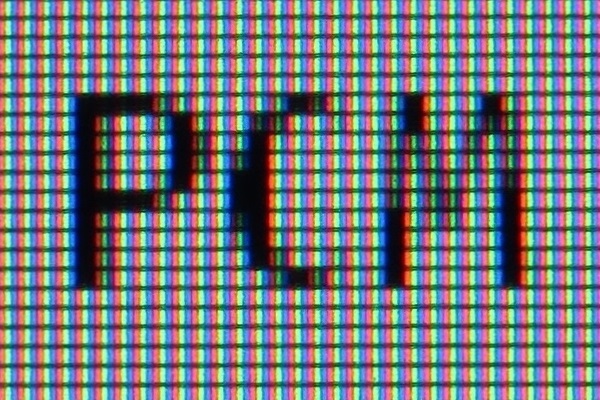 January 30, 2020 at 10:59 am #58086
January 30, 2020 at 10:59 am #58086 uncia
unciaThanks for the comparison images. I think this is why I’m hopeful for the current line of VA panels coming from Samsung. I also think Innolux has a nice one for their 32-inch 4K, but it’s 60Hz and far too high a resolution for what I need. The improvements in pixel design seem to be heading toward a future where VA has the same clarity as IPS with better contrast. At the same time, if OLED makes it to market this year with LG’s 48-inch monitor, we might be on our way to a far better monitor arena. I don’t care if we have to use screen savers again like with CRTs. Those were excellent in so many ways, and no one complained back in those days.
February 2, 2020 at 5:35 pm #58171 TheUndeadButterBread
TheUndeadButterBreadThis image is the best my S7 can do. I hope you can gather some information from it.
I was aware of VA’s black “gaps” between the pixels, but my eyes couldn’t catch any of that. The resolution looks amazing and far better than my 1080p TN.
February 2, 2020 at 5:40 pm #58173 PCM2
PCM2Thanks for that, TheUndeadButterBread. Although it’s tricky to see due to lack of definition in the centre of the letterings, it appears to me to look more blended without distinct partial subpixel rendering. So improved compared to the 1800R curved alternatives and more similar to the Philips example above (34″ UltraWide Samsung SVA). 🙂
February 5, 2020 at 2:15 pm #58235 uncia
unciaI thought I’d post an image I managed to take of the pixel layout for the MSI MAG272QR. My camera didn’t do as well as I’d hoped, but I was holding it by hand and got as close as I could where it would focus. I could have done better had I gotten the tripod out.
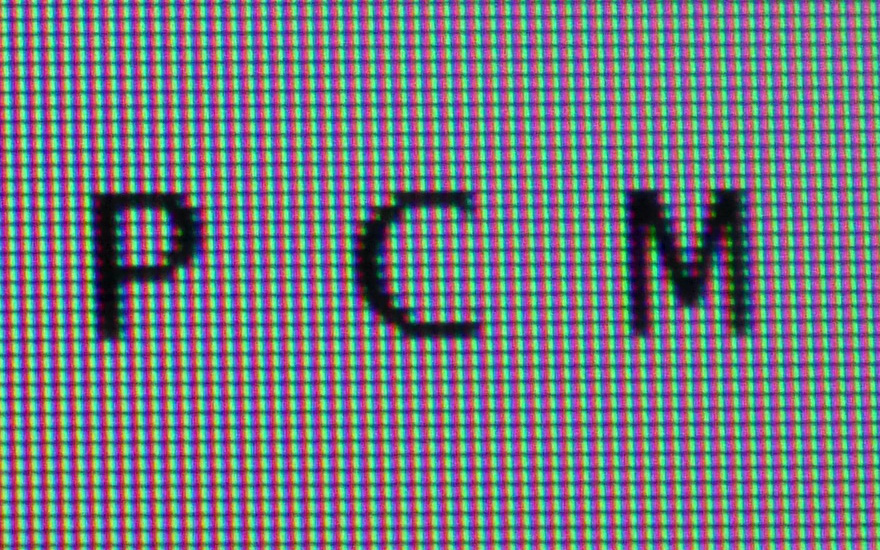
I didn’t notice any issues with text clarity or sharpness. I also didn’t notice static interlacing patterns. It seems Samsung has really come a long way with their VA panels. I’d dare to say they’re almost equal to IPS, but shortcomings remain. Colours are as intense as LG’s 27GL850, until I change them to sRGB via the AMD control panel. Then they’re far more muted, but natural. This is preferable. I’d say it would be nearly impossible to tell the difference between the LG and MSI with the naked eye. I wish I’d had both to compare side by side. I did have my current monitor and the MSI though.
Here I’d mostly meant to share the pixel layout and confirm there are no longer the same black lines between pixel rows or split subpixels. Everything is fairly good. I’d not say it’s quite as sharp as IPS, or perhaps it’s down to clarity. There’s just a sense of it being slightly less crisp. This could be equally down to the handling of sharpening through the monitor’s firmware. I left both the LG and MSI at 50 as per the OSD. I like to leave this neutral if possible.
February 5, 2020 at 2:32 pm #58240 PCM2
PCM2Very interesting observations (I read your full set of observations and comparison as well). It appears you’re using ClearType or are using an application like Word rather than notepad, meaning the letters can’t be compared with the images in our reviews. If you simply type “PCM” on notepad without ClearType enabled it should work. I’d also recommend having “PCM” lower down the screen if you don’t have a tripod, as you can rest your arms on the desk in a bit more of a relaxed way, for a steadier shot.
February 6, 2020 at 12:23 pm #58260 uncia
unciaI’d try it again with ClearType disabled, but I’ve got it boxed up already. I think I get discouraged too easily and give up on a monitor. But that’s the way it goes. I didn’t realize the issue with ClearType. I was using Notepad with the default font and size. Well, at least you can tell the pixel layout if not how well they display text. I’ll do a better job of this next time, whatever the monitor I try to get a pic of.
February 6, 2020 at 12:24 pm #58262 PCM2
PCM2No worries, your subjective comparisons with this model and others were very valuable as well. 🙂
- AuthorPosts
- You must be logged in to reply to this topic.
