Buying a monitor? Please refer to this post before purchasing.
New user? Register here.
- AuthorPosts
- October 10, 2023 at 4:49 pm #74702
 PCM2
PCM2Thanks for the continued input on the monitor djkrisdee, great additions to this thread! 🙂
October 10, 2023 at 5:36 pm #74703 radosuaf
radosuaf@ PCMuser:
1. There is NO WAY you would be sitting 40 cm from the 27″ inch screen – you would have to move your head constantly. I just checked mine and it’s 57 cm. Not sure if anyone could move it closer, maybe by a few cm at max.
2. Angles are no issue at all if you’re using your monitor in front of you alone. If it’s for group film watching or you have it on a side, then of course they start to matter.
3. I looked at the attached test and there is a light flicker.October 11, 2023 at 9:20 am #74705 djkrisdee
djkrisdeeContrast in dark game
Contrast 2Again, both screens set up to the same brightness of around 100cd/m.
October 11, 2023 at 10:49 am #74717 PCMuser
PCMuser@ djkrisdee Nice MacGyvering with the papers there djkrisdee,but yeah that poor IPS does get destroyed in the game video you posted.The viewing angles also look good.
And yes,the two guys talking about the poor/pseudo VA blacks were from the PClab forum.That is why I asked you about the black levels,because I found it a very weird thing to say since the few reviews of this model gave it an excellent contrast ratio.Above many VAs in fact,like some Samsung models.
As for OLED monitors they,unfortunately,are not a viable option for me,at least for now.First,I am extremely sensitive to flickering (Samsung AMOLED is a nightmare for my eyes) and even though these new OLED monitors are PWM free they somehow still flicker at very low Hz.This is to prevent burn-in,or so they say, but I am afraid it will cause me issues.In fact many people are complaining that they got eyestrain after switching to OLED from DC dimmed
LCDs.Eyestrain is my biggest fear when buying a monitor.Second,I am not going to pay that much money on an OLED that has a matte finish.They are all matte as far as I know,with the exception of an Alienware utra-wide that has a semi-glossy coating.Matte coatings kill blacks whenever any amount of ambient light hits the screen,effectivelly turning OLED into a very expensive LCD.Linus Tech Tips said that in a bright room his QD OLED TV had worse blacks than his VA TV due to the coating and lack of a polarizer.OLED needs glossy screens to truly shine,no pun indended.Also they have burn-in issues,as you know.Better to wait for now.
@ radosuaf. I sit this close on my puny 24″ but on the 27″ I would probably sit further back to avoid that head movement that you said would happen at that distance.I just wanted to know the worst case scenario for the viewing angles as I have no experience with the 27″ monitor size.
I expected there to be VRR Flickering,as that is pretty much unavoidable with a VA,especially one without the tighter voltage regulation of a dedicated G-sync module. I never heard of VRR flickering causing eyestrain so I hope this is not a problem for me if I decide to go for it. I just hope this monitor does not suffer from that infamous black dimming when moving in dark scenes.Youtube is full of videos with that kind of effect and it’s nasty.
October 11, 2023 at 11:03 am #74722 PCM2
PCM2PCMuser,
I’ve obtained a lot of feedback from users of OLED monitors who are very happy with them in terms of viewing comfort, including those who have found various LCDs uncomfortable and for some who are highly sensitive to PWM. The spectral balance of a QD-OLED in particular is excellent without the same concentrated blue light peaks typical on LCDs. So it shoots both ways and it’s also difficult for people to isolate the issue on OLEDs as they will be dramatically different in so many ways to the screens they’re used to. Samsung AMOLED screens on mobile devices typically use traditional PWM, whereas OLED monitors do not. They have a slight brightness dip (I stress the slight) in sync with the refresh rate of the display, which is nowhere near the amplitude of a traditional PWM dip.
240Hz WOLED trace
165Hz QD-OLED trace
180Hz LCD PWM traceBurn-in concerns are valid (though my own AW3423DW is still going strong after ~1.5 years, used for quite a bit of productivity). As for screen surface, it’s glossy (some would call it ‘semi glossy’, but really it’s glossy with a very effective anti-reflective treatment) on all QD-OLEDs. That will include a range of 16:9 models due next year, not just the current ultrawides. There are plenty of OLED advantages to be enjoyed even for matte screen surfaces, so it seems unfair to dismiss OLED for that reason when you’re perfectly happy to opt for matte screen LCD alternatives. I do agree that the matte screen surface used on the WOLED models (27GR95QE etc.) is far from ideal, however.
October 11, 2023 at 12:09 pm #74734 djkrisdee
djkrisdee@ PCMuser
By black dimming when moving in dark scenes do you mean combination of black crush and gamma shift?
As I showed before Black level – Lagom LCD test even square 2 is visible in the middle of the screen.
Some VA crushing black so bad that you can’t see square 3-4, and when you try to lower gamma, sides of the image is washed out or even you can see terrible banding near black.
My sample have perfect gamma for dark games and you can still see shadow details, but also picture isn’t washed out.
And I know how Resident Evil 3 should look.
I played this game on 288E2E, LG 42 C2, LG 48 C1, Sony 55XH9505 and Sony 55X90J.
I’m that type of the guy who goes to friends house and run Lagom test on their TVs😆
Or I go to local Currys, grab the remote and play YouTube local dimming test on FALD TVs. People who work over there have no clue what FALD is.😉October 11, 2023 at 12:14 pm #74737 PCM2
PCM2I could be wrong, but I think the “black dimming” PCMUser was referring to was where you have mixtures of relatively dark and somewhat brighter shades and the brighter shades dim during movement and brighten back up when the movement ceases. This is a common occurrence on VA models due to pixel response time weaknesses, but it’s definitely more pronounced on some models than others and I expect it to be quite tame in this case (especially at 120Hz and below). There’s an example of this in our panel types article. Video segment below:
October 11, 2023 at 1:26 pm #74739 PCMuser
PCMuser@PCM2 This is encouraging to hear,that some highly PWM sensitive people found that OLED does not give them any trouble.This means that maybe there is still some hope for me,even though I would prefer a completely “dip”
free experience,as that would be the best for the health of the eyes in the long run.Unfortunately I can’t know for sure without getting my hands on one of these monitors and I really hate having to return stuff back.I don’t think one can really tell in a shop if they are sensitive or not.
Regarding the matte coating on LCDs,I’m not happy at all,actually I’m furious that we as consumers have been deprived of a choice,when it comes to screen coating,for all these years.It’s just that a matte coating on an LCD is an easier pill to swallow because it is much,much,cheaper than OLED and,like I said,I have zero choice for the forseeable future.For OLED there is still hope,as you said,regarding incoming glossy 16:9 screens.Also for the hefty price of an OLED I would like no compromises in this regard.
It truly is stupid to put matte coatings on a tech that is in desperate need of good blacks(LCDs) and on one (OLED) that was designed,with billions and billions of R&D money,specifically to get perfect blacks and
thus knecapping their full potential.Monitors are the only type of displays where this happens.@ djkrisdee This is what I’m talking about,although I do not expect something as horrible as here.
October 11, 2023 at 1:31 pm #74743 PCM2
PCM2There are no valid “eye health” concerns related to the slight brightness dips, long term or otherwise. It’s purely an individual viewing comfort thing and if an individual has sensitivity to that it will become apparent quite quickly. And the issue you’ve pointed out there is exactly the same as that highlighted in my post. Good to have another (very clear in that case) example of this effect, though – that’s more significant than observed on the CQ32G3SU used in my example and the AG275QXN is even faster than that. 🙂
October 11, 2023 at 4:12 pm #74744 djkrisdee
djkrisdee@ momchil
Did you have inversion artifacts on AG275QXN?
How to look for this problem?
I know that few owners from Poland have scanlines at 165Hz, but no issues at 120Hz.
My sample is fine even at 165HZ🤔
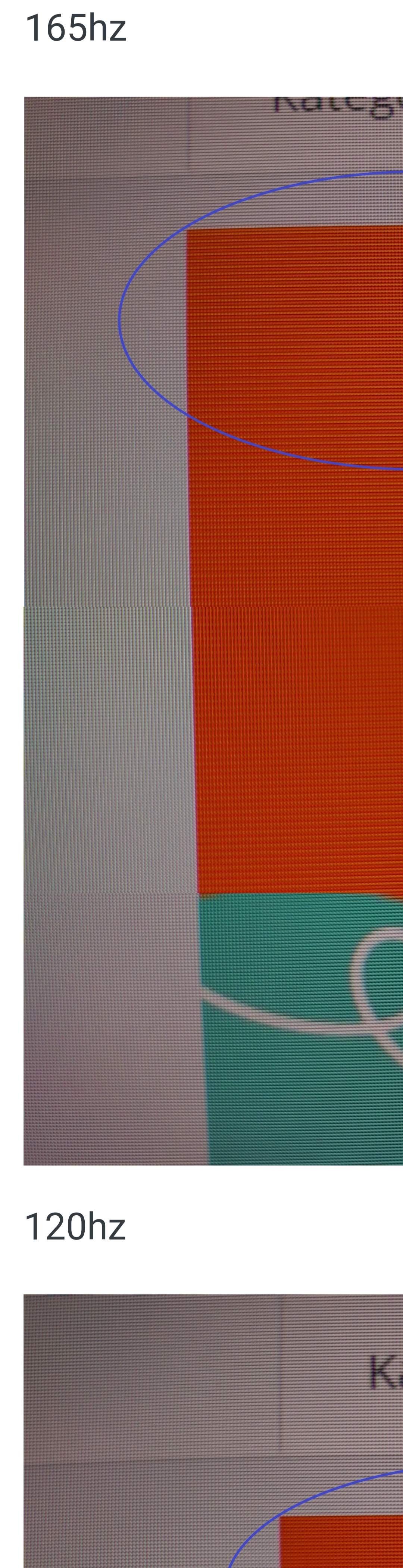 October 11, 2023 at 4:15 pm #74750
October 11, 2023 at 4:15 pm #74750 PCM2
PCM2To use more specific terminology and clarify for momchil, I believe you’re specifically asking about ‘static interlace patterns’ which are visible all the time for solid shades. Rather than ‘dynamic interlace pattern artifacts’ which are as the name implies dynamic? Description from reviews:
“On some monitors, particularly but not exclusively those with high refresh rates, interlace patterns can be seen during certain transitions. We refer to these as ‘interlace pattern artifacts’ but some users refer to them as ‘inversion artifacts’ and others as ‘scan lines’. They may appear as an interference pattern, mesh or interlaced lines which break up a given shade into a darker and lighter version of what is intended. They often catch the eye due to their dynamic nature, on models where they manifest themselves in this way. Alternatively, static interlace patterns may be seen with some shades appearing as faint horizontal or vertical bands of a slightly lighter and slightly darker version of the intended shade.”
October 11, 2023 at 8:37 pm #74752 djkrisdee
djkrisdeeOk guys unfortunately no more comparisons.


I’m testing Gsync using RTX 2080ti with display port. Working fine in RE3 and Nvidia Pendulum Demo.
I was expecting to see some stutter or flicker when LFC kicks in, but seriously itis buttery smoth.
I found out interesting behaviour.
When you set your refresh rate to 165Hz, LFC is activating below 55fps.

If you have your refresh rate at 120Hz, LFC i on below 51fps.

Btw vertical lines on screen coating disappeared after 24 hours. I have no idea what it was, maybe moisture, or something.
October 11, 2023 at 8:39 pm #74754 PCM2
PCM2So weird about those vertical lines, but glad they disappeared!
October 12, 2023 at 10:30 am #74755 Momchil
Momchil@ djkrisdee I noticed dynamic inversion artifacts (appearing as chessboard texture, not as vertical lines) most visible at 60Hz when there is movement.
At 165Hz there were also dynamic artifacts, but very faint and hard to see. I didn’t noticed any static artifacts.You can say that on 165Hz it has acceptable level of noticeable artifacts for most people.
October 12, 2023 at 5:20 pm #74758 djkrisdee
djkrisdeeHouston, we have a problem😞
Non-issue at 60Hz, but distracting at 120-165Hz.
Also camera exaggerate the problem.October 13, 2023 at 8:55 am #74760 Momchil
MomchilInteresting, I didn’t find it distracting or an issue at all, I even tested with white text on black background at 165Hz, seemed fine.
Or maybe I just didn’t see it, just like the people who don’t see the inversion artifacts.
October 13, 2023 at 9:12 am #74764 PCM2
PCM2(Disregard previous post I now deleted, I had a reading comprehension fail as it was too early in the morning when I read your posts).
The slow transitions aren’t mixtures of black and white, so I wouldn’t expect the effect to be clear with white text on a black background. It’s mixtures of dark and somewhat brighter shade – so involving medium shades rather than white. I covered this in the video section posted earlier where I give some desktop examples. In particular this section.
October 13, 2023 at 12:56 pm #74765 djkrisdee
djkrisdeeIt’s very hard to find places like that in games, and you could improve this by lowering gamma, but if you do that what’s the point to even buy VA panel.
I was thinking for the moment to return that monitor, but what other 27′,1440p I could buy with great contrast like this?
I guess 27GR95QE-B comes to mind, but that’s 3x the money, text clarity will be trash, and I’m tired of baby sitting Oled screens for PC.
So I will probably keep it, and and lock all my single player games to 60-80fps anyway.
I play a lot of Tekken 7 online(1000h) and Tekken 8 is coming out soon – these are locked 60fps games anyway.
100-120fps definitely feels nice, even on the gamepad, but locking to 60fps, and get used to the blur is what I’m planning to do.
I have Ryzen 5 5600x, 32GB 3800mhz Ram, and in newest AAA games I can just about hit 60-80fps.
For people who play online shooters, and prefer mouse+kb 60fps is obviously hard to swallow.October 13, 2023 at 12:58 pm #74766 PCMuser
PCMuser@ djkrisdee Well this is sad,but at least the mystery marks on your screen went away.The tall grass-like vegetation seems to be dimming a little when moving at 120hz.I am assuming that this gets worse at 165hz.I don’t know what overdrive setting was used here.
This does not look as bad as in the videos that me and PCM2 sent you a couple of days ago but I wonder how did you not notice this until now?Interesting that Momchil did not notice anything like this at all on his monitor.
This video is from page 8 of the AG275QXN thread over at PClab.The grass flickers/dimms in Far Cry 6 when moving,according to a QXN owner.Another QXN owner there vehemently denied that there is such a thing on his AOC.Maybe AOC is using more than one panel here,or maybe,like Momchil said,the effect is there but some people don’t see it if they don’t know what to look for specifically.This would
definitely bother me and I don’t know if there is a VA that is 100% immune to this dimming phenomenon.Kris,if you have time and this is not a hassle,could you make a little longer,horizontal video,showing more of this issue at 165hz to get a better view?Ideally in the normal picture setting,not in the sRGB mode as that could hide this panels slower transitions.I would hate to buy this model and have to send it back as I find VA dimming distracting.Thanks!
October 13, 2023 at 1:00 pm #74769 PCM2
PCM2It’s worth noting as well that the pixel responsiveness of VA monitors is highly temperature dependent. So if somebody is making observations when the monitor hasn’t been running for very long that day, they will be quite different to the observations made later that day or after the monitor has been switched on for a while. This could be further complicated by differences in room temperature and even brightness levels for the monitor, affecting how much the monitor will heat up by and how quickly. Different calibration can also affect things, as demonstrated in the most obvious way when considering gamut clamps as explored earlier in this thread. And as djkrisdee pointed out, it’s also affected by gamma.
- AuthorPosts
- You must be logged in to reply to this topic.
