Buying a monitor? Please refer to this post before purchasing.
New user? Register here.
- AuthorPosts
- October 2, 2023 at 1:05 pm #74509
 PCM2
PCM2Glad you’ve found the information useful. Contacting your work (or whoever has admin access) is the only way I’m aware for ICC profile activation.
October 9, 2023 at 4:15 pm #74638 djkrisdee
djkrisdeeI received my AG275QXN today
https://i.postimg.cc/4dZqD1kY/IMG-20231009-143536.jpg
But it has some weird vertical lines on screen coating.
You can only see this from the angle like this, but it’s very annoying. I tried to clean it, but makes no difference.https://i.postimg.cc/c4jjxWGy/IMG-20231009-153148.jpg
On this picture you can see 3 lines.
I never seen something like this before.October 9, 2023 at 4:17 pm #74643 PCM2
PCM2I haven’t seen anything like that before either. It definitely isn’t a light source causing sharp glare patches there, like a vertical blind? Doesn’t look like it from your photo as there are glare patches from your light sources formed “behind” those lines. Odd indeed.
October 9, 2023 at 6:41 pm #74649 djkrisdee
djkrisdeeOut of the box “warm” preset it’s a joke!
 (Philips 288E2E vs AOC AG275QXN)
(Philips 288E2E vs AOC AG275QXN)
Nowhere near 6500K.
Gamma settings not the best.
Gamma 1 and 3 almost the same, but at least looks close enough to 2.2.
Gamma 2 must be around 2.0.
I would rather have 2.4 opinion.October 9, 2023 at 8:49 pm #74651 djkrisdee
djkrisdeeNear black gamma is the best I’ve seen on any VA panel!
Black crush hole is very small.
In the middle of the screen you can still see square 2.
Move 10cm to the side and 1 is visible.
Even from extreme angle top row is not washed out like on some VA panels.


Color preset: User
R44, G50, B50
Gamma 1
Brightness 10/100(~110cd/m)
VS
288E2E
Color preset: user( for highest possible ~1150:1 contrast)
R100, G100, B98
gamma 2.0( tracks 2.2 in user)
Brightness 20/100 (~110cd/m)

 October 9, 2023 at 8:54 pm #74654
October 9, 2023 at 8:54 pm #74654 PCM2
PCM2Nice comparison going on here. 🙂 It’s good to see that it has more focused and minimal black crush rather than the ‘big cone of doom’ some models have. 😉 It’s unfortunate the default (‘Warm’) colour temperature setting on your AOC was set to a white point that was far too low, but you’ve been able to correct that to your satisfaction it seems. The loss of contrast from just knocking down the red channel somewhat as you’ve done should also be minimal, which is good.
October 9, 2023 at 9:53 pm #74655 radosuaf
radosuafNice to see someone with a good taste for monitors :).
I have found just one review on this one with settings:
https://totalgamingaddicts.com/aoc-agon-5-ag275qxn-review/And it says “Warm” preset is 6500K on point.
There is also a thread on Reddit where people tend to decrease Green:
https://www.reddit.com/r/Monitors/comments/131b2yf/aoc_agon_ag275qxn_settings_and_ufotest/Getting kind of confused….
October 9, 2023 at 9:56 pm #74657 PCM2
PCM2Two comments:
1) Individual units of the same model vary when it comes to white point and colour balance, sometimes significantly.
2) I suspect the AOC looked warmer than “it is” when placed beside the Philips 288E2E because its backlight is quite different, spectrally. Perceived white point and balance can vary significantly for this reason even if both models are apparently calibrated to the same white point. It’s called metamerism. I suspect there’s a bit of that going on plus the unit in question is actually a bit on the warm side.
October 10, 2023 at 8:47 am #74658 djkrisdee
djkrisdee

‘Ultra Fast’ introduces very strong overshoot at any Hz.
At 60Hz overdrive ‘weak’ is very slow, and not worth using. Medium has tiny bit of overshoot for dark background.
At 120Hz black smearing is minimal for VA type panel, and even at 165Hz is still acceptable in my opinion.

Clamping red color reduces black smearing, and Adobe RGB still gives you saturated green.Tomorrow I’m gonna test gsync, and maybe play with LFC in CRU.
I will try to change VRR range to 70-165Hz, so locked 60fps games will hopefully run with LFC at 120Hz without any overshoot.
This can also help with flickering if there is any.October 10, 2023 at 8:49 am #74663 PCM2
PCM2Careful – you’re mainly observing saturated red in this example. By clamping down the red region of the gamut that will certainly still minimise saturation ‘in game’ as well, but the strong saturated red in Test UFO can exaggerate the effects of the clamp and is rather selective. By maintaining strong green saturation you will still have significant weaknesses for saturated green elements and also white and quite a few general bright shades in game. The overall reduction may still be sufficient for you, including for various bright shades including white. A good test for VRR flickering is this one.
October 10, 2023 at 10:31 am #74668 djkrisdee
djkrisdeeYeah, good point. I only wanted to show what clamp does, and with sRGB will be even better. I would personally stay on native gamut anyway, and probably set 120Hz, 10bit, RGB, especially if someone is planning to play with HDR.
I think this is the limit of medium overdrive really. I don’t like how UFO legs starting to smear at 144-165Hz even if you clamp the gamut.
I’m pretty sure AOC could tune ‘Strong’ overdrive better for 165Hz, so this panel could perform similar to Iiyama gb3467wqsu-b5 with level 4 or 5.October 10, 2023 at 10:32 am #74670 PCMuser
PCMuserHi djkrisdee!Can you talk a bit more in depth about the AG275QXN’s
contrast,black levels and viewing angles?Specifically can you still
get nice viewing angles and blacks when playing dark games like Dead Space
from a very close distance,like 40cm or so?Momchil said the horizontal
viweing angles,when up close to the screen,are very bad,
they kill contrast and wash out colors,which supposedly
makes an IPS a better choice
in this case due to better viewing angles.I know monitors can be very subjective.Having an IPS and a very fast VA side by side gives you an excellent
vantage point so how does the AOC dark room gaming experience
compare in terms of contrast and black levels to IPS
and other VA monitors you had?Some people who had this monitor
were very disappointed about the
blacks in relation to other VAs,calling the panel a “pseudo VA with very
poor black levels”.How are the brighter scenes and colors in comparison to IPS?Does the
VA contrast advantage make a
difference if the room is moderately bright?Is brightness really locked in sRGB mode and can the Nvidia tool be
used in this monitor to get a workable sRGB mode with brightness control?
I know some monitors,like some Lenovos and AOCs have issues with said tool due to bad
EDID problems.Any eyestrain from the alleged red phosphorus backlight?Thanks!
October 10, 2023 at 10:43 am #74676 radosuaf
radosuaf1. As far as gamma shift is concerned, I sit 60 – 70 cm away and if you display full screen one color like yellow or blue, it’s visible on left or right, but with normal content I see no issue at all.
2. Contrast and black levels are WAY better than any IPS you can find – and the best thing is that there’s ZERO noticeable backlight bleed. In my case screen uniformity is not perfect (upper right corner slightly lighter), but you can see it only when displaying black screen in a dark room.
3. Brightness in sRGB is locked at unbearable level, which makes this mode completely useless.
4. sRGB clamp in Radeon drivers made the colours washed out for me, but I used it in conjunction with ICC profile, as I understand they should not be used together. I might try turning ICC profile off and see it it helps.October 10, 2023 at 10:46 am #74678 PCM2
PCM2PCMuser,
I will of course let djkrisdee reply as this is addressed at them and they have experience with this model, but I can tell you from my experience with similar models.
1) The only way somebody would describe a VA model with ~4000:1 static contrast as “pseudo VA” is if they’re sitting extremely close to the monitor or at an angle and actually observing ‘VA glow’. Or they’re sitting in a dark room and perhaps have the brightness set very high and simply have unrealistic expectations of some OLED-like experience there. Or they have a unit with poor dark uniformity – perhaps a mixture of these things.
2) I’m not sure what you mean by “red phosphorus backlight” as if it’s something special or unique – the AOC uses KSF phosphors for the red energy like many other wide gamut models out there. Viewing comfort is a very individual thing with many complex factors and I know there are many people who do not find VA models like this uncomfortable – quite the opposite.
3) The contrast advantage in a moderately bright room is certainly less apparent. And it depends exactly how bright the room is and how light is interacting with the screen surface. But even then you can usually see some advantage to a VA model compared to IPS when observing very dark content. I wouldn’t personally describe this as a dramatic difference. Even OLED models have a diminished edge there compared to a VA model (assuming a ‘similar’ matte screen surface), even though static contrast is vastly superior on the OLED.
October 10, 2023 at 1:30 pm #74682 PCMuser
PCMuserYour input is very welcomed PCM2.I have no experience whatsoever with VA monitors,but I find them interesting because I am kinda fed up with the terrible contrast and blacks,or should I say grays,of IPS monitors.
So I don’t really know what to expect of them because you hear so many contradictory opinions on forums.
Some say to avoid them at all costs due to black smearing and bad viewing angles,others say that new VAs make IPS obsolete for things like single player games due to their contrast.Very divisive tech this VA,it seems.I like to sit really close(~40cm) to the screen so this could change things.Regarding KSF/red phosphorus backlights,I wasn’t really aware that they are so common.I thought that,with some small exceptions,almost all of them were used in Nano IPS panels to get extreme gamut coverages.It appears that even models with somewhat lower gamuts can get them.I don’t know if I am sensitive to KSF,I am very sensitive to PWM,but there are many,many people who can’t stand Nano IPS type backlights and I heard a few folks complaining about eyestrain with this AOC and it’s piercing reds.
October 10, 2023 at 1:34 pm #74687 PCM2
PCM2Wide gamut VA models do have particularly fiery reds, though as djkrisdee has covered you can tone them down if you wish. The panel technology plus backlight delivers those fiery reds and the backlight in isolation isn’t the issue here. You could also describe blacks as grey on a VA model with ~4000:1 static contrast, if viewing them in a dim room and you compare to what an OLED monitor produces. There’s a very clear difference between the two. IPS models are certainly ‘more grey’ or ‘less black’ (more accurately, lighter grey) in comparison to the VA in such conditions though – it all depends on your expectations and the comparisons you’re making.
~40cm is unusually close to be sitting to a monitor, is there any particular reason you’re sitting so close? You’ll fully experience ‘IPS glow’ but you’ll also fully experience ‘VA glow’ and significant gamma inconsistencies on the VA side from such a viewing position.
October 10, 2023 at 3:23 pm #74689 PCMuser
PCMuserI have a small 23.8″ IPS monitor and my eyes are not that great so I like to sit like that when gaming,though I am not 100% sure about the exact viewing distance as I have not measured it.When watching videos I like to lean back.On the small IPS with good viewing angles this is not a problem,but I can imagine such a change in head position could be problematic for a 27″ VA,especially one with bad viewing angles which is tilted for close up view.
I found an interesting article that compares IPS,IPS Black and VA contrast depending on the viewing angle.The fall in contrast on a VA is quite dramatic when compared to old IPS.October 10, 2023 at 3:23 pm #74690 PCMuser
PCMuserHi radosuaf and thank you for your observations!I somehow missed that you have the QXN model.Do you by any chance experience any black flickering/dimming that is typical of many or most VA panels in certain scenes?Is VRR flickering,which is a different kind of flickering,also an issue?
Mod edit: An unforgiving but useful test for VRR flicker.
October 10, 2023 at 4:46 pm #74694 djkrisdee
djkrisdee@ pcmuser – If for some reasons you have to sit 40cm from the 27 inch screen maybe you should consider OLED monitor?
With any VA panel you will get VA glow and gamma/color shift, but this will be nothing compared to IPS glow from such close distance.
Playing dark games is actually my thing.
RE2,3,4,7,8, Dead Space , Callisto Protocol, etc.
For dark room gaming this AOC absolutely destroys my IPS, 40cm or 2m doesn’t matter, and remember that Philips has higher than average 1150:1 contrast, and almost perfect uniformity after I fixed backlight bleed in the bottom corners using folded papers.😜


People who call this monitor “pseudo va” I’m guessing you read that on polish pclab forum?
If I remember correctly two guys switched from AOC Q3279VWFD8 (34-285cd/m) monitor to AG275QXN (75-500cd/m) and expected deeper blacks not mater what brightness was set.
I can tell you this is very good VA panel with higher than average contrast, and minimal black crush, but at the end of the day you have to try it by yourself if you gonna like it.Brighter scenes and colors looks very similar to Philips, but AOC has wider gamut for green.

vs 288e2e
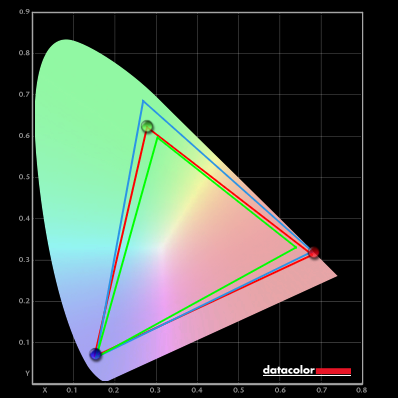
Brightness is locked in sRGB, but you can use ‘Novideo sRGB’. I can’t tell you how accurate clamp is.
There is one interesting setting in OSD called ‘Game Color’. Default value is 10 and 7-8 looks close to sRGB. So you can play with that as well.
I personally like a little bit of extra color saturation for SDR. For example on my C2 OLED i have set native gamut, but lowered color from default 55 to 45.
This is probably somewhere around 115% of sRGB.October 10, 2023 at 4:46 pm #74695 djkrisdee
djkrisdee - AuthorPosts
- You must be logged in to reply to this topic.
