Buying a monitor? Please refer to this post before purchasing.
New user? Register here.
- AuthorPosts
- April 18, 2021 at 4:00 pm #64241
 PCM2
PCM2We’ve now published our review of the Gigabyte AORUS FI27Q-X. This posts shares some thoughts on how this model compares with the Dell Alienware AW2721D, based on my own use of the AORUS and user and reviewer feedback on the Alienware. We’ve received a lot of positive feedback on that one and it’s worth reading some of that in this thread, which also covers some Acer alternatives. As the comparison below highlights, these are both excellent monitors in my view with slightly different relative strengths.
AW2721D advantages:
– VESA DisplayHDR 600 capability with 32 dimming zones. Brighter and more dynamic HDR experience offering a significant situational edge in contrast and more realistic look to some bright scenes.
– G-SYNC module included, offering a nice experience across the VRR range. Including variable overdrive and a seamless experience without distinct ‘LFC boundary’.
– Lighter matte anti-glare finish potentially improving clarity and vibrancy – more direct emission of light with a ‘glassy’ appearance is there’s a bit of light in the room.
– Colour gamut offers quite even extension for pure reds and greens. Some may see this as a more natural saturation boost, for example some green shades are less ‘overdone’ and some reddish shades don’t have the overblown orange look that the Gigabyte AORUS can give.
– RGB subpixel arrangement more conventional without any fringing issues. Although I again stress that most users will not take issue with the Gigabyte in this respect either.
– No interlace pattern artifacts. FI27Q-X has ‘dynamic interlace pattern artifacts’. Although they’re not strong and are difficult to spot at higher refresh rates, some may notice them. Particularly at lower refresh rates such as 60Hz.
FI27Q-X advantages:– Better glare handling from the screen surface. Whilst not as ‘light’ as the Dell’s screen surface (higher haze value), it’s still what we’d classify as ‘light to very light matte’. Plus it has a relatively smooth finish – I find it more agreeable than most matte surfaces. It’s free from any real layering in front of the image and has a bit of that ‘glassy’ appearance in brighter lighting.
– Superior Adobe RGB coverage (99% vs. ~92%) makes it more suitable for work within that colour space.
– Less extension in ‘pure red’ region of gamut means some red-biased shades are less ‘overdone’ – less likely to see ‘sunburnt looking skin’ or overly red woody or earthy tones. Orange and green biased shades are given particularly striking vibrancy. This could be considered a disadvantage depending on your preferences in this respect. Both products provide a vibrant look with strong saturation, that’s something most would agree on.
– sRGB emulation mode included. I wouldn’t say it’s the best-tuned sRGB mode out there, but it at least exists and has adjustable brightness as well.
– HBR3 allows 10-bit colour (Full Range RGB) to be used at up to 200Hz (at native resolution, alongside HDR etc.) For the Dell it’s up to 144Hz where a 10-bit signal could be used natively. 8-bit + GPU dithering works well for HDR anyway, so a 10-bit signal can still be used by the system. But some users prefer to know the monitor is handling all the dithering itself or will want to use a 10-bit signal for colour-critical work under SDR. So being able to do so at 200Hz is nice, unfortunately that doesn’t apply at 240Hz due to insufficient bandwidth.
– Passive cooling solution without fan, although most users are unaware the Dell Alienware even has a fan. So it is not a common cause of annoyance, but some people see the fan as another potential point of failure so prefer it isn’t there even if inaudible.
– ‘IPS glow’ subdued somewhat in comparison to most IPS models, including the Dell.
– ‘4K’ UHD downsampling supported, which can be useful for games consoles users in particular.
– Slightly cheaper in most markets – the FI27Q-X tends to retail at ~$700 compared to a bit above $800 for the AW2721D.
April 19, 2021 at 7:35 am #64244 nighthink
nighthinkI’m now for long time oscillating between those two. Problem for me is, neither of them has USB-C with PD. My case is working on macbook pro 16 during the day (software architect, coding, lot’s of text reading/writing, etc.) and chill out / game on my pc during the night. I’d like to minimize the amount of cables on my desk, so obvious choice is to use single usb-c between monitor and macbook and nothing else. Ideally if the monitor has even built in KVM, but that one I can resolve with some small USB switch eventually, still it would be nice to have it built in. It’s sad this particular Aorus does not have it and many others do.
If I want such functions, I have to forget about 144Hz+ refresh rate. For example Eizo EV2795 has it almost all, but only 60Hz – even if significantly more expensive despite using fairly standard LG panel, I would still buy it if it can be used also for solid gaming.
The only option I see right now is LG 38WN95C, but I don’t need 38” monitor on the desk, neither I want to pay 1500 Eur for such monitor (not to mention even that one is really hard to buy now). I think there is no such comparable monitor in 27” size.I could connect macbook via HDMI, or exchange the DP cable between pc and macbook, but this is not comfortable enough.. And I feel like missing opportunity to not use the USB-C for connecting and charging at the same time.
Another option is to buy 2 monitors, one for work and one for gaming, but I don’t really need 2 monitors + laptop display on my desk.With that said and to stay on topic :), I would like to ask if you had to choose either FI27Q-X or AW2721D for this case, which one would that be? In this case even theoretical BGR/RGB issue is non existent due to main work on Mac OS. Thanks.
April 19, 2021 at 7:44 am #64250 PCM2
PCM2Hi nighthink and welcome,
Either model could work well for you and provide an enjoyable experience. It’s really just a case of balancing up the pros and cons mentioned in my initial post based on your own sensitivities. And perhaps consider other areas where the monitors differ that weren’t mentioned, such as aesthetics. Highly subjective of course and I think both styles have their merits – despite having very different designs. I don’t think there’s really a ‘wrong choice’ here. But would say that on the FI27Q-X not all of the fringing examples were specific to the subpixel layout or any subpixel rendering techniques being used. Then again, I also stressed how minor I felt this was and certainly the more noticeable examples were when RGB optimisations were specifically made and couldn’t be disabled.
You’re correct that Gigabyte includes USB-C with quite a few of their models, but not their 240Hz flagship. What sort of games do you play and what GPU is used in your system? Since you seem to be dabbling in some 60Hz options, why not go for something between those extremes? Like the Gigabyte M27Q, which also includes USB-C. Unfortunately manufacturers in their infinite wisdom have decided that USB-C on any monitor not strictly marketed for ‘Productivity’ or similar should receive a very low PD amount. But it at least serves the KVM purpose.
April 19, 2021 at 9:53 am #64251 nighthink
nighthinkHi,
Thank you.
I play mostly third-person shooter / action-adventure games (Control, Resident evel, etc), so nothing too extreme. My GPU is Evga nvidia geforce 2070 Super. M27Q is option I was considering, it was just the lack of real PD means more or less the same as if it would not be there practically (from cables perspective), but right at least the KVM is there. Also either of those 2 monitors in this post looks more future-proofing for me.I would maybe lean more towards DELL. Then I just saw mentioned some issues with macOS connection (only 30Hz via HDMI), but this might not be true, will have to test myself. With USB-C no such worries would be a topic 🙂 .
May 11, 2021 at 7:06 am #64514 shadow85
shadow85Purely from a competitive gaming perspective, which of these two monitors would be more desirable if I were to chose between just these two?
May 11, 2021 at 7:06 am #64516 PCM2
PCM2Responsiveness is very similar and they’re both capable 240Hz performers using their optimal pixel overdrive setting, so the answer would be ‘either’ and therefore you should base your choice on the points raised above. Although if you’re quite tolerant to a fair bit of overshoot for a select few transitions but nothing too widespread, the ‘Speed’ setting of the FI27Q-X might be of interest. It’s demonstrated and discussed in the video review. It’s more practical than the ‘Super Fast’ setting of the AW2721D.
May 11, 2021 at 9:08 am #64522 shadow85
shadow85Thank you for the swift response.
I already ordered the Aorus though because I just thought it might feel more faster/responsive because of the SS-IPS panel. But after reading your reply, i kind of wishing I did go for the Dell now, because I have had a 38″ Nano-IPS panel before and they are beautiful screens, colors can really pop which give my LG OLed screens a run for their money.
Nonetheless, I guess either way I won’t be disappointed by the sounds of your reviews and feedback, thank you!
May 11, 2021 at 9:09 am #64525 PCM2
PCM2I’m sure you’ll enjoy it and should find things nice and vibrant on it as well. Feel free to share your impressions here when you’ve had a go with it. 🙂
May 11, 2021 at 9:04 pm #64548 Umbra
UmbraHi! So I wanted to know if this would be a good replacement S2417DG. I gave up on 24 inch 1440p monitors and looking for an alternative. Unfortunately I had to give up my S2417DG given I had to move abroad, but cannot find a monitor that would be an improvement of what I was already happy with.
Was thinking on the dell but now I’m expanding my options. Thoughts?
Thank you!
May 11, 2021 at 9:10 pm #64551 PCM2
PCM2I assume you’re referring to the AW2721D with “this”? I think it would be a very nice upgrade from the S2417DG. The pixel density isn’t as tight, but you’ll likely get used to that or might not find it all that different anyway. The larger size is something you might quite enjoy as well, but that’s subjective. Although there’s ‘IPS glow’, static contrast is a touch stronger and the screen surface is even lighter. The colour gamut is much more generous, factory calibration is better and colour consistency far superior. It simply provides a much more vibrant image. Pixel responsiveness is very close really – the S2417DG sets a very high standard there, but you’re unlikely to notice much difference between the two. The higher refresh rate can be appreciated where your frame rate exceeds 165fps, which will allow you to see and feel the benefits of the higher refresh rate of the Alienware.
May 12, 2021 at 8:35 pm #64561 Red_Negan
Red_NeganHaving used both I agree with what’s been said in terms of motion, they feel pretty close in terms of fluidly and motion clarity. I thought both were more similar than different but the Aorus has stronger Adobe RGB coverage and tighter calibration. It’s unclear which one has higher P3 coverage as it seems the Aorus has a higher rating when shooting a 2020 signal but other measurements I’ve seen the AW2721D has a higher P3 coverage at 95-96%. I personally don’t use colorimeters unless at work anymore anyway as I tend to limit being at home to purely fun rather than work but I also play a lot of games that disable profiles to I don’t bother for that reason too.
Visually I thought the Alienware had a smoother appearance, slightly so due to the smooth finish. The downside though is the AW2721D using an LG panel I find their sealing to be inferior to other displays using In-Plane leading to an image that lacks a bit of depth which I felt the Aorus had a slight advantage there but this is nit picking. In standard mode the AW is a bit cool tinted and even more so in HDR. I think choosing between is is going to be do you value Gsync and semi HDR, if not I’d prob say get whatever is cheapest in this case as outside of the HDR and Gsync it’s really splitting straws
May 13, 2021 at 7:44 pm #64581 shadow85
shadow85Ok so I just used the FI27Q-X for about 4 hrs now, coming from a 32″ Odyssey G7. Mainly playing PUBG.
-First thing I noticed when firing up this monitor, was that the colors are far more vibrant than my Odyssey G7. This was a warm welcome for me, because personally I like pretty colors. Even though the contrast is much less than the G7, overall I felt the Aorus has better picture quality IMO. But then again, I am comparing 32″ pixel density to 27″, and the clarity improvement might have some role in my experience. Maybe the 27″ G7 would be a better comparison.
-In terms of responsiveness, I first found it hard to figure out which monitor felt smoother or faster in terms of response and input lag. But after a few more hrs of gaming, I have to say the Aorus does indeed feel quicker compared to the G7, and the G7 is already a pretty fast and responsive monitor. So I am happy to report the FI27Q-X does feel slightly quicker.
-one thing that gutted me though, is the Aorus panel I got does have some horrendous back light bleeding. I am unsure if I lost the panel lottery or if this is normal on such panels?
I can’t really report on anything else because I do not use the monitors for any color work or much else, I only use it purely for competitive gaming, and Aorus wins against the G7 on that, although only slightly.
May 13, 2021 at 7:49 pm #64583 PCM2
PCM2Thanks for sharing your thoughts, shadow85. I’m glad you’re enjoying the FI27Q-X overall. Unfortunately backlight bleed is one of those annoying lotteries that applies to any model really, regardless of price. It may be worth swapping for another unit if you readily notice the backlight bleed during normal use, but it is unfortunately more common to have a bit of that than a unit entirely free from it. It can also reduce slightly over time as things ‘settle’.
I would also like to take this opportunity to comment on the Hardware Unboxed review video of the AORUS that has just been posted. I’m a great fan of their work in general and I don’t wish to disparage that here. But I would say that it’s more than slightly alarming how different the response time results they achieved are compared to RTINGS. And they don’t reflect my own findings on the monitor either, or what is reflected in pursuit photography for that matter. This is reinforced by all user feedback I’ve personally received on this one. And the significant volume of positive feedback shared by buyers on retail websites including Newegg in the US. I think they may need to tweak their response time testing methodology as they seem to analyse parts of the transition which you don’t readily perceive. And which which therefore don’t significantly impact the perceived blur. They came out with a “refresh rate compliance” level of roughly 50% in their testing at 240Hz and Tim based a lot of his conclusions around that. This is reflected by comments by users in the video, whom have been put off even trying the monitor and have entirely dismissed it for this reason. Use of a less stringent threshold could clearly have swayed this significantly.*
The feedback I’ve received, including from competitive gamers, and my own thoughts as somebody highly sensitive to the motion performance of monitors is clearly at odds with this. I actually ended up replacing my longstanding Dell S2716DG with the FI27Q-X for my own usage, as a reference monitor and also my own enjoyment. I don’t feel any competitive disadvantage whatsoever moving from that Dell to the Gigabyte. Furthemore, I would reiterate that it makes good use of the 240Hz refresh rate and there is plenty of benefit to be had there due to rapid overall pixel responses. As perceived by humans but not necessarily as measured by all methodologies 😉 . There’s certainly room for improvement, the pixel responsiveness isn’t perfect and I do point out weaknesses. But they’re on the minor side and the performance is certainly “good enough” for most users. Including many who have now been put off even giving the monitor a try. The fact I decided to keep the monitor in no way influenced the review, I might add. This was all decided after the review was fully completed and I tried to arrange collection – but was told by Gigabyte a collection wasn’t necessary. 🙂 I’m also not saying I wouldn’t personally be as happy or happier with the AW2721D, the positive feedback for that one keeps on flooding in and there are definite advantages it has over the AORUS. But in my view, pixel responsiveness simply isn’t one of them.
* Slightly technical explanation here… RTINGS currently uses the same 10% tolerance levels used by reviewers and manufacturers for some the past ~20 years for their rise/fall data, a threshold also used by TFT Central and HUB up until very recently. So they look at a brightness change of 10% – 90% (or 90% – 10%). HUB recently switched to applying gamma correction to their response time data, which is designed to more accurately reflect visual sensitivity to different shades (grey levels). This in itself is a good thing and TFT Central has now adopted this. However; HUB now also measures a brightness change of 3% – 97% (or 97% – 3%), encompassing a very large portion of the response time curve and also including elements that would be beyond perception. In other words it’s overly strict and introduces unwanted noise to the data, which can skew the measurements and conclusions in an unfair or unrepresentative way. Simon from TFT Central agrees with this and explains this well with his own methodology, which is why he instead opted for a 10 RGB value tolerance (e.g. a transition from 100 – 255 would be measured from 110 – 245). A slightly larger tolerance is used for black (15 rather than 10 is used as the starting or end point there due to instrument inaccuracies at such low luminance levels). With what Simon and I consider more sensible tolerances, the FI27Q-X’s performance would rightly look stronger and I feel a more accurate conclusion would’ve been reached.
May 14, 2021 at 7:00 am #64585 shadow85
shadow85I haven’t seen the HUB review yet, but it is very strange if they say what you mentioned, because I feel the FI27Q-X pixel response is very fast and responsive. It’s very smooth to play games with, and I am the kind of guy that is looking for every bit of speed and competitive advantage or improvement when gaming. I have been through a few high end gaming monitors myself in the past 12 months, the XG438Q, the LG 38GL950G, more recently the G7, and I have to definitely say that the FI27Q-X felt the quickest out of them all that I personally tried, and yes the 240Hz does work very well.
I did not experience any ghosting or overshoot on the ‘balance’ setting in the 4-5 hrs I have spent with this Aorus, and I have decided I am keeping it and selling the G7.
May 14, 2021 at 7:02 am #64586 Red_Negan
Red_NeganGood video review video from HU. I don’t see why Tim is highlighting the fact it has a BGR sub pixel as a serious issue though, I mean text looks pretty fine to me and I’m sensitive to this types of things. It’s at least as clear as the FI27Q-P which I found pretty solid. Basically what I got from his video is it’s not really a standout monitor and I somewhat agree as I feel it’s motion wasn’t anywhere near the Samsung G7 but I also didn’t spend as much time with it as I’d like so it’s really hard to give a full impression of it. How he feels about the FI27Q-X is pretty much how I felt about the AW2721D, solid monitor but outside of it’s 32 zones and okay semi HDR performance for an IPS, in it’s SDR mode I found it pretty average performing for an IPS display leaning towards weak and weak in motion compared to the Omen X and G7 27.
Here in the UK the FI27Q-X is around £670 or so which in it’s self is a pretty good deal for those looking for an IPS type display with solid aRGB coverage. The AW2721D is currently on sale on some other site for £689 likely to go back to £700 and the G7 is £550. G7 has the weakest gamut coverage and in my view is purely an entertainment monitor while the other two are more suited for creators and those needing those gamuts so the extra cost is understandable. Anyway without rambling, personally I feel the review on here is a much better read, yet again Tim fails to actually give off any indication of how the display actually looks to users in it’s stock mode, working in AV and Computer monitors sales as well as creation, I can say that the majority of customers do not calibrate their displays so for HU after a good few years to not even give any insight to what those people will be seeing in each mode is odd to me but each to their own.
The new Asus is quite intriguing but judging by past products, easily what £1000+ for that display?
May 14, 2021 at 7:17 am #64594 shadow85
shadow85@ Red_Negan
Curious to know exactly why does the G7 seem to have better motion clarity to you than the FI27Q-X. I was going to say it’t the other way around, although only very slightly.May 14, 2021 at 7:18 am #64598 PCM2
PCM2What a wonderful split of opinion yet again 😉 .
To me the HUB review is one of their most misleading and unfair so far, for reasons I highlighted in my previous post. Or more specifically I find parts of it misleading and that tarnished the overall message as a result. Some elements of the review are very good of course and should be praised. I agree with you about the BGR subpixel layout being pushed too far as an issue, when for most users it simply isn’t. You (Red_Negan) partly highlight why I find the message on responsiveness is misleading with your own post and from your own experiences comparing the FI27Q-X with the AW2721D. You agree they are similar when it comes to motion clarity – and so do I. But that isn’t the takeaway that the Hardware Unboxed review provided and that is part of why I feel it’s misleading. I understand why you might find the Odyssey G7 better – most of its pixel transitions are extremely fast, removing that slight ‘powdery’ trailing you’d get on the IPS models for some transitions. But I also understand why shadow85 might prefer the AORUS over the Samsung. The Odyssey G7 has what I’d classify as ‘heavy powdery’ (not ‘smeary’) trailing for isolated very dark transitions, which by more traditional measurement standards reach ~16ms for the 27″ model. Subjectivity and the content itself plays a role here.
I find “at least as clear” as the FI27Q-P to be a huge understatement. It is technically a correct statement, but it’s worth highlighting that the ‘Q-X’ is vastly superior in that respect. The ‘K8B’ Innolux panel is nowhere near as fast for most transitions as the Sharp panel of the FI27Q-X. As the pursuit photographs at 144Hz handily demonstrate – shown below for the ‘Q-P’ (top) and ‘Q-X’ (bottom). Full size images in the respective reviews make the differences even clearer, but comparing the optimal ‘Speed’ setting on the ‘Q-P’ with ‘Balance’ setting on the ‘Q-X’ is still quite easy to do with the smaller images below. If I’d reviewed the Odyssey G7 or ASUS PG279QM you’d be able to see some advantages for these transitions compared to the ‘Q-X’ at 240Hz. But they wouldn’t be anywhere near as pronounced as these differences. And I agree with your thoughts on PG279QM pricing in the UK, I expect it to fetch a premium.
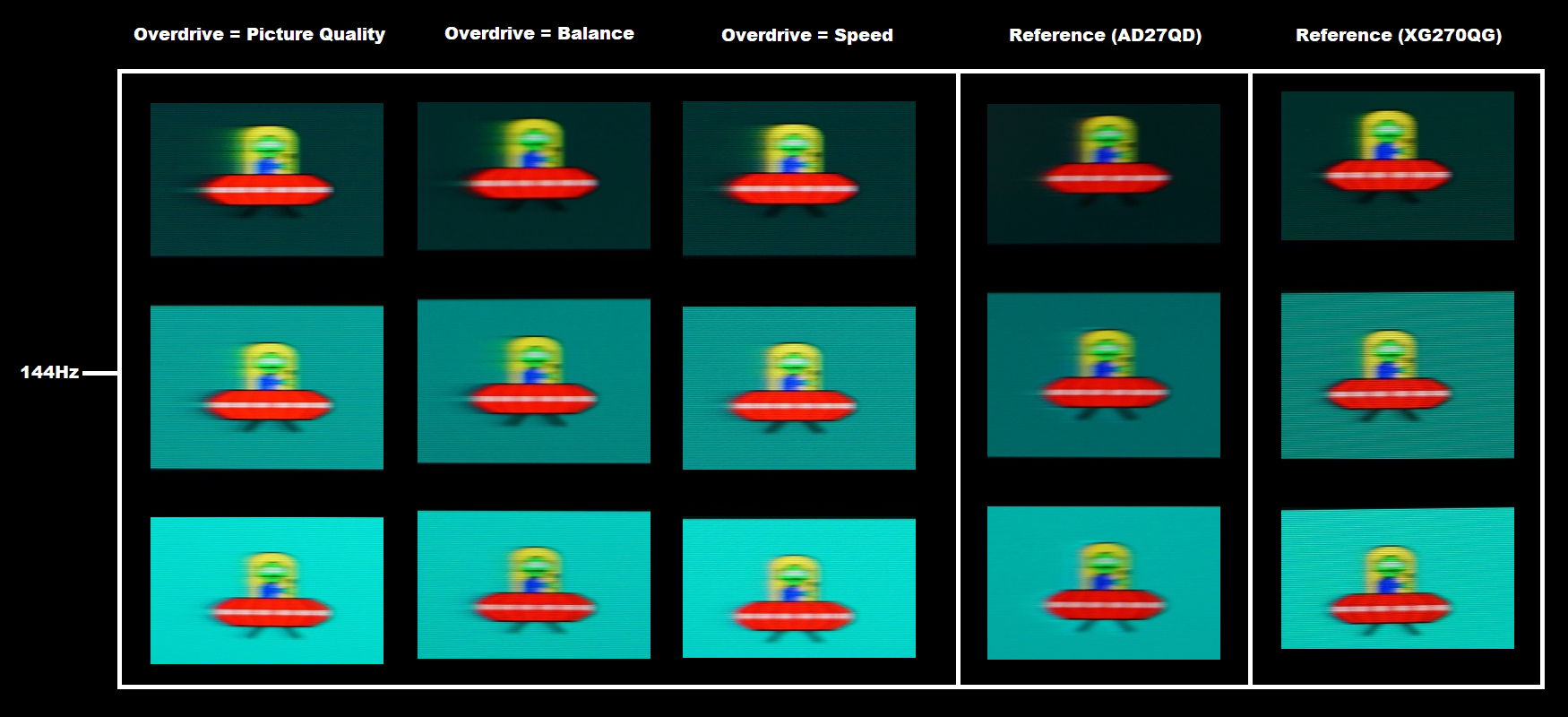
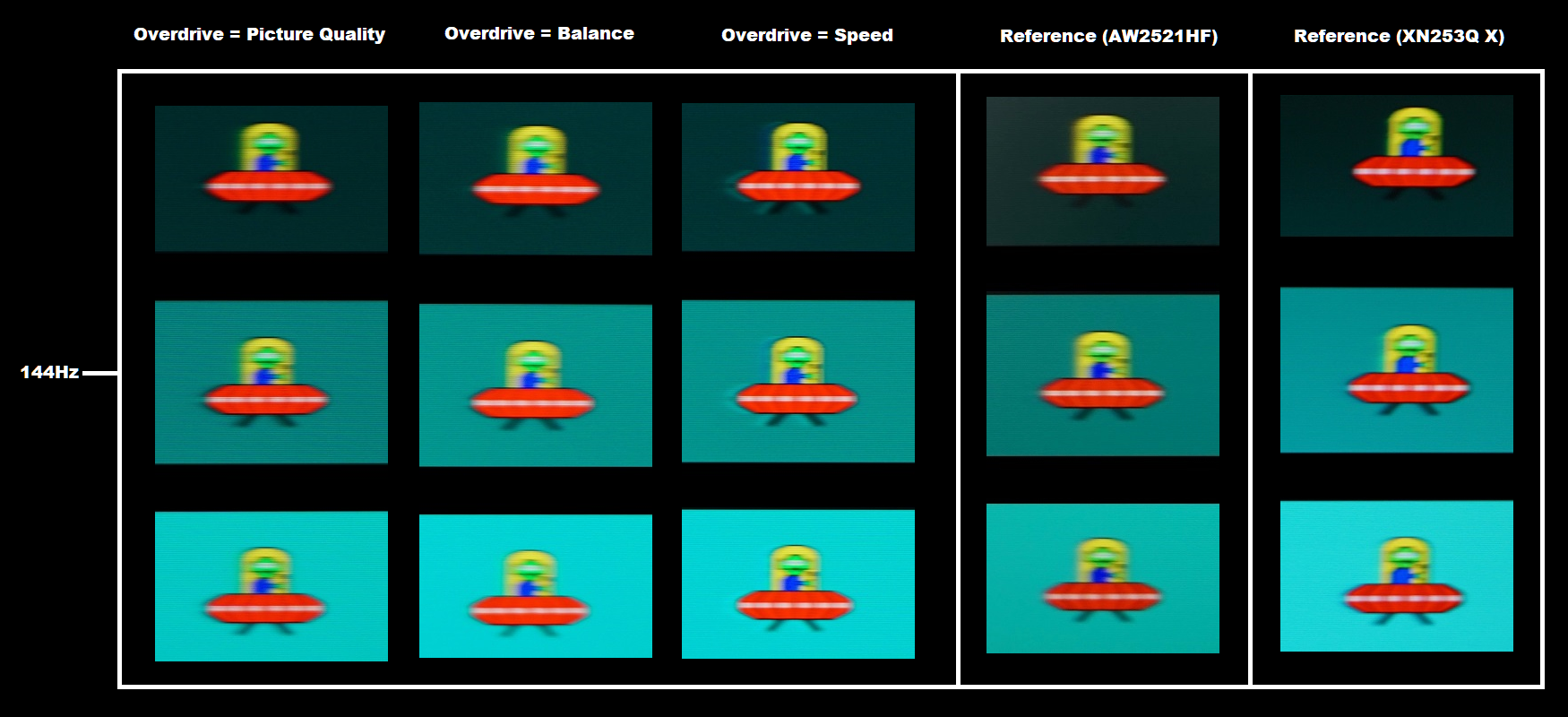
P.S. I added a technical explanation summarising the different measurement methodologies and thresholds used by different sites to the end of my previous post.
May 14, 2021 at 12:33 pm #64599 Red_Negan
Red_NeganI can’t speak for the 32″ G7 I’ve not used a 1440p 32″ in a while as I much prefer 27″ for when I’m competitive gaming, many prefer 24″ for this size it seems but for me it’s 27. The 27″ G7 just has clearer motion which is backed up by most measurements too although I’m not really one to just look at measurements and think personal experience should rule the day. Even in single player games like the Witcher 3 I can see detail on Geralts armour at around 130fps in motion where as on the FI27Q-X it was less distinct. Another scenario is Red Dead 2, riding in the woods at med-higher speed the G7 retains things like tree detail, has distinction between environmental objects, I like to do this test when the sun does down as Red Dead has excellent lighting and shadows and this is actually a good test for slow dark transitions which most VA panels have, the G7 was also great here and obviously so was the FI27Q-X both felt identical here. I tend to test these with every monitor I play around with but admittedly as I said before I didn’t test it as in depth as I’d like. The Alien test I found was the biggest difference, the G7 was just clearer and has mentioned on PCM2’s post less trailing. It’s not as dramatic as many Youtube videos though, they always say that with their fast monitors they get like 10 extra kills and start shredding and all this rubbish lol, nope it’s just a bit clearer to me, nothing more.
I can’t peak for your experience on the 32″ G7 as that’s your experience of course.
I can’t help but feel if the FI27Q-X had a HDR600 certification or a Gsync module that HU would’ve received it better, the AW2721D got a pretty glowing review. SDR gameplay wise both are identical but the FI27Q-X has advantages such as full aRGB coverage ideal for photo work and for P3 at worst case, there’s a 3% difference in favour of the AW2721D which is nothing so for colour coverage, the FI27 is the more versatile monitor for colour performance. When you test the space using a 2020 signal the FI27Q-X actually seemed to measure higher than the AW2721D in P3.
May 14, 2021 at 12:44 pm #64602 PCM2
PCM2It is certainly worth mentioning that the 31.5″ Odyssey G7 is not as fast as the 27″ model for transitions involving dark shades, so that could account for some of these differences. I really appreciate those specific examples, Red_Negan. And that makes sense to me as well. Even some of the more minor weaknesses, that would give slight ‘powdery’ trailing on the FI27Q-X, would be sufficient to mask some subtle details like that. These weaknesses may not have a dramatic effect on overall perceived blur, for example the whole character against the background. But for more intricate mixtures of shades even minor weaknesses start making those details less distinct in motion. My old S2716DG performed very well in that respect as well. And that’s an area where I would say it slightly edges out the FI27Q-X at 120Hz+. But in the case of the S2716DG there’s a great amount of overshoot to deal with at the same time, which isn’t great. The 27″ G7 achieving this without that overshoot is commendable, more so given that it’s a VA model!
And indeed, despite being very limited on the contrast and brightness side, I found the FI27Q-X quite good for HDR colour reproduction. In particular due to generous coverage (>DCI-P3) in the green region of the gamut, which helped give a nice uplift to the green shades of vegetation and also some cyan to blue shades. This is the reason the AW2721D only gets ~92% Adobe RGB coverage compared to ~99% for the AORUS. The colour gamut simply isn’t as generous in that green to blue region, although it is more generous in the red to blue region. Having a more powerful backlight with good local dimming would certainly help take things to the next level for HDR on the AORUS. 🙂
May 29, 2021 at 7:27 am #64993 shadow85
shadow85Well I just tried the highest overdrive setting i.e. ‘speed’ setting on the FI27Q-X and to my amazement, I cannot perceive any overshoot!
Where as on my G7 32″, even the middle setting ‘faster’ I could always notice plenty if overshoot when inside building in PUBG.
So using the speed setting for competitive gaming on the Aorus feels amazing, it’s so incredibly snappy and smooth @ 240Hz, without any overshoot that I can notice and for that reason alone is why I will keep the FI27Q-X.
- AuthorPosts
- You must be logged in to reply to this topic.
