Buying a monitor? Please refer to this post before purchasing.
New user? Register here.
- AuthorPosts
- December 28, 2020 at 7:33 am #62913
 PCM2
PCM2I don’t think you’re missing anything obvious if you’re happier spending ~$300 – $500 on the monitor. I personally feel the XB323U GP fully justifies its price which is why I’m happy to recommend it – and unlike any ~32′ WQHD model I’ve tested give it an accompanying ‘recommended monitor badge‘. It’s vastly better than the VA options when it comes to responsiveness, which you mentioned as a key priority. Even compared to the Samsung Odyssey G7 alternative, which is admittedly an improvement over the other VA options but also comes at a premium and with significantly weaker contrast according to most sources. The Acer also provides significant enhancements to colour consistency, vibrancy (it’s not just about ‘accuracy’ for colour-critical purposes), has a nicer screen surface and far superior HDR performance. The build quality is also much better. Again – I feel it fully justifies its price, but it’s not my money so far be it from me to say what fits your budget and preferences.
As for the XG32VC, the fact it’s based on an AUO panel doesn’t really change a lot when compared to the Acer. It’s characteristically going to be closer to the Gigabyte experience. But it may offer somewhat improved pixel responsiveness, as the LG 32GK850G was more impressive in that respect compared to the other ~32″ VA options I’ve used (such as the Gigabyte and older ASUS XG32VQ). But I can’t confirm that is the case as I have no experience or user feedback to share. And at any rate it won’t match the Acer’s excellent pixel responsiveness.
January 15, 2021 at 7:56 am #63053 qu1ck
qu1ckI still haven’t decided for myself how much I can spare for a monitor that I don’t have a pressing need for.
But for completeness there is also MSI Creator PS321QR that uses same panel as Acer XB323U and has pretty much same features sans dp 1.4 but is supposedly factory calibrated for De. Can be seen at times as low as $700-735.
Viewsonic is joining the competition in fast large IPS monitors with a bunch of models announced at CES, one of interest to me is XG320Q but those are coming some time summer 2021.
March 4, 2021 at 11:43 am #63730 Claade
ClaadeHi!
First, thank you for your work, it’s incredibly helpful .
Here’s my situation:
– Currently I have a 24″, 1440p, 75Hz IPS monitor;
– 5 days a week I spend 8-10 hours a day doing office automation, I open a lot of windows simultaneously. In this regard, I feel limited by my current 24″ screen;
– I spend several hours in my spare time gaming on solo/multiplayer FPS and RPG at a casual level, and I also feel quite limited by the 75Hz.I’ve been looking for a 32″ 1440p 144Hz screen for several months and thanks to your excellent reviews I considered the LG 32GK850G.
However, its price went up from ~450€ to ~600€ since last month, as LG no longer markets it .Is the LG still a good value at this price, therefore should I stick to it? Do you have a better value for ~600€ or an equivalent monitor to recommend for ~450€? I considered the Gigabyte G32QC, but your review makes me feel it’s a poorer choice.
Thanks !
March 4, 2021 at 11:51 am #63736 PCM2
PCM2Hi Claade,
I’ve merged your thread with this one as it’s a suitable place. The 32GK850G is still a step above other ~32″ VA models I’ve reviewed for gaming – although it’s certainly still far from perfect in terms of responsiveness. But your uses are more weighted towards work with the bonus of a high refresh rate (>75Hz) being welcomed for casual gaming. With this in mind I’d suggest giving the G32QC a try. I consider it fine for casual gaming (very subjective and I know that’s a sweeping statement). But importantly, it doesn’t have the split subpixel layout (partial subpixel illumination) of the LG model which negatively affects text clarity. So text and fine edges appear better defined and less ‘soft’ – some users will find this difference to be quite significant and appreciable, especially when looking at text.
March 9, 2021 at 3:29 pm #63822 sayhejcu
sayhejcuMy biggest complaint with the C27HG70 is the texturey pixels or weird coating ? idk but screen can look like wet and pixelated sometimes and there are horizontal lines when looking at this test pattern is 32GK850G have similiar issues ? 27GL850 looks significantly sharper than C27HG70, i want that sharp look on VA monitor. I’m also considering G7 i guess they fixed these issues with it ? I wanna try and see if i can sit in front of 32 inch flat or curved monitor. If it doesn’t work i will go back to 27 inch 1440p 240hz+ monitors. Upcoming 32 inch 4k monitors are super overpriced in my opinion so they are out of equation. Wish they can remove the hdr gimmick and make 27GN950 32 inch instead at the same price. It would be killer monitor.
March 9, 2021 at 3:38 pm #63825 PCM2
PCM2You’ve got 2 issues there.
Firstly – screen surface. I don’t get on with the screen surface of the 27″ VA models either, it’s on the grainy side compared to the competing IPS-type models and light emission simply isn’t as direct. I don’t find the ~32″ models as discussed in this thread as bad in that respect, the screen surface is more pleasant. But still not quite as good as most the competing IPS-type models in terms of layering or how ‘light’ (low haze) it is. But it was a while since I used the 32GK850G or the C27HG70, specifically, so tough to say anything beyond what I did in the review in that respect. The 27″ Odyssey G7 has a similar screen surface to the PD27 with similar panel so refer to that review. The screen surface isn’t my favourite, although it was perhaps slighlty improved compared to the 27″ CHG70. If you’re sensitive to graininess etc. you will probably still find it annoying. Difficult to give a more detailed comparison because as I said it was a while since I used the CHG70.
Secondly – ‘interlace pattern artifacts’. I think that’s what you’re describing – did you notice this outside of that test you mentioned? You weren’t specific about which aspect of the test you observed this or indeed what exactly you were observing. But if it’s not an issue outside of that test I don’t see why it would be something to worry about. But we cover ‘interlace pattern artifacts’ in our reviews as they’d manifest during normal operation. The Odyssey G7 certainly suffers from them at higher refresh rates, as with the PD27. I mention this and share further thoughts in the dedicated 27″ Odyssey G7 thread.
March 9, 2021 at 5:15 pm #63826 sayhejcu
sayhejcuThanks for the reply. I’m not sure if this is totally screen surface or pixel structure issue. It’s really extreme. Especially when viewing single colors or skies in games etc.. Looks like light refracting through wet steamy surface. Like there are thousands of stuck bright pixels(exaggerated).
In this link: https://www.eizo.be/monitor-test/ first test called ”test pattern” that is the one. 27GL850 very smooth, clean and ”mirrorlike” here. CHG70 have that bright dots/grain in all colors RGB CMY. Only gray gradient area have interlace pattern artifacts (horizontal lines) and also coil whine. This problem (horizontal line) is not really noticeable most of the time and it happens together with coil whine generally. But wetness almost always there.
27GL850 have inversion artifacts here but not here. i don’t know if it’s same problem.
At 1080p horizontal lines are gone but wetness still there. So i guess it’s a screen surface issue like you said but i feel like it’s not always there, something triggering it or it becomes obvious in specific situations. This is the main problem i have with this monitor especially after using 27GL850. I can accept most of the flaws of CHG70 but not this.
March 9, 2021 at 5:17 pm #63829 PCM2
PCM2It could be some sort of inversion artifact you’re observing if it only occurs or becomes extreme when certain content is being displayed. I wonder if the very squat subpixels on the CHG70 are contributing as well – perhaps it’s a combination of things. Does switching the monitor to 60Hz change your observations? Either way, I wouldn’t expect to see that particular issue on the Odyssey G7s and I agree that from what you describe this isn’t just related to the screen surface.
March 9, 2021 at 8:49 pm #63830 sayhejcu
sayhejcuNope 60hz doesn’t help either. G7 is very expensive right now. More than twice of 32GK850G so i’m leaning towards the LG. $390 vs $900+ where i live. G7 was cheap but i guess popularity drive the prices up. Most monitors are not in stock nowadays. It affects prices too. I always used the curved Samsung VA’s. Let’s see how is AUO VA and 32 inch 1440p.
March 17, 2021 at 4:14 pm #63911 sayhejcu
sayhejcuThe pixel structure for the CHG70 looks really weird. Bottom row is narrow and there is a slight gap like you said in your review. Here is the G7: very different. And LG 32GK850G‘s AUO panel.
March 17, 2021 at 4:19 pm #63917 PCM2
PCM2Yes indeed, the G7 models have a more conventional subpixel layout. The subpixels aren’t is squat nor do they use partial subpixel illumination. They’re the same as used in the PD27 as I said in an earlier reply. The top image shows the C27HG70 and bottom shows the PD27, for reference. To keep things relevant to this thread, the 31.5″ C32G75T and related variants have this same sort of improved and more conventional subpixel layout as well – as does the Gigabyte G32QC. 🙂
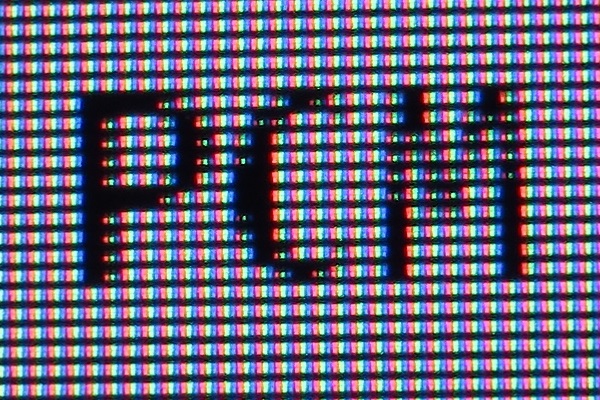
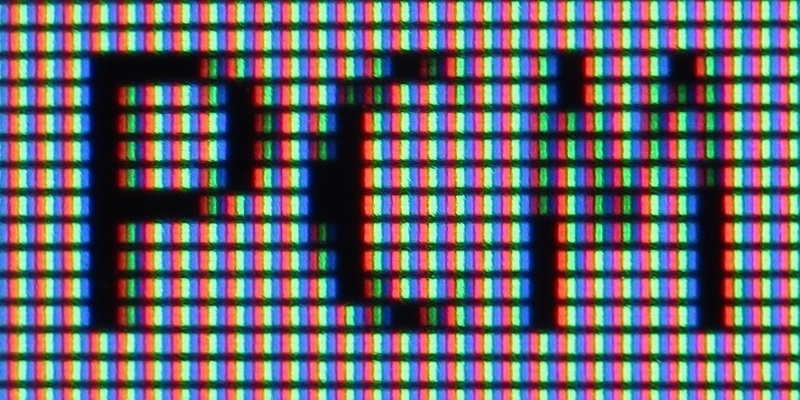 March 18, 2021 at 8:20 am #63919
March 18, 2021 at 8:20 am #63919 sayhejcu
sayhejcuI’ve received the LG 32GK850G and just set it up half an hour ago. My first 32 inch 1440p impression is pretty positive. I find it better in terms of windows scaling. Everything looks right size wise. My viewing distance is 80-90cm. Actually similar to 27 inch 1440p in terms of sharpness. Definitely not pixelated like 27 inch 1080p. However 27 inch CHG70 wasn’t that sharp like 27GL850. I can say that 27GL850 noticeably sharper than this but CHG70 is not.
I didn’t even calibrated or warm it up yet. I’ll share my experience with it later in comparison to CHG70 and 27GL850. I quickly checked the ufotest without warm up, it’s extremely similar to CHG70 but i’ll give the slight edge to the CHG70 in terms of response times. It will probably be on par when it’s warmed up. This is surprising though. Online tests shows that 32GK850G faster than CHG70. Worth noting both monitor have great response times.
March 18, 2021 at 8:27 am #63922 PCM2
PCM2I’m glad you’re getting on with the monitor overall and find it a good size and sharpness for your preferred viewing distance. The C27HG70 I tested definitely performed worse than the LG 32GK850G I tested when it came to pixel responsiveness, as you can see from the pursuit photographs in their respective reviews. This was reflected by broader analysis including dark transitions in particular. I preferred having the LG set to ‘Faster’, though, and some people can’t stomach that level of overshoot. I didn’t find it ideal in that respect. It’s possible the firmware of the Samsung and LG models I tested is different to the model you’ve tested and indeed somebody suggested on YouTube that Samsung tweaked things a bit for later CHG70s than we tested.
If possible I’d be interested to see pursuit photographs from your screens, each at 144Hz and set to their optimal response time setting for yourself. Warmed up of course, that is indeed important with VA models in particular. With G-SYNC enabled for the LG as that gives it a bonus as noted in the review. Perhaps it wasn’t made clear in the review, but this bonus applies to any refresh rate as well rather than just 165Hz.
March 19, 2021 at 10:38 am #63935 sayhejcu
sayhejcuThanks. Samsung definitely changed the overdrive. I can replicate your result if i rollback the firmware. With newer firmwares it’s quite fast. I will take the photos once i set up both monitors at the same time. LG’s faster overdrive is definitely usable which is surprising but i still prefer fast because i prefer slower response over distracting overshoot.
So far gsync is working quite well especially for a VA monitor. There is no overshoot at 60 and below hz. Overshoot is most noticeable around 80hz and it’s still great. CHG70 absolutely horrible when it comes to gsync or freesync.
There is no pixel or screen coating issue like on the CHG70. This is more similiar to 27GL850. Quite clean. Also there is no problem with the eizo’s ”test pattern” test. Gray and black uniformity is much better too.
Contrast is disappointing. It’s around 2800 out of the box which is ok but color temp is around 5900, once i calibrate the monitor contrast drops around 2400 which is the ballpark of CHG70. Still, black uniformity adds so much value here.
Default gamma is quite good. It’s overall close to 2.2, closer to 2.0 in darker shades, closer to 2.4 in lighter shades.
Left and right edges looks a bit dark. It’s either have brightness uniformity or viewing angle problem.
I prefer viewing angles of VA over IPS due to ips glow so i’m biased but overall i like the viewing angle of this monitor. It’s very big monitor, from where i sit extreme left, right end top(i look at it from a bit below) edges have slight color deviation in lagom test. In normal use i only notice the slightly dark left and right edge. If i push my chair back the image is pretty consistent in lagom test. Despite being smaller and curved, CHG70 color consistency is worse in lagom test. It has saturated center and washed out edges. Vertical gamma shift seem more subtle than CHG70.
Slight curve and wide color gamut would be so good with this monitor.
March 19, 2021 at 10:47 am #63937 PCM2
PCM2I always found the G-SYNC module helped the VRR experience on the 32GK850G as well. Which makes sense to me as there is much finer control over the voltage as refresh rate changes. Which VA models are very sensitive to. This tighter regulation and overdrive tuning helps avoid issues you typically see on VA models with Adaptive-Sync. Such as increasingly strong overshoot at reduced refresh rates, flickering and other issues (particularly near the floor of operation or LFC boundary). I didn’t appreciate this as much at the time as I hadn’t used all that many VA models with VRR technology, but now I have I’ve certainly seen some benefits from the use of an actual G-SYNC module.
A few additional models worth mentioning on this thread for those who prefer things in IPS flavour are the Gigabyte FI32Q and M32Q. Both based on the same Innolux IPS-type panel. A few points of comparison between the two:
– The M32Q has a KVM switch (FI32Q has KVM listed but no dedicated button). It also gets an extra USB 3.0 port and 2 x 3W speakers. And has 0.8ms MPRT vs. 1ms MPRT specified. It should be the lower priced option.
– The FI32Q has a 3.5mm microphone jack and 3.5mm audio output which the M32Q doesn’t have (M32Q gets a 3.5mm headphone jack only). And it support ‘ESS Sabre HiFi’ sound processing, gets more stand adjustability (pivot). Plus supports HLG for HDR. It also gains a premium metal stand base and the RGB lighting at the rear.
March 20, 2021 at 7:02 am #63940 sayhejcu
sayhejcuFI32Q is actually making the right moves. HLG and ESS dac interesting. It needs good headphone amplifier too though.
It’s really hard to work with VA. Gsync module making wonders. This is my first real gsync monitor and i noticed that it’s actually smoother than adaptive sync and gsync compatible. I’m not 100% sure but i’m pretty confident. It needs investigating in my opinion. This monitor doesn’t really have any hiccups, microstutters in Gsync Pendulum demo’s test pattern. The test pattern is extremely useful showing gsync performance, response times and overshoot. All other monitors i’ve tried (including gsync compatible 27GL850) showed micro stutters here and there. Instead of smooth transition left to right, it jumps time to time. I think reviewers should investigate this. We all focused on adaptive overdrive feature of gsync module but i feel like it does more. I also see this in reddit people claiming Dell’s AW2721D gsync is way smoother than gsync compatible nano ips monitors like Dell 2721DGF. Another case is that Samsung’s VRR control update making G7‘s gsync stuttery. It’s VA though so it might have other problems like voltage like you said. Nonetheless i’m interested in in-depth gsync vs gsync compatible test especially on IPS because VA may not be reliable source.
March 20, 2021 at 7:16 am #63943 PCM2
PCM2I have (anecdotally) observed some stuttering where I wouldn’t expect to see it with Adaptive-Sync models, using Adaptive-Sync and usually ‘G-SYNC Compatible Mode’ rather than FreeSync. This occurred a lot more frequently with my old GTX10 Series GPU using ‘G-SYNC Compatible Mode’. My RTX 3090 seems a lot more capable, although there could be some additional issues still. My own main monitor which I’ve used for gaming for quite some time is the G-SYNC capable S2716DG so I have a good reference for how things should look/feel. The problem is, it’s very subjective and there can be many causes of micro stuttering. So it can be difficult to pinpoint the cause and narrow it down to just G-SYNC vs. Adaptive-Sync. In-game in particular I still have some issues even with ‘full fat’ G-SYNC monitors from time to time, but my CPU is quite weak (i7-7770K) and I’m certainly looking to overhaul my system.
I sometimes observe the ‘frame counter’ (refresh rate display) on Adaptive-Sync monitors seeming to skip to values that don’t seem to match the refresh rate, but only extremely briefly. Enough to cause micro stuttering? Perhaps so. I think it’s one of those things nobody has tackled because there are too many factors that are difficult to control and aside from subjective assessment it’s tricky to do. Most users won’t be sensitive enough to issues such as micro stuttering so won’t notice or report an issue – and the improvement even with Adaptive-Sync will still be very noticeable in most cases. I certainly note in reviews if I see clear stuttering where I wouldn’t expect to see it. For example using the G-SYNC pendulum demo which takes out a lot of possible game engine issues and allows for predictable frame rate swings. I’d love to see somebody test this objectively, perhaps using high speed photography. Somebody like Blur Busters (have you suggested this over on their forum?) Might be a good candidate.
Edit: Similar observations have been made on a more powerful system based on an Intel i7 12700KF. I’ve tested a few G-SYNC monitors on this including the S2716DG and a few Adaptive Sync monitors including the FI27Q-X. In general there is much less micro stuttering on this system than the last, but it’s truly minimised on models with G-SYNC modules. I’d also say there’s a bit less of it with FreeSync than with ‘G-SYNC Compatible’, but that’s very difficult to objectively assess as I mentioned earlier. G-SYNC with a module certainly seems less prone to micro stuttering. I’ve noticed it usually happens when frame rate is relatively unstable, though it doesn’t need to be anywhere near the LFC boundary on the Adaptive-Sync models to occur. It could be related to the exceptionally low latency operation of the G-SYNC module so it’s better able to cope with wild frame rate swings or the sudden very brief drops in frame rate which sometimes occur.
March 20, 2021 at 6:57 pm #63944 sayhejcu
sayhejcuYeah Blur Busters good idea. They are nerdy about gsync and backlight strobing. It’s really hard to do though. Like you said too much variables. My experience was with the 27GL850, i’m not even counting CHG70, it’s bad. G7 is another Samsung VA so it’s out of question too. I also see the Dell S2721DGF comments on reddit but it can be placebo or bias.
March 25, 2021 at 11:26 am #63987 sayhejcu
sayhejcuAfter having good bit of time with the LG 32GK850G i wanna share my experience. I’m really impressed. It’s the most flawless monitor i’ve ever used so far. Can’t believe how this monitor is underrated so much. Being 32 inch and VA made people overlook this thing.
Response times are really good with this. After warm up, i can confirm it’s faster than CHG70. I also can’t believe how warm up affects this monitor, night and day difference. I took some quick amateur pictures with my phone just to give an idea.
CHG70: https://i.imgur.com/Ih8GJm4.jpg
32GK850G before warm up fast overdrive gsync on: https://i.imgur.com/Jo43O3X.jpg
32GK850G after warm up fast overdrive gsync on: https://i.imgur.com/PKdxamj.jpgWarm up also affects the color temperature and contrast a good bit. With warm-up i don’t mean 30 minutes or 1 hour warm up, it’s almost day or two usage quite a bit burn in. I said the contrast is disappointing 2400 before but it’s around 2800 with calibration after burn in. So it’s pretty good and close to 3000.
Monitor overall leagues above CHG70. I actually find this monitor very similiar to IPS except the ips glow and bad contrast. It doesn’t have the quirks of VA. Color consistency is surprisingly good. For example on CHG70 when using chrome browser there is a red youtube logo on the tab. It’s very washed out, desaturated red on CHG70 with calibration. It’s legit red on LG. Blacks and grays much much better on LG. I’ve used TN monitors before and i’m pretty sensitive to bad viewing angles. This monitor doesn’t really have any viewing angle weaknesses unless i’m unrealistically close to monitor.
This is also the best adaptive sync experience i’ve had so far but there are 2 small issues worth pointing out.
1- Loading screen flicker in some games. Flicker is exclusive to loading screens. It’s definitely not there when playing.
2- Overdrive switch and small overshoot around 80hz. Not noticeable when playing. Noticeable in gsync pendulum demo. Some kind of switch happening around 80hz (background gray changes tone for a moment and white bar leaves black shadow behind). Can’t catch it on my phone camera though. Imo they should make a static brightness mode for adaptive sync in VA monitors. It’s definitely not a problem in this monitor thanks to gsync module but why not implement static brightness for adaptive sync. Backlight strobing have static brightness.I’m really curious about Samsung G7 now. So far 32GK850G leagues above CHG70 and 27 inch nano ips i’ve experienced.
March 25, 2021 at 11:44 am #63992 PCM2
PCM2I’m really glad you’re enjoying the 32GK850G so much and I appreciate you sharing this feedback. The pursuit photographs before and after a proper warm up (or ‘wear in’) period does indeed provide a stark comparison! I’ve included just the dark background shot (top row) with the three test conditions below so people can see this. It’s certainly something people should bear in mind. When we take pursuit photographs for reviews it’s done towards the end of the review, so the monitor has been heavily used before that. When people buy VA models in particular, they should certainly use the monitor for a while before deciding it isn’t responsive enough to fulfill their needs.
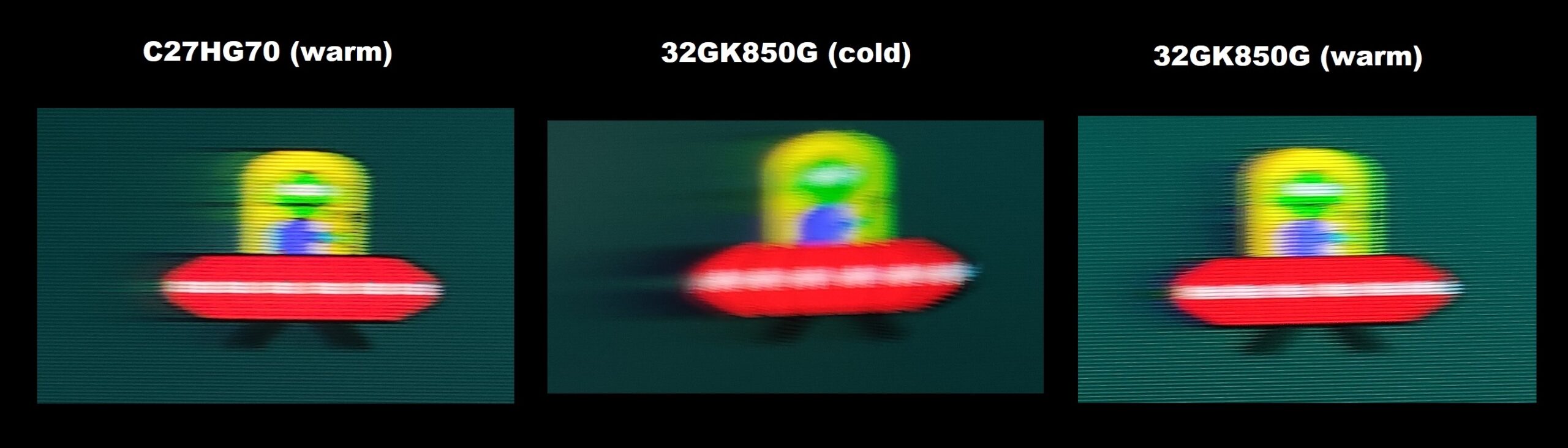
- AuthorPosts
- You must be logged in to reply to this topic.
