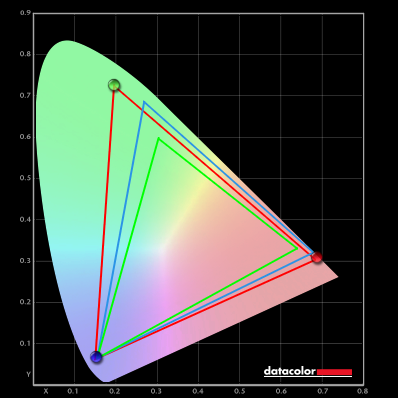Buying a monitor? Please refer to this post before purchasing.
New user? Register here.
- AuthorPosts
- October 27, 2020 at 1:34 pm #61818
 PCM2
PCM2I appreciate you sharing your feedback, Jothin. I’m sorry that you’ve had to suffer in some way or another with all of the models you’ve tried. But I’m glad that you’ve settled with the G32QC (as settling on something and trying to enjoy it is important). I’m happy to see that it doesn’t suffer from some of the issues that your first unit did as well!
October 30, 2020 at 5:12 pm #61847 ceaton88
ceaton88Well I guess every experience is different, I owned a G32QC for 2 weeks and found the blur during fast transitions a bit too much, especially darker scenes. The fast overdrive setting was unusable at 60 fps, balanced was OK but not fast enough for Warzone @ 120 fps.
I’ve now owned 2 x Dell S3220DGF for around 3 days and could instantly tell the panel is faster in comparison to the G32QC. Using the super fast overdrive setting which is the middle setting for balance, and is fast enough to not bother me in Warzone which is a massive win. There is not a lot else to differentiate between the Dell and the Gigabyte other than the curve being slightly less on the Dell.
Build quality on the Dell is better and the unit is much heavier, my first panel had a fair amount of bleed, second panel had visible but acceptable bleed which has been completely removed by installing a LED strip behind.
I read about G Sync flicker online but wasn’t sure what it actually looked like, after playing GTA IV locked @ 60 fps I could notice a very fast pulsing in brightness every few seconds. After some research online this has been mitigated by using a free tool called CRU and changing the VRR range to 80-164, not ideal to have to do this but its either that or look at another monitor.
For my needs I think the Dell could be the most well balanced option, I play mostly non competitive games and prefer to benefit from the rich blacks VA has to offer which really adds to the overall image. I’ve personally set my picture to Warm and bumped the Digital Vibrance up to 55 in NVCP and good to go.
The only other option I have been looking at is the Acer XB323UGP as you may know but is over double the price atm and don’t think warrants the difference.
October 30, 2020 at 5:18 pm #61850 PCM2
PCM2I’m very glad that you’re enjoying and seem to have settled on the S3220DGF. Having reviewed the G32QC and observed pixel responsiveness weaknesses that were particularly widespread (more so than on the 27″ models like AOC CQ27G2U), your conclusions regarding overall responsiveness don’t surprise me. In fact this is reinforced by pixel response time measurements from some sources for the Dell which suggest the weaknesses are less prolific than on the Gigabyte. Of course they can still bother people either way, but everyone has their tipping point it it seems the Gigabyte pushed you over that but the Dell didn’t.
The Dell units tend to have slightly weaker static contrast, but it’s more important that the dark uniformity is decent – and you’re absolutely right to get some bias lighting for the monitor. It gives a boost to perceived contrast having lighting behind or around the monitor if you’re situated in an otherwise dim room – I like it when monitors include decent integrated lighting features for that reason.
November 7, 2020 at 4:07 pm #61948 uncia
unciaThe new panels used for the current 1500R monitors do look nice with the improved contrast and VA glow. Though I had such negative experiences with them in the past I’m not sure I’d want to try one now. I also find 1800R a bit much even, so 1500R is less ideal. I wish manufacturers would stick to less curve unless it’s really wide, and even then it’s not necessary to be more than 1800R. It seemed okay with that LG. I suppose doing so much graphic design and photography has ruined me for these things as the curve messes with your lines. I will say, however, it wasn’t bad enough on the ultrawide to dissuade me from keeping it. That was something else entirely.
Now, as for the reason I’m writing, I’ve been keeping up with threads here and thought I’d interject. I saw a post on Reddit, you’re famous over there!
PCMonitors is going to review the XB323U GP QHDThere’s been a lot of back and forth on whether it has DP 1.2 or 1.4. Everyone who’s actually posted about owning one states it’s DP 1.4 and can handle 10 bit colour. As you said before, none of these panels are true 10-bit native and all use dithering trickery to get the same effect. Whether it’s handled in the monitor or on your GPU, it’s virtually the same thing and will create a “10-bit” simulation on an 8-bit panel, which all mainstream monitors seem to use. However, it always has a sort of feel-good quality to it when you see DP 1.4 and can select 10-bit in the graphics card control panel, having the monitor “support” 10-bit colour. This is really just a sort of consumer reassurance that “yes, I did get what I paid for” when it comes to such expensive monitors. I fall for it myself, I won’t lie.
The thread outlines how Acer’s XB323 has DP 1.2 while the Asus PG329Q has DP 1.4. Yet everything I’d previously seen from Asus’ website stated DP 1.2. Both manufacturers are inconsistent on this. Seeing as the PG329Q just became available on Amazon in the US, I’m not sure there’s any way to know for sure short of buying one. It is $100 less than the Acer version, but the quality seems a grade higher with Acer in this instance.
I’m not bashing on Asus either. As a company I’ve always found them very good. They’ve always responded to my inquiries and have great support for their products. Yet there looks to a dullness to their gaming monitors. Not that they aren’t flamboyant, but they appear to be cheap plastics and gaudiness wrapped around sought-after panels. This one has a more “dull” appearance with the lack of flashy accents, but still retains the plastic wrappings and tasteless aesthetic. The power converter is external, where it’s clearly possible to make it internal seeing as Acer is doing it. I also am put off by their marketing with the 98% DCI-P3 coverage and no mention of Adobe RGB but just 160% sRGB coverage. This reads a bit like what you mentioned with MSI overstating their specs. Every other monitor I’ve seen using this panel so far states 95% DCI-P3 coverage and a 99% coverage Adobe RGB. I understand gamers might not care about the Adobe RGB spec, yet that also leads one to think the user controls will be limited as far as colours are concerned if they’re not even including that piece of info. Since many users, myself included, are bridging monitors for work and play, the option to control colours within the monitor itself is preferred if not expected these days. How much effort would it take companies to include sRGB mode along with Adobe RGB and DCI-P3 as their colour presets for a monitor such as this?
It’s not as if these monitors are cheap no-brand random budget products from China. When you’re looking at products that are $500 or more USD, having some OSD options is to be expected and shouldn’t be overlooked. Don’t flaunt the colour space coverage if you’re just going to toss colours at it without any rhyme or reason. sRGB looks terrible on LG’s Nano IPS panels unless you adjust settings, for instance. So I’d be interested in seeing how the 32-inch panel here handles that standard colour space with its unclamped gamut. MSI does appear to offer these types of colour presets in their Creator OSD, but I am wary to trust this with how early it is in their entry to the “professional” or “creator” monitor market. At least they’re trying?
I’ve rambled on a bit, as I tend to, but I wanted to bring up the Reddit thread and say I’m looking forward to your review. Kudos to Acer for providing you with a monitor to test. I see some companies still have basic marketing sense. LG still has me depressed with the issues I dealt with, and they aren’t getting you products to try yourself, so that’s not helpful. I don’t suppose they feel like they really need to when people are buying their monitors faster than they can ship them out.
So Acer or Asus the thread goes, and whether there’s really an advantage to either no one knows. I almost want to test the Acer out. Many users comment about the low PPI, but I don’t find it bad. I’m used to 1080p on a 24-inch, which is similar. That’s plenty sharp for video and photo work. It’s not as sharp as a 1440p at 27 inches, but then you have the trade off of feeling your eyes burn from trying to read such tiny text. I was still struggling with finding a balance between scaling that didn’t negate the purpose of the high PPI and having text show up large enough so I could read from a comfortable distance. I realize this isn’t a problem for everyone, but I have 20/20 vision and still found my eyes straining over time. This really isn’t the PPI that’s at fault as much as software developers who are still creating most programs for older monitors. It’s strange we know it’s possible to do better, especially with web content, as mobile devices have great viewability in spite of their incredibly high PPI. I will add that I miss the great sharpness levels of ~110 PPI when compared to the 24-inch 1080p I’m back to using, but this mostly applies to photo works. It’s really something to view photos that are that crisp. Yet there’s that balance thing again, and I imagine sitting a little further back from a 32-inch will aid in this. With daily usage, that PPI is easier on the eyes, so whether you want the “wow” impact of how crisp things look with a 27-inch 1440p or the eye comfort aspect of the same on a 32-inch is really down to personal preference. We call can dream that 4K would look good at 27-inches, but you’re going to have to scale everything there, and I’ve never felt it was incredibly practical at this point in time. Creators will just have to pick their poison, as it were.
The immersion factor of 32-inches still seems a bit more complete than a 34-inch ultrawide provides, so there’s that also. I don’t know if I prefer it. I would actually like the vertical height of a 32-inch 16:9 with the added width of an ultrawide, maintaining the PPI of 1440p at 27 inches. I don’t see that happening anytime soon though. 38 inches closes on that ideal, but it’s not quite there. The prices makes it unappealing as well.
I hope my meandering thoughts provide some sort of perspective for viewers of this thread. I’m really very seriously thinking of trying out the Acer XB323U. It goes in and out of stock fast on Amazon, and the price is high when compared to other monitors of that size and resolution. Most aren’t IPS though, or lack high refresh rates, etc. I just think I’d miss the extra work space of an ultrawide. Thus my trepidation and subsequent curiosity over the upcoming Acer ultrawide using LG’s 34-inch Nano IPS panel. At $1000, that might be a bit too much to dish out. Even LG released their 34GP83A, which is by all accounts identical to the 34GN850. So perhaps manufacturers are learning to offer products at a bit fairer prices. With the December release for Acer’s X34 GS, there’s hope the holiday season will see them offering it at a lower price. Or there could be some kind of promotion on Amazon. I’ll keep watching.
November 7, 2020 at 4:22 pm #61953 PCM2
PCM2I’m aware of that thread and indeed the person who started it. He’s an ardent supporter of the site and general monitor stuff – in fact he’s sometimes more enthusiastic about certain models than I am. The Acer absolutely has DisplayPort 1.4, there is no other way that it is able to handle a 10-bit signal under SDR (even with GPU dithering) at 170Hz under the native resolution. And the OSD does indeed clearly state ‘DP 1.4’ as we discussed earlier. People can argue amongst themselves all they want, but I’ll certainly make this fact clear in the review.
Acer’s PR team here in the UK is great. Very supportive, responsive and accommodating. I’m happy to say publicly that LG used to have a wonderful PR team as well, but then they shifted things “in house” to save money and things went rapidly downhill. My old LG contacts now work for other manufacturers on the PR side, like BenQ – so they’re really good to work with at the moment. PR teams often get rearranged and I hope that LG will get things together at some point. But rather than spending too much of my time stressing about or chasing after them I’ll focus on the stuff that other brands want me to look at instead. 🙂
I don’t want to spoil too much ahead of the review, but I have done some quite deep research into both the XB323U GP and ASUS PG329Q. I might draw up a comparison here after the review, or perhaps in another thread as I’m sure somebody will start one on the topic sooner or later. I’m not claiming to have all the answers or know everything about the ASUS – I’d need to test it for that and there are plenty of questions left to answer. But what I will say is that the Acer has the better (less restrictive) sRGB emulation mode. Both models use the same panel (AUO M320DAN02.2) but have different scalers. So it’s entirely possible the ASUS does have DP 1.2 rather than DP 1.4. Based on what I now know about the panel and its backlight, the 98% DCI-P3 coverage is just a very ambitious overestimation really. However; comparing the gamut to DCI-P3 is difficult because whilst it doesn’t fully cover it in all regions, it extends well beyond it in others.
November 10, 2020 at 1:50 pm #61964 uncia
unciaIt’s great that you’re getting so popular. You’ve helped me a lot since I began this journey to find a new monitor. I don’t know the supporter you speak of, but I’d be curious to know his SN on the forum here. Yeah, I thought the Acer had DP 1.4, and by all accounts runs at 10-bit in some form or another, whether done in monitor or by the GPU. Wouldn’t any VESA HDR certified monitor have to at least for HDR? I’m not sure why so many want to argue the fact.
I’m glad to hear Acer’s people are good in the UK. I’ve had bad luck with MSI in the States, and I don’t know what to think of LG’s people. That’s been its own experience. But Acer have responded to me in the past. I’m sorry to hear LG changed their PR team as they have. It’s no wonder their reputation is deteriorating, as far as support goes. I know my attempts at getting help were frustrating. Between Amazon and LG, I almost lost faith in both companies. Though in the end, Amazon made it right. I just wish it’d not been so convoluted. These companies should put more weight on their PR and realize how important it really is. At this point, I’m more interested in Acer’s implementation of the panel LG is using in their ultrawides. Though the price may be off-putting. No worries about trying to chase companies who don’t want to work with you. It’s best to focus your time and energy on those who will.
Will you be receiving the Asus PG329Q as well? I was almost tempted with their lower price, but the power brick as well as the “evident” DP 1.2 made me hesitate. Then I went ahead and ordered the Acer before I saw you post this here. I was curious and wanted to see for myself what it was like. It came available suddenly on Amazon. As you said before, stock is sparse and comes in a few units at a time. It arrived Sunday.
Meanwhile, I have had some unexpected medical expenses come up this month. So I haven’t opened it and am in a dilemma where I might have to send it back unopened until I get my life expenses sorted. This hasn’t been a good year. With reduced pay due to the pandemic, freelance work I once could’ve gotten to supplement drying up, and now these medical expenses, I’m having to tighten my budget and hope to ride things out. You don’t expect the constant onslaught. What a time it is! Yet I’ve kept hold of the monitor, unopened, so far. I’m trying to weigh whether it’s worth it. I might speak with Amazon as well. Hopefully, it’ll all sort out. …
As for the sRGB emulation mode Acer has, I’m curious whether it’s more or less accurate than the method used with AMD drivers. It’s nice for a manufacturer to provide a more robust mode when previously it’s been something almost unusable for most people. I’m left to wonder how Asus could’ve managed 98% DCI-P3, certainly. It does sound like an optimistic marketing ploy as much as anything. With the Adobe RGB rating of this panel, it’s also a bit of a throwback when it comes to something meant for gaming. Which is interesting in of itself. I wonder if it was an intentional outcome or just happened and now offers something additional to add to the spec list. That is, aiming to cover DCI-P3 and finding the panel excels at Adobe RGB as well.
I’m curious, when do you expect to release your review?
November 10, 2020 at 1:58 pm #61967 PCM2
PCM2The user in question doesn’t frequent these forums, but he’s well known over on various Asian forums and Reddit more broadly. I track ‘mentions’ of the website and it certainly has a very broad base now, truly international, where people will discuss the articles and link to them at times. Very good to see. 🙂
I’m not sure if I’ll get to test the PG329Q. ASUS are pretty selective about the samples they give out and they prefer giving them to reviewers with a quick turn-around time first. As I like to spend a minimum of 2 weeks with the monitor, ideally longer if there’s lots to test as there is with these ones, I’m not usually first in line for their samples. 😉 But that doesn’t mean it isn’t a possibility at some point, it won’t be in the near future though I suspect. And with this said I’ll be spending quite a bit of time with this Acer so would be looking to publish the review towards the end of the month. Might not be right at the end, but I’m able to keep the sample that long and I like to make the most of that time.
I still like the mode that AMD provides in the driver for sRGB emulation (disabling “Colour Temperature Control”). I wish Nvidia supported something similar. As far as sRGB emulation settings go, the XB323U GP certainly has a good one. But even though you can adjust brightness, you can’t adjust the colour channels. On some users you might find that’s some way off what you want. Of course you could make slight adjustments using software, but that comes at greater expense in terms of contrast and shade variety than making those adjustments on the monitor OSD. So the AMD software setting really does have unparalleled flexibility.
November 13, 2020 at 2:38 pm #62004 uncia
unciaWaiting for your review is like waiting for Christmas. Well, just about.
As it is, I’m quite curious about the practicality of the Acer XB323U GP compared to their upcoming 34-inch slated for release in December. If it’s priced competitively with the LG 34GN850, it might an interesting comparison. It’s just been among the thoughts I’ve had while I’m waiting. I’m still on the fence of ultrawide vs. 32-inch 16:9. There are pros and cons I see for both. The higher PPI of an ultrawide does appeal to me for some reasons, but the strain on my eyes isn’t enjoyable. With that said, it does help with future usability as software and web trend toward higher PPI. Having more horizontal space or vertical space is also an apples and oranges deal, but one I’m wishing I could compare in person to be sure what works best for me. I’d really like to get rid of my multi-monitor setup.
With all that said, the Acer XB323U is still sitting here in the box waiting for me to decide what to do. I won’t go more into circumstances, but they are making it difficult to keep right now. I’d really wanted to try it out, too. So far almost all user feedback is positive. It’s certainly a step up from what I’m using now, too. As for the ultrawide or 32-inch 16:9 dilemma, I’m sure that’s been dealt with in other threads. I still don’t think 4K is ideal even at 32 inches simply due to the need for scaling, which is counterproductive for my purposes. You don’t want any scaling when dealing with graphics and photos. You really need to stick to the native resolution. So that’s why I think 1440p is still a good resolution for the size. Yet I dream of a 38-inch with 1440p vertical resolution and the extra horizontal resolution of an ultrawide. I’m thinking of a 32-inch 16:9 but wider. I realize how unlikely that is to ever happen.
My, I am rambling today. Adam, I think I’m just waiting to see what your thoughts on the XB323U are, and that’s got me on edge like anticipating the next Marvel movie does some people. Is it good to be so hyped over monitor reviews?
November 13, 2020 at 2:45 pm #62007 PCM2
PCM2I think such a level of anticipation is warranted really. You’re not alone with this, we (collectively) have been waiting ages for a high refresh rate ~32″ model that isn’t VA and now they’re finally here. So close to the review now, I guess the anticipation could make it feel a bit like Christmas.
The pixel density preferences are certainly very personal. I tend to prefer higher pixel densities, in fact I get on very well with ~32″ UHD screens without any scaling. But I feel 34″ 3440 x 1440 is still a nice level to be at in terms of overall readability, clarity and the desktop real-estate it provides. I’ve probably indicated in the past that I personally prefer tighter pixel densities than offered by a ~32″ 2560 x 1440 model. But I have to say there are many aspects of this monitor I’m rather enjoying and I don’t really have any strong negative feelings towards its pixel density now. I was using a 27″ 2560 x 1440 model just before this and I found it quite easy to get used to. I’m liking the extra physical size and going back to 27″ screen would, at least temporarily, feel rather diminutive now.
November 21, 2020 at 7:33 pm #62203 PCM2
PCM2Sorry to distract from all the anticipation of that XB323U GP review. It’s still on schedule to be published before Black Friday. I’ve just learnt that the ASUS XG32VC is based on an AU Optronics VA panel rather than a Samsung SVA panel. That makes it distinct from pretty much all the other recent curved 31.5″ models in its class. More specifically, for those interested in the technicalities, it uses the TPV TPM315WQ1-DVR01.U CELL which is possibly based on the recent AUO M315DVR01.9. I don’t have any detailed feedback on the performance of that model but just thought I’d share this for those interested in such things.
November 22, 2020 at 8:43 pm #62207 Anonymous
Anonymoushi,
I replaced my screen with an odyssey g7 32 but too curved and eye pain, it really fast, more than my old screen pg279q, I turned it over and ordered an xb323, I hope I will like it…
November 22, 2020 at 8:50 pm #62209 PCM2
PCM2It’s unfortunate that you felt the Odyssey was uncomfortable and the curve was too steep. You’re certainly not the first person to tell me the 1000R curve of that model is a bit much. The way Samsung has made their panels increasingly curved is a bit odd – it’s as if they’re testing the water and seeing how far they can push things before people find it ‘unacceptable’. I’m all for a mild to moderate curve myself and I personally find 1500R acceptable – but I prefer things aren’t taken to extremes and to some 1000R is an extreme. There are some 500R panels out there as well, but they haven’t been put into products outside of a few Asian markets. I can’t quite imagine what that would look like myself. Hopefully the Acer will hit the spot for you in terms of viewing comfort and indeed the overall experience.
November 23, 2020 at 7:16 am #62212 Anonymous
Anonymousa fast ips ,1500R, 32 exist ?
November 23, 2020 at 7:17 am #62214 PCM2
PCM2The only curved models with IPS-type panels are UltraWides.
November 24, 2020 at 7:30 am #62224 Anonymous
Anonymousthank you,
It’s possible to know the luminosity level of the acer at 0% in the OSD ?November 24, 2020 at 7:30 am #62226 PCM2
PCM2As always, that will be covered in the written review.
November 26, 2020 at 4:38 pm #62278 uncia
unciaI thought of posting this elsewhere, but as I feel gratitude for Adam and all he does here, I wanted to share it here first. I ended up giving Acer’s XB323U a try after the ultrawide experience I had with LG’s 34GP83-A-B. If not for the technical issue I had with it, I’d have kept it for sure. It was an excellent display.
First thing worth noting is that the packaging is quite good. Though Amazon ships without outer packaging now, and as you can see, the factory box is a little worse for wear. There’s not a lot of tape holding it together either, and some had come loose by the time it arrived.



Once unpacked, you find it arrives completely assembled. The stand doesn’t need put together. It’s also already attached to the display itself. This is done via four screws. So it doesn’t have a quick disconnect as some other monitors do. Everything is very sturdy though. The stand is metal with a solid metal base. Some plastic is used for the swivel joint as well as the tilt and rotate. I tested this out, and it does rotate fully to 90 degrees. So if you wanted to use this in portrait mode, you certainly could. I wouldn’t know why though as it’s far too tall vertically in that orientation. Perhaps some users will have a case for this.
Here’s a shot of its back once set on my desk. I’ve cropped in so as not to show my current mess. There are four buttons above the main toggle. I find this a little more confusing to use than the standard toggle-only design other manufacturers implement, however, it does make for far easier access to the power function as there is a dedicated button. The others are shortcuts that I believe can be customized. I mostly prefer to use the toggle and OSD for these purposes, but that will be subjective.
Due to the placement of the buttons, access and pressing them will cause some screen wobble. I don’t know if I like the placement on the right rear verses the bottom center. Either way, it works out alright and is probably not something most users are going to worry or think about for long.

Here it is the front, still powered off. I realize now I didn’t take any shots of it while powered on, other than one to show IPS glow and backlight bleed. I’ve been in a bit of a time crunch lately with my work, so there wasn’t a big window for trying to document this. I apologize for the oversight.

The screen surface is fairly soft and not cloudy as some VA displays tend to be. I don’t think it’s quite as smooth as something like the LG 27GL850, but once powered on you probably won’t notice it. It’s certainly not grainy and doesn’t detract from everyday enjoyment of use.
As for colours, I was able to get them to stick mostly to sRGB by using AMD’s driver setting. This paired with the “warm” setting in the OSD allowed for pleasing colour reproduction. I will note there is a slant toward green I couldn’t get away from. This is likely due to how most LED backlit monitors have a more blue hue regardless of colour settings. It’s probably a matter of taste and will come down to the user. I myself prefer the sRGB restrictions via AMD’s drivers when using LG’s NanoIPS displays. I felt there was a bit more natural of an element to them, though perhaps not as much with the 27GL850. The 34GP83-A-B felt downright perfect to me, and I’ll again say I miss that display to this day.
Regardless of the colour settings, the Acer does tend to remain skewed more toward a slight green I can’t explain. Users will have to experience it for themselves. I left it on “user” mode after a while just to help offset this a bit without going too blue. It’s hard to tell the difference, and you trade off the easier viewing aspects of the warmer setting. So it’s down to user preference and purely subjective, as I said before.
I don’t know if I’d adapt well to the greener slant. I was hovering on this aspect myself for a while as I tested it out. It alone wouldn’t be enough to turn me away from the model. The following stacked up more against it. The photo below shows backlight bleed and IPS glow. I wasn’t able to completely set my camera as I’d have liked, again due to time constraints, but I have adjusted it in Photoshop to help show a more accurate representation of these factors. Please remember, these elements will look more pronounced than they actually are in person, and the photo was taken in a completely dark room.

As you can see, the most notable characteristic is backlight bleed. This was worst in the bottom-left corner. It’s a shame as the blacks really were fairly good. The BLB detracted from darker scenes, whatever the content may be. I deal with a lot of dark scenes in both media and otherwise, so it’s a hard knock against the Acer for me.
IPS glow is typical and will interfere with enjoyment for some users. I also must note that in spite of the backlight bleed, due to my viewing distance and angle, it’s not as bad as it looks. I sit closer than many users might, which can add to this phenomenon. Yet it was mostly the bottom left that really bothered me. I can’t excuse it, I’m afraid. It was easily the least enjoyable characteristic of the display. Contrast is better than the LG 27GL850 but on par with the LG 34GP83-A-B. This is only marred by the aforementioned bleed and IPS glow. These will depend on your monitor, as always. So some users might luck with less glow and BLB. I know most reviewers of the Acer mention minimal BLB. So I may well be the outlier here. Unlucky me.
Uniformity, therefore, in black was not so good. Grey was alright with slight splotchiness, but nothing more than I noticed with the LG 27GL850. Colour uniformity was good, as you would expect from an IPS-type panel.
Gama was good with 2.2 providing something close to right on the 2.2 mark according to Lagom and my eyes. It’s somewhere hovering between that 2.2 and sRGB mark, which is probably as good as you’re going to find. I noticed the same sort of thing with the LG 34GP83-A-B. I think manufacturers are getting better about hitting a good gamma out of the box. Both LG and Acer are probably doing a lot to improve quality control and calibration at the factory.
Pixel density will be worth noting for many. I don’t mind the 91 or so PPI you end up with here. It’s similar to a 24-inch at 1080P, just with a lot more real estate. You’ll probably want to adjust your viewing distance though, which can negate some of the benefit. I didn’t mind sitting the usual 2 to 2 1/2 feet away as I usually do. This allowed for an extra sense of immersion you don’t get from smaller displays of the same resolution. You will miss out on some of the crispness you’d get from a 27-inch at 1440p. So that’s worth noting. It does help with daily use and something as simple as eye comfort though. 1440p on 27 inches results in 109PPI, which can make for very small text, etc. Scaling can help, but then you’re negating the added pixel density in another way. I’d imagine this is less an issue with something in the 4K resolution. With 1440p, your mileage may vary. I’ve found in such use cases I prefer to scale things as they come instead of doing a widespread Windows scaling. For instance, Firefox has rather robust scaling options where you can specify text/and or visual scaling, to what percentage, etc. Discord also has very specific scaling options. I’d like to see more programs/apps provide these options.
Pixel responsiveness is what you might come to expect from a monitor of this day and age at 144Hz (stock) and 170Hz overclocked. I don’t bother with the higher setting as I prefer to keep it at 10-bit over DP 1.4 Higher clock speed tends to require reduction to 8-bit, if I recall correctly. I could be wrong here. I didn’t explore this in depth. I was just happy to see AMD’s drivers reported it as a 10-bit display and allowed that output. Whether this is dithering done in the graphics drivers or on the monitor side, I didn’t see a difference. It was vibrant and very good with gradients, etc. So you’ll probably not care either way. Just remember that without restricting colours to sRGB, you’re going to have oversaturation that may or may not appeal to you. I found this less intense than with LG’s Nano IPS models, but it was still very vibrant and will depend on the user’s preferences. In any case, I don’t think most users will notice the difference between the current Nano IPS panels running at 144Hz with the ideal overdrive setting (I forget which this is) and the Acer XB323U at 144Hz with the same setting in its OSD. Either will look very fast and keep users happy short of those who want insanely high refresh rates. Myself, I’d take this monitor any day over the Samsung G7 at 240Hz. I hear a lot about the early adopter issues with those, and a 1000R curve has no practical use outside of gaming. I’ve no idea what Samsung was thinking. The flat IPS here is ideal in most cases and will make many people more than happy with very fast responsiveness and good enough black levels and contrast.
Last, the OSD is alright, but I found I like how LG’s works better. It displays more current information at first glance with refresh rate, bit depth, and more appearing right away. You have to dig into the Acer OSD to get to these things. The Acer OSD does give a better idea of gamma though with exact number representations instead of just multiple “modes.”
I’d like to add more, but I just had my wisdom teeth out earlier in the day. I’ve been putting off posting this for too long already though. So here it is. If I think of anything to add, I’ll follow up later. Thanks again, Adam, for providing this forum to all of us as a resource unlike any other for such display discussions.
Final verdict: I liked a lot about the Acer XB323U, but the positives couldn’t overcome the backlight bleed and green slant to colours. I’ve come to the conclusion I prefer the ultrawide layout to the 16:9 at 32 inches, the vertical space isn’t as practical in everyday use as the added horizontal space is on an ultrawide. Ideally, I’d like an ultrawide at 38-inches with a similar PPI to the Acer. Yet that’s not going to happen. I’ll probably end up going back to the LG I tried previously and sent back due to a displayport defect. Either that or wait for Acer’s release of a monitor with the same panel. Though whether that’ll be worth the premium in price is yet to be seen. I don’t care about the speakers or extra ports as much as I’m curious about how Acer will get the overclock past 160Hz, and whether it will be worth it when the trade off is going from 10 bit to 8 bit, which seems common with current monitors on the market. I wish manufacturers would start to implement HDMI 2.1 at this point. For the most part, Acer’s higher build quality and 3-year instead of 1-year warranty LG offers are both positives adding to my curiosity.
November 26, 2020 at 5:09 pm #62282 PCM2
PCM2Thanks for sharing your extensive feedback on the Acer XB323U GP, Uncia. And for reserving the feedback for this forum rather than posting it elsewhere – I greatly appreciate that. Your feedback is very timely as well, I’ve just published the XB323U GP review so would like to address some of the points you’ve raised. I’ll try my best to do this in the same order you posted things in.
The screen surface is always something that’s difficult to assess and describe and is ultimately very subjective. In the review I gave it the broad classification of ‘very light’ matte anti-glare. Although it was admittedly borderline ‘light’ and ‘very light’ – as screen surface is a 3D structure there are no hard and fast rules with this. The classification is based on my assessment of how ‘layered’ the image appears or in this case doesn’t appear as well as the interaction of room lighting as it strikes the screen surface. In this respect I’d put it above the 27″ LG Nano IPS panels (e.g. XG270QG) The surface texture is a separate issue and I observed a ‘light misty’ graininess and a bit more of this than on LG’s Nano IPS panels. The Nano IPS UltraWides I actually find particularly good for a smooth look to the surface texture. Overall, as somebody sensitive to screen surface, I’d say this one is quite nice in many respects.
I agree with you on pixel density, my personal preference is for higher than a 32″ 2560 x 1440 model provides. But many will find it acceptable given how similar it is to ~24″ Full HD models. I found it easier to ignore the somewhat lower pixel density the more I used the monitor, actually, but the feeling of immersion from the large screen didn’t leave me. Going back to my 27″ WQHD model now, though, I again can appreciate the tighter pixel density. Even though my personal preference would be for pixel densities even beyond what a 27″ WQHD model provides. 😉
As you can see from the colour gamut (below), the monitor offers a lot of ‘green energy’. Although I didn’t have a spectrophotometer to hand at time of review, I have observed spectral graphs for the backlight used on this one and can confirm the green peak dwarfs the blue peak and is higher than the red peak as well. Exactly as you’d expect from the gamut provided. This does give an underlying green quality to things and whilst it can be counteracted a bit by adjusting colour channels (note the fairly significant adjustments made to our ‘Test Settings’ in the review), you can’t do so fully. Not without completely destroying the image in other ways at least. With the native gamut that green energy is put to good use with clear saturated green shades, whereas with an sRGB emulation setting (AMD driver setting or otherwise) you see a toned down look to shades with some of the natural spectral biases of the backlight remaining. And whites can naturally reveal those spectral biases quite clearly as well. Some users wouldn’t mind this or necessarily notice it too much, but I’m quite sure this explains what you’re observing there.
Green = sRGB
Blue = DCI-P3
Red = native gamut of XB323U GP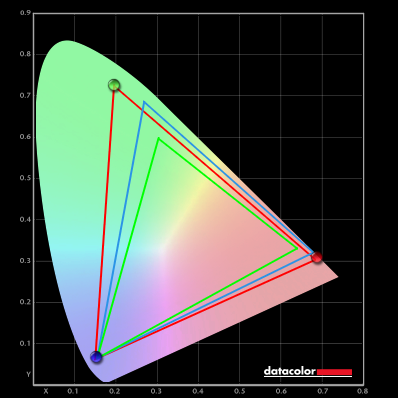
The backlight bleed of my unit (below) was not bad at all, although it certainly still had some backlight bleed and clouding further down. Particularly towards the left side. The ‘IPS glow’ was largely as I’d expect from an IPS-type panel of this size. But that is to say it was definitely a feature – the considerable size of the screen including height makes it quite unforgiving in that respect. It’s tricky to see how much is ‘IPS glow’ and how much is backlight bleed in your photo, but I do trust your eyes and subjective judgement there. Backlight bleed is a double-annoyance not just because of the bleed itself and associated clouding which reaches further out, but also because it exacerbates any ‘IPS glow’. Which is fairly strong anyway in this case. Regardless of the dark uniformity, I wouldn’t ever consider contrast a key strength here – quite nice visual demonstrations of this in the video review as well actually. Although with the heavy YouTube compression and how difficult it is to capture things accurately on the camera, that’s only a rough indicator as well.

As covered in the review, the monitor supports a 10-bit colour signal at 170Hz via DP with all the bells and whistles attached. Although the panel itself is only 8-bit, so that is indeed GPU dithering that’s being drawn on there. This behaviour was the same with our AMD GPU, where 10-bit was selectable via DP at 170Hz – so there’s no reason to drop down to 144Hz to gain a different colour signal. The monitor also provides a very convincing 170Hz performance, especially with Adaptive-Sync enabled. And it manages to just edge out LG’s Nano IPS models in that regard, but they’re already at an excellent level as well. Very few could tell the difference between the two. I agree with your thoughts about the 3440 x 1440 experience and for that reason I’m very much looking forward to seeing what the Acer X34 GS can deliver – it’s on the ‘to review’ list, along with too many other monitors. 😉
November 27, 2020 at 12:59 pm #62299 uncia
unciaIt is fitting you’d post your review at the same time. I don’t know why I ended up with more backlight bleed. Perhaps I just got the luck of the draw. Bad luck? I haven’t read of similar cases with other customer reviews, so it must be a rarity. I should’ve tried the higher refresh rate then. I can’t recall if I had or just assumed. It was a very rushed time period with my work and trying to test the monitor. You said you thought it was slightly more responsive than the Nano IPS panels?
AU Optronics makes this panel? Interesting. It’s very good in a lot of respects, and I found the bleed wasn’t always intrusive. It just didn’t help with my seating position and how overall large the monitor was.
I’ll be reading your review soon and taking note of your experience, most certainly.
I also look forward to reading your review of the Acer X34 GS. I notice the LG 34GP83-A-B is down to $799, perhaps for the Black Friday period over here in the States. I’d purchase it again, but I’m still waiting on my refund from the Acer. They’ve had it back for a week and a half now, but Amazon states it can take up to two weeks to receive refunds now. I’m not sure when they changed their policy from 3-5 business days. I will keep an eye out for the refund, and in the mean time, perhaps just end up waiting to see what happens with the Acer X34 GS.
It certainly is the season, isn’t it? The best year for monitors in a long time seems to also be very bad in a lot of ways. What an unbalanced year.
December 28, 2020 at 7:21 am #62906 qu1ck
qu1ckHi all,
Incredibly useful information and details found on this site and forum.
I’m looking to buy a 1440p monitor that’s bigger than my current ViewSonic VP2770 that’s served me well for >7 years. I tend to sit a bit far from the screen and find myself straining to read small fonts at times. So 32″ it is. I don’t consider ultrawides because of space constraints (I will place my existing monitor in vertical orientation next to new one) and higher resolutions or scaling due to performance considerations (I am not going to spend $$$$ on GPUs that can barely provide playable fps on 4k with high settings).
I like color accuracy of IPS but it’s not critical to me. What I do need from my next monitor is fast refresh rate and the best responsiveness I can find for my budget as I game quite a bit. I considered XB323U and price is hard to justify for me.
So I narrowed my choice down to Gigabyte G32QC and Asus XG32VC. Former is relatively well known and although it’s not the most responsive and has issues with overdrive implementation I think I can live with as it will be a lot better than what I play on now anyway and it’s a great value for the money.
Asus on the other hand is new, had a silent launch in october, was impossible to buy until few weeks ago (at least it wasn’t listed with a price anywhere in US online outlets until a week or two ago) and has no reviews.
@ PCM2 mentioned in earlier postthat XG32VC uses different panel than what most existing similar class offerings do. Does different mean “newer”, “better”, or maybe “cheaper”, “slower”, or is it just complete unknown?
Is there any additional information available on this model?Asus costs $500 vs $330-350 for gigabyte but In favor of XG32VC is the built in KVM feature that I would actually use extensively. If I go with gigabyte I will have to buy a separate $25 usb switching device so it might as well be added to G32QC price. So question is, will Asus be worth extra ~$125 ?
Curious what do knowledgeable people here think. Am I missing any other obvious contenders fitting my needs?
- AuthorPosts
- You must be logged in to reply to this topic.