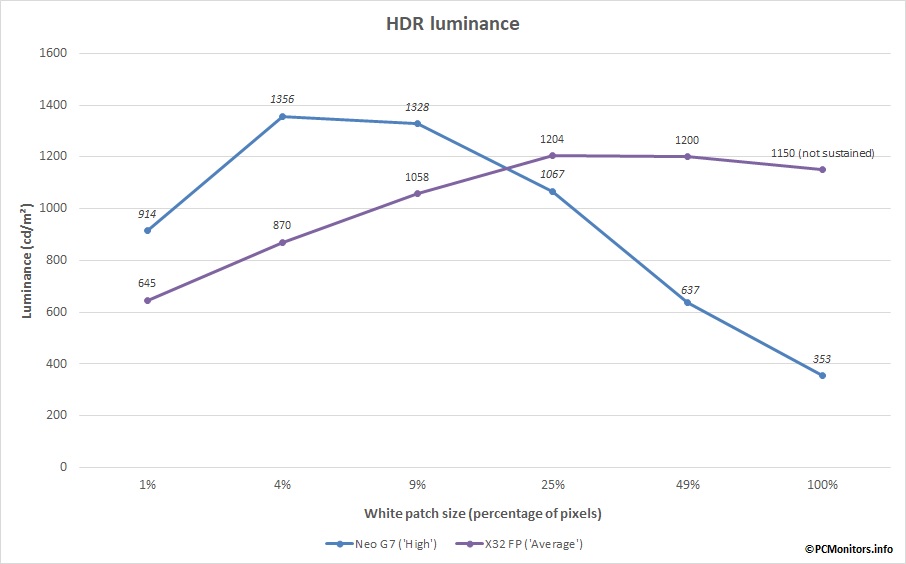Buying a monitor? Please refer to this post before purchasing.
New user? Register here.
- AuthorPosts
- February 28, 2023 at 4:09 pm #70660
 Degrader
DegraderThank you for your reply. I didn’t want to imply that you weren’t clear about the OD of the Asus, I just thought that the OD of the Asus (and ViewSonic) is similar to the Acer, but that’s not the case. But as I’m not very sensitive to blur, I don’t think it will be a problem for me.
I don’t know if I am more sensitive to the flickering than other people, it could be, but what I know is that there are several users and official reviews on the internet complaining about the aggressive local dimming. And the user experiences I’ve read of the XG321UG don’t mention flickering, some only a brief flickering when switching scenes for example. Also the XG321UG delivers a far more bright biased HDR exprience than the Acer.Acer just offered me to return the X32 FP as they say that the investigation for the flickering issue can take up to a month. I’m awaiting the XG321UG and then make a decision between the two.
February 28, 2023 at 4:09 pm #70661 EsaT
EsaTPanel used by Asus PG32UQX and that Viewsonic XG321UG was simply already old tech in response times when those monitors were announced.
LG’s 27″ 4K panels were far superior.
Also FALD algorithm was strongly brightness biased.
That outdated tech when finally available stopped me from buying non-FALD PG32UQ/Viewsonic XG320U.February 28, 2023 at 4:16 pm #70664 PCM2
PCM2Because of the naming of the local dimming settings, I know some complaining about ‘flickering’ on the Acer will have switched to the ‘Fast’ setting without a second thought and not really tested the other settings. It’s a shame you notice it with the middle setting and I hope Acer is able to work something out. Some of the more obvious complaints of that nature on the ASUS were for a similar reason – people using the highest setting when in practice the middle setting works better in many cases. Ultimately seeing the ViewSonic for yourself and then making the decision will be the best way, so I’m glad that is an option for you. 🙂
And just to double-check – do you observe the same flickering if you have VRR disabled and enabled?
February 28, 2023 at 4:54 pm #70665 Degrader
DegraderYes, the flickering is independend of the VRR setting. So it occurs in exactly the same way with VRR enabled or disabled.
Besides that, I have also noticed other flickering when testing the Pendulum demo with VRR enabled. So it is correct that the X32 FP is listed as not G-Sync compatible.
February 28, 2023 at 5:27 pm #70667 PCM2
PCM2Do you notice that flickering if you set the ‘FPS Sliders’ (bottom left) so it runs from 80 – 160fps and also without the local dimming active? I will of course investigate this as usual when I review the monitor, on both the Nvidia and AMD side. I hope it’s not strong VRR flickering. 🙂
February 28, 2023 at 6:34 pm #70668 4KGalaxy
4KGalaxyI can also confirm the local dimming flicker at the fast setting even with VRR off. I’ll be sure to test the average local dimming setting next. And I’ll also do some G-Sync tests. I’m new to G-Sync, what should I be looking for?
I had considered going with a PG32UQX or XG321UG if the X32FP doesn’t work out, so I’ll be curious to hear how the Viewsonic compares to the Acer, but I think those monitors are still too expensive for me. If the X32FP doesn’t work out, I’ll probably go with a cheaper edge-lit 4K screen for desktop and non-HDR gaming and get a small OLED for HDR gaming. It will come out less expensive than a single PG32UQX or XG321UG, although I will have to juggle the logistics and clutter of two screens.
February 28, 2023 at 6:43 pm #70673 PCM2
PCM2If there’s a major issue with VRR flickering then it will be obvious when gaming and VRR is enabled. Sometimes it can be more minor and only covers certain refresh rate ranges or with significant refresh rate fluctuations. The G-SYNC Pendulum demo Degrader mentioned is a good test for this as it has a nice clear and static (if the test isn’t set to orbit) background with a mix of shades. You can also set the FPS range and therefore the refresh rate range the monitor will be cycling. If you set this to 40 – 60fps you’ll be crossing the LFC boundary and the refresh rate will suddenly double (e.g. 56fps should be 56Hz whereas 55fps may be 110Hz, 46fps would be 92Hz etc. ) which counts as a major fluctuation which can usually trigger flickering if there’s an issue with that. If you set the range to 150fps – 160fps for example then there’s a much narrower range (plus high refresh rates, which tend to trigger this issue less) and hopefully there won’t be any noticeable flickering there.
February 28, 2023 at 8:26 pm #70674 Degrader
DegraderI’ve made a video of the Pendulum demo. I have to say that I didn’t notice VRR flickering this time, while I did notice it for sure previously.
February 28, 2023 at 8:28 pm #70677 PCM2
PCM2Interesting – thanks for sharing that. It looked like you were running 40 – 60fps for most of the video so were crossing the LFC boundary as well. I’m not sure why you might’ve noticed flickering the first time. I assume you didn’t have HDR active without realising (though hopefully that doesn’t cause flickering)? The only other thing I could think of is if you’d activated ‘G-SYNC Compatible’ the first time you tried the demo without turning the monitor off then on again. This shouldn’t (and usually isn’t) required as the signal should be re-sent with the screen ‘restarting’ in effect, but occasionally it doesn’t do that properly until the monitor has been turned off then back on.
March 1, 2023 at 6:52 am #70678 Degrader
DegraderI didn’t know that it is necessary to turn on the screen again after changing the G-Sync setting. That might be the cause while I sometimes experience VRR flickering and other image faults. Thanks 🙂
March 2, 2023 at 4:33 pm #70680 4KGalaxy
4KGalaxyI spent some additional time with the X32FP and was still finding it too dark with some HDR content.
I decided to pick up a Neo G7 since there are a number of reviews on it and the HDR performance seemed decent. I was avoiding the Neo G7 as I haven’t owned a curved screen and I wasn’t sure I would like it.
I can only offer my subjective assessments as I don’t have the equipment to do any measurements.
I found that the same HDR elements that appeared too dark on the X32FP looked better on the Neo G7. I noticed the difference with UI elements in certain games that looked very dark on the X32FP ended up looking as I expected on the Neo G7. To test this I put an HDR game in windowed mode and moved it between the two monitors. The UI was noticeably darker and harder to see on the X32FP. Highlights were still good on the X32FP.
I tested out some HDR videos and noticed similar results – elements that seem to sit in the mid-to-lower brightness range were darker/duller on the X32FP than the Neo G7. Small highlights seemed a bit better on the Neo G7 too, but it was hard to tell. When bright images took up the majority of the screen, I’d give the edge to the X32FP. Colors seemed a bit more accurate to me on the X32FP, but without a proper measurement device I can’t confirm that. Subjectively it still seems like something is off on the mid-to-low brightness levels of the X32FP.
I personally found local dimming flickering was less noticeable on the Neo G7, especially when the X32FP was set to ‘fast’. When the X32FP was set to ‘average’ it was closer. Honestly I did not notice the flicker that much in games or videos though, it was noticeable on the desktop.
For HDR alone I’d probably pick the Neo G7, unfortunately the Neo G7 I received does have some other issues that are likely deal breakers for me. There is visible dirty-screen-effect and uniformity issues and there is at least one noticeable dead pixel. And while I do not mind the curve in games or video content, I find it very hard to use for regular computing.
I’m leaning more and more towards going with a lower cost screen for computing and doing a 42-48 inch OLED for HDR gaming if I can still find a good sale. However, I still want to work a bit with the X32FP to see if I can solve the HDR issues.
March 2, 2023 at 5:07 pm #70683 PCM2
PCM2That’s a very interesting (and relevant) comparison to draw. The Neo G7 is another monitor that likes to dark bias with its local dimming solution – but it doesn’t do so as heavily as the Acer. The natively strong contrast can work in its favour, so it can ‘get away with’ less aggressive dark biasing for some shade mixtures without compromising the depth of the darker shades in the same way as an IPS model might. Having around twice the density of dimming zones doesn’t hurt, either. The Acer can certainly sustain superior brightness levels where bright shades dominate, though. I’ve just thrown in the data Degrader provided for the X32 FP for the ‘Average’ setting and compared with the Neo G7 using its ‘High’ setting. Note the superior brightness for the Samsung for smaller patch sizes (~9% and below) with peak brightness reached at 4%. Whereas the Acer is super-keen to dark bias and slowly ramps up its brightness up (or ‘holds back’ and dark biases strongly, if you like) to reach a peak at 25%. I appreciate it can be difficult to relate to white boxes and a black background if you’re thinking about more complex shade mixtures, but where you’re seeing issues with for example dimmed HUD elements would be more akin to the small patch sizes tested here (in fact some would be <1% where the Acer would dark bias even more strongly).
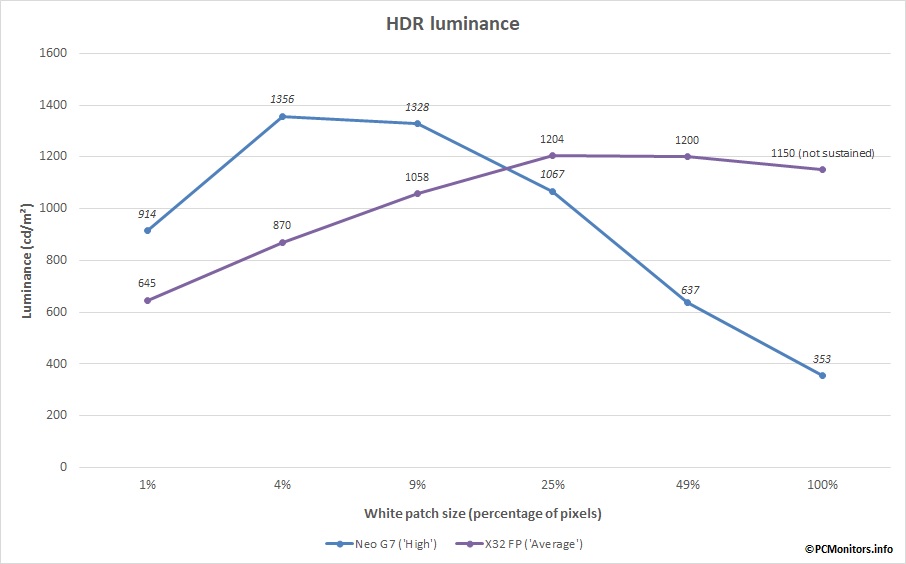
I’m with you on the other drawbacks to the Neo G7. I did actually like what it did under HDR on the contrast side and feel it’s one of the better-balanced LCDs I’ve used in that respect. Its bright-scene HDR performance was less impressive than quite a few Mini LED solutions I’ve used, but better than OLEDs for such scenes. The curve isn’t something I could get on with, certainly on the desktop but even for some game titles with a lot of horizontal scanning I really didn’t ‘appreciate’ it. I wouldn’t say I loved the screen surface and as somebody very particular about colour (consistency, vibrancy potential and appropriate gamut for HDR) I wasn’t overly impressed with it in that respect, either. The VRR flickering was’t ideal, either. It’s one of those monitors some people will get on with and really love, but not one I can personally give a general recommendation for.
March 2, 2023 at 9:16 pm #70684 4KGalaxy
4KGalaxyI agree – I think for certain things, the Neo G7 will be a good fit – but even putting aside the defects the unit I received has, the curve and other quirks are just not for me and my use cases.
I’ll give the X32FP a bit more time, but I feel like Acer just tuned it too dark. I am at the point where games that I’d happily play in HDR on other screens I’m considering switching back to SDR on the X32FP because it just is too dark. I don’t mind it leaning a bit darker to help with contrast, but the X32FP is dark enough where it starts to feel very inaccurate displaying certain things. It really loses some of that vibrancy in low-to-mid brightness scenes when compared to other local dimming screens I’ve tried (which admittedly have only been someone’s mini-LED MacBook Pro, a Sony TV, and the Neo G7).
I also noticed something odd on the X32FP. In a totally dark room, it seems like all the screen glows a bit even with local dimming. I played the same video on the X32FP and I could see all the dark areas of the screen glowing a bit. On the Neo G7 those areas looked completely dark/off. Not sure if that is expected with the X32FP. It doesn’t bother me as the contrast is still very good, I just expected the locally dimming to completely turn those areas off. Maybe IPS panels always show a bit of glow?
March 2, 2023 at 9:28 pm #70686 PCM2
PCM2I can’t rule out you could have some sort of unit-specific tone mapping issue as well, if it’s really that bad for you. Or if there’s a wider issue of that nature with this model. I can’t really say if it’s that or just the expected result of the strong dark biasing before fully testing it. Sometimes monitors have differences in HDR implementation depending on the GPU vendor and port (it’s annoying when they do and a pain to test and cover in reviews, but important I feel). So make sure you test DP and HDMI and test with a reduced refresh rate. I also assume you’ve stuck to the defaults in Nvidia Control Panel and aren’t using an ICC profile? And you’ve run through the HDR calibration in the games you’re testing? Perhaps try pulling the in-game HDR brightness calibration slider a bit above what it suggests, too. Because of the strong dark biasing and the fact in-game calibrations can use small(ish) areas of the shade you observe with lots of surrounding darkness it could be knocking things off a bit as well.
Remember that those dark areas you’re looking at in the game aren’t just going to be pure black. If you display a black screenfill under HDR or SDR with local dimming active, you shouldn’t observe such issues. So yes, these darker areas can invite some ‘IPS glow’ (even on a ‘low glow’ panel). Try observing the shade centrally vs. near the edges of the screen and particularly lower down and see if its representation changes – it may appear deeper centrally due to the lack of ‘IPS glow’ there. But the natively stronger contrast of VA and its naturally superior ability to block light also comes into play even beyond just ‘IPS glow’ where there are intricate shade mixtures. Even if that mixture excludes bright shades and is just darker and medium-dark shades, the dimming zones won’t turn down to extremely low levels as they would for pure black or very close to that.
March 3, 2023 at 8:04 am #70687 4KGalaxy
4KGalaxyI will test the glowing again tonight. Again, not a big issue for me, I just noticed it in a totally dark room and thought it was interesting.
I have run the X32FP connected via both DisplayPort and HDMI from my my main computer (Nvidia GPU), HDMI from an older computer (Nvidia GPU), and DisplayPort from a Mac. They all showed similar HDR performance that leans dark. I completely accept it could just be my perception and I am just not used to a monitor that biases the image that dark, but it seems to be doing it to the point where I feel it isn’t accurately recreating certain content. I’ll try out some other HDR content as the HDR game I’ve been testing with does have darker UI elements.
Edit: Clarification on the glowing issue: I didn’t look for it in games. I was actually testing some HDR demos on YouTube that have large areas of black. But I’ll try it with a full black screen fill.
March 4, 2023 at 10:13 pm #70887 Degrader
DegraderIf one might be interested there’s is a nice thread on Hardforum about user experiences of the X32 FP: HF thread
Mod edit: Some good information there and worth reading, echoes some of what has been discussed here. And for clarity in case people get a sense of déjà vu reading some of the posts, “Horizon_Galaxy” on that thread has posted some of their useful feedback here as “4KGalaxy“.
March 6, 2023 at 7:00 am #70891 4KGalaxy
4KGalaxyI spent some more time working on the monitors this weekend. After doing a pseudo-calibration with the Windows HDR calibration tool I was able to get the X32FP improve slightly, but the brightness still looked off in some areas. I don’t have access to any formal measurement tools, so the best I could do was a YouTube HDR video that showed various full screen brightness levels and listed the intended brightness (0.4 nits to 1000 nits). I have no idea how accurate this is, so take it with a grain of salt. I can only tell you what I observed in my particular setup with that video.
On the full screen brightness tests, the Neo G7 looked darker than the X32FP at the very lowest levels, almost like it was crushing dark scenes at 0.4 nits. From 1 nit to 200 nits the X32FP was much darker than the Neo G7. From 400 nits and above the X32FP was much brighter. The Neo G7 lost a lot of steam above 600 nits at full screen where the X32FP was amazingly bright. I’m guessing the 1 nit to 200 nit range is the root of my issue.
One game I tried was Sea of Thieves and I find it very hard to see things on the horizon in that game on the X32FP, especially at dusk. All the mid-brightness elements blend together. This is also the game where the UI elements are very dark in HDR. The Neo G7 was much easier to use for this game in HDR.
I also tried Forza 5, and it was a bit better, but the game always looked overcast on the X32FP. It’s hard to describe but it’s like there wasn’t much dynamic range unless it got really bright.
Both games improved once local dimming was turned off on the X32FP and HDR appeared as I would expect, although it seemed like it was still a bit darker overall than the Neo G7 in the mid-brightness range.
I also observed that the local dimming flickering is very noticeable in games when the X32FP local dimming is set to ‘fast’. Even when the X32FP local dimming is set to ‘average’ there was more flickering than the Neo G7 local dimming on ‘auto’. It can be quite distracting on the X32FP in dark scenes with small highlights.
I also noticed that the overshoot is very noticeable on the X32FP when VRR is enabled since it locks the overdrive to ‘normal’.
I did end up returning the Neo G7 due to obvious uniformity issues, a dead pixel, and that the curve was not going to work for me. I was hoping it would but I found it too distracting.
I’m going to use the X32FP a bit more but between the dark HDR, flickering with local dimming, and overshoot issues Im leaning toward returning it,
March 6, 2023 at 7:06 am #70893 PCM2
PCM2Thanks for sharing your further impressions. That certainly backs up what the numbers earlier were suggesting with the very heavy dark biasing. It’s really something Acer would have to tweak algorithmically and I still feel it’s a shame they only have 3 local dimming settings and none will alleviate this. The algorithmic behaviour will always work against any sort of reasonable calibration you attempt to do either via Windows or the game. And go too far ‘off base’ there and you’ll just introduce other issues such as a flooded appearance or overly blended highlights.
Regarding the overshoot with VRR enabled, what sort of frame rate are you running at when you observe this clearly? What GPU are you using?
March 6, 2023 at 2:32 pm #70901 PCM2
PCM2Degrader has shared some positive impressions on the ViewSonic XG321UG over in this thread (I separated it out so it’s easier for others to find).
March 7, 2023 at 6:57 am #70906 4KGalaxy
4KGalaxyI noticed on the other forum a few people said doing a calibration with an colorimeter and using an ICC profile addressed the brightness issue. I’ve never done a monitor calibration, does calibration fix brightness for all use cases (desktop, games, photo editing) or does it only show adjustments in color managed apps? I’m just trying to figure if calibration may fix my primary issue with it being overly dark in the 1-200 nit range or if I’d just be introducing other issues.
- AuthorPosts
- You must be logged in to reply to this topic.