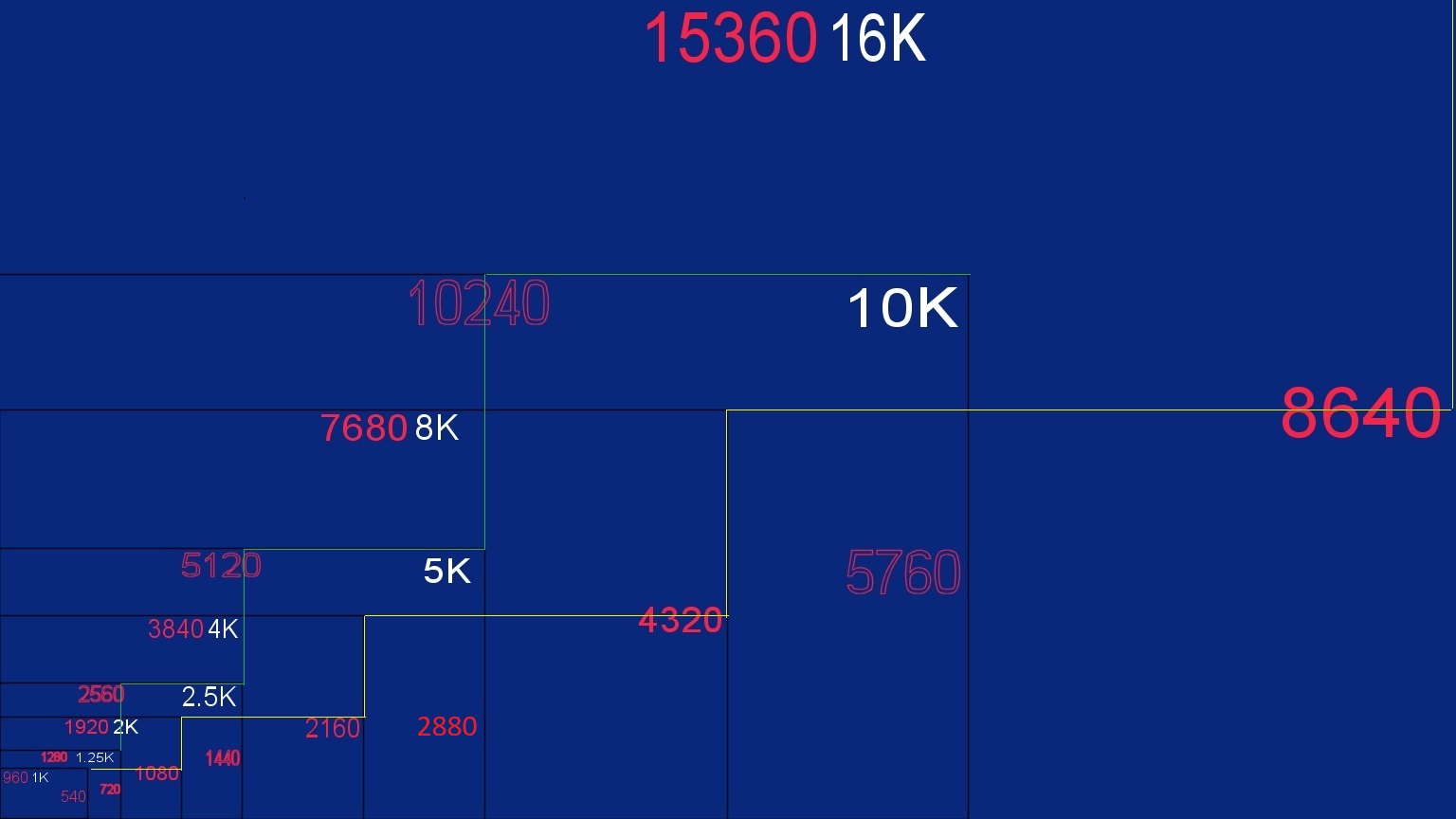Buying a monitor? Please refer to this post before purchasing.
New user? Register here.
- AuthorPosts
- March 15, 2019 at 3:01 pm #53416
 Kylian
KylianHi! I’m looking to change my Benq XL2420Z actually i dont play games so often and i usually use the computer to watch movies and internet pretty much.
I’m worried to change to a 60hz display, mine is currently 144, as i said i dont usually game but if i do will i notice a big change?
I have a budget around 400€, for 27″ or more, if i can in 2K or 4K.Any help ? Thanks in advance.
March 15, 2019 at 3:12 pm #53418 PCM2
PCM2Hi Kylian,
Why not run your XL2420Z at 60Hz for a bit and see if you can adapt to that? That’s surely the best way for you to see/feel the difference the lower refresh rate makes without comitting to actually buying something.
Also – please DO NOT use the term ‘2K’ to describe the 2560 x 1440 (W)QHD resolution. It’s wrong. I know some marketers use this term to incorrectly refer to the 2560 x 1440 resolution. It’s even part of the model code sometimes! And the term has spread like a virus amongst users. But mathematically speaking, it’s wrong or at the very least highly inaccurate. People typically use ‘4K’ to refer to the ‘4K UHD’ resolution of 3840 x 2160. The horizontal component (3840) is close to ‘4K’, hence the name. If you half both components of the resolution and therefore get down to ‘2K’, you’d actually have 1920 x 1080 – Full HD. So if you’re going to refer to 2560 x 1440 with a ‘K’ it is more accurate to refer to it as ‘2.5K’, otherwise it is being massively undersold. Best to avoid attaching a ‘K’ to it and sticking with (W)QHD or 1440p as shorthand. The graphic below reinforces this and was created by one of my YouTube subscribers who got sick of people using the word ‘2K’ to describe the (W)QHD resolution as well. This is nothing personal by the way, I point this out to any user who uses this horrible terminology. 🙂
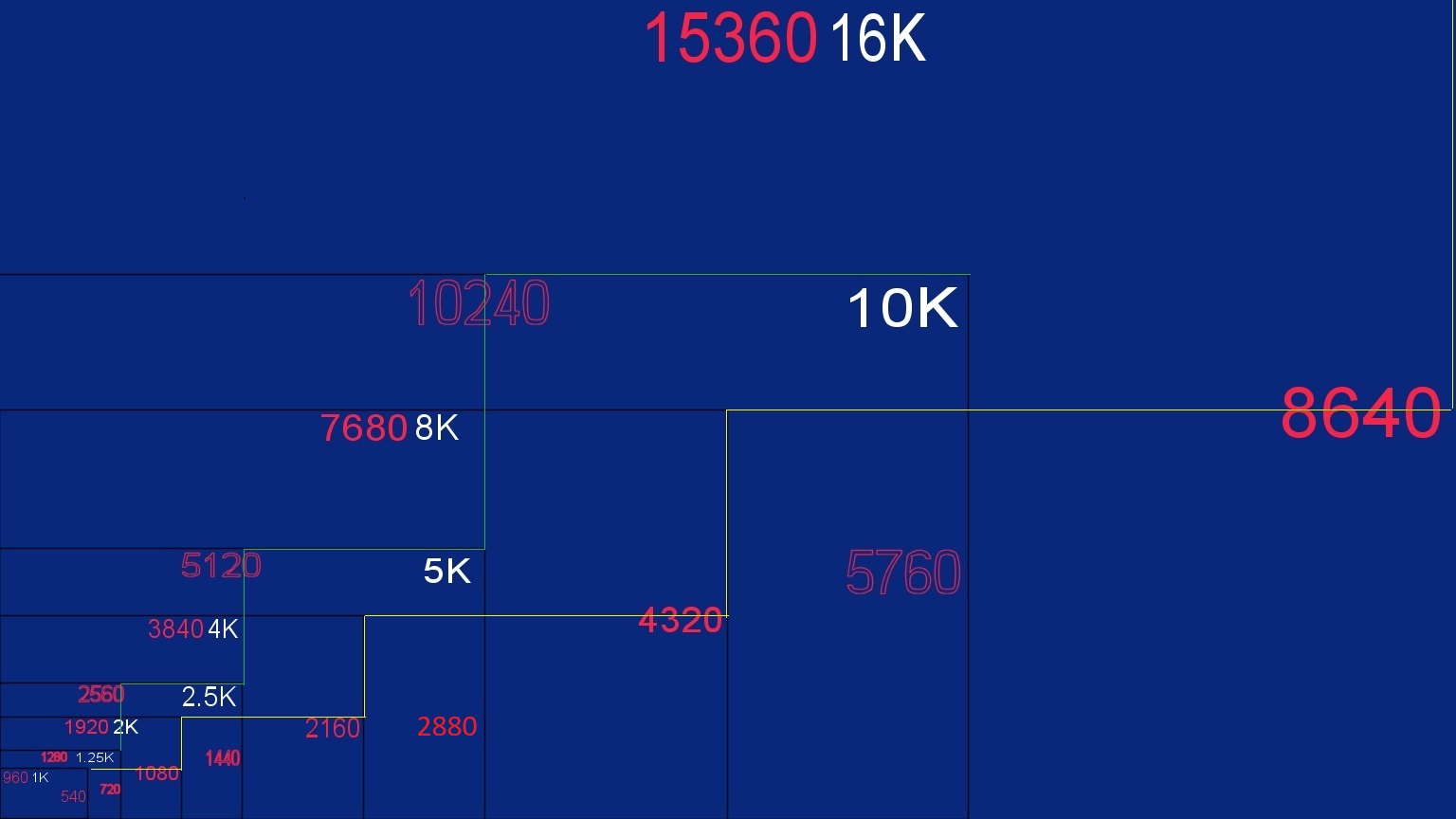 March 15, 2019 at 6:51 pm #53419
March 15, 2019 at 6:51 pm #53419 Kylian
KylianHi Pcm2!!
Thank you so much for your answer, it’s a great idea run my monitor at 60Hz, but i think it’s time to become a second monitor so in short time i’m going to change it.
You are correct i’m wrong with the 2k thing, just to want to make a step to more resolution.
What do you think about my questions ?
Is going an IPS panel going to have light bleed?
27″-28″ is a sweet spot?
Time response of a IPS panel vs a TN is really noticeable?Those are my candidates so far:
LG 27UK650-W
BenQ PD2700Q 27″
Asus VZ27AQ 27″
Asus PB287Q 28″Thx in advance!
March 15, 2019 at 7:02 pm #53421 PCM2
PCM2There’s no such thing as a “sweet spot” that applies to all users. Everyone has their own size preferences and it depends on viewing distance, eyesight, your desk and your preferences. Plus of course the resolution itself and what models you’re actually interested in. Size is just one of many considerations. ~32″ is considered the optimal size for the ‘4K’ UHD resolution as covered in our reviews, because it is generally more comfortable to use without any scaling required. But 27″ models are a lot cheaper and still offer a good experience there. That’s a nice size for the WQHD resolution, although many users rather like the AOC Q3279VWFD and it’s an excellent all-rounder performer. So don’t discount it.
Backlight bleed can affect units of any model. Spend some time looking through our reviews and, you’ll get a flavour for what to expect. But what you’ll find is backlight bleed is something that varies between individual units of the same model. You can have a TN, VA or IPS-type model with backlight bleed or one without. The only assurance comes with ‘IPS glow’ – that’s a fixed characteristic of a particular panel. Responsiveness is also covered in detail in our reviews and our article on the topic. When you’re only considering a 60Hz refresh rate, most IPS-type panels offer quite comparable responsiveness to TN models. Generally speaking, it’s at higher refresh rates where the faster pixel responses of TN models can be more beneficial.
I’d advise referring to the recommendations section and also some of the other threads on the forum as well, which are relevant to what you’re looking for. For example:
https://forum.pcmonitors.info/topic/which-4k-uhd-monitor/
https://forum.pcmonitors.info/topic/27-inch-1440p-ips-monitor-recommendation-for-office-photo-editing-gaming/
https://forum.pcmonitors.info/topic/60hz-4k-or-144hz-1440p/March 15, 2019 at 9:27 pm #53423 PCM2
PCM2I’ve modified the thread title to make it less generic, hopefully this doesn’t cause confusion and you can find this thread again.
Also, to add a bit now you’ve had some time to digest my previous post and perhaps done some reading around that…
I appreciate not all of the models we recommend are available in your region, but there will be similar ones. I know that the Dell U2719D is available in Spain (Amazon) and that is an excellent monitor, which we recommend. And the LG 27UK650 (the ‘W’ just means it has a white back, the shortened model code doesn’t require it) will work similarly to the 27UL650 we recommend, for your uses.
It’s funny that you mentioned responsiveness with reference to panel types and listed the ASUS PB287Q as the only TN option. Ironically, it’s actually slower in practice, in terms of pixel responsiveness, than the LG IPS models are. Refer to our reviews of models that use a similar panel and you’ll get a flavour of just how weak some of the pixel responses are – such as the BenQ EL2870U. Just goes to show just how utterly misleading specified response times are.
July 18, 2019 at 12:49 pm #55151 Randallel
RandallelI mostly play shooters, so buying a 240hz seems like a no brainer; however, I’ve heard that TN panels have bad color reproduction. I also don’t know if I should go with a 24″ or a 27″. I’m afraid that the 27″ will be too big to track targets when playing a FPS. Are there any 240hz TN panels that have accurate color presentation? If not, would I be better off with let’s say a XB241YU, or should I go with 27″ 1440p instead?
My budget is $500, and G-Sync is a must. Any recommendations is much appreciated.
July 18, 2019 at 1:03 pm #55153 PCM2
PCM2Hi Randallel,
I’d advise reading one of our recent reviews of a 240Hz TN model, such as the Acer XN253QX. This addresses aspects such as colour reproduction in detail and also points out a few important points with respect to the refresh rate and the importance of frame rate. A few key takeaways:
– The colour reproduction is rich and natural overall. No TN model is going to output “accurate” colours – you’d need an IPS-type panel for the level of consistency required for truly accurate colour output – but some can certainly provide a rich look to the image. So what are you actually after? Accurate colour output or vibrant colour output. Another way of phrasing this – do you have any particular need for accurate colour output?
– The 240Hz refresh rate is certainly nice to have if you can drive suitably high frame rates. It’s good for competitive gameplay, but most users who play less competitively would prefer to add in some eye candy by ramping up graphics settings. As such 240fps is an unrealistic target and most users would find the difference between ~144fps and ~240fps to be unworthy of the visual sacrifices required. Again, competitive gameplay and ESports are different kettles of fish.
– G-SYNC can certainly help with the mismatches in framerate and refresh rate that would otherwise occur. But it does not compensate for actual high frame rates.
Given that you’re after respectable colour output it sounds like you prefer a mixture of image quality responsiveness. That’s exactly what the Dell S2719DGF provides and that’s why we recommend it. It has broader appeal than the 240Hz Full HD models for reasons outlined above. The resolution makes a massive difference. As for the 27″ screen size, it depends on your viewing distance. Most target acquisition occurs in your peripheral vision, which is more sensitive to movement than your more detailed central vision. The extreme peripheral vision isn’t so useful for this in a gaming scenario and you’d still need to move your eyes to work out what the movement you might’ve detected actually was. But a 27″ screen is far from “massive” from a reasonable viewing distance (say 65cm+) and I don’t think you’d be at a competitive disadvantage. In fact the superior pixel density makes it easier to distinguish enemies from the environment as well, so you need to consider that and not just the screen size.
If you do decide to go down the 27″ WQHD path, there are plenty of useful threads exploring the options. This one gives a good broad perspective on things. The Dell S2417DG is also a nice choice for its strong responsiveness and decent post-calibration image quality. It’s one of the better TN models out there, although it does suffer from some issues with extra unintended detail (‘banding’ or ‘blockiness’) as explored in the review.
July 18, 2019 at 6:00 pm #55161 Randallel
RandallelThanks for the detailed response. I guess I’m more so looking for vibrant colors. I’m not a huge fan of Dell. I actually had the S2417DG, and it had horrible color banding. I heard that you can adjust gammas on the XB241YU, which fixes color banding (same panel). Do you think it’s worth the extra cost for the XB241YU? If not, is there any other Freesync monitors that’s just as responsive as the S2719DGF? I’m afraid to buy another Dell due to build quality issues. I’ve had 2 Dell gaming monitors.
July 18, 2019 at 6:04 pm #55164 PCM2
PCM2The issue with the banding on the S2417DG isn’t just down to gamma, because it persists once that is corrected via intervention with an ICC profile. Even on regions further up the screenThe gamma handling and flexibility in the OSD on the XB241YU is indeed better. However; it is marred by the use of a medium matte screen surface with fairly grainy surface texture. This is an issue that affects all of the comparable models to the Dells but not the Dells themselves. That’s why we recommend the S2719DGF over any TN alternative currently – because you can fix its issues with calibration, should you need to, but you can’t fix a screen surface with calibration. And it doesn’t have any ‘banding’ or ‘blockiness’ issues outside of your normal TN perceived gamma shifts.
July 18, 2019 at 6:49 pm #55165 Randallel
RandallelWhat about the AHVA G-Sync panels? How is the responsiveness of those panel? I’ve heard that there’s bad quality control on those too, but which gaming monitors don’t have quality control. I’m sure the S2719DGF has a lot of bang for buck, but it’s only $300. Surely Dell is skimping on some features.
July 18, 2019 at 6:50 pm #55167 PCM2
PCM2I’ve already pointed you to a thread with relevant detailed discussion on the IPS-type models, VA models and TN models. Quality control of all high refresh rate 27″ IPS-type models I’ve come across (particularly AHVA) is sub-par even amongst gaming monitors. The return rates are very high and I don’t recommend them specifically, unless a user is happy to juggle with the almost inevitable returns.
I agree the S2719DGF price is very good, but that just makes it easier to recommend. It doesn’t mean they’re skimping on feature – except that it doesn’t have a G-SYNC board and that shaves a lot off the cost.
July 18, 2019 at 9:59 pm #55168 Randallel
RandallelI came to the conclusion that I’m going to stick with 24″. I’ve narrowed my search down to a couple different 24″ offerings.
24″ 1440p – XB241YU
I don’t mind the matte coating. Do you think it’s worth the extra cost over 240hz offerings in terms of vibrant colors?24″ 240hz – XN253QX, AOC AG251FG, NXG252R
Do you think the new iteration of AUO panels are noticeably better than the previous generation in terms of vibrant colors? Amazon has the NXG252R on sale for $350 ($500 originally). Strange, because it’s a newly released monitor.Thanks for the information. I’ll make sure to use your Amazon affiliated link 😀
July 18, 2019 at 10:05 pm #55171 PCM2
PCM2If you don’t mind the matte screen surface on the XB241YU then yes, it could be a good choice. There’s no reason it would be any more vibrant than the 240Hz models. The panel is characteristically very similar, the image setup (in terms of gamma etc.) can be made very similar and the colour gamut is similar. But the difference in pixel density will certainly be noticeable. I would also add that the screen surface (in terms of how haze value – how ‘light’ it is) is similar between the 240Hz models and the XB241YU.
The newer generation 240Hz panels are no different to the older 240Hz panels in terms of colour output. The key difference is the improvement to pixel response times. The MSI NXG252R appears to be on special offer, probably a shorter term promotional price. Might be an interesting choice if you are happier to go for 240Hz over the higher pixel density Acer option.
And I appreciate you wanting to support the website, that’s very good to see. 🙂
September 14, 2019 at 2:52 pm #55841 Martini
MartiniHello,
After years using only a laptop, I’m finally biting the bullet and building a new desktop. I’ll need a monitor to go with it. As with the rest of the build (16 GB of RAM with a Rysen 5 3600 and a used 1080Ti), it will have to be reasonably priced…that means 250€ or thereabout.
Usage will be a lot of web browsing and YouTube watching, some video editing, word processing and spreadsheet craziness and a bit of gaming (mostly Assetto Corsa). I will sit quite close to the monitor, so can’t choose too low a DPI. The screen will face a window, hence the need for a decent anti-glare finish.
In the two monitors in my shortlist (but I’m accepting other proposals), I understand the Philips is excellent overhaul. The Acer isn’t praised upon in its category but I found a refurbished unit at 250€ instead of 350€, so I’m wondering how it would stack up against the Philips.
I can put an AOC Q3279VWFD8 in front of my eyes easily if you feel easier to describe other monitors against this one.
September 14, 2019 at 2:59 pm #55845 PCM2
PCM2Hi Martini and welcome,
Given that your uses mainly focuses around consumption of media content, productivity tasks, browsing the internet and editing videos – the Philips 276E8VJSB would probably be the superior choice. The significantly higher pixel density from the 3840 x 2160 (‘4K’ UHD) resolution brings with it excellent real-estate and clarity benefits, even if you need to use some scaling. Refer to the relevant section of the review in addition to our article on the topic. The VG270UP’s pixel density is superior to your current AOC Q3279VWFD8 and is by no means poor – but you wouldn’t gain anything extra over your current monitor in terms of useful work space.
The main advantages of the Acer VG270UP come from its higher refresh rate, which is not of particular importance for your main uses and isn’t something worth sacrificing resolution and pixel density over. I can’t say the user reports on quality control I’ve received and seen on the VG270UP have been partcularly glowing, either. A few users have reported issues with strong backlight bleed (not to be confused with ‘IPS glow’), trapped dust and suchlike – which can affect any any model but these high refresh rate 144Hz IPS-types seem more prone to. And also some strange flickering issues, signal loss issues and general disappointment with the pixel overdrive tuning for high refresh rates. It’s cheaper than most competing 144Hz IPS-type options for a reason, let’s just leave it there.
September 14, 2019 at 8:31 pm #55848 Martini
MartiniThank you very much for your detailed answer. Of course I had read the test of the Philips and the general article about the 4K experience and had noted the upscaling offered by the monitor was certainly good enough for gaming.
The AOC Q3279VWFD8 isn’t my current monitor (I only use my 13″ 1600×900 Samsung ultrabook) but a relative’s and I hadn’t really considered it because I feared it was too big and had a more average DPI, is that your opinion? I ask because I’m not 100% sure I get the end of your first paragraph…you’re saying the the Acer wouldn’t be an improvement over the AOC but the Philips wins the match, right?
September 14, 2019 at 8:34 pm #55850 PCM2
PCM2Everybody has their own preferences for screen size and pixel density. This (AOC) gives a very different experience to this (Philips). I personally much prefer the tighter PPI that comes from a 27″ ‘4K’ UHD model compared to a 31.5″ WQHD model and I also prefer it to a 27″ WQHD model.
The AOC has the same 2560 x 1440 resolution as the Acer and therefore you don’t gain any pixels and hence improvement in terms of useful work space with the Acer compared to the AOC. You do of course gain a tighter pixel density, which is nice. But with the Philips, you gain both a significant bump up in pixel density and useful work space because of the bump up in resolution. Even if you end up using a bit of scaling (which is likely).
September 15, 2019 at 3:04 pm #55872 Martini
MartiniThanks, the Philips 276E8VJSB it is, then.
In summary, it’s very good for office work and fairly adequate for moderate gaming.
September 15, 2019 at 3:04 pm #55876 PCM2
PCM2Exactly; a very appropriate summary.
December 21, 2019 at 9:57 pm #57436 andy87
andy87Hello,
7 years ago I bought an Asus VG248QE TN FHD 144Hz monitor which I actually loved.
1 year ago I decided to make a change and I bought an AOC AG271UG IPS 4K 60Hz G-Sync.
I know, totally different monitors.. I did this because I was kinda sick and tired of the ugly colors of the Asus, but also because I started to see horizontal lines everywhere after I used the monitor for a long gaming sessionThe AOC is quite fine, lovely colors, 0 BLB, no IPS glow as far as I can see, I think it’s a pretty good quality monitor.
But I’m starting to get the feeling that the 60Hz is not enough, it’s starting to bug me even in Windows..
So I’m thinking of switching to 1440p, IPS, high refresh rate.
From your experience, will this be a bad switch? From 2160p to 1440p? The higher refresh rate will definitely be awesome, but will I hate myself for selling my rather good 4K and getting a 1440p?I’ve tried looking at the newer monitors, and I’m getting a little bit confused, so many specifications..
For example, most review sites give the Asus VG27AQ as a winner, but there are also some troublesome reviews on it, stating that it is very difficult to setup, that you actually need to change some of the settings for each game you play. Also some people say that it’s ELMB mode can cause eye damage..My current GPU is RTX 2080 Super.
An advice would be really appreciated, as I really do not know what to do. My current monitor is quite ok for my eyes, and since the switch I stopped seeing horizontal lines. I’m rather worried that if I sell this one, and buy a new one with higher refresh rates, the eyes issue would reappear.
Thank you for your help.
- AuthorPosts
- You must be logged in to reply to this topic.