Buying a monitor? Please refer to this post before purchasing.
New user? Register here.
- AuthorPosts
- February 5, 2021 at 11:19 am #63351
 PCM2
PCM2That’s great news if so, was there any suggestion when this broader support might be implemented? The interlace pattern artifacts are something I’m personally very sensitive to. I don’t think most users would pick them up at ~60Hz from a normal viewing distance, they are far from the most distracting I’ve seen. It’s something you’d have to see for yourself, it’s really too subjective. The below was taken from CRU and shows that ‘120Hz’ in the (E)-EDID of the M27Q is actually listed as ‘119.879Hz’ rather than ‘120Hz’. For all intents and purposes, it’s treated as 120Hz on a PC and that’s what it’s rounded up to, but the Xbox Series X will simply not see the resolution due to it being listed in this ‘non VESA standard’ way. Unless the fix you mention is implemented, which would greatly enhance the appeal of many monitors and broaden out the choice of monitors for Xbox Series X usage. 🙂
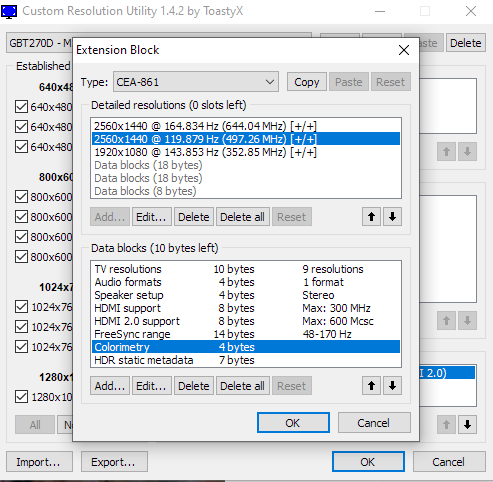 February 5, 2021 at 5:12 pm #63355
February 5, 2021 at 5:12 pm #63355 pretoastedwaffle
pretoastedwaffleMicrosoft have got a lot of complaints about this issue and near the end of that complaint forum there is conformation (via a screenshot of a conversation near the end of the forum) that they are working on this issue and are planning on implementing the fix it in a future update.
I don’t know when they actually will sort this issue out but at least they have acknowledged it and are supposedly working on it.
As for the gigabyte M27Q my eyes are quite sensitive to screens so the BenQ will be a reliable back up if necessary. I guess I will have to buy the monitor and see if it is bothersome to my eyes.
February 5, 2021 at 5:15 pm #63360 PCM2
PCM2Excellent – that is indeed promising and I appreciate you sharing this. I did speculate earlier in this thread that there’s be a huge number of complaints about this sort of thing. Essentially forcing the console manufacturers to take action – nice to see they may well do so.
Edit: Seems it might not be in the “next update”, at least based on feedback from somebody in the ‘Alpha Skip-Ahead program’.
February 6, 2021 at 3:24 pm #63382 pretoastedwaffle
pretoastedwaffleGlad to have helped 🙂
One final question about the Gigabyte M27Q. Are interlace pattern artifacts more noticeable when you sit closer to the screen?
February 6, 2021 at 3:30 pm #63388 PCM2
PCM2Yes, they’re much more difficult to notice from a distance. That distance would depend on individual sensitivity to them. I could notice them readily from my usual viewing distance of ~70cm at 60Hz, even when simply moving my eyes. Sometimes I’d be sitting ~80cm from the screen and still noticed them there, but a bit less readily. As I mentioned earlier I’m quite sensitive to them, though. They were very obvious to me from <60cm and it's perhaps that sort of viewing distance where more people could find them noticeable and potentially annoying. They aren't just there in their 'stronger' form at a static 60Hz, but also if you're using Adaptive-Sync and the monitor runs at a relatively low refresh rate. But they never really reach a stage where "your average user" (if there is such a thing) would notice them from a viewing distance of 70cm+. I've received or viewed plenty of positive feedback on the Gigabyte from users who will be running it ~60Hz at times and this hasn’t been flagged as an issue.
February 8, 2021 at 8:40 am #63403 Gianmarco02
Gianmarco02Hi guys, first of all i want to thank you for this beautiful site, it helped me a lot when choosing my monitor, or at least to narrow my alternatives, which is why i’m writing this post.
I finally managed to get a ps5 and since i only own a 1080p 60 hz tv and i have to replace my monitor i decided to get a monitor that could support the console at its best (excluding hdmi 2.1 which is an option too pricey).
i already decided to go for 4k 60 hz or for a 1440p display that can support 4k input.
The last one is a great option in my opinion since at 27/28 screen size the difference between 4k and 1440p is not that noticeable and could be a future-proof choice if sony decides to support 1440p input.
I mainly play action-adventure-rpg-story driven games but the possibility to use 120hz at 1080p would be appreciated for some multiplayer session like warzone with friends.
These are the monitors that i can afford and that after some research i think are the best for me, i’m looking for some advice/feedback which can help me make the best choice.4k 60 hz
LG 27UL500 IPS panel 27″ 300 €
Philips 276E8VJSB or 288E2A (i don’t know the difference between these two, they seem like the same monitor to me, maybe a different model?) IPS panel 27″ both 300 €
BenQ EL2870U TN panel 28″ 300 €
Acer Nitro XV280Kbmiiprx IPS panel 27″ 280 € (mod edit: that’s 28″ actually, hence ‘XV28’)1440p 144hz
Samsung Odyssey g5 27″/32″ (is it worth it to spend 50€ more for 32″ at 1440p or is the resolution too low for that?) VA panel 300€ for the 27″ 350€ for the 32″Last option is the LG 32UN500 which is the other 32 option but with the higher price between all these. VA panel 32″ 370€
Thanks in advance for any answer and sorry if my english is not perfect.February 8, 2021 at 8:50 am #63406 PCM2
PCM2Hi Gianmarco and welcome,
I’ve merged your thread with this one as it’s a suitable place. Of the ‘4K’ UHD options my recommendation is clear and that’s the Philips 276E8VJSB. The ‘jack of all trades’ approach of a 2560 x 1440 monitor like the Odyssey G5 models might work well, but isn’t really ideal. The PS5 doesn’t natively output 2560 x 1440 (WQHD) currently and may never do so. You get a substandard Full HD experience due to interpolation being used, which is simply not the same as native 1920 x 1080. And you get downsampled ‘4K’ which is not at all the same thing as using an actual ‘4K’ monitor like the Philips. It depends on your viewing distance and your eyes, naturally, but for me the two aren’t even close from a viewing position of ~70-80cm. There’s no getting around the significant pixel density difference – that tight pixel density does deliver a nice experience for gaming. Plus, the Samsung Odyssey G5 models are actually quite weak when it comes to pixel responsiveness. They have distinct ‘smeary’ trailing in places, so aren’t really going to give you a good competitive experience. They don’t just perform like lower refresh rate versions of the Odyssey G7 models, they offer significantly weaker pixel responsiveness as well. Going for a WQHD model and planning to run both ‘1080p’ and ‘4K’ UHD content is still a viable option, but you should consider something like the BenQ EX2780Q for that instead.
I can’t specifically recommend the Philips 288E2A simply as I have no experience with it or user feedback to share. Same story with the Acer XV280K, which uses the same panel. I’ve received positive feedback on the ASUS VG289Q which uses the same panel as well, so that may be reassuring and you certainly might like the experience these 28″ IPS models deliver. They have a more generous colour gamut than the 27″ model we recommend, so things will appear a bit more vibrant and saturated but less true to the developers original intentions. No experience or user feedback to share on the LG 32UN500, either. And LG’s PR team is utterly useless here in the UK so we won’t be reviewing it. To quickly address one of your questions about the ~32″ screen size and WQHD resolution – that can work, but it’s entirely subjective and depends on your viewing distance, preferences and expectations. I’d recommend reading the relevant section of our Acer XB323U GP review which covers that.
February 8, 2021 at 5:37 pm #63407 Gianmarco02
Gianmarco02Thanks a lot for the answer. I think i’ll go with 4k 60hz then, now the choice is between the Philips 276E8VJSB you recommend and the LG ul500 which unfortunately you have no experience with.
Just a last question since i found the Samsung U32J592 at a good price (290€): is it good? I couldnt find any review on the site so i guess you cant’ help me i’m asking but just in case you have any feedback.
Thanks for your help, if i end up buying the Philips i’ll make sure to use the link from your review.February 8, 2021 at 5:39 pm #63411 PCM2
PCM2The U32J592 is just a regional variant (and I believe only differs in terms of accessories) of the U32J590 which is certainly covered on the forum. In particular, this post offers a useful summary. 🙂
February 8, 2021 at 8:44 pm #63414 Surgeon
SurgeonJust to add to the above, as it’s another possible choice for 28″ 4K 60Hz that PCM2 mentioned, I’ve been using the Asus VG289Q with the PS5 for the last 3 months and I’m very pleased with it. Gianmarco02, if you can find one at a good price (I got one for £310 in UK) I think it’s one you should also consider on your shortlist. So yes, positive feedback from this user of it also. I considered the Philips 288E2A also, it’s a little cheaper than the Asus but I liked the ergonomics and the adjustable stand of the VG289Q better and thought that was worth paying a little more for.
I bought it as a temporary ‘budget’ solution specifically for 4K PS5 gaming. All the 32″ options I was considering were constantly out-of-stock due to pandemic demand, I wasn’t 100% confident that a VA monitor would be best for me and felt more comfortable with IPS as it is what I have always used for gaming and PC. So I decided to go for the VG289Q while I wait for 32″ 4K IPS monitors with HDMI 2.1 (and ideally 120Hz also) to become available later this year and save my money for the right model.
Happy to provide any specific feedback on the VG289Q should any forum readers want it. The most extensive review is by Tom’s Hardware and in summary from my own ‘average gamer’ perspective, I’d say my experience with using the monitor matches what it says in that review in terms of overall pros and cons. (It’s a less extensive review than PCM2 carries out and may well have missed out something that this site thinks is important, I’ll leave that to the specialists….). But overall I’ve had really nice experience with it for 4k 60hz console gaming in fps games such as Destiny 2, as well as daily use for PC desktop work also.
February 9, 2021 at 7:06 am #63417 djkrisdee
djkrisdeeI have 288E2E and it’s absolutely amazing for only £260. Using for PC and PS5.
I’ve also tried U28R550, but OSD was very basic, gamma was to high and you can’t lower it. HDR too dark.
However the real deal breaker with Samsung is useless Freesync, when activated in OSD, pixel overdrive is always disabled and you get very slow response time.
Uniformity is great on both with very little BLB. February 9, 2021 at 7:06 am #63418
February 9, 2021 at 7:06 am #63418 Gianmarco02
Gianmarco02Thanks for your feedback Surgeon, unfortunately the Asus VG289Q is +410€ here in Italy so it’s a little bit over my budget of 350€ max. I’m still looking for some reviews and information to choose the better monitor for me. As I said in the previous post i have 3 choices: LG UL500, Philips 276E8VJSB and the new entry U32J592 which has the same price of the other two but it’s 32″ so i’m really tempted, but i’m worried for the quality of the panel. Also, the U32J592 is VA and doesn’t supports HDR. I’ll do some more research and i’ll let you know. Appreciate your help and feedback guys.
February 9, 2021 at 7:10 am #63423 PCM2
PCM2Thanks to both Surgeon and djkrisdee for providing some useful positive feedback on the ASUS VG289Q and 288E2E, respectively. I’d add that it doesn’t surprise me people are getting along with the 28″ Innolux panels so well, I’ve had mainly good experiences with models using their IPS-type panels more generally. They’re used in multiple monitors we currently recommend, for example. Of course there’s more to a monitor than just the panel, as your experience confirms djkrisdee.
Gianmarco02 – the Samsung U32J59 series may not support HDR, but the other options you’re considering either don’t support or it offer very weak support as well. So it’s not something I’d weigh too heavily in the decision making process. The comments I made on the panel and overall experience, though, should be considered more heavily. The ~32″ ‘4K’ experience and contrast is nice and the weaknesses I point out don’t matter to everyone, but the smaller IPS models being considered have some definite strengths when it comes to colour consistency, gamma consistency, responsiveness and even a more pleasant screen surface.
February 10, 2021 at 7:25 am #63431 Tom
TomSo, people are having the issue with not being able to enable 1440p, 120hz and adaptive sync on the xbox series s/x. This isn’t a monitor issue then and this is something Microsoft can fix? I’m wondering if it would be worth holding on to the LG 27GL850 incase they fix it, but I read that it was something to do with HDMI 2.0 and that’s why it was limited
February 10, 2021 at 7:26 am #63437 PCM2
PCM2I think it’s worth waiting for this ‘fix’ from Microsoft, as they said it should be included in the next major update pack for the console. Which shouldn’t be too far away. It will greatly broaden the number of models you can use at 120Hz on the Xbox Series X and S, alongside FreeSync. However; the LG 27GL850‘s issues with Adaptive-Sync via HDMI are not something Microsoft will be able to fix given that they seem to affect PC users as well. It’s something LG would have to fix. There are models like the BenQ EX2780Q and others mentioned earlier in this thread which can use all technologies simultaneously via HDMI 2.0. It’s got nothing to do with HDMI 2.0 – just like you can use 2560 x 1440 @144Hz with FreeSync on a PC via HDMI 2.0 on most models without issue.
February 10, 2021 at 1:01 pm #63441 Tom
TomThanks for the reply
Okay, so it seems that I’ve got to wait for LG to roll out a firmware update of some sort. I can’t see them doing this anytime soon from what I’ve seen on Reddit. People have spoke to LG and they’ve gotten mixed responses about them fixing this issue.
I guess I have to start looking for a new monitor. You mentioned the benq-ex2780q I think this uses the exact same panel as my current LG doesn’t it? This is a difficult decision now because I don’t want to get a monitor that would be considered a downgrade in anyway compared to what I have currently. Do I have any other choices that won’t be worse than what I have currently for compatibility straight out of the box with all the features of the X/S?
Thanks
February 10, 2021 at 1:13 pm #63445 PCM2
PCM2The BenQ EX2780Q uses an Innolux panel not an LG Nano IPS panel. This is pointed out and some comparisons are drawn in the review, recommendations section where the BenQ currently features and various threads on the forum. Including earlier on in this thread. And also in this thread, which gives a broader comparison of the two panels and models which use them. That tread is full of useful information on a range of models, which is why it’s also linked to as part of our BenQ recommendation 🙂 . You’ll see that the BenQ and LG have different strengths and weaknesses, which you’d need to weigh up for yourself.
If you don’t want such a hit in pixel responsiveness (subjective and you may not notice) coming from your LG 27GL850 but still want to enjoy a boost in contrast, consider the Gigabyte M27Q. Assuming the Microsoft ‘fix’ works as intended, of course, as otherwise you won’t be able to run it at 2560 x 1440 @ 120Hz as pointed out further up this page. If they do fix that then it’s really tricky to beat for the price and overall performance in my view, particularly for gaming purposes.
February 15, 2021 at 2:32 pm #63492 jasonht
jasonhtGoing back to Surgeons post i’m very interested to hear how you find the HDR experience on PS5 on your monitor. I understand a HDR 400 monitor is going to be not great at best, but i’d like to atleast appreciate some highlights on games. I’m somewhat spoiled coming from a 4k TV with HDR1000 and then want to get a smaller monitor for a gaming area – and really cannot fit in a 48″ CX oled or high end tv. HDR1000 on my small desk 30cm away from my face will probably burn my eyelids off 🙂
I’m somewhat unsure what to do for myself, I want a PS5 monitor which has at least decent HDR, i am fully aware that HDMI 2.1 monitors are coming but i’m convinced that most games wont handle 4k120 for a long time. I would love a HDR 600 or so Monitor which is around 32″ but also doesn’t cost a bomb (im based in the UK).
I find it hard to swallow i will a) probably never use the full high refresh rate of a high end monitor if i wait for the HDMI2.1 monitors and b) not really be able to afford a pc to use that either. I’m going to be buying a new PC (I would say my split currently is 75/25 PS5/PC) but i really doubt i can afford a rig that supports 4k 120/144hz.
I’m aware of the middle ground of 1440ps which accept downscaling but i get mixed responses on what people think about this, and ultimately as i’m looking at PS5 gameplay which doesnt accept it natively im swaying more towards just a 4k Panel.
I’m half hoping for a few budget 4k 120 options or console options (perhaps around £600 mark) or I wonder if its just worth forking out the extra £200 or so for the LG 27GP950 or the Asus 32″ 4k 144 monitors (im hoping they sit around the £800 mark.)
February 15, 2021 at 2:39 pm #63495 PCM2
PCM2Are you really sitting that close to the screen, or was 30cm an exaggeration? I think ~32″ would be competely excessive unless you’re at least twice as far away from the screen as that. I’d also be very surprised if the ASUS PG32UQ (their cheapest VESA DisplayHDR 600 option in the pipeline) came in under £800. I’d expect it to retail closer to £1000, probably a bit above. It will fetch a premium due to its size, featureset and ROG status. Based on the performance of the 27GN950, the 27GP950 might hit the spot for you. But it is indeed quite a premium to pay given you would not be able to leverage its full capability.
February 15, 2021 at 4:15 pm #63496 jasonht
jasonhtSorry slight exaggeration yes, im probably somewhere between 50-60cm away. however the 43-48″ amazing HDR screens are just out of my league, and also my desk is only 120cm across, so would take most of my desk up too! 😀
I was hoping the PG32UQ would fall shy of 1k but i trust your opinions on the branding bringing it higher. I am hoping that given the GN950 is around 750-800 currently that they dont increase the price too much but probably they will.
otherwise is there any decent 4k 60 panels with decent HDR? again, i would like to stick around the £400 budget mark otherwise its worth just spending more and getting the higher end ones. If i cant get a good deal on a 60hz Panel ill probably just decide the GP950 is the best option.
- AuthorPosts
- You must be logged in to reply to this topic.
