Buying a monitor? Please refer to this post before purchasing.
New user? Register here.
- AuthorPosts
- July 23, 2021 at 7:48 am #65454
 BlackFive
BlackFiveHello, all!
I’m a new member, and a recent purchaser of the Gigabyte Aorus FI32U. My initial impressions of this monitor are highly positive: Frankly, I thought it was fantastic out of the box. It offers 144hz at 4k in the 32 inch space, and as our host has mentioned, 4k at 32 is imminently useable both for production work and as a gaming platform.
I’m running mine with 125% scaling – at which web text is perfectly readable from my normal viewing range of about a meter. Its really a great size as I can have two windows open simultaneously and work from each.
My initial gaming impressions was that this is a HUGE upgrade from what I’m used to (an over 10 year old HP 1080p 24″ IPS @ 60hz).
I do have one potential issue – and that is that occasionally, in certain games, at certain times the right side of the screen takes on a weird blue-haze tint. Initially, I thought this might be in-game artifacting… but I took a screen shot and the weirdness I saw does not show up in the screen-grab. This tells me that something weird is happening with the monitor. Its as if, instead of a single lighting zone, there’s two, split down the middle of the screen. It has never been noticeable in any case other than gaming – but the ‘bluing’ is obvious in certain lighting conditions and is distracting.
Other than that – and perhaps I have a bad panel, or a bad batch of settings- the Aorus FI32U is a fantastic beast of a monitor.
I wish I knew enough about what I’m seeing to either resolve it or know if it’s a bad panel issue… but I don’t. Nevertheless, a great screen – with one annoying defect.
July 23, 2021 at 7:54 am #65461 PCM2
PCM2Glad you’re enjoying the experience offered by the FI32U, BlackFive. And thanks for sharing your thoughts on it. The monitor does use local dimming for HDR purposes, with 16 dimming zones. But it sounds like you’re describing something occurring under SDR where the local dimming shouldn’t be active. You have an RTX 3070 – does this issue occur with ‘G-SYNC Compatible Mode’ disabled as well? It could be a firmware bug that Gigabyte might fix, they’re usually very good at spotting this and if it’s a widespread issue I’d expect them to address it. With a firmware update available via OSD Sidekick. Currently there’s only one firmware version listed as an update (F02), this was only added a few days ago so probably worth updating to that.
Edit: This thread has evolved into more than just a discussion of the Gigabyte AORUS FI32U. Deeper into the thread (2nd page) it also includes discussion of the Gigabyte M32U that’s based on the same panel and a model which we’ve reviewed. But also others including the BenQ EX3210U and Dell G3223Q.
July 23, 2021 at 8:18 pm #65471 BlackFive
BlackFiveYou know – it does act like local dimming zones are part of the problem; the ‘blue haze’ / washed out colors aspect does have a very rectilinear shape with abrupt transitions… and is scene-lighting dependent. It is certainly happening in SDR as I do not own any HDR content and have never activated it.
I will look into the modes and the firmware update and report back. The event occurs only under certain conditions, and will take some time to try to recreate and then experiment with the settings to see what works. Thanks for the suggestions!
As for the ‘G-Sync Compatible Mode’ – as far as I can tell, the monitor’s OSD controls do not offer this. “Adaptive Sync” is selectable, and I will fiddle with this
July 23, 2021 at 8:56 pm #65476 PCM2
PCM2‘Adaptive-Sync’ would be the setting on the monitor to enable. Then that should unlock the correct section of Nvidia Control Panel to tick the ‘Enable G-SYNC, G-SYNC Compatible’ checkbox. I was just curious whether this made any difference to the behaviour you’re observing, but it might not. The image below is for the FI27Q-X rather than FI32U, but the boxes to check should be in the same place.
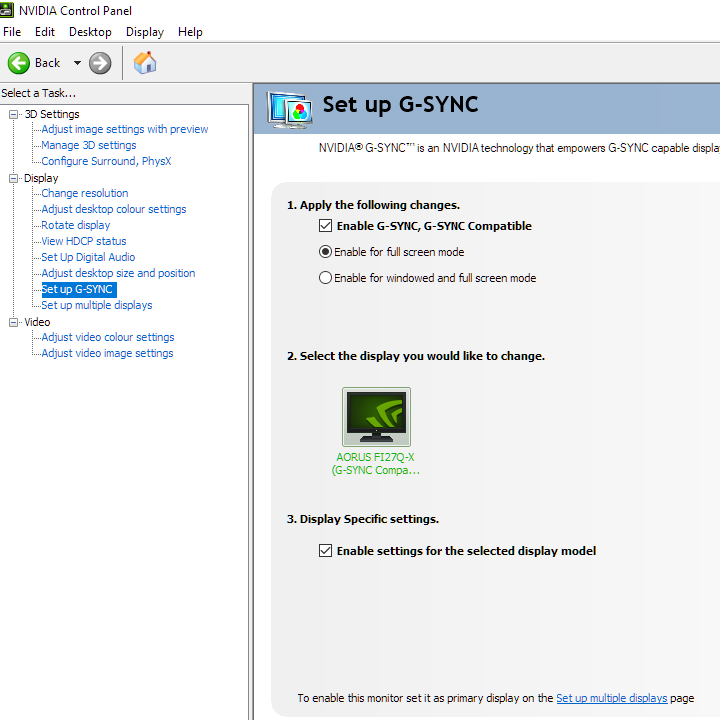
Also, having looked at the manual of the FI32U there’s a ‘Local Dimming’ setting in the ‘Picture’ section of the OSD. I’m not sure if this can be enabled outside of HDR, but if it can it might be worth making sure it’s disabled. The other options to make sure you disable are ‘DCR’ and ‘Advance Contrast’. I’m not really sure what exactly ‘Advance Contrast’ is or how it’s implemented as I haven’t come across it on other Gigabyte models.
July 24, 2021 at 7:43 am #65477 BlackFive
BlackFiveI will have to continue to play with this. I was able to capture what I’m describing by taking a photo with my phone. I did have G-SYNC enabled, and it does look exactly as you show above.*
I’m convinced now that it is a lighting zone issue. Now to just figure out what is causing it.
Local Dimming is an available (not greyed out) option in the OSD. It had been set to “Auto”, and I have now disabled it and will experiment.
Side question: in the OSD video, you enabled the FPS counter – except on mine its called “Refresh Rate”. It constantly displays (in game and desktop) a steady 144 – which is the hz of the monitor. Yet in the video you showed, it also tracked (and changed) with FPS. Mine does not. I know my 3070 is not pushing 144 frames at 4k in Tarkov… but the Refresh counter doesn’t twitch. Am I missing a setting?
*(by the way – is there any reason to NOT have ‘enable for windowed and full screen mode’ checked? I do play some games in Windowed mode so that I can flip back and forth to the desktop.)
link to where I’ve uploaded the picture (game forums) where I’m trying to discover if it’s a software issue… but unlikely. Nevertheless, you can see what I’m seeing here.
July 24, 2021 at 7:46 am #65481 PCM2
PCM2To possibly answer both questions at the same time. ‘G-SYNC Compatible Mode’ doesn’t generally work reliably if at all in ‘windowed’ mode, only full screen. So changing Tarkov to ‘full screen’ may help. If not and you’ve got everything set up as with the screenshot I showed (including the ‘Enable settings for the selected display model’ being selected) then I’m not sure why it isn’t working.
July 25, 2021 at 7:41 am #65482 BlackFive
BlackFiveI wanted to thank you for the time you’ve spent with me on this issue!
Changing G-Sync settings did indeed kick the FPS counter into gear – so it’s working now.
I’m still trying to figure out whether my issue is a game-related problem or a hardware problem. It does not appear to be a settings issue. Not one of the changes I have on the FI32U made has made a difference. I’ll be following up with Gigabyte and the game developer, as it’s a pretty specific issue.
Just FYI – but here’s a video I made showing how it changes happens (this is more subtle than is often the case, because the in-game lighting was mid-day… but in lower light situations it’s much more pronounced). Needless to say, its very intermittent – and while annoying is not game breaking.
July 26, 2021 at 9:15 am #65487 PCM2
PCM2Our review of the ASUS PG32UQX is now live. This is the first ~32″ ‘4K’ UHD model we’ve reviewed and it was certainly spectacular in many ways, not least its HDR performance. But I do draw a little comparison with the FI32U at the end of the review. The colour gamut is far more generous on the ASUS and it offers a 1152 Mini LED backlight solution. The local dimming worked nicely for SDR, whilst the colour gamut provided a strong injection of vibrancy which some will appreciate. It also provided a peak luminance of over 1700 cd/m², whilst some sections of the screen stayed very dim indeed – so the HDR experience was in many ways spectacular. On the flip side, you could have a triple setup of FI32Us for the same price. And the pixel responsiveness of the Gigabyte is superior – plus some will quite like the colour gamut for SDR as it delivers a nice dose of extra vibrancy and saturation without going to extremes.
August 25, 2021 at 4:47 pm #65694 PCM2
PCM2According to the latest press release (published 24th August 2021), the ViewSonic XG320U is due for global release Q3 2021. So not long to go. This is based on the same 32″ AUO panel with wide gamut QD backlight (98% DCI-P3, 99% Adobe RGB) as the ASUS PG32UQ. I’ll be keeping my eye on price and availability and if that’s agreeable I’ll definitely consider a review of this one. The XG321UG is mentioned there with Q4 2021 release – that appears to be ViewSonic’s version of the ASUS PG32UQX.
ViewSonic also has a cut down model, the VX3220-4K-PRO. This is almost certainly based around the Innolux M315DCA-K7B, just like the FI32U, XB323QK NV and XV322QK KV. So 31.5″ rather than 32″, no VESA DisplayHDR 600 support, 8-bit + FRC (rather than true 10-bit – not something to get hung up on) and ~90% DCI-P3 coverage. This means less oversaturation and fairly (rather than strongly) vibrant output under SDR using the native gamut and a less complete gamut for HDR purposes. The ViewSonic’s VX series is usually very competitively priced.
August 31, 2021 at 10:09 am #65731 PCM2
PCM2According to various sources that have tested the ViewSonic XG320U, it lacks an sRGB emulation setting. I know that will be important to some people, especially given how large the native gamut is. Others will happily use the native gamut anyway, but thought it was worth putting this out there. GPU-level alternatives can be used, but it can still be nice to have a well-calibrated setting on the monitor itself.
The ASUS PG32UQ has the same 16 dimming zones as the XG320U and likely Acer XB323K. But according to feedback I’ve received (YouTube video seems to confirm), the control mechanism for the dimming zones is different and it appears ASUS has implemented the ‘pseudo zones’ I describe in our VG28UQL1A review. This adds in localised gamma changes to draw your eye away from the luminance changes of the physical backlight ‘strips’. I have mixed feelings about this, because whilst it can be good in theory and an interesting approach it also caused some issues in certain scenes as described in our review of the 28″ model. The ASUS models allow local dimming to be used under SDR as well as HDR, whereas it seems the ViewSonic and possibly Acer are restricted to HDR only for local dimming. The solution is usually necessary under HDR and a good part of the overall experience, whereas for SDR it is less of a necessity and potentially just a distraction depending on scenes.
September 14, 2021 at 2:27 pm #66264 PCM2
PCM2Simon from TFT Central has confirmed that he observes this behaviour with the ‘pseudo zones’. He’s also confirmed 16 dimming zones (also confirmed by Hardware Unboxed) rather than the 32 zones reported by some sources during early testing. I believe the ‘pseudo zones’ may have confused some early testers of the monitor into thinking the monitor had more physical zones than it actually has. This testing also confirms that the PG32UQ has inferior pixel responsiveness to the FI32U for high refresh rates – stronger than the PG32UQX still, but certainly slower than ideal for faster paced gaming. Again, individual sensitivity varies and I think it’s important to put it in context. I know plenty of people happily gaming on much slower monitors than the PG32UQ, including for a bit of FPS gaming.
It remains to be seen how the other models stack up. It’s worth noting that the Acer XB323K specifies a ‘1ms’ (‘0.5ms min’) grey to grey response time, whereas the ASUS and ViewSonic versions only have a specified 1ms MPRT response time. Whilst the actual number is always going to be misleading, the fact they specifically avoid making such claims for grey to grey response time when they’ll happily do so with some other models is quite telling. It is probably a different variant of the panel or perhaps a slightly different AUO panel is used for the Acer, which may also explain the slightly later release of that model.
Update Oct 3rd 2021: New firmware is available for the ASUS PG32UQ, which appears to remove the ‘pseudo zones’ and makes the dimming algorithm less aggressive under HDR. This is based on user testing.
September 21, 2021 at 5:32 pm #66306 PCM2
PCM2Another option to consider is the MSI MPG321UR-QD. This is based on the 32″ AUO panel, but it appears MSI specified a 1ms MPRT response time whilst refusing to specify a grey to grey response time. To me this suggests it’s based on the ‘slower’ panel rather than the newer variant the XB323K appears to use. One thing I find particularly interesting about this one is the plethora of USB ports it includes. 6 downstream ports + 3 USB-B upstream + USB-C. This provides KVM functionality for 4 systems, which I haven’t seen on a monitor before.
It’s also worth noting that the Acer release is expected no earlier than February 2022, a delay from the initial expectation of November 2021. This adds further credence to the idea that a new faster variant of the panel is to be used on this Acer. I’ve heard murmourings from some Acer reps in Taiwan that this is the case, too. One of my sources has also identified some upcoming models which may also use this faster AUO panel, the ASUS PG32UC and Gigabyte FI32U-G.
October 8, 2021 at 7:16 am #66424 JohnE
JohnEI heard rumors that Asus was going to cancel the worldwide release of the PG32UQ to get a faster panel. Its supposed to be available in North America early October but I cannot find it on newegg or amazon. Any truth to these rumors or is it just delayed again.
October 8, 2021 at 7:18 am #66426 PCM2
PCM2Due to chip shortages and lack of stockpiling, there’s a shortage of all products with HDMI 2.1 and supply simply can’t meet demand. All models with HDMI 2.1 have been much slower to penetrate different markets than the manufacturers intended and in some cases are only in stock very briefly. The currently electricity problems in China won’t have helped, either. The PG32UQ has been a listing on Amazon – found in our news piece – but I’m not sure if it has ever been in stock even briefly, so far. It’s not impossible ASUS decided to ‘pull’ the product or PG32UQ delay it in some markets awaiting the faster panel next year, but I haven’t heard anything official suggesting they have.
As an aside – another upcoming model that may be of interest to people is the Acer X32 FP. Word on the grapevine is that Acer may have ditched their original X32 (PG32UQX alternative). This ‘FP’ variant is not due until Feb 2022 at the earliest and fills a nice gap between the PG32UQX and cheaper models with more basic HDR support. It is almost certainly based on an AUO panel that’s faster than that currently used (as with the XB323K – 1ms or ‘up to 0.5ms’ grey to grey not 1ms MPRT) and it includes a 576-zone Mini LED backlight with VESA DisplayHDR 1000 support. It’s possibly targeting ~$1300 USD based on information I’ve received.
October 8, 2021 at 9:58 pm #66431 JohnE
JohnEAcer X32 FP sounds interesting. What ever happened to the Asus PG27UQX? That was supposed to have 512 zone Mini LED and HDR 1000 but nothing has released. I don’t understand the complete silence from Asus on the monitors they already announced.
October 8, 2021 at 10:02 pm #66433 PCM2
PCM2The panel the PG27UQX was going to be based on was delayed. Acer should be releasing the X27 S next year and that is close to what was specified for the PG27UQX. I’d expect ASUS to release something based on the panel, perhaps the PG27UQX or something with an alternative name.
October 18, 2021 at 8:07 am #66477 jpetso
jpetsoI left a review / experience report of my new Acer XV322QK KV on Reddit. I considered posting it here, but instead I’ll leave a link. Enjoy! And @PCM2, thanks for all the great coverage and community participation, this helped a ton with figuring out the monitor landscape and what to look out for.
October 18, 2021 at 8:25 am #66479 PCM2
PCM2You’re welcome jpetso and thanks for sharing a link to your extensive impressions on the XV322QK KV that others can benefit from (and that I also appreciate reading). It sounds like you’re enjoying it overall, impressed with the high refresh rate responsiveness and pleased enough with colour output. You’re the first person I’ve seen who could confirm the local dimming behaviour, which in its gentle nature sounds very similar to the XV282K KV. Making it less dynamic, but also giving it less potential to be distracting or annoying as you point out in your post as well. I agree this can be a good compromise with a limited number of dimming zones, certainly compared to very aggressive control. I’m a bit surprised by the 72 cd/m² minimum brightness (SDR), that’s a bit on the high side for Acer actually. They tout “Low Dimming” on this and various other models which is supposed to point to a low minimum luminance – guess it depends what you compare it to, but usually they’d go around half as bright as that. KVM is also a neat feature but should indeed be made more intuitive to use – a dedicated button is one some manufacturers offer or at the very least a way to tie up with input switching rather than a separate setting buried deep in the OSD.
All in your feedback points towards the the XV322QK KV not being perfect, but “good enough” when put into the context of the alternatives available. The 31.5″ ‘4K” experience combined with a high refresh rate IPS panel with respectable pixel responsiveness is itself a nice thing. And this one has a few bonusses thrown in for good measure such as decent USB-C capability, solid build and a pretty useable HDR implementation given the limited HDR certification level.
October 18, 2021 at 8:34 pm #66484 jpetso
jpetsoYes, I guess my review is pretty harsh about some aspects of the XV322QK KV but overall it still seems like a good monitor and a giant upgrade from my 27″ low-end office Dell. I’d be much more positive about it if it weren’t so aggressively priced.
About the minimum brightness, I wish I could verify Jisaku Hibi’s XB323QK NV measurements on the XV322QK KV in that regard but I don’t have the equipment. I guess one thing I could try is to compare it to the Dell, for which third-party measurements may also be available somewhere on the internet, and see if it’s noticeably different. Given that both models’ firmware dates on the Acer Support website are only a few days apart from each other in early August, I don’t anticipate any tuning differences between both.
It’ll be interesting to see whether Acer will provide any firmware updates within the next year, with competitors such as Gigabyte and ASUS tuning their respective monitors after the initial release. I don’t really expect it to happen, but it would help to keep Acer’s value proposition competitive against other vendors. There are areas in both performance (specifically 60 Hz overshoot) and OSD experience (as mentioned in my review) which, if fixed, could give Acer the edge over their competition. Seeing that their drawbacks appear to be a common issue across their various model ranges, they could fix a bunch of models in one go with common infrastructure improvements.
October 21, 2021 at 7:42 am #66537 JohnE
JohnEPG32UC sounds interesting, a faster panel would be great. Do you have more information on it?
- AuthorPosts
- You must be logged in to reply to this topic.
