Buying a monitor? Please refer to this post before purchasing.
New user? Register here.
- AuthorPosts
- April 28, 2022 at 9:26 pm #68130
 biggestkid
biggestkidHi there,
I am currently in the market for a new monitor primarily for photo editing, but also some light gaming. I am only a hobbyist photographer, but enjoy what I do and consider myself a bit of a tech nerd, which is how I stumbled onto this excellent site. I may want to go freelance on the side in the future, but who knows.
I was actually recommend the Gigabyte M27Q. It is reasonably priced, looks good, and has decent colour reproduction, >100% sRGB and 95% AdobeRGB.
But then I came across what I think is a new product from AOC, the Q27G2S. To be honest the manufacturer specs seem a little too good to be true in a monitor of this price point. Over 100% in all colour spaces, including DCIP3, NTSC and AdobeRGB, plus 170hz refresh rate? Can this be true, or is it just marketing exaggeration? I see you have reviewed similar AOC monitors, but not this one. Any chance you might be able to give me some better informed info as to the true specs of this monitor?
Regards.
April 28, 2022 at 9:56 pm #68133 PCM2
PCM2Hi biggestkid,
I appreciate the kind words, glad you’ve found the content useful.
The Gigabyte M27Q is certainly a competent performer for photo editing and one we recommend for the purpose due to its strengths in areas including; colour consistency, colour gamut, screen surface (‘light to very light’ matte without obtrusive graininess) and pricing. And of course the gaming performance for a bit of that on the side! Based on data I’ve seen, the is based around the Innolux M270KCJ-K7B which is the same panel used on quite a few similar offerings such as the BenQ EX2780Q. Whilst this shouldn’t be an issue for your uses, the pixel responsiveness is certainly a bit stronger on the Gigabyte. The BenQ review will also give you some insight into the gamut performance to expect from the AOC. Here’s a comparison of the BenQ EX2780Q’s gamut (top) to the Gigabyte M27Q’s gamut (bottom). The red triangle shows the monitor, green triangle shows sRGB and blue triangle shows DCI-P3.
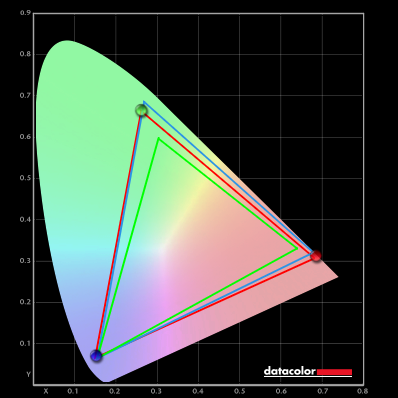
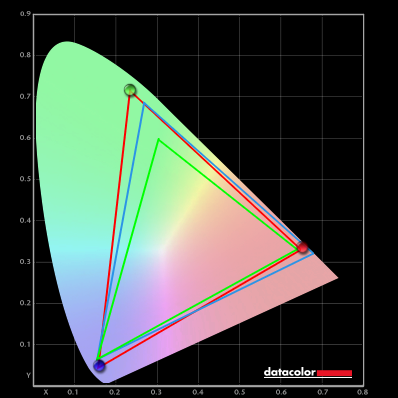
So yes – be very careful about those specifications for the Q27G2S, because they are extremely misleading. Technically they refer to the ‘relative’ rather than ‘absolute’ gamut, sometimes referred to as ‘gamut volume’ rather than ‘gamut coverage’. In other words, they don’t account for under-coverage of the gamut and only reflect over-extension in isolation. In reality the Q27G2S offers ~94-95% DCI-P3 coverage – similar to the Gigabyte but with the missing coverage in different places. The backlight isn’t tuned for strong Adobe RGB coverage on the AOC, as indicated by the fact 131% sRGB coverage is specified by AOC vs. 140% sRGB for the Gigabyte. The difference there is for the green to blue edge of the gamut, necessary for strong Adobe RGB coverage. Very similar to what is shown above with the BenQ. The absolute coverage would actually be ~90% Adobe RGB. Also be aware the sRGB emulation setting on the Q27G2S, as usual for an AOC, locks off colour channels but also brightness. Though there are GPU-level alternatives as noted in the article and you may intend to fully profile the monitor with your own colorimeter or similar device anyway.
April 29, 2022 at 1:58 pm #68137 biggestkid
biggestkidYeah thats what I thought, thanks for the info.
So I just found out the M27Q has been discontinued in Australia. Any recommendations on the next best monitor for my purposes at or under the M27Q’s price range?
Regards
April 29, 2022 at 2:00 pm #68139 PCM2
PCM2If you require or would strongly prefer good Adobe RGB coverage, there’s currently no alternative to the M27Q really. Are you sure it has been discontinued rather than certain retailers not just having stock issues currently? It definitely hasn’t been discontinued in other regions. You might just need to wait for it to be re-stocked. If you can accept lower Adobe RGB coverage then there are some alternatives – and the AOC Q27G2S you mentioned could be a decent shout for the price.
May 10, 2022 at 12:21 pm #68200 biggestkid
biggestkidOk well after a lot of research I cannot get my hands on the M27Q in Australia, so now I am looking for the next best. Any chance you could give me some recommendations for monitors that fit the following criteria set so I can go and do some research and choose the best for my needs?
1) Budget 27” 1440p or 4k monitor with great sRGB coverage?
2) Gaming oriented 1440p or 4k monitor with great sRGB coverage?
3) Budget 27” 1440p or 4k monitor with great AdobeRGB coverage?May 10, 2022 at 12:29 pm #68202 PCM2
PCM21) The ASUS PA278QV/CV is my clear recommendation there. For ‘4K’ UHD alternatives the Philips 288E2E/UAE/A is the main one I’d consider, but you’d need to profile that monitor or use sRGB emulation to tame its gamut for accurate sRGB photo editing (see point 2 below).
2) The ASUS could be used for that, but really there are plenty of 144Hz+ alternatives if you’re able to calibrate the monitor and profile it (which I’d strongly advise considering regardless of which model you go for), or failing that willing to use sRGB emulation at least. This includes the BenQ EX2780Q and naturally the AOC Q27G2S is open for consideration as well.
3) As I said in my earlier reply, there’s really no alternative to the M27Q if you want good (I wouldn’t go as far as “great”) Adobe RGB coverage for a similar sort of price. There are some ‘4K’ options to consider in this thread, but as you can see not all of them are really ‘budget’ offerings and for some availability is patchy outside of the Asian marketplaces. The MSI MAG274QRF-QD would be worth looking out for if you can find it at an agreeable price, but it’s one you’d really want to profile for accurate photo editing due in part to its ‘wonky’ gamma handling that can’t be corrected through the OSD (useful thread). There’s also a Monoprice 27″ 180Hz Dark Matter model to consider which uses the same panel as the M27Q. Aside from that or what is listed on the product page, I can’t say anything more about it really. I don’t believe it’s even available in Australia, so likely a non-starter.
May 10, 2022 at 9:23 pm #68207 EsaT
EsaTAssuming closer distance (27″ isn’t big) 3840×2160 could be useful for photo editing.
But for gaming it’s extremely GPU demanding resolution, no matter if you’re after high fps or maxed eye candy.
And really gaming capable monitors also tend to demand equally much from buyer’s wallet…
2560×1440 is far more wallet friendly in both ends of monitor cable.MAG274QRF-QD would be my choice if I were satisfied with that small size/resolution.
AU Optronics panel has one of the widest gamuts covering also AdobeRGB well, which makes it excellent for photoshopping (with proper colour management) and gives punchy/vibrant colours in games.
Also contrast is very good for IPS (which never have too good contrast) and response times are very modern.
But price might have increased from what it was originally. (non-QD is apparently DCI-P3 ish gamut variant)AOC’s model naming is super confusing and no doubt on purpose (to sell what ever they get cheaply at the moment) so hard to keep track of what is what. This is about the only recent review of AOC Q27G2S I’ve found, but who knows what variants there are.
May 13, 2022 at 7:10 am #68224 biggestkid
biggestkidOk after much research I think I have narrowed it down to a choice between 2 x budget 1440p monitors, both of which I can currently get for 400AUD, any help in deciding between the two? Unfortunately the ASUS PA278 is sitting around 600AUD, so is a bit above my budget.
1) The LG 27GN800-B
– According to RTINGS, has decent (for a monitor of this price) Adobe RGB coverage of 89.4% and 100% sRGB coverage. Post-calibration colour accuracy according to the site is excellent. Stand ergonomics are non-existent though. Gaming features are less important to me, so as long as it has a reasonable refresh rate (>75hz) and input time (<3ms), which this monitor does, all good.2) The Gigabyte G27Q
According to RTINGS, has reasonable out of the box colour accuracy (<3), and excellent post-calibration colour accuracy. It also has good sRGB (99.5%) and slightly worse AdobeRGB (85.5%) coverage. Stand ergonomics are a bit better, and gaming features are pretty similar.I’m sort of currently leaning towards the G27Q because of the better stand, however the slightly higher coverage for AdobeRGB by the LG still has it as a contender. Do you think this higher coverage would be consistent across panels? If so it might be worth going with the LG, if not, I would probably pull the trigger on the Gigabyte.
Cheers,
May 13, 2022 at 7:15 am #68227 PCM2
PCM2The 27GN800 is just the 27GN850 without the same adjustability with the stand. It is an LG Nano IPS model and I’ve made many comments on the forum about those and how I generally recommend alternatives because of their weak contrast. Some units are even weaker than the RTINGS unit in that respect. I have a hard time recommending them over alternatives (including the Gigabyte G27Q) in general because of that, it really does make a difference as pointed out elsewhere on the forum (example). Whilst it’s mainly darker shades it affects, contrast on the Nano IPS models is actually weak enough to affect the depth and ‘inkiness’ of medium shades as well. This is never fantastic on an IPS model, but this is a difference I’ve observed first hand when reviewing various models and something others have reported being quite disappointed about on the 27″ Nano IPS models. On the colour side it does have a more generous gamut, but it’s still geared for DCI-P3 (98% coverage specified). 90% Adobe RGB isn’t really ‘good’ Adobe RGB coverage at all and isn’t particularly useful for work within that colour space.
May 13, 2022 at 7:53 pm #68236 EsaT
EsaTAgree about LG’s 27″ 2560×1440 Nano-IPS panels being not recommendable for other than office work.
(4K/3840×2160 version has proper contrast)
IPS has never had any too good contrast to start with and contrast of that LG is blast from 15+ years ago.
It’s literally like one hand was making some MS Office use panel, while other wanted gaming/movie watching panel.Also while LG used to make the widest gamut panels, nowadays they can only just about match DCI-P3 in good day.
July 13, 2022 at 7:34 am #69018 momita
momitaHey mate any update I’m in the same market and located in Australia!
- AuthorPosts
- You must be logged in to reply to this topic.
