Buying a monitor? Please refer to this post before purchasing.
New user? Register here.
- AuthorPosts
- January 20, 2020 at 10:15 pm #57878
 PCM2
PCM2The panel size is irrelevant in terms of static contrast performance. It is relevant to the level of ‘IPS glow’ from a given viewing distance, which is the context in which it was mentioned before. You’re comparing a 27″ Samsung SVA panel designed for elevated refresh rates, improved pixel responses and improved colour consistency to a 31.5″ Innolux AAS VA-type panel designed primarily for strong contrast. Not quite apples to oranges as much more similar to one another than IPS-type and VA panels, but still pretty different beasts.
I’d recommend reading the C27HG70 review and comparing it to a review of one of the 31.5″ Innolux VA panel models we’ve reviewed (there are several to choose from – including the recently reviewed ASUS CG32UQ). You’ll get an idea of how contrast, colour reproduction and responsiveness compares. Something worth noting, though, is that the Samsung U32J590 has a narrower colour gamut than those other models so displays colours in a somewhat less vibrant and saturated way. No HDR support either and it uses 240Hz PWM at low brightness levels. So it’s not flicker-free, affecting motion clarity and potentially impacting viewing comfort.
January 21, 2020 at 9:12 am #57880 luisdent
luisdentI absolutely can see the flicker sometimes. I was never sure if that was a defect. Interesting.
January 22, 2020 at 8:42 am #57882 luisdent
luisdentI’ve read all of your reviews on this size of monitor as well as other online reviews. I’m not sure if this helping or hurting. Haha. I’m not sure which of the drawbacks bug me most, and I can’t feasibly buy 10 monitors just to try. I was thinking of buying two and returning the one I like least. I’m now not even opposed to 1080p if it really gives me better image quality.
The samsung c27hg70 is the biggest contender right now with the AOC CQ27G1 being second best VA for a budget option, as I may want to lower the cost to be able to afford a photo monitor later as well. Not sure yet. I was thinking of maybe getting the best IPS under $400 and the samsung or aoc as my two test purchases.
My gut is telling me if I’m pretty happy with the hp e222 I would love either of those three choices. The e222 is surprisingly good for games. It has some illumination on the screen, perhaps it is light bleed. Fades as it goes up the screen. And motion is not the best ever but tolerable. The biggest drawback so far is the tearing. Vsync pretty much eliminates it but I’d rather have freesync or gsync to avoid the stutter and lag vsync introduces sometimes
Anyhow. The e222 is a bit dull in colors, but still very good. And it lacks a good brightness in the whites. But it is also not an expensive gaming monitor so that’s not that bad considering.
Would you say those three would be good choices given the criteria and price or is there another va and/or IPS I should consider? I’m trying to avoid 4k and 32″. And my goal is to try the best va and ips for the price to compare. Samsung and aoc are probably my choices. Lg reviewed recently on some, but most are 32″. And a few others are either hard to find or too expensive.
January 22, 2020 at 8:42 am #57883 luisdent
luisdentOne other question. Im learning more and more about monitor technology add it pertains to gaming. I’m curious if 144hz is ideal for my system?
With a 1660 super and 3600x, benchmarks show a lot of newer games sitting around 40-60 fps away ultra settings. And I like ultra settings!! So would 144hz monitor handle that well? Or should I stick with 60hz? Or 1080p to keep the framerate as high as possible? Maybe a 24″?
I’d prefer a 1440p, as I don’t mind 40 fps as long as it is not stuttering or tearing. 60 is my ideal fps target. I’m searching but can’t find much info on how well a 144hz monitor works with 40-60fps and freesync or gsync. :-/ is that good? Or is freesync not a fix for something that far below the refresh rate?
January 22, 2020 at 8:47 am #57887 PCM2
PCM2I’d recommend reading the ‘FreeSync’ section of the C27HG70 review, which points out what happens at such low frame rates. There’s limited benefit to having a 144Hz monitor if you’re going to be stuck at such low frame rates, with the biggest benefit being simply the model choices you’re exposed to. There are really rather few 60Hz models directly comparable to these, so these 144Hz models can still make sense. The Samsung does not have adjustable pixel overdrive (without activating the strobe backlight function), so you’re stuck with relatively strong overshoot. The AOC would offer better flexibility with its pixel overdrive, so you’d be able to reach a more comfortable pixel overdrive level for lower refresh rates.
Having said that, sensitivity to overshoot, tearing and stuttering varies. You get the increased overshoot with Adaptive-Sync active due to the pixel overdrive being poorly tuned for relativley low refresh rates – it’s only really optimised for much higher refresh rates on Adaptive-Sync models like this. If you disabled Adaptive-Sync, you can stick with a static 144Hz refresh rate and avoid that increased overshoot. Some users actually find the overshoot (Adaptive-Sync enabled at relatively low frame rates) more noticeable than the tearing and stuttering they get with Adaptive-Sync disabled. Others don’t find the increased overshoot all that bothersome. So either way, there are plenty of people who would find the Samsung fine even for lower frame rates.
Wanting to throw settings onto ‘Ultra’ is understandable, but also less necessary as pixel density increases. You’ll either have to learn to drop this urge, upgrade your GPU, go for a Full HD 144Hz monitor instead or become comfortable with the idea of a ~60Hz experience. Pick one.
January 22, 2020 at 2:33 pm #57888 luisdent
luisdentI bought the samsung. 😛 i guess well see how it looks. If I like it but the framerate is an issue, can you recommend a 1080p equivalent?
January 22, 2020 at 2:40 pm #57890 PCM2
PCM2I hope you enjoy it and I appreciate your support. And you might find things just fine even with the lower frame rate, so it’s definitely worth seeing for yourself. The natural Full HD equivalent is the Samsung CFG series, including the CFG73 models. However; I recommend the AOC alternatives such as the C24G1 instead, as covered in threads such as this one. The colour gamut of the AOC is narrower than the Samsung models, so be aware that vibrancy and saturation levels won’t be on the same level. From what you’d said this might not be a problem for you, but worth bearing in mind in case you happen to really like the colour representation on the CHG70.
January 22, 2020 at 3:54 pm #57891 luisdent
luisdentIs there any reason I couldn’t run any games that don’t perform as well in 1080p mode within freesync on the new samsung? For pixel clarity, I’m bot even opposed to running it unscaled with black around the edges. Im guessing it wouldn’t be that far off from using a 24″ 1080p size anyway…
January 22, 2020 at 3:54 pm #57892 luisdent
luisdentI went ahead and bought the aoc. I have read your review more than once on it. I think I’ll prefer the Samsung, however, its significantly cheaper and will allow more graphics performance. This way I’ll simply compare them aside by side and return the one I don’t like as much.
Thanks for all the help. I can’t wait to see them. I’m super curious how they compare to the hp e222 now. Haha.
January 22, 2020 at 3:56 pm #57895 PCM2
PCM2You’d be relying on interpolation if running the C27HG70 at 1920 x 1080. It is “possible”, but not ideal. If you use 1:1 pixel mapping you’d have black borders (as you describe) but the image area would be very small, roughly a 20-21″ diagonal screen space and therefore significantly smaller than a ~24″ Full HD model. To give you a rough idea of how much screen space is lost (different monitor of course).
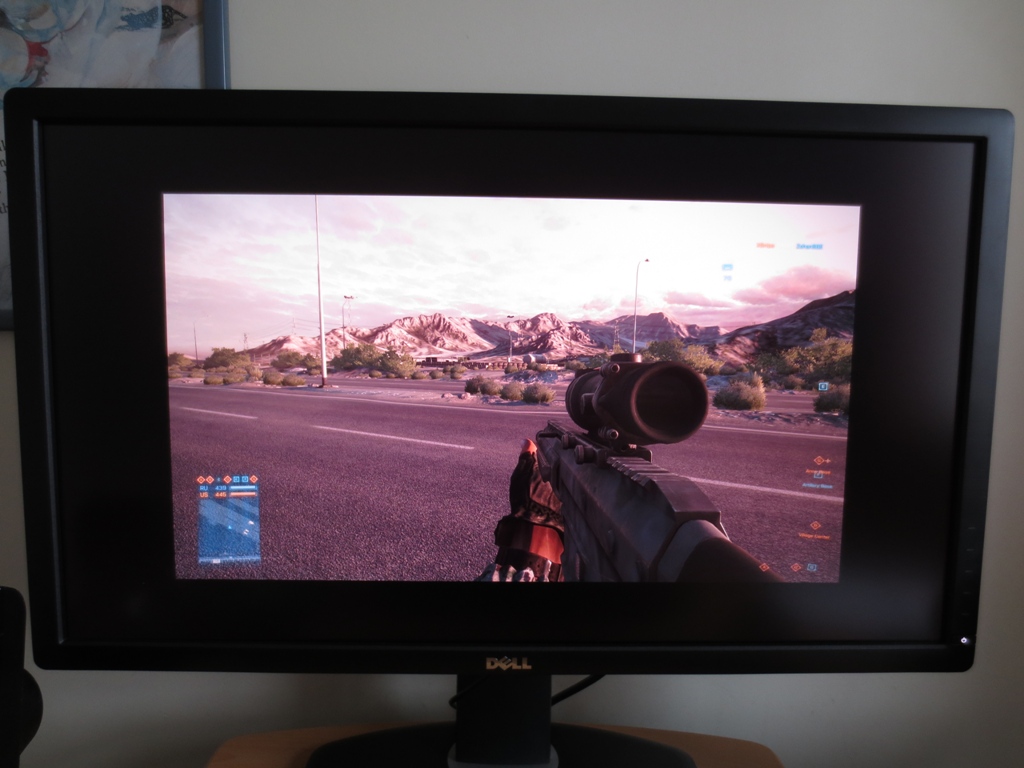
Comparing the CHG70 with the C24G1 first hand is a great idea – have fun with them! 😀
January 22, 2020 at 4:41 pm #57898 luisdent
luisdentThat’s awesome! Thanks. Exactly what o wanted to see. That might actually be tolerable sometimes. But obviously not ideal.
I am in fact using a 22″ as we speak 😉
Pardon my ignorance, but do you set the 1:1 pixel mapping via windows or in game?
January 22, 2020 at 4:50 pm #57902 PCM2
PCM2It’s something you’d set in the graphics driver (‘Adjust desktop size and position’ and select ‘No scaling’). The monitors being discussed here don’t include their own scaling options in the OSD. Come to think of it I don’t think you can actually use this mode with Adaptive-Sync, but I can’t remember and don’t have a suitable monitor to test that with right now. I will in a few days, but you’ll probably be able to test yourself before then!
January 22, 2020 at 7:39 pm #57903 luisdent
luisdentWill do. Let me know if you want me to do any tests for you. Perhaps to simply see how my model has variations…
January 24, 2020 at 5:47 pm #57940 luisdent
luisdentDo you have any downloadable calibration files for these two monitors? Since I’ll be in a dark room or very little light I assume they would be very accurate minus any slight differences per unit…?
January 24, 2020 at 5:49 pm #57942 PCM2
PCM2No in the case of the Samsung; if an ICC profile isn’t clearly featured in the calibration of the review, there are good reasons for that. They’re unnecessary and likely going to be counter-productive due to inter-unit variation. We only provide them when the monitor has a clear and easily correctable issue such as a gamma issue, but even then you need to be cautious as advised in the reviews. An example of this is the AOC C24G1 – refer to the calibration section which clearly explains why an ICC profile is included and what it brings to the table. The inter-unit variation can be anything but “slight”, especially when it comes to colour temperature. But in this case the gamma adjustments can be helpful – trust your eyes, though, as that too can vary between units.
January 24, 2020 at 6:40 pm #57943 luisdent
luisdentYeah, i think I’m pretty good at discerning display inaccuracy. My macbook pro model has a very well tested calibration review from display mate too, so i at have at least some color comparison. Can’t wait. They are at my house waiting for me to go home and test them! 😛
January 25, 2020 at 9:06 am #57945 Leopardi
LeopardiIt’s a shame that we have these new flat 27″ 1440p 144Hz and 165Hz VA panels out there, but no reviews. Such as AOC AG273QX and AOC Q27G2U.
January 25, 2020 at 9:11 am #57947 PCM2
PCM2We may review the AOC Q27G2U at some point, but it really depends on which other models are available and when.
Edit: Also, a user has kindly created this thread with some feedback on another flat model, the MAG272QP. Sounded like they weren’t too sure about the contrast performance, but were pretty happy in other areas.
January 25, 2020 at 9:57 am #57948 luisdent
luisdentWow. So much to discuss.
I’ll say this first. Out of the box the aoc looked horrible. Almost as bad as my asus and even less so quality-wise. Desaturated, no contrast, colors off. When I saw that I literally was scared it was a dud… the samsung looked beautiful out of the box. Didn’t really have to change anything, although i tweaked the colors on both per your reviews.
So here’s the thing. I was able to get the aoc to look very similar to the samsung with a lot of tweaking. And then the samsung still has the edge in overall color, contrast, detail, and just looking “correct.” But the difference isn’t that bad once tweaked. So I’m curious if my aoc came with a different configuration, or if they vary that much in calibration?
When tweaked the aoc actually has clearly darker blacks. There is more black crush where I can’t seem to get a good balance between it being too dark and crushed or too light and faded. If I use everything per your review or play with things myself, the contrast never looks anywhere near the samsung. I have to set the game mode >> shadow control to one stop lower. But that makes the black test on lagom worse. I can’t make out anything up to square 20. And while things generally look more correct in terms of the deepest blacks and brightest whites, i can see the loss of shadow details easily. But if I leave it at default black level the darks are very washed out. The samsung on the other hand doesn’t look “as” inky black, but it is very close and all of the black gradients/shades are more deep and correct. I can make out everything beyond square 3.
The aoc also does worse on some of the other tests as well. And there’s just something less clean looking about the white of the screen on the aoc. But yet it is better than the samsung in light bleeding on the edges. Although both are decent, it is just darker overall at the edges.
Both have grainy looking matte screens, which I notice very easily if the screen displays more smooth solid colors. In actual use it isn’t too bad, but i do notice it now and then. I guess that’s just common based on reviews of different monitors?
One thing I wasn’t expecting was the immersion of the Samsung. I knew it was bigger. But I hate the idea of a curved screen. I want straight lines to be straight, but yet all gaming monitors that are good seem to be going that route. But after playing rocket league a while I’ve noticed two things. First, when gaming the samsung is incredibly immersive. Partly due to the size, but even backing away to a comparative distance the samsung curve just seems more natural to me. The aoc is smaller, but I can actuall see more curvature easily on the screen content. Especially outside of games. I think I would have preferred the aoc to be flat, but I’m almost falling in love with the samsung curve. At least for games. And It doesn’t bother me too much in windows either.
Second, i dont know if i can ever go back to 60hz. Rocket league plays at ultra quality, full anti aliasing, and I am getting steady 144fps with the 144hz freesync enabled. It is GLORIOUS!!! It takes the immersion to even another level beyond just having the curve. I now see what the “connected” feeling is that people discuss. The smoothness just makes it seem more real and less something external to you.
I’ve played with the samsung a lot more than the aoc so far, so I’m going to give it more time. And the aoc is significant cheaper. I haven’t put it through the full set of tests yet. I do see the black fringing when a high contrast scene moves on the Samsung, but I’m also looking for it. My wife didn’t even notice it when I explained it to her. But in actual use I don’t “think” that will bother me.
I have always preferred screen real estate and resolution too. So the samsung is a very clear win there. Specifically for using windows. 1080p seems so restrictive. I’d probably be happy with either as an upgrade to my hp e222, but ironically it still impresses me how good that little thing is. It’s only 60hz, isn’t super vivid, but it has very good color and surprisingly good contrast for an IPS.
But going back to it, it seems tiny and dull 😉
Anyhow, I’ll do more gaming and whatnot and report back again if you’d like.
January 25, 2020 at 10:10 am #57950 PCM2
PCM2Very interesting, thanks for sharing your early observations. You won’t ever get the C24G1 to look exactly like the C27HG70 does ‘natively’ in terms of colours. It’s physically impossible as they have vastly different colour gamuts. The most important thing to correct on the AOC would be gamma, sounds as if that’s what you’ve (over)achieved with some of your tweaking. Note that the gamma tweaking will not improve black depth or contrast, it simply changes the relative depth of shades between black and white. Which is why you can affect the Lagom Black Level test representation so much – black itself doesn’t change, but you can end up dragging shades closer to it (higher gamma) or further from it (lower gamma).
On a personal level, I agree with you about the immersion of 27″ vs. ~24″ screens. And also that the curve makes more sense on the larger screen (even better on UltraWides in my view). When I was reviewing the Dell S2417DG, I preferred it in some ways to my own S2716DG, especially in terms of its motion performance and lower overshoot. I could’ve sold my used S27 at the time and purchased an S24 whilst making a profit. I actually got the S2716DG for £90 due to a pricing error, incidentally. But the one thing that stopped me was simply that I couldn’t accept going from 27″ to a 23.8″ screen. I personally prefer larger screens, even ~32″ if the resolution is sufficient (3840 x 2160). For me 27″ at 2560 x 1440 works nicely as well and I too much prefer that resolution to 1920 x 1080, which I find far too restrictive on the desktop.
You’re definitely taking the right approach to this, comparing both screens and seeing which you prefer whilst keeping in mind the price differences. And at the same time appreciating that some ‘issues’ aren’t necessarily going to bother you if you’re not specifically focusing on them. That last part is something that often catches people out, they fail to do that. No monitor is perfect, they all have their own flaws – if you can focus on the positive aspects instead, you’ll be much happier for it. I still use the S2716DG as my main monitor, when I’m not reviewing something else. It has its fair share of flaws, but it’s also very strong in some areas. Responsiveness, overshoot aside, and the smooth and light screen surface. The screen surface of the models you’re looking at is certainly less smooth in comparison, but that’s one of the compromises you make. Any many models are worse in that respect than the AOC and Samsung you’re using. When it comes to colour reproduction (even after calibration), this Dell pales in comparison. Especially if you compare the overall depth and vibrancy of shades to the Samsung. And contrast is on a different level, too. Those are aspects I can enjoy from some other screens when I review them.
- AuthorPosts
- You must be logged in to reply to this topic.
