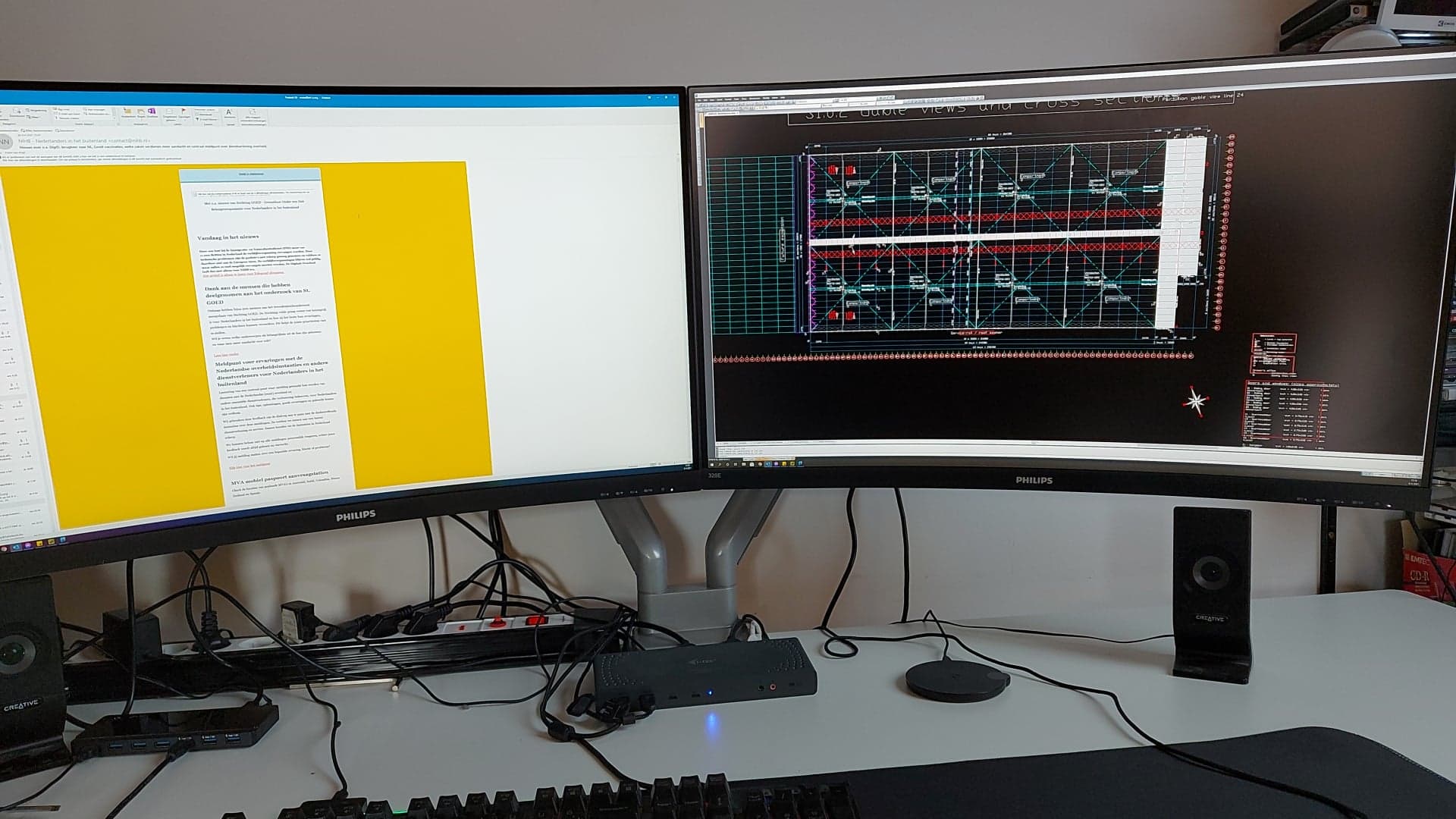Buying a monitor? Please refer to this post before purchasing.
New user? Register here.
- AuthorPosts
- March 29, 2021 at 6:01 pm #64058
 De Hutch
De HutchHi everyone,
I am new on this forum and i bought this morning 2 monitors to attach to my Predator laptop.
I bought Philips 328E1CA 32″ 4K curved monitors to do my job as a greenhouse designer in Middle- and Eastern Europe.I design climate computers, robotics. irrigation computers/installation units, fully automated packaging systems and picking support electronics.
As an engineer i do the design, but also the installation, programming and maintaining the systems.At the moment i have 2 Acer FHD 27″ monitors, but the drawings are getting to big, to sophisticated and very detailed which is streching the surface.
The result is that i am constantly shifting my drawing to anoter section and extending my lines or details which is VERY exhausting!
To give you an idea…. to see the whole drawing it is in detail THAT small that you even cannot read the letters, but als cannot see connections…. if i zoom in, i can see the connections and the text, but you have totally no clue where you are in the drawing because the overview is totally gone!This is the reason i not want to just upgrade from 27″ to 32″, but also from FHD to UHD 4K.
My Predator laptop has an NVidia Geforce RTX2060 card but via USB 3.1 i have an I-Tec external dual 4K/5K video adapter so according to me graphicpower enough to get the monitors fed enough 😉In Hungary not all equipment is available so in the first place my investigations was WHAT i wanted…. flat -or- curved and is it available? what size? keep on 27″ or go up to 32″ or maybe just 1 huge monitor of 43 or even towards/over 50″ with pbp system? prices…. maybe for you guy montiors are not that expensive, but in Hungary 1 monitor of what i bought is already a whole months salary for an average employee (which i am not 😉 ) so 2 of them is really extreem in here so therefore already VERY hard to get, even if you have bigger salary So my choices are quite limited, but this is always if you are doing something, what not a lot of people are doing.
Yes, sometimes i play some games to, but not those really fast moving games…. gaming for me is relaxation and to calm down, so not that extremely wild…. but for me the details, the colordepth and richness, the contrast and brightness… those are really important for me. Therefore a high refreshrate is not so needed, allthough a response of 4ms is not a bad score at all! And for what i saw the blurring is (of course) there, but BY FAR NOT that much as the most of other VA panels!
I am really curious how this will be…. the day after tomorrow they will arrive, so my first day will be testing and tuning, and that over and over again until i have the setting i like best 😉
If you would like it, i can make a review of my experience as a professional user using these monitors with AutoCAD, NanoCAD, QElectroTech, Webdesign and some gaming 😉
March 29, 2021 at 6:06 pm #64060 PCM2
PCM2Welcome to the forum, De Hutch.
And thank you for setting the scene so well, including your monitor background and usage. I’m looking forward to seeing your findings, particularly from the perspective of a designer. I know many designers will be put off curved monitors and some would favour the superior colour-consistency of IPS-type options. They might dismiss the 328E1CA for those reasons, even though it could work very nicely for them. And do so at a significantly cheaper price than alternatives with IPS-type panels. Even though the monitor hasn’t been readily available in your market the pricing isn’t really all that attractive there either.
March 30, 2021 at 7:16 am #64070 De Hutch
De HutchThe designers you are talking about is sóóóó far away of the designing i do 😉
Designers who are doing real estate, art like photo imaging, city engineers, roadworks, bridges and constructions, architects etc… THEY indeed use the flatpanels and IPS because they are using the colours as the decoration of their subjects. I am designing micro- and nano electronics, robotics, climate controls and irrigation controls for greenhouses! Colours for me are not valuable for the looks of the product, but resistors, capacitors and several other components have colourcodes representing their values, margins, and VERY important: the multiple layers in a PCB (Printed circuit board) as i posted an example (i hope this works 😉 )This is totally different as those other designers….you see?
March 30, 2021 at 7:19 am #64072 PCM2
PCM2Yes indeed! A very broad field spanning many disciplines and I can see why strong contrast is appealing whereas absolute colour accuracy is much less important in your case. Much like when somebody is a technician, it would be impossible to say what equipment is perfect for their job without understanding exactly what their job is.
March 30, 2021 at 7:39 am #64073 PCM2
PCM2On a different note, in relation to the PG32UQX. It was asked whether it was true 10-bit and it is – the official product page is now up and this is confirmed there.
March 30, 2021 at 8:15 am #64074 De Hutch
De HutchThat is indeed a good description, in basic I AM a technician, right? just a bit upgraded …. and i am also doing the installation of that equipment i design, so that technical part is also part of my job. The reason is quite simple: Just you have to understand that no 2 greenhouses are the same, although they very much look alike! Every greenhouse is handbuild, seperately designed tailormade, customer specific, locationspecific, weather (climate) specific, soil specific, crops specific… etc.. there are so many factors what makes the difference between the one and the other grower that it is impossible to have a kind of “default” for this market.
Of course there ARE some default parts like the shape of the greenhouse construction itself and the partial components like every MODERN greenhouse has a climate computer, an irrigation unit, and harvesting trolley’s …. but still the differences are HUGE!Simply stated: Does a grower in the Arabic Emirates needs heating? and a grower in Sweden? -or- Does these same growers in the Emirates vs Sweden using same amounts of water? These are simple questions which everyone can imagine…. Emirates don’t need a lot of heating, but they need more cooling! In Sweden this is exactly opposite… Water in the desert is way much more needed then in Sweden! The plants there vaporising more, but water itself in open area vaporises more too then in Sweden due to humidity differences and these are the simple issues…. this is very complex technology and very small details can (and will!) make the difference… now this is a very big description of the job i do, but at least this shows a bit why i need these monitors … i simply cannot fulfil my job properly with the present ones 😀
April 15, 2021 at 12:16 pm #64219 De Hutch
De HutchAs promised i hereby give a true users experience review about the Philips 328E1CA monitor.
Setup shown in this post
As you can see i bought 2 of these “big guys” simply because designing works better if your drawingboard is one 1 panel, and your toolboxes on the other!
I described my job earlier, so for those who are interested…. scroll back 8-PThe 4K Resolution solved my problems i described before… it is a big relief and i am happy to work with these monitors.
I have to admit: The curve is something you have to get used to is, but…. in my setup the total width of screen is a bit over 1,40m! and my setup is in a way that both monitors are in line so this becomes one HUGE curve!!!On the picture you can see i used a dual monitor desk arm…. the reason is because the movements of the monitors where very limited… height and tilt is not enough for a big guy like i am 😉
This you already could read in PC-Monitors review and i already knew that would be a problem for me, so i ordered that set too!
Also an extra advantage….. if you use a dual-arm, you suddenly get a HUGE amount of extra deskspace available!
I told you already that i had 2x 27″ Acer monitors which actually used MORE space on my desk as the present 32″ Philips! So i really recommend you to do this it is truly a useful extra and worth the money!Now…. the monitor itself…. yes…. it really needs quite a lot of videocard power to get the monitors doing what you want! Not weird…. size and 4K demands a lot of processing power. My laptop has the NVidia Geforce RTX3060 onboard and i have an I-Tec Dual 4K / Single 5K dockingstation….and together this works great!!! The colordepth is AMAZING! This is really a WOW factor where the sky is the limits!
Same as the review I too advise to use in the menu NOT SmartResponse on fastest, but in max respond on Faster! Blurr, shading and VA-glow are minimal in this setting!The contrast is very comfortable to me and the responses of the panels are fast enough to do some gaming and watching a movie is also no problem!
In the picture i posted i tested the brand new installed monitors if they had dead/inactive or failing pixels… and best way to do this is watching a movie which has all type of presentations (dark, light, fastmoves, high contrast, flickering etc….) I choosed the series of Prisonbreak at Netflix to test the panels….. both panels are perfect! No dead/slow/inactive or failing pixels found! That too is a BIG plus for Philips! I have seen lots of monitors which has one or sometimes more failing pixels and also in A-brand panels…. but i have none…. lucky or quality?
Brightness is important for me… where all earlier monitors the brightness always was open for the fully 100%…. this is the VERY FIRST monitor where i set it BACK! 90% is the max i can manage….meaning the light in these panels is tremendously strong!I am now working a week with it, and i don’t want other monitors anymore…..
The curve belongs now to me and helps very good to overcome this 1,40m without big efforts. According to me the curve could be a bit stronger to make it perfectly in the distance, but maybe this feeling is present because i have 2 of them instead of 1 which is “the more normal”The company i work for asked me “what changed?” on this question i asked them “what are you talking about?”
“Well….” they said “Your production is suddenly somewhat higher, your responses faster and the printer has an issue with your drawings!”….. totally flabbergasted…..
Then i realised that the printer cannot manage the huge amount of colors properly!
Hey guys!!! watch out! a default monitor projects a maximum of 16,7milion colours! Where these big boys can show up 1,1 Billion colours!
An ordinary user won’t be infected by the fact his view is richer by the 10 times more colours!…. but a printer DOES!
Without realising i used accidentally colourschemes which where not mentioned in the range of the printer….so i had to limit my colours in the software hahahahaha
The explanation of faster resonse and more and better production is simply explainable by the fact i now can draw many pieces in onces without shifting and constantly in- and out zooming which is exhauting for me, but also VERY time consuming! So when our managing director visited me at my house (i have home-office) and she saw the setup i have now…. she went totally insane and she will order these monitors on the offices too!This was really a “best buy” and “Best choice” ever!
April 15, 2021 at 12:27 pm #64222 PCM2
PCM2Excellent! I was really looking forward to your feedback on the Philips 328E1CA, De Hutch. And I’m glad your experiences have been so positive. Your setup looks great and it sounds like you’re taking real advantage of everything the Philips has to offer. Including the contrast, colour reproduction and curve. Which is certainly a real advantage in such an expansive setup as your own. Very high praise indeed when you talk about how the monitor has been transformational for your work and even your managing director wants in on the action. Haha!
Oh and it’s nice that you’re enjoying your down time with the Philips 328E1CA as well, finding it responsive enough for watching movies and a bit of gaming. It’s nice to get some positive feedback on the quality control (QC) if you want to call it that as well. As I said earlier in the thread and have repeated in other threads, pixel defects aren’t uncommon on any monitor. But it’s unfortunate that when such things do occur, you’re far more likely to hear about them (negative review) than when they’re absent (positive review). So it’s nice and refreshing to have thoughts like your shared, reflecting a lot of my own positive thoughts I had when reviewing the Philips.
April 16, 2021 at 10:04 am #64225 De Hutch
De Hutchyes… i really enjoy the monitors 😀
April 16, 2021 at 10:07 am #64227 PCM2
PCM2It’s very uplifting to see you enjoy the monitors so much. 🙂
May 19, 2021 at 2:59 pm #64649 De Hutch
De HutchHi,
One month later….. i LOVE these big boys!
I really can recommend everybody for these monitors…. even some of the faster games are very well projected.
Now i do realize that i am NOT a very fast gamer, so for sure those people who are, they will find negative influences, but anyhow this is one of the best monitors to have and for its price, so you won’t get better! Of course….. if your budget is unlimited you CAN do better….but hey… ain’t that with everything?
So….price-quality balance??? That is REALLY freakin’ good!! Like i said for this price, this size, these features in this quality??? you won’t get it elsewhere then this is TOPNOTCH! I made a choice on investigation… i always do that myself by the fact i do have a lot of technological knowledge… So in a way i more or less decided to go for these ones….then i found the review of this monitor by these guys in here….. and actually they confirmed exactly that what i expected from this Philips 328E1CA monitor. So they confirmed also my good choice…and now i am happy i did 😉
Thank you guys for doing thisHutch: over and out 😉
May 19, 2021 at 3:00 pm #64651 PCM2
PCM2You’re very welcome – and I’m glad to see your enjoyment of those “big boys” has continued. 😀
Edit: It seems the image you originally posted has been taken off the server you uploaded it to? Do you have another copy of it? It was a nice image showing your setup.
May 20, 2021 at 8:09 am #64655 De Hutch
De Hutch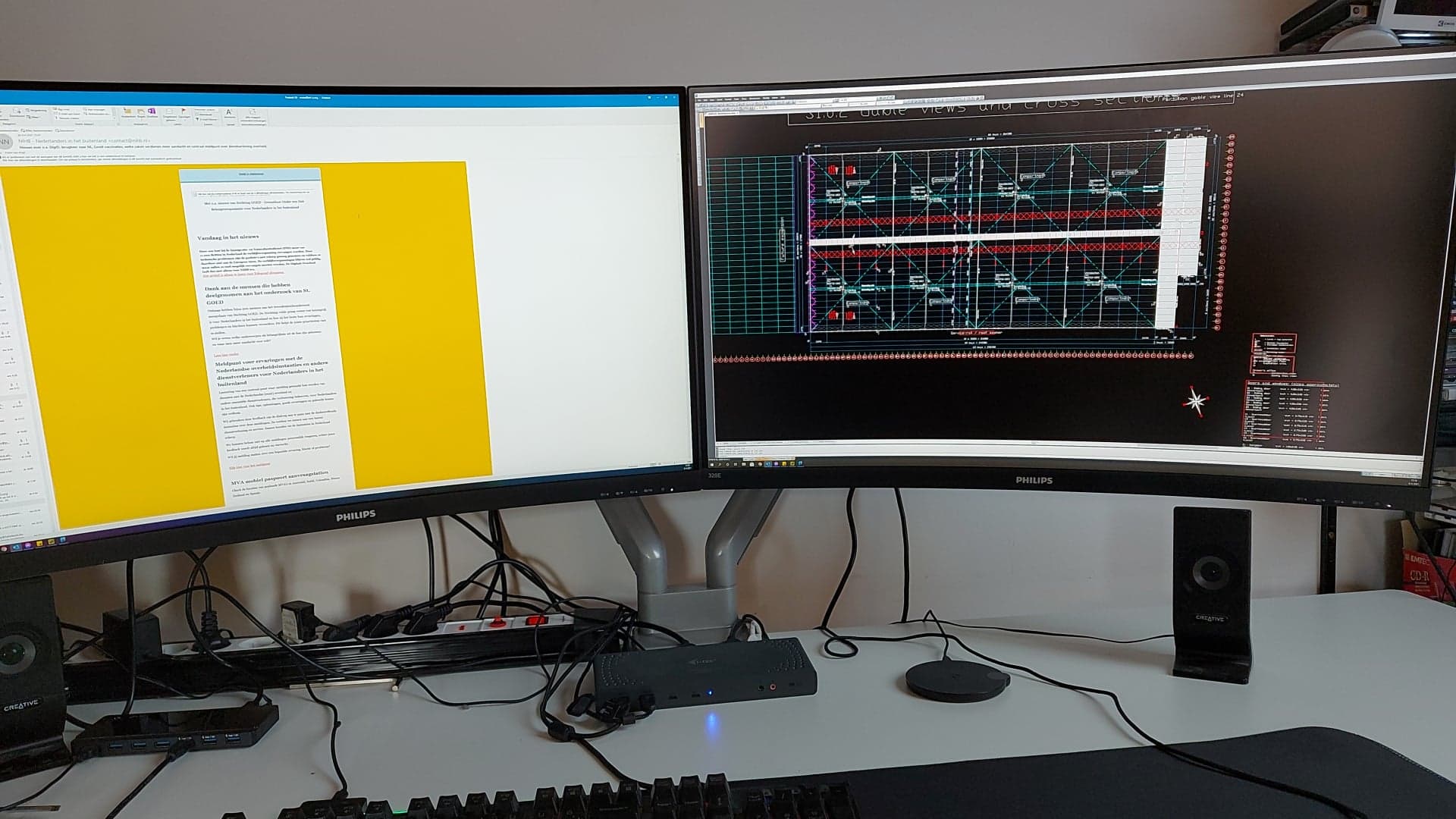
i made a new one from this morning 😉 designing in action 😀
i posted it on FB and hide the message so it stays onlineMay 20, 2021 at 8:42 pm #64669 PCM2
PCM2Looks fantastic! And makes it very clear why strong contrast as well as a huge amount of work space is such an advantage for your design work. 😀
May 21, 2021 at 8:45 pm #64689 bluegrass
bluegrassI’m looking to replace my aged NEC 19″ monitor mainly to reduce eye strain and have a bigger monitor.
My main usage is text based ( zero gaming) and the occasional short video. I’ll be pairing it with an Nvidia GeForce 1050Ti, i5 Dell office PC w8.1.
The review is very good and the price is within reach. Is this suitable for my requirements and would my system be able to handle this monitor? Another concern is the scaling.
Thanks.
May 21, 2021 at 8:50 pm #64691 PCM2
PCM2Hi bluegrass,
Your system with 1050 Ti will be able to cope just fine with a 60Hz ‘4K’ monitor like the 328E1CA for office-based tasks and videos. Scaling is a very individual thing, for example I happily get by without using any (even on a 27″ ‘4K’ model). And it looks from De Hutch‘s image that he’s happily getting by without scaling. The good news is that scaling is handled rather well by programs now. It’s been a while since I’ve used Windows 8.1, specifically, but new versions of web browsers, word processing software and most other programs should scale ‘cleanly’. So you should be able to use scaling without it impeding your enjoyment of the monitor. When our ‘4K’ experience article was first published we used Windows 8.1 but more recently Windows 10. The main limitation to scaling at the time wasn’t so much the Operating System as the programs themselves. And those issues have mainly been cleaned up.
June 3, 2021 at 8:14 pm #65021 BlackFive
BlackFiveI’m anxiously waiting for the non-FALD 32″ 4k 144hz monitors, like the Aorus FI32U, Asus PG32UQnotX and the ViewSonic Elite XG320U… and yet there is nothing on release dates; merely teasers (ViewSonic) and product info pages (Asus & Gigabyte).
Is there any indication on when we might see an actual release of these?
June 3, 2021 at 8:19 pm #65025 PCM2
PCM2You and me both. I haven’t heard anything further on these since the news pieces were published. The latest ViewSonic press release mentioned ‘Summer 2021’ and this always seemed the least specific yet most realistic to me. Still may or may not actually be hit. The Acer XB323QK NV was supposed to be released broadly in May, but that has clearly slipped – it has just been released in select Asian markets though, so it isn’t too far off now. Due to general chip shortages which you’re no doubt aware of, there have been issues ramping up new components such as HDMI 2.1 port controllers and related hardware to the required levels. I expect this to slowly resolve over the coming months and when anything more definitive is known the news pieces will be updated.
June 14, 2021 at 9:02 pm #65160 sayhejcu
sayhejcuhttps://www.youtube.com/watch?v=-RRRsZ3r0G0
Aorus FI32U, early july, $900-1000. This is the lowest 4k 32 inch monitor i think. ”HDR”400 cert, wide gamut but not too wide. No local dimming or anything. No gsync compatibility, it’s freesync premium pro bs. Pretty standard base level 32 inch high refresh rate 4k.
Asus and Viewsonic monitors a bit more advanced(600 nit, local dimming, wide gamut etc) but closer to $1500 which is a joke.
June 14, 2021 at 9:03 pm #65168 PCM2
PCM2Thanks for sharing that, if they really do hit that price point then this is a very interesting proposition. For those who really just want the core experience of high refresh rate and resolution on a 32″ screen, the FI32U should certainly hit the spot.
- AuthorPosts
- You must be logged in to reply to this topic.