Buying a monitor? Please refer to this post before purchasing.
New user? Register here.
- AuthorPosts
- November 10, 2023 at 10:16 pm #75086
 djkrisdee
djkrisdeeI hate V-shape, wide and deep stands like this. Not only the screen is to close on 60cm desk, but also space for mouse and keyboard is limited
I prefer square, compact stands like in Neo G8 OLED.
Base Width
7.2″ (18.2 cm)
Base Depth
7.6″ (19.3 cm)November 12, 2023 at 3:31 pm #75106 djkrisdee
djkrisdeeAdam I tested more HDR games:
RE4R, Alan Wake 2, CP2077, TLOU, HZD.
Every single one works perfect without Source tone mapping. How crazy is that?😂November 12, 2023 at 3:32 pm #75109 PCM2
PCM2So it was just some RE titles on the PC that had a problem? How odd.
November 12, 2023 at 4:02 pm #75114 djkrisdee
djkrisdeeIt’s RE2,3,7. I tested those games because I know them very well, and also have PS5 versions, so can compare.
Still I wish Dell could add Offset and Saturation into the Console Mode for perfect experience.
I also noticed that Source tone mapping On in HDR1000 has slightly darker shadows without crushing details and I think it looks better.November 12, 2023 at 7:22 pm #75116 Juan_Blanco
Juan_Blanco[Reply to this post]
Indeed, that’s a good point. In their notes on Input Lag measurements they say that “Our measurements consider when the image first appears on the screen and not the time it takes for the image to fully appear (which has to do with our Response Time measurements). Overall, the time it takes to display the image has a big impact on the total input lag.”
However, they measure at the center of the screen, which takes ~half of the average frametime at any given refresh rate to react to any kind of signal changes. Do yes, the absolute minimum lag at 60 Hz with their methodology is 8.33 ms, as stated in that same article.
This obviously differs from your methodology, though I’m afraid I lack the exact understanding of your approach.
However, the results for AW3423DWF from Ratings are still almost twice as high as the results for, say, BenqEX2780Q at 60 Hz.
The same goes for the measurements found on Prad.de for the Alienware model and BenQ EX2710 that you’ve also measured. Their results are almost identical to those you’ve got, though only if measured at the native refresh rate. With the monitor running at 60 Hz they range from 9,5 to 7,5 ms depending on the pixel overdrive settings. Obviously their methodology and results are also dependent on the frametime and pixel response times (it’s hard to get a clear understanding since the text is in German and machine translation seems somewhat inadequate in places, but the approach seems to be similar to what Monitors Unboxed employ).
In any case, the overall result seems to indicate the same relation between input lag of both models at 60 Hz, with Alienware’s being almost two times higher (you have to look at the corresponding graphs since they sometimes omit 60 Hz results from the conclusion and only state the lowest value acheived at the highest refresh rate) sitting at 14,1 ms.I’m afraid that might prove a bit too much for me in practice, especially if it gets even higher when displaying with non-native 16:9 aspect ratio. After all, these high-performance displays clearly aren’t suposed to be used with consoles, so it’s to be expected that they wouldn’t be optimised for low refresh rates and such. It seems like that would be asking too much these days, even if we’re talking about a premium product.
Interestingly enough, it seems like they haven’t encountered or noticed brightness related/dependent changes in EOTF tracking with Alienware OLED which were mentioned in your review of the DW model. I wonder why. I highly doubt that it’s the difference b/w the two models. However, I suspect that your findings are more representative of the actual performance of the display, since from my limited knowledge and understanding of this issue that peculiar behaviour is something to be expected from this panel technology combined with the lack of the dedicated signal processing.
Please, excuse me this wall of text.
November 13, 2023 at 9:16 am #75122 djkrisdee
djkrisdee@ Juan_Blanco
So you gonna disqualify this monitor because it’s 5ms slower at 60Hz on consoles , where even competitive fighting games like SF or Tekken have overall latency of 60-80ms.
5ms it’s not even 1/3rd of the frame at 60fps. Also OLED pixel response times are so much faster than the LCD so the actual latency maybe even lower.
https://youtu.be/Oy3cKwq6vEwThere is no way that you can feel 5-10ms difference at 60Hz on consoles with gamepad.
I used to play Tekken 7 on Sony 55XH9505(19ms) and Philips 288E2A(9-10ms).
I could block the same low attacks on reaction on both screens.November 14, 2023 at 5:47 pm #75132 djkrisdee
djkrisdee@ Juan_Blanco
BTW 12 days ago RTINGS already confirmed for you that input lag is the same in 16:9😉
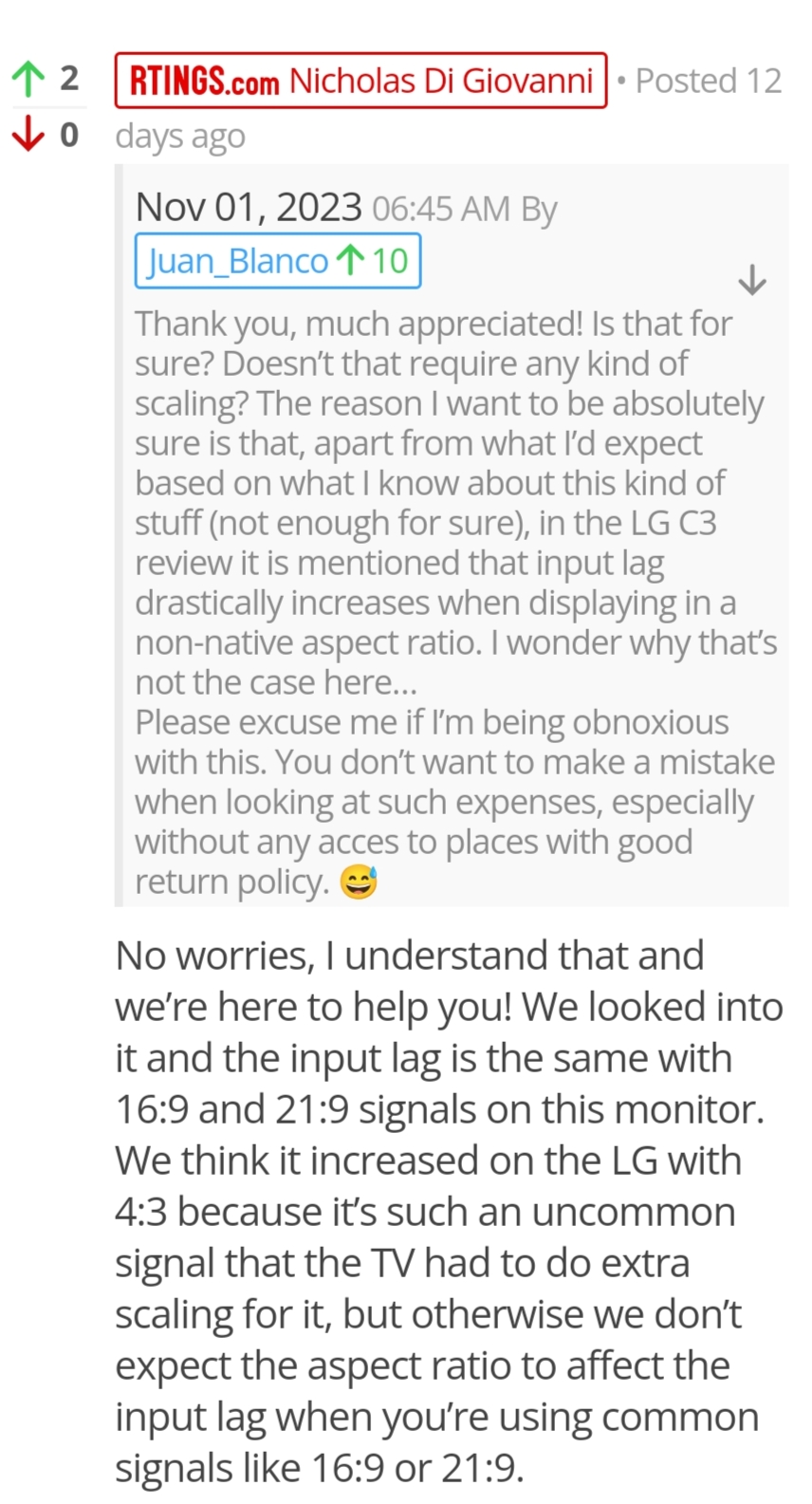 November 21, 2023 at 2:31 pm #75154
November 21, 2023 at 2:31 pm #75154 djkrisdee
djkrisdeehttps://youtu.be/Fa7V_OOu6B8?t=9m
Another episode from Rtings.
“How to destroy any OLED panel”
Just play CNN video with black bars for 700h and don’t do anything else.
Friend of mine was going to buy OLED monitor, and he changed his mind after watching this video.🤦♂️
I’m trying to explain him that this test is extreme, and nobody would use PC monitor like that, where some pixels have 0-1h of wear, and others 700h of full brightness.
Also that AW3423DWF comparison to 27GR95QE-B it’s not apples to apples, because Dell is 20-25% brighter in SDR.
I would like to see both screen calibrated to more sensible 100cd/m.What is most important, Dell covers burn-in for 3 years.
November 21, 2023 at 2:40 pm #75160 PCM2
PCM2Yes indeed. Extreme tests like this are a disservice to the community as they put users off even trying the technology, entirely unnecessarily. It in no way represents anything close to realistic usage patterns for any user, even those who practice very poor ‘OLED hygiene’. And certainly not those who primarily use the monitor for entertainment usage with a bit of productivity on the side. Their methodology is flawed due to the use of different brightness levels for WOLED vs QD-OLED. And using an extreme and unrealistic scenario to then claim they can’t recommend such screens for any productivity is ridiculous. As a user of the AW3423DW for over 1.5 years, which has included a good dose of productivity, I’ve suffered no burn-in and feel it’s disingenuous to suggest users avoid them for any productivity. Really I see this as a form of FUD (Fear, Uncertainty and Doubt) and as you say with burn-in coverage on the warranty, which is 3 years for the Dell, there’s additional peace of mind.
Edit: Encapsulated my thoughts on X (Twitter): https://twitter.com/pcmonitors/status/1727037984690565145.
December 1, 2023 at 1:25 pm #75214 djkrisdee
djkrisdeeAdam I want to thank you for convincing me to buy QD-Oled even when I’m using the monitor in the living room, and also like to have ceiling lights on at the evening.
Almost every other major reviewer complained about black levels in bright environments, and showed some off-putting examples like this:
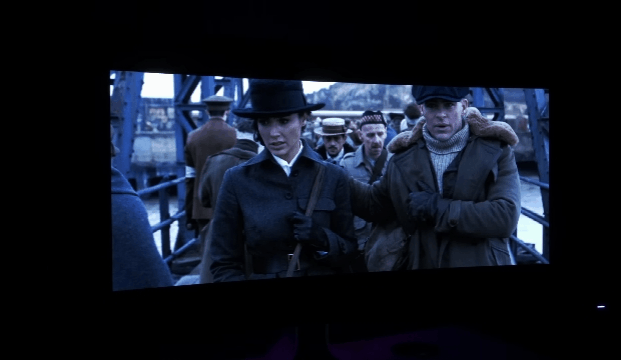
Now I do like QD-Oled coating more than the glossy C2 or any matte variants.

Resident Evil 4 in HDR.
On LG 42 C2 in the same lighting conditions, screen is darker, but all shadow details are eaten by reflections.
Honestly it was unplayable during the day on LG.
Evening time i have less reflections on AW3423dwf with ceiling lights at 100% than the C2 with lights at 30% and black level still looks great.December 1, 2023 at 1:28 pm #75217 PCM2
PCM2You’re very welcome, I’m glad you’re enjoying the QD-OLED experience in your lighting environment! 🙂
December 6, 2023 at 9:13 am #75239 PCM2
PCM2Dell has released new firmware for the Alienware AW3423DW, which supposedly decreases input lag. Apparently there are 2 ‘hardware versions’ of the AW3423DW and older models (like mine) include ‘MOB1x’ from the factory and can be upgraded to ‘MOB106’. Newer models include ‘MOB2x’ from the factory and can be upgraded to ‘MOB205’.
Edit: Confirmed that it does significantly decrease input lag (2.18ms measured).
December 15, 2023 at 6:11 pm #75305 djkrisdee
djkrisdeeI have a question about ‘digital vibrance’ in Nvidia control panel.
I’m trying to clamp colors a little bit in SDR on AW3423DWF in console mode. Slider at 40% looks good to me, but I don’t know if this will apply to all applications and games?
Any downside of using this feature?December 15, 2023 at 6:21 pm #75309 PCM2
PCM2The downside is just how unselective it is – so you can end up muting (under saturating) some shades particularly heavily whilst other shades remain more intensely saturated. If you like or prefer the balance, visually, this isn’t really a problem. It should apply to all applications, but it also applies to HDR where you probably don’t want it to apply. So you’d have to remember to adjust the setting when running in HDR which can get a bit annoying.
December 16, 2023 at 7:03 am #75312 djkrisdee
djkrisdeeThe plan was to use ColorControl and set-up 2 presets with keyboard shortcuts:
1.HDR on, digital vibrance 50
2.HDR off, digital vibrance 40
Unfortunately there is no option to change ‘vibrance’ in this application.☹️Looks like i will have to stick to Custom Color preset outside of console mode.
December 28, 2023 at 12:49 pm #75358 djkrisdee
djkrisdeeOk good news for me 🙂
https://github.com/Maassoft/ColorControl/issues/300edit
BTW Adam did you know about this?‘Novideo: fixed issue that when enabling HDR through ColorControl, clamping stayed active and colors were muted because declamping resulted in an error. If you enable HDR now through ColorControl, it will first properly disable clamping before activating HDR.’
December 28, 2023 at 10:17 pm #75362 PCM2
PCM2Interesting. I don’t use ‘ColorControl’ so that issue never affected me, but good if you do use it. I can also see novideo_srgb will correctly disable any clamping behaviour when switching over to HDR (via Windows toggle, for example) and then re-clamp (if you were using that) when switching back to SDR. I don’t recall if that was always the case as I only used this for very specific testing and would be very careful to make sure I manually enabled and disabled the clamp when required and disable it again when not required.
December 29, 2023 at 12:13 pm #75372 djkrisdee
djkrisdeehttps://github.com/Maassoft/ColorControl/releases/tag/v9.8.0.0
OMG. This application is now insane!
This used to be just a LG TV controller 🤪December 29, 2023 at 12:25 pm #75376 PCM2
PCM2Yeah that’s pretty nifty! I’ve added mention of this in another thread.
Edit: Have updated that reply to include some more information, including that I’m working on a quick video to showcase the tool.
December 29, 2023 at 2:10 pm #75377 djkrisdee
djkrisdeeOk, this is how i reduced color saturation in console mode in SDR only.
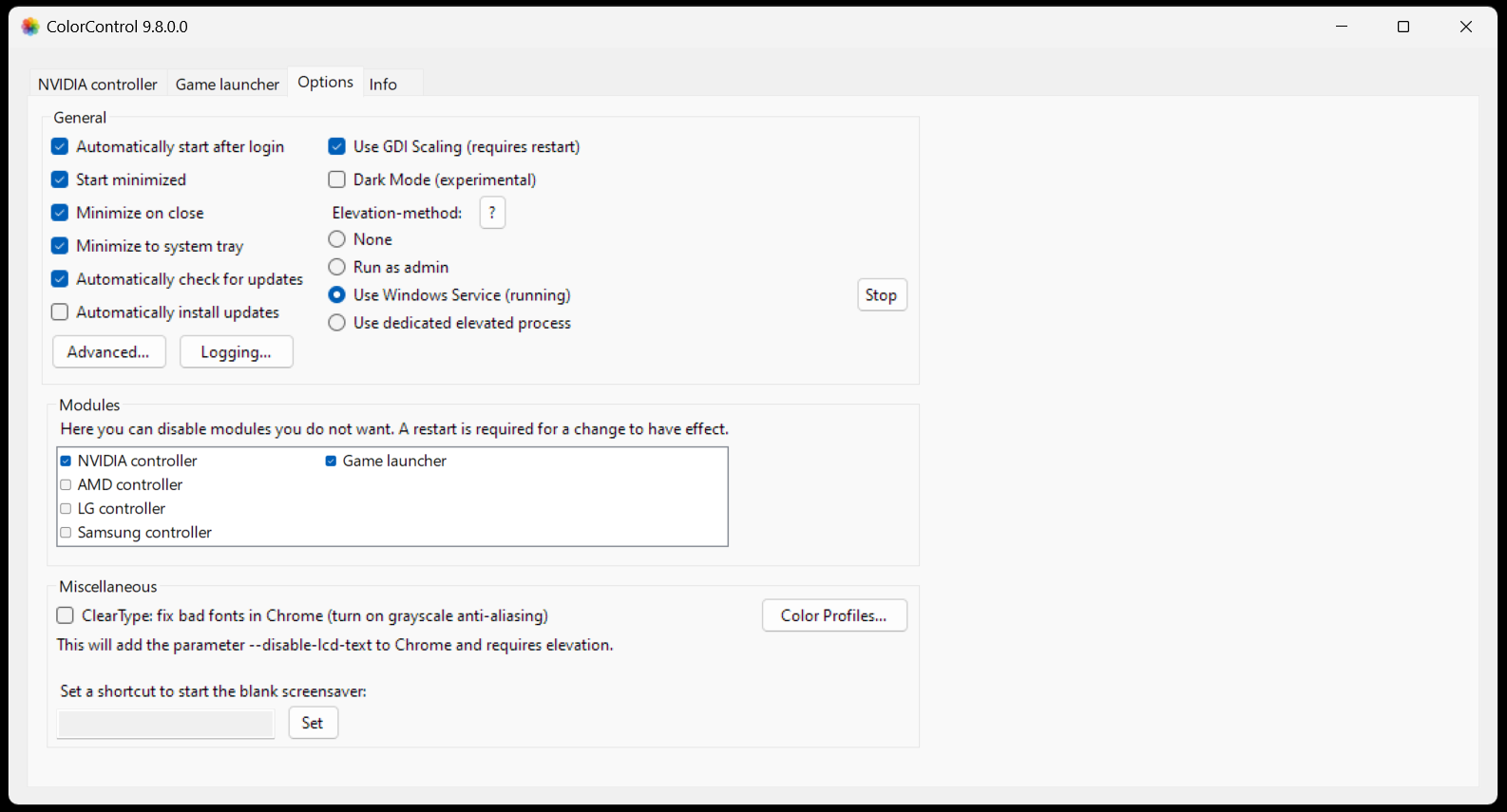
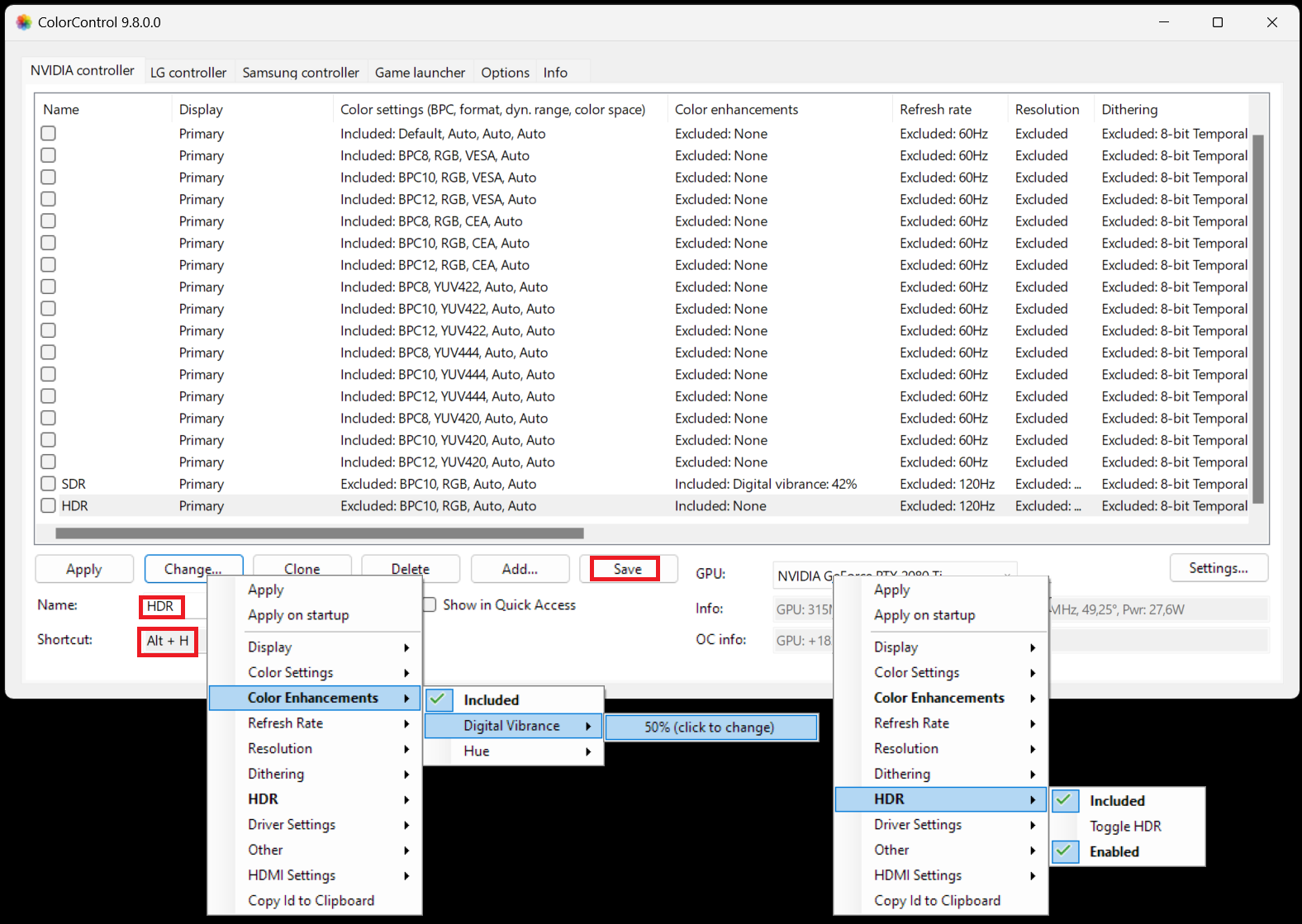
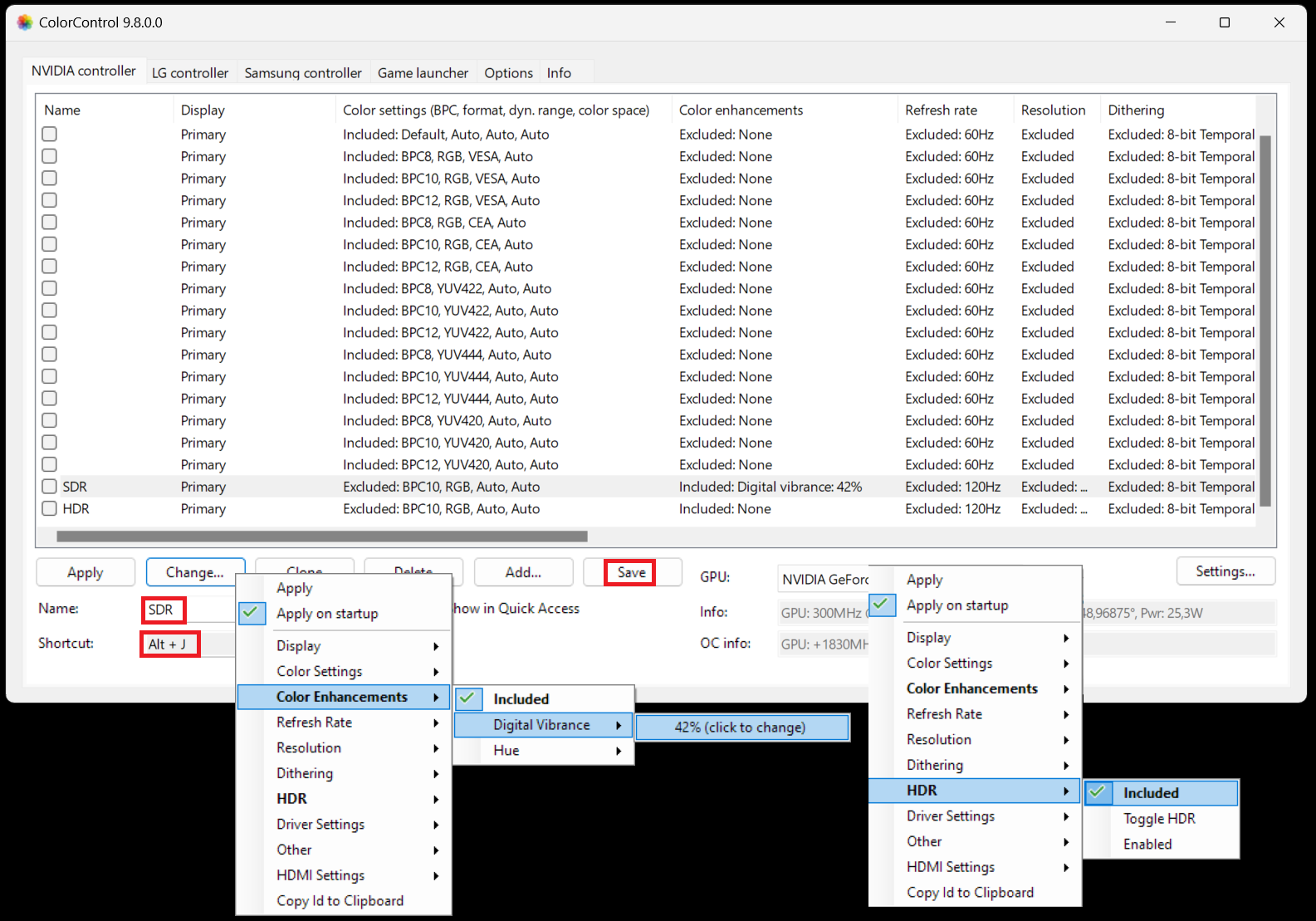
I know that playing with Nvidia digital vibrance is not ideal, but looking at some test patterns 42% looks pretty much identical to Custom Preset with RGBCMY Saturation lowered to 42%
I’m more than happy with the results. Colors looks very similar to LCDs with 110-115% of sRGB. Now I can set monitor to console mode for most accurate HDR and use Alt+H, Alt+J for HDR/SDR toggle.BTW I was also playing with Novideo sRGB, but I don’t like the results.
With sRGB clamp red looks like orange, I guess I can’t stand sRGB color space in games in 2024.😉
With P3 red was better, but it was too much green for SDR in my opinion. - AuthorPosts
- You must be logged in to reply to this topic.
