Buying a monitor? Please refer to this post before purchasing.
New user? Register here.
- AuthorPosts
- April 22, 2023 at 2:39 pm #71359
 dr mepe
dr mepeCurrently, I have the Alienware AW3423DW and Samsung S34BG85 next to each other. Playing HDR content from YouTube with the monitors on stock settings, there is a pretty big saturation gap and a moderate brightness gap — both in favor of the Samsung. The Samsung’s colors are much more vibrant and by comparison the Alienware looks a bit washed out and little bit gray and dull. In some scenes, particularly those with bright reds or oranges, the Samsung can show a harsh or “blown out” look on some elements of the scene. This makes me suspect the Alienware might have more accurate reproduction but, overall, I think many would prefer the striking image of the Samsung. I’m very surprised there is such a stark difference between the two since they are apparently using the same panel.
I couldn’t find any settings in the Alienware to get its vibrancy or brightness on the level of the Samsung to my eyes, including turning on HDR Peak 1000 mode and disabling Eco Mode. There are certainly other things on the Alienware I prefer over the Samsung such as the build, ports, OSD, and price.
If the vibrancy and color on the MSI 342C is closer to the Samsung than the Alienware, that’s the one I want out of these three. I think it has the best mix of features: PD USB-C, KVM, full size DP and HDM 2.1, PS5 support. The problem is there is no seller I can find in the US!
April 22, 2023 at 2:57 pm #71363 PCM2
PCM2Thanks for sharing your observations on that. It is indeed that the output from the AW3423DW under HDR is more accurate, whereas the S34BG85 adds in a bit of extra saturation. There’s nothing wrong (or particularly unusual) with preferring a bit of extra ‘punch’ – I’m sure you’ll agree the Samsung has toned down the oversaturation under HDR compared to using its full native gamut under SDR. It’s normal for models with G-SYNC models to be rather restrictive in terms of the adjustments that can be made – and that includes on ‘G-SYNC Ultimate’ models where Nvidia is heavily involved in the tuning of HDR in the default preset mode.
You can increase saturation slightly via Windows 11’s ‘HDR Calibration’ tool and also via ‘Digital vibrance’ in the Nvidia Control Panel (Adjust desktop colour settings). Particularly with larger adjustments using ‘Digital vibrance’, you might find things look a bit cartoonish and overdone – and you lose shade variety. It’s a crude adjustment that isn’t really the same as if the monitor manufacture has fine-tuned things to offer a bit of extra saturation under HDR for certain shades, but it might be worth playing with just in case. Also make sure you’ve tried using one of the technically less accurate and more saturated presets under HDR on the Dell, such as ‘MOBA/RTS’.
And whilst I’m posting here, Acer has now announced their entry into the QD-OLED space in the form of the Predator X34 V. It isn’t due until Q3 2023 and doesn’t include HDMI 2.1, so it seems a bit late to the party. But I don’t want to dismiss it as a valid option and the more options the merrier in my view. I’m also disappointed to see the Philips Evnia 34M2C8600 hasn’t released in the US yet (though it’s due soon – hopefully it remains available in decent quantities when it hits). I’m personally quite a fan of the ‘Ambilight’ solution it includes and found the styling quite refreshing. This is based on the similarly styled Mini LED VA option I reviewed. It also goes for a bit of extra saturation under HDR, from what I understand.
June 12, 2023 at 3:30 pm #73010 PCM2
PCM2Tim of Monitors Unboxed (Hardware Unboxed) has tested a new firmware on the AW3423DWF (M3B104, released June 2023) and it significantly improves HDR performance in the ‘HDR Peak 1000’ mode. It’s still a bit better on the Nvidia side than AMD side, but both are just fine really and a big improvement over previous firmware versions. I still have an affinity to the ‘DW’ due to the other benefits I mentioned on the first page of this thread – related to the G-SYNC module (lower VRR flickering, seamless operation throughout VRR range and less ‘micro stuttering’). But it’s really good to see this area improved on the ‘DWF’ and depending on local pricing and preferences for the ‘DWF’s features or even styling this is certainly a very good monitor that has been improved since launch and could be a very compelling option.
July 13, 2023 at 7:16 am #73376 Enterprise24
Enterprise24Hi PC Monitors,
Having review both the AW3423DW and ViewSonic XG341C-2K what do you think which one is better for HDR consumption experience?
I have the AW but never had a chance to try high end FALD with HDR 1400 monitor. Just want to hear from expert opinion.July 13, 2023 at 7:18 am #73380 PCM2
PCM2They’re quite different experiences, one is not really “better” than the other but the strengths and weaknesses are different. That comparison is specifically drawn in the ViewSonic review, so I’d highly recommend reading the HDR section of that and also watching the accompanying section of the video review. That will paint a good picture of what to expect.
The ViewSonic has more impressive brightness levels where bright shades dominate, but loses out when it comes to precision (much smaller number of dimming zones – a bit over 1152 vs. ~5 million) and accurate colour reproduction under HDR. It oversaturates in general under HDR and there are some losses of saturation peripherally due to the VA panel technology. The Alienware instead provides more appropriate saturation that’s beautifully consistent throughout the screen, is able to show exceptionally fine dark and bright detail beside each other due to the dimming precision and that’s sustained much better during movement due to vastly superior pixel responsiveness. Its main weakness is that it can’t sustain as high luminance where bright shades dominate.
July 19, 2023 at 1:01 pm #73412 PCM2
PCM2I’d just like to share a comment I made recently on YouTube as there seems to be some confusion surrounding the Philips Evnia 34M2C8600 and its screen surface:
Unfortunately the PC Gamer (I believe it was) review that claimed the Philips QD-OLED was “glossy” and the Alienware was “matte” has completely misinformed people. I use the Alienware as my main monitor and used the Philips at an event. Exactly the same screen surface. I also spoke with the product manager who specifically mentioned the panel sourcing and that they’re exactly the same panel given by Samsung (including the screen surface) in all cases.
Edit: This has now also been confirmed by Tim of Monitors Unboxed. Worth checking out the rest of the review as well if you’re interested in the monitor.
November 4, 2023 at 8:32 am #74960 Juan_Blanco
Juan_BlancoHi!
I need to know if there’s an input (signal processing) latency increase in Alienware model [mod edit: DWF] when displaying in 16:9 aspect ratio with games that don’t have a proper ultra wide format support and with gaming consoles. Is there any info or at least subjective impressions on this matter? The input latency of 14.6 ms at 60 Hz without pixel response element (?) taken into account is quite high already, so that definitely would be a no-go if that increases further in the aforementioned scenario…
I’m considering getting this for my PS5 with a prospect of upgrading to PC somewhere down the line so the color accuracy without software calibration and input latency when displaying at 16:9 aspect ratio are a big concern.I’d be EXTREMELY thankful if someone was able to clear this thing up for me! Thank you in advance for your attention.
November 4, 2023 at 8:35 am #74963 PCM2
PCM2Whilst 14.6ms sounds high, remember that RTINGS use a latency measurement method that’s highly sensitive to refresh rate and shouldn’t be mentally compared to input lag figures from other sources such as ourselves, TFT Central or some from Monitors Unboxed etc. The lowest input lag they’ve recorded on a 60Hz monitor which others will tell you has close to no signal delay is 8.7ms. So you can think of that 14.6ms more like ~6ms – maybe it doesn’t seem so scary then?
November 4, 2023 at 12:09 pm #74969 djkrisdee
djkrisdeeHello Adam.
I have ordered AW3423DWF and while waiting for delivery I’m researching potential issues and tweaks.
I watched you AW3423DW OSD video and preset adjustments looks ridiculous😱.
What if I like to change gamma, adjust saturation to ~120% SRGB and white balance?
Hopefully gamma tracing is better in DWF model, so I don’t have to touch it and be limited to creator mode.
Another isue I had no idea about before ordering is that you can’t do 165Hz 10bit😱😱😱
Why the hell they didn’t implement DSC.
I know 99% of people would tell you that 8bit+dithering looks the same, but I found few games where difference is huge.
I was testing RE2 Remake on my C2 and it had nasty color banding in 8bit + dithering on my RTX2080ti.
Maybe it was a problem with LG C2 OLED. Will find out next week.Edit:
Ok, now I’m reading the manual and looks like DWF has additional settings.
Console Mode, where you can adjust
RGB 0-100
Gamma 1.8-2.6
Source Tone MapHue and Saturation(only available when you select FPS, MOBA/RTS, SPORTS, RPG)
November 4, 2023 at 2:27 pm #74981 PCM2
PCM2Yes, the way they’ve done the presets on the AW3423DW in particular are counter-intuitive and annoyingly restrictive. There’s no good reason not to let a user adjust everything at the same time, but I digress.
The AW3423DWF is indeed more flexible with the ‘Console Mode’ and I look forward to your findings using this. 🙂
I’m curious about your ’10-bit’ vs ‘8-bit + dithering’ comment. I assume you were referring to HDR whereby 10-bit can be handled by (A) the screen itself or (B) 8-bit on the monitor + 2-bit GPU dithering? In most games this won’t make a difference, it’s interesting if there are exceptions or whether it was just a quirk with the C2 OLED. I look forward to your findings, presumably by lowering refresh rate sufficiently to allow 10-bit monitor side and comparing to 8-bit on the monitor side.
November 4, 2023 at 3:16 pm #74982 djkrisdee
djkrisdeeRTX 2080ti doesn’t have HDMI 2.1 so it wasn’t great for OLED TV without display port.
Could do 4k 8bit 60Hz RGB, but for 10bit I had to use 4:2:2.
I have tried HDR RGB 8bit and Windows 11 reported ‘8-bit with dithering’
Tried few games and couldn’t see any difference, but in RE2R I had really nasty banding near black.
10-bit 4:2:2 looked much better and exactly the same as PS5 version on Console.November 10, 2023 at 8:22 am #75071 djkrisdee
djkrisdeeI’m testing AW3423DWF but so far I’m kinda disappointed 😦
Monitor is on the newest firmware M3B104.
There are some gamma issues in SDR in Creator Preset sRGB.
Default 2.2 is washed out and don’t look good on OLED with perfect blacks.
2.4 i crushing blacks realy hard. You can’t see first 6 blocks in Lagom black level test.
Console Mode on – you can change gamma to 2.0 and black level is acceptable(can clearly see from black level 3) but in this preset we can’t lower native P3 saturation.
After few hours of pressing that freaking joystick i figured out perfect setting for SDR:Preset Custom Color – is basically Standard but we can adjust few things.
Gain – here you can adjust white balance, but thankfully my sample looks perfect to me.
Offset – here I fixed black level. By default i couldn’t se 1-3 in Lagom, so i increased R,G,B to 52,52,52%
Now I can clearly see from level 2.
After this i had to lower contrast from 75 to 74 to avoid 253 clipping in Lagom White saturation.
Saturation – i lowered all channels RGBCMY from default 50 to 43%
Now the colors looks similar to my Philips 288E2A, so around 120% sRGB.
After all this SDR looks fenomenal.Unfortunately HDR is different story.
With default tone mapping i tried Resident Evil 2,3,7 and all have the same problem.
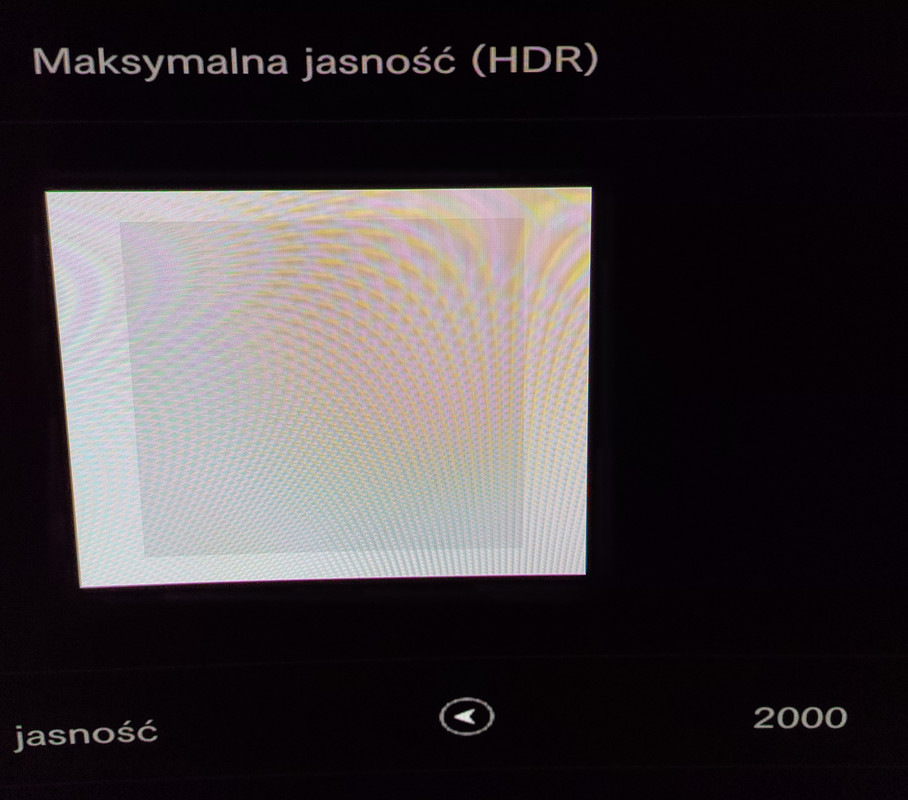
Max brightness slider max to the right and still not clipping white. Highlights in these games are very dim.
Solution for this problem is to activate console mode + source tone mapping On

But now when I close the game or disable HDR, I’m locked do Console mode in SDR.LG C2 is so much easier to calibrate, and for HDR we have 3 different tone mapping options. Can also open secret menu and force 10000nits mapping for some games like HZD or GOW.
November 10, 2023 at 8:32 am #75074 PCM2
PCM2Ugh, that sounds really awkward. With Lagom correct ‘2.2’ gamma should actually have the first few blocks between very faint (first) to fairly difficult to see (third) in a dark room even on an OLED, but beyond the third block you really should see distinct brightness steps up and shouldn’t have to strain to see them in a dark room. Anything beyond that is definitely wonky gamma. OLED gamma is also complicated by the fact it changes with brightness, though that typically affects brighter shades than that first row of Lagom. Having to change so many settings and also switching things on and off when going between SDR and HDR is definitely not a pleasant user experience. Doesn’t reflect how my AW3423DW was in either SDR or HDR, though there are other inflexibilities there as discussed earlier. Why not just give a ‘User’ preset with access to all controls at the same time, Dell?
November 10, 2023 at 9:12 am #75075 djkrisdee
djkrisdeeI connected my PS5 and can confirm that everything is working perfectly without HDMI 2.1.😁
1440p, HDR, 120Hz and VRR.
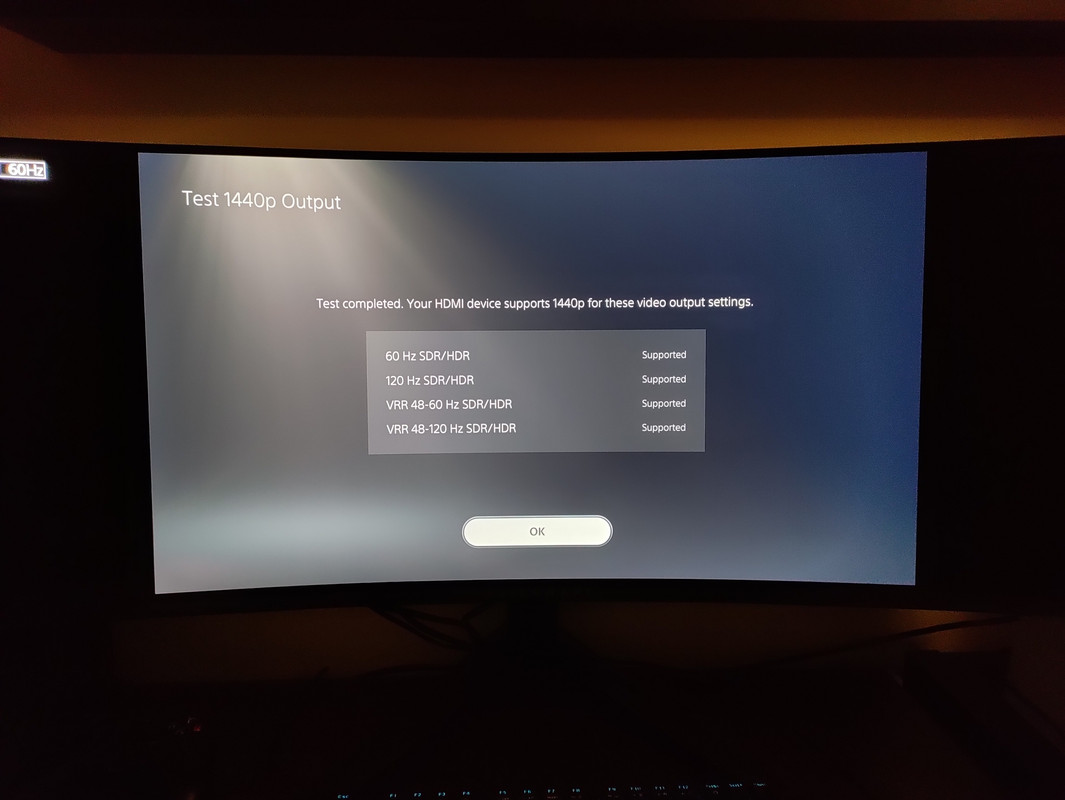

Best part is that I don’t have the same issue in RE games, or any other games in HDR. Don’t have to use Console mode + source tone mapping On to have bright highlights.
Honestly I have no idea what is going on with my PC, and how to fix it😦
I’m using 2080ti connected with DP.
No issues when connected to LG C2 using HDMI.November 10, 2023 at 9:20 am #75077 PCM2
PCM2If I recall correctly Hardware/Monitors Unboxed also had to use Console Mode + Source Tone Mapping on their Nvidia GPU for PC HDR. I’m unsure of the technicalities (maybe somebody else here does), but PS5 HDR seems to be its own thing in terms of the signal even though the format is still ‘HDR10’. On most monitors the experience is very similar under HDR regardless of whether you’re using an Nvidia GPU, AMD GPU, PS5, HDMI or DP etc. But the AW3423DWF seems to be sensitive to the system and GPU. The X32 FP for example seems to have some odd HDR issues with the PS5 that don’t exist on the PC, so it can go the other way as well. Usually both PC and PS5 HDR is equally ‘acceptable’ even if it differs somewhat on a monitor, but these outliers are a pain. 🙁
November 10, 2023 at 10:49 am #75078 djkrisdee
djkrisdeeCreator sRGB 2.2
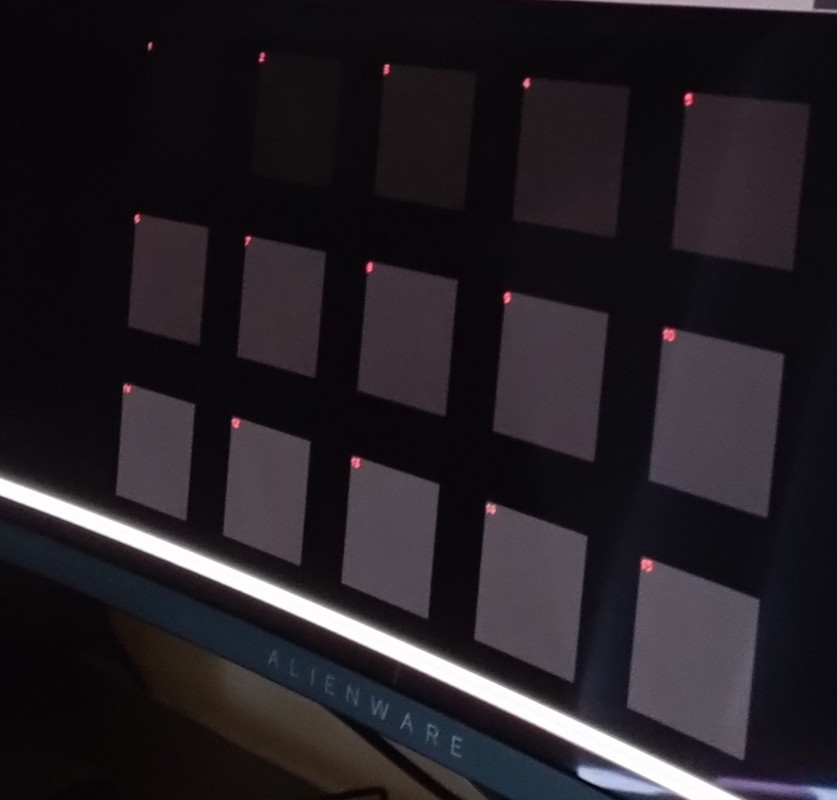
Creator sRGB 2.4

Standard/Custom Color

Custom Color (with my tweaks)
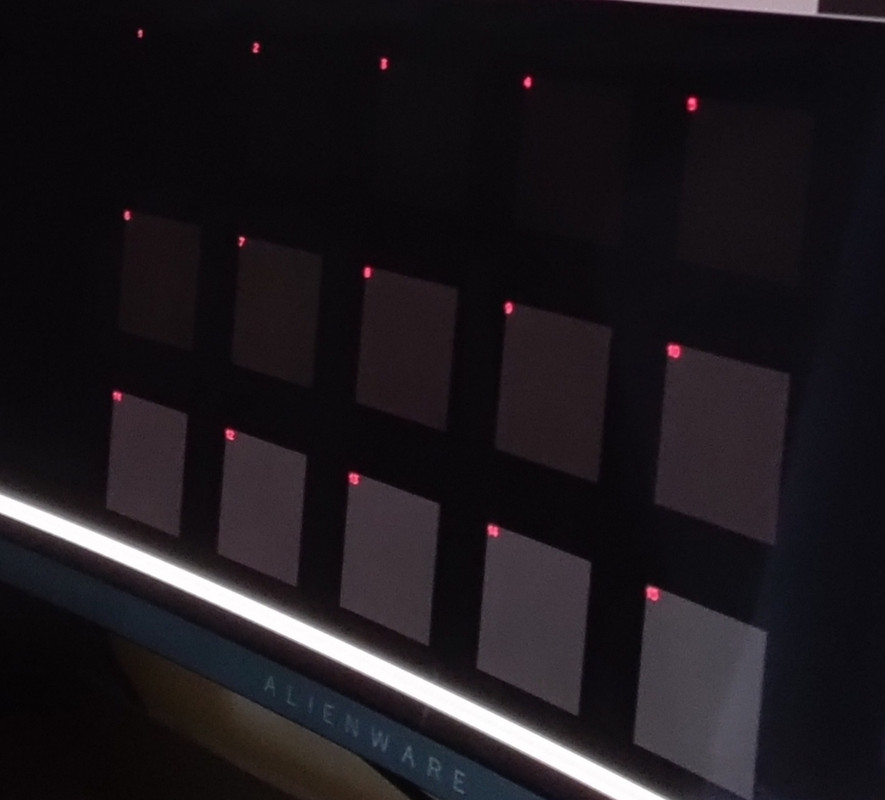
Screen coating is good. No issues with black level in my brigh living room, but because of the curve screen there is something really distracting. When l see reflection on the screen and move my head slightly, that reflection moves like crazy and it’s like looking through magnifying glass, very unpleasant and I believe it could give some people headaches.
https://youtu.be/kX21Tzg3nq4?si=cTDc4B3bPS9VIUr4Now let’s talk about clarity. Text is passable I guess, but more annoying to me is fringing on high contrast edges.
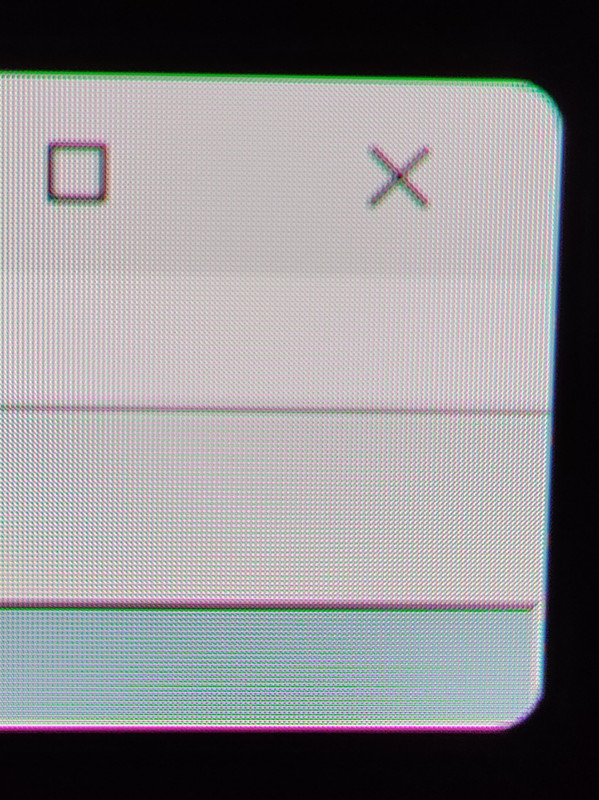
I see this ctap everywhere, including games 😱Gradient handling is much better than the LG C2 and on par with modern 27-28 8bit+frc IPS monitors.
November 10, 2023 at 10:52 am #75080 PCM2
PCM2I can say ahead of the PG49WCD review that the fringing is significantly improved on the ‘Gen 2’ QD-OLED panels. There aren’t any 34″ ‘Gen 2’ panels currently. It’s significantly thinner, but it hasn’t been eliminated. When this improved subpixel structure is married with a superior pixel density, as it will be for what could be called ‘Gen 3’ panels next year (32″ ‘4K’ UHD etc.) I suspect it will be considered a complete non-issue for most people. But for the current 34″ models with ‘Gen 1’ panels, it is what it is. You may get used to it a bit more in time, it really doesn’t bother everyone and personally I got used to it a bit in time. Though never learnt to fully love it, sometimes it still catches my eye after over 1.5 years 😉 .
November 10, 2023 at 1:21 pm #75081 djkrisdee
djkrisdeeIf you get used to it, having access to all monitors on planet earth, and actually using DW as a daily monitor I should be ok I hope.😂
Monitor Unboxed did video after firmware M3B104 and Tim said that you don’t have to use source tone mapping anymore Nvidia or AMD.
But I’m sure he is probably using 4090 or something very new. 2080ti is 5 years old and could handle HDR differently.🤔The stand is very good quality, but OMG centre of the screen sitting 24cm from the backmost point of the stand.
Just to remind LG 42 C2 is sitting 10cm from the wall.Fan noise and coil whine can be heard in completely silent room up to 10-20cm from top air vents. None issue from normal viewing position even if you use fan less device like Firestick.
Apparently firmware M3B104 improved fan profile to reduce fan noise.November 10, 2023 at 8:22 pm #75083 djkrisdee
djkrisdee
With cheap monitor arm now screen is 14cm from the wall.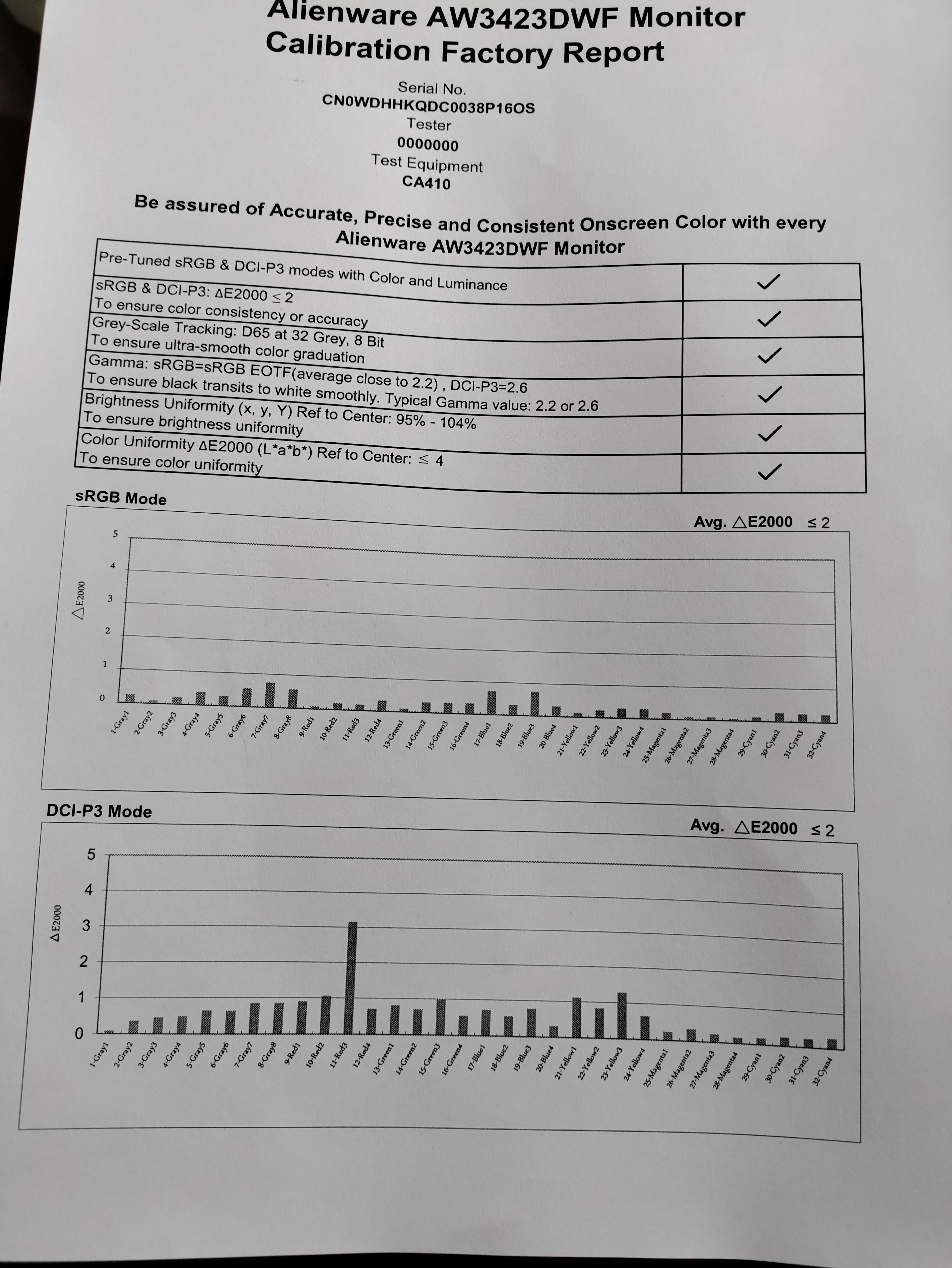
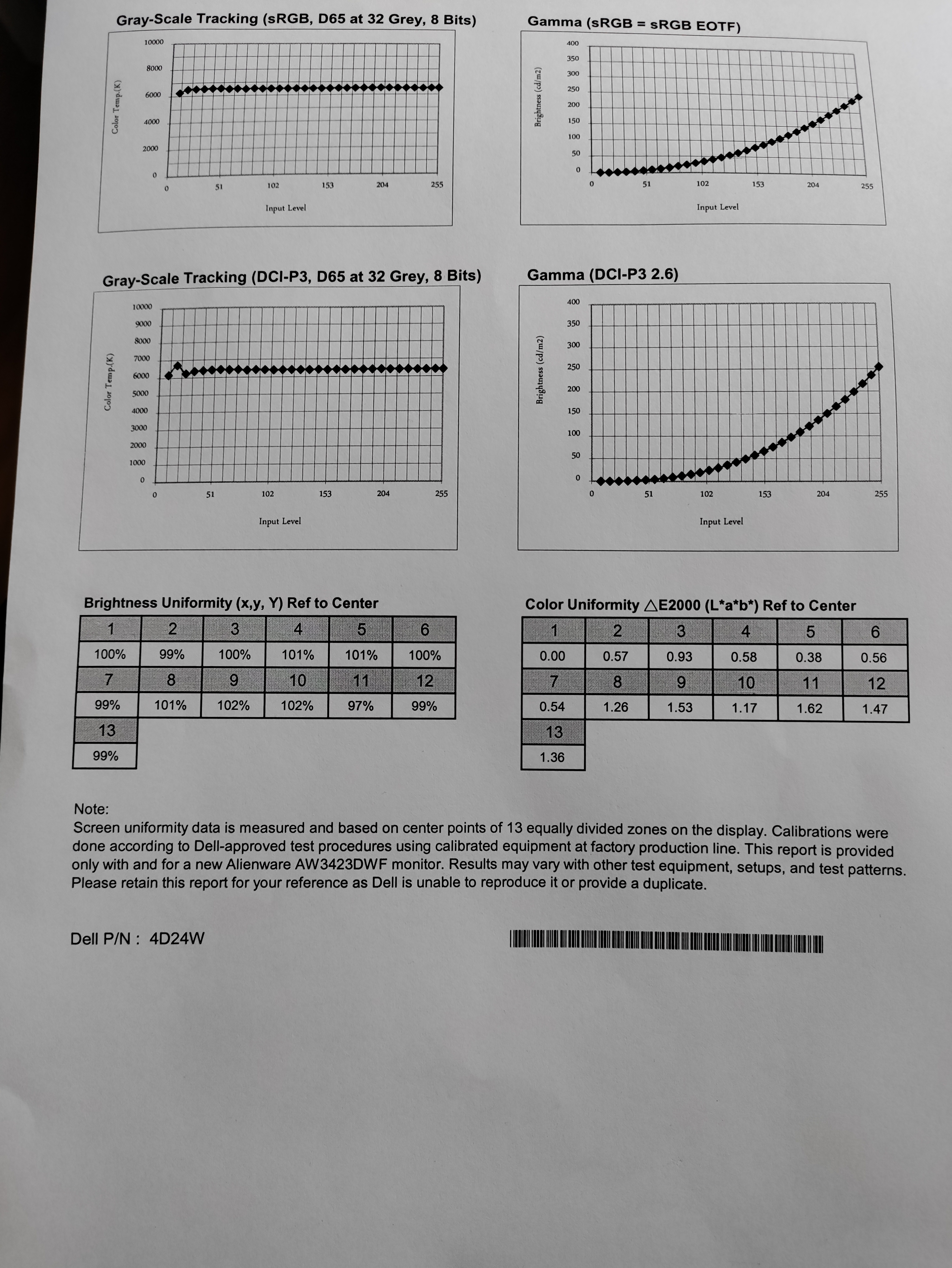 November 10, 2023 at 8:24 pm #75085
November 10, 2023 at 8:24 pm #75085 PCM2
PCM2You mean you don’t like the chunky plastic stand they give you for a super-slender monitor? Also good to hear (or not hear) the about the fan.
- AuthorPosts
- You must be logged in to reply to this topic.
