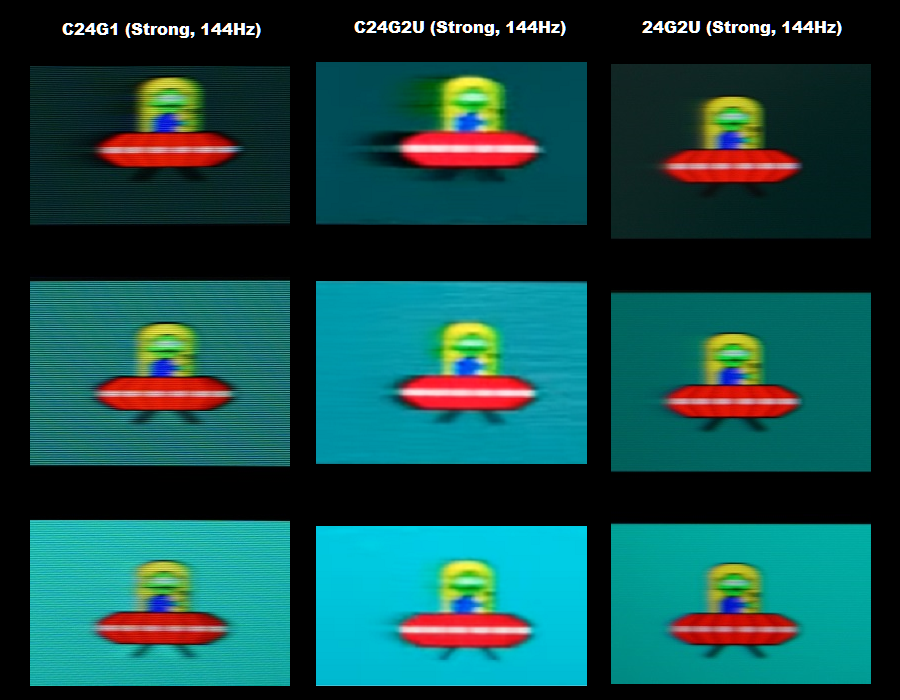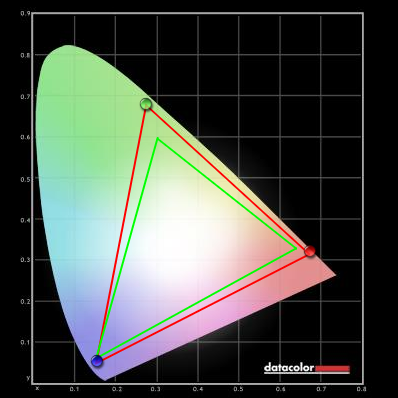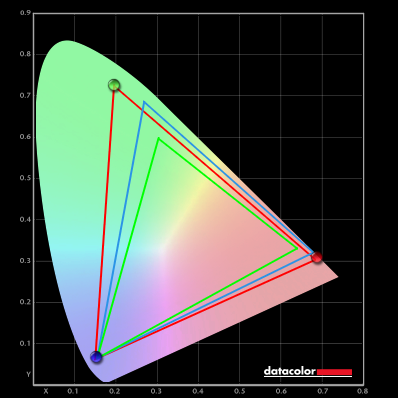Buying a monitor? Please refer to this post before purchasing.
New user? Register here.
- AuthorPosts
- May 14, 2020 at 11:34 am #59407
 Scyrner
ScyrnerThanks for the response! I’ll read through this thread, and the linked reviews. 🙂
December 18, 2020 at 2:57 pm #62839 b0uncyfr0
b0uncyfr0I’m interested in the AOC 24G2.
I have a 1070 – the VRR range as reported in the review is 60-144. If I get a modern game to 75 fps, I’m lucky. What’s the impact for games that would run at 45-60 fps? I feel this hasn’t been talked about enough. If people who own the panel could comment, that’d be awesome.
Can i use the Medium response setting for 144hz gameplay? I play indies and with these, i can get 144+ easily. Switching the response from Medium (60 fps) to High(for 144) per game is very annoying.
Is the VRR range actually editable when using an NV card – i can’t find a clear answer to this.
I know the free sync range is easily modified via CRU when using an AMD card.
December 18, 2020 at 3:20 pm #62843 PCM2
PCM2There are several threads already discussing the AOC 24G2, you certainly didn’t need to create a new one. So I’ve merged yours with an existing thread. Manufacturers don’t like us to discuss or encourage the use of CRU, but if you’re comfortable using it and experimenting yourself then feel free. What you’re editing on CRU is the VRR range that applies to Adaptive-Sync, it isn’t specific to AMD FreeSync.
It is noted in the review that “…something AMD calls LFC (Low Framerate Compensation). This worked effectively to reduce tearing and stuttering. There was a brief stuttering when this activated, but this isn’t something users should find bothersome unless things are frequently going above or below the LFC boundary.” This isn’t AMD-specific behaviour and it occurs if the frame to refresh multiplication technology activates when using ‘G-SYNC Compatible Mode’ as well. It’s covered in the video review as well. If you’re frequently passing the boundary it could be annoying, as noted, but otherwise it’s probably not something you should be too concerned about. This is not specific to this model, I’ve observed it universally with Adaptive-Sync models. I have observed with other monitors that the floor of operation sometimes reduces if you set a lower static refresh rate with ‘G-SYNC Compatible Mode’. It’s not something I specifically remember observing with this one, however.
The pixel overdrive settings are explored in detail in both the written and video reviews, I’ve got nothing more to add to that really. I’d suggest watching this section of the video review for some food for thought on how the ‘Medium’ setting holds up at 144Hz. Coupled with the clear demonstrations (pursuit photographs) in the written review, it’s clear ‘Strong’ is optimal on the AOC 24G2(U). It’s all subjective and you may find ‘Medium’ works fine and could just leave it set to that. If you don’t, you’ll probably get used to having to switch the setting over to ‘Strong’ for some games. It’ll become a habit if it needs to be one.
January 5, 2021 at 4:33 pm #62999 PBnicos
PBnicosThe AOC C24G2U is out for quite some time and seem to be a 2nd gen of 1 of recommended monitors by your chart. Will there be a review of it since there are like 0 for some reason so far in the internet?
Color settings and configuration especially interesting.January 5, 2021 at 4:39 pm #63001 PCM2
PCM2Hi PBnicos,
We have no current plans to review the monitor. One criteria that needs to be satisfied for us to review a monitor is that it’s readily available in the US and not just various European locations. The US far exceeds any other country in terms of our user base so we prioritise monitors that are available there as well. That doesn’t apply to the C24G2 (they wouldn’t get the ‘U’ variant, but it would be very similar for core performance) currently. Availability is quite patchy through channels which allow our work to be supported elsewhere, too.
I do have a small amount of user feedback from somebody who upgraded from the C24G1. They essentially found the experience quite similar aside from the more vibrant colour output – which was the key reason they switched. They felt the pixel responsiveness was slightly (but not substantially) weaker on the new model using their preferred ‘Medium’ setting. They didn’t find much benefit from the marginally higher refresh rate, even though they were running content at 165Hz to test this. Although as numbers would suggest, going from 144Hz to 165Hz is never going to provide a dramatic difference regardless of pixel responsiveness.
January 9, 2021 at 8:08 am #63028 PBnicos
PBnicosSo i got myself C24G2U to try VA for the first time.
As much as i liked contrast and vivid super saturated picture, i absolutely didn’t understand the point/reason of VA monitors at all because of black smearing. It is just awful. Insanely awful.
Just launch game ‘Hades’. Enter some floors and see everything that has black/dark (basically almost everything) smearing, leaving tail and living it’s own life each time you move.
Launched Cyberpunk 2077 and got same smearing ruining game experience completely. Cool picture ye. Until you move.What am i missing? Aren’t VA panels great exactly for Black and Dark scenes? In my brief experience with a monitor you must avoid such scenes coz they smear a lot. So i am confused and see no idea behind VA panels. Static pictures?
In less dark games like Apex or Lol/Dota there were almost 0 problems with smearing. I did actually find a small table in Apex in World’s edge map in one building and started walking around it to observe the smearing in Apex finally also, but normal actual gameplay i didn’t notice it at all. Even less in mobas.
I also tried to launch such games as Ori (looked awesome on C24G2U btw) or Frostpunk and didn’t notice much smearing there also, though those are pretty dark scened games also.
Forza 4 ran super nice and smoothly also.
Tried Gaming (overtuned kinda) FPS and Racing presets and Forza 4 looked insanely awesome with those. This i will miss the most, very saturated, vivid and beautiful picture was it.I am currently thinking about returning it and getting 24G2 or ‘Acer Nitro XF243Y‘ – btw, will there be a review for this one? Does it have a better panel/etc than 24G2 as it came out like month-two ago?
Thank you, and would like to hear some other people experience with C24G2U including Hades, mb i got not the best panel example idk
P.S – i tried every combination of Overdrive / MBR / G-Sync on-off and didnt see any difference regarding black smearing issue if smth. I didn’t notice any ghosting that would influence competitive gaming (both 60 and 144) also, usually used Medium overdrive and G-Sync on.
My main monitor is BenQ EW2770QZ (seem to be not a bad ips one, so wanted to try VA).January 9, 2021 at 8:12 am #63032 PCM2
PCM2It’s a shame you didn’t get on with it, but your feedback on the C24G2U is useful for others. The ‘high contrast’ transitions which are common in atmospheric dark scenes are exactly where VA models tend to struggle, as we cover in our reviews. Sensitivity to this issues varies and some people don’t find this ‘smeary’ trailing as bothersome as others. What would be wonderful from my perspective, though, is if you’re able to provide some pursuit photographs using the ‘Medium’ setting and ‘Strong’ setting at 144Hz. You don’t need a fancy camera for this, people often have a lot of luck taking a video on a smartphone whilst tracking the UFO (at the same speed it’s moving). This will allow a neat comparison to be drawn with the C24G1 – not for all pixel transitions, but a range of them.
I’m not sure what panel the XF243Y P uses, but the specifications seem to suggest the Innolux M238HCA-L7Z CELL with custom backlight. Possibly the Panda LC238LF2F which is a newer (165Hz) variant of the AOC 24G2(U)’s panel. Hard to compare the Acer with the AOC as it’s a novel panel, but a key consideration should be the colour gamut which is significantly wider on the 24G2(U). I’ve got a large number of models I’d like to review and I’m afraid won’t have time to look at the XF243Y P. It’s also not available in key regions such as the US or UK from appropriate retailers and there are some models I’ve yet to look at that have (unlike that one) been heavily requested for review. I’ve been waiting to look at the EX2510 as my next affordable IPS model for longer than than the Acer model has even been on anybody’s radar. But I keep getting sidetracked by more novel and (to me) interesting models which tend to be higher priced and higher resolution models.
January 10, 2021 at 8:06 am #63036 PBnicos
PBnicosSo you bet AOC 24G2(U) will still have better contrast and colour gamut probably than newer Acer XF243Y? They are priced nearly same here, just another regional name for Acer’s one. 0 reviews though both in Google and Youtube, only small pros and cons from people from bestbuy.
For C24G2U I tried to record as you asked. Honor 20 Pro for a camera. And several examples of smearing, the smearing off-camera is even more noticeable though, nearly 200-300% I would say.
Overdrive UFO:
Off – https://youtu.be/o1LoSa3Pemw
Weak – https://youtu.be/gSS-9K43H40
Medium – https://youtu.be/xJGCAXdHQ2k
Strong – https://youtu.be/HGioWnx1eQ4
FPS system preset (weak) – https://youtu.be/-b7EE_PMND8Smearing:
Desktop – https://youtu.be/uvbOtvYBnk4
Hades – https://youtu.be/6U9ZPvpGrGo
Hades s – https://youtu.be/GAQ_5DIMPLo
Cyberpunk 2077 – https://youtu.be/7ohIbNyNFCMI also recorded slow-motion phone mod for UFO if it can be helpful in any way. 165 hz, medium & strong Overdrive:
https://youtu.be/jaba8wJANto – medium
https://youtu.be/Jkj3tJLU7h8 – strongJanuary 10, 2021 at 8:33 am #63043 PCM2
PCM2There’s no “probably” about the colour gamut being better on the AOC 24G2(U) vs. Acer XF243Y P– that’s specified as 99% sRGB for the Acer vs. 126% sRGB for the AOC. They use different backlights. Contrast is an unknown but I certainly don’t see the Acer being stronger than the AOC in that respect, it could certainly be a bit weaker.
Thanks for sharing the trailing images, it confirms that the C24G1 is superior to the C24G2U in terms of pixel responsiveness for the transitions shown. Some users like to use the C24G1 in the ‘Strong’ setting for competitive purposes or simply to cut down the ‘smeary’ trailing at the expense of some overshoot. The ‘Strong’ setting on the C24G2 doesn’t have the same effect at all and it provides much more pronounced ‘smeary’ trailing in comparison. The image below compares the two, with the capture from our review beside a still from your video. Don’t pay too much attention to the object clarity (stills capture vs. still from video), but you can clearly see differences in the extent of trailing behind the UFOs. Especially for the dark background but also elsewhere. Oh and I threw in the 24G2(U) at the end for comparison.
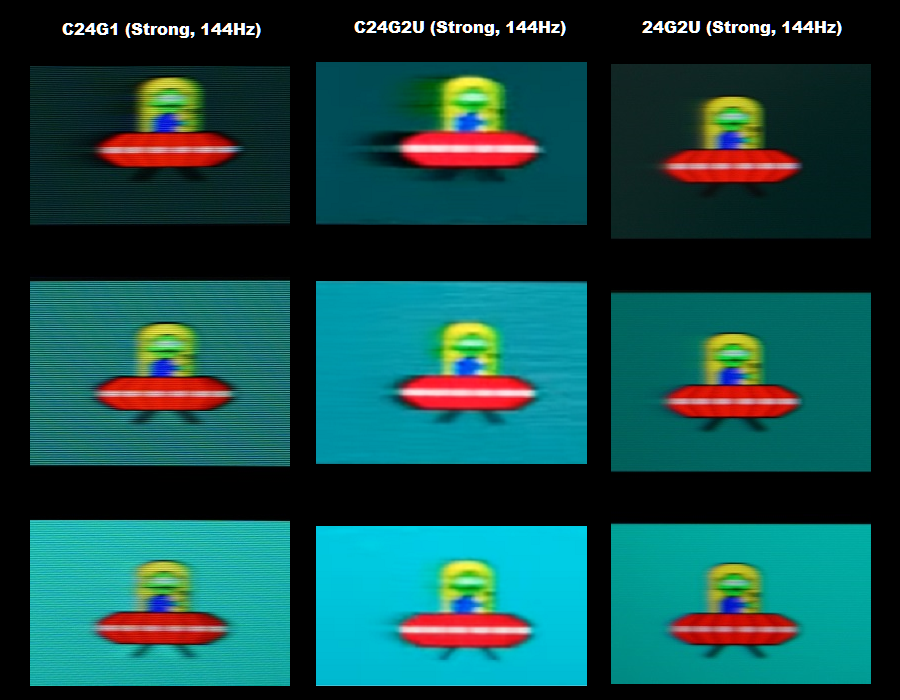 January 15, 2021 at 3:43 pm #63055
January 15, 2021 at 3:43 pm #63055 Crynox
CrynoxThis is very interesting as I was thinking of buying a C24G2U over a C24G1 due to the extended colour space, but from the information above I’m not so sure now. I play mainly console racing games and stealth games, so fast moving and slow moving! I have a BENQ EW277HDR at the moment and I love it, (I know its not perfect for motion but I cant see it so no worries), but I wanted to downsize to 24in for space reasons & more PPI. I want to replicate what I have in terms of motion & colour but so thought the C24G2U would fit the bill but now I`m feeling drawn to the C24G1 & accepting the colour hit. Any thoughts Adam ?
Also the C24G2U has a 120% S RGB colour space, how does that compare to my EW277HDR DCI P3 93% ? Is it similar ? Does this mean that the C24G2U has a DCI P3 colour space option ? It doesnt mention it on the AOC website..
January 15, 2021 at 4:02 pm #63058 PCM2
PCM2What sort of frame rates do the games run at? The issues become more apparent at high frame rates (triple digits) as shown in the examples above. But if the games run closer to 60fps you may find the C24G2U quite acceptable and pretty comparable to the EW277HDR in practice. When it comes to colour gamut you really need to compare the volume of the gamut and over-extension (which is shown visually in our reviews) and not just the coverage of a particular colour space. For example, the EW277HDR does have a pretty generous colour gamut at a specified 93% DCI-P3 (top image). The Acer XB323U GP ‘only’ offers an extra 2% DCI-P3 coverage, at 95%, but also extends massively beyond it in some regions (bottom image). The panel has a specified 160% sRGB gamut, for reference. It therefore has a far greater gamut volume with much more extension beyond sRGB and DCI-P3 in some (but not all) regions than the EW277HDR. For reference the red triangle shows the monitor colour space, green is sRGB and blue DCI-P3. No blue triangle for the BenQ’s gamut as the colorimeter we were using back then didn’t measure against DCI-P3.
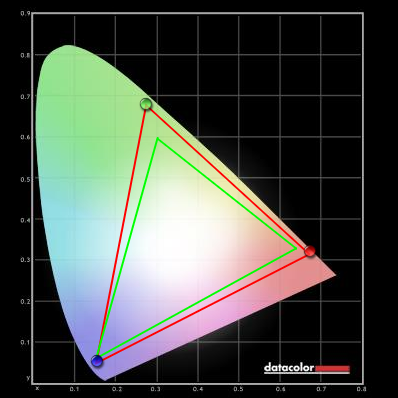
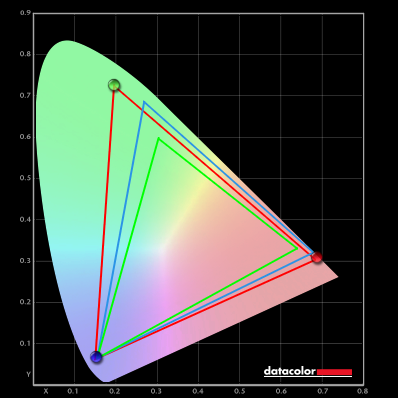
According to some test data I’ve seen the C24G2 offers ~91% DCI-P3 coverage and seems to exceed the specifications with ~131% sRGB. I haven’t seen an apples to apples visual representation which could be easily compared with the gamut diagrams above, but it basically looks from the data to be similar to the EW277HDR in that respect. If you enjoy those saturation levels you might find the hit on the C24G1 too difficult to stomach.
January 15, 2021 at 5:38 pm #63062 Crynox
CrynoxThanks for your reply Adam. I’m still playing XB1X/PS4 so its 60fps maximum. I’m glad of your answer about the issues becoming more apparent at higher refresh rates, I thought it was the other way around seeing as these are high refresh monitors I thought they were more suitable for PC gaming rather than console. Regarding my EW277HDR even though I acknowledge that the colours are sometimes overly rich and therefore not quite realistic, (red for one), I enjoy the vibrancy, so yes maybe your right perhaps it will be a let down. I feel like I`ve been spoilt !!
Seeing as the C24G1 is one of your recommended monitors do you have any plans to review the C24G2U ?
January 15, 2021 at 5:38 pm #63064 PCM2
PCM2See my earlier reply.
May 2, 2021 at 11:03 am #64383 BudzR
BudzRHey everyone and thanks for the great discussion and information!
I was very keen to buy a C24G1, since the 24G2 is either unavailable or heavily overpriced. However i just discovered the MSI Optix G241 for 150€ which comes with quite remarkable technical details. Unfortunately there are nearly no reviews available for the G241.
Can anyone give me his thoughts on the G241 compared to a C24G1?
Thanks a lot in advance and have a nice Sunday! 🙂
May 2, 2021 at 11:10 am #64388 PCM2
PCM2Hi BudzR,
The G241 is an IPS-type model that’s largely comparable to the 24G2(U); it’s based on the same panel. So it’s an apples to oranges comparison with the C24G1 – the points raised in this thread comparing the C24G1 and 24G2(U) therefore apply. The VA option gives you stronger contrast, whilst the IPS option gives stronger responsiveness and colour consistency. And therefore better richness and saturation is maintained throughout the screen. Our panel types article reinforces these points. The IPS-type options you’re considering here also have a wide gamut backlight, offering a more vibrant and saturated look to things.
As covered in this post, though, these 23.8″ IPS-type models are now based around a BOE panel rather than the Panda panel used on the 24G2(U) we reviewed. The pixel responsiveness has been improved whilst contrast is a bit weaker – so it becomes even more distinct from the C24G1 in both respects. I think the G241 is a decent alternative to the 24G2(U) and if you like the sound of that model from the review you’ll probably find the MSI appealing. It clearly has very different strengths and weaknesses compared to the VA C24G1, however.
May 2, 2021 at 12:24 pm #64389 BudzR
BudzRThanks a lot for the quick response! For the layman, the data sheets are quite difficult to distinguish. Really appreciate your opinion!
Technically I preferred the AOC 24G2 over the C24G1 since I will nearly exclusively use this monitor for gaming and home office. I was just the price difference bothering me and pushing me back towards the C24G1.So to conclude: thanks for helping me out, just bought the G241 🙂 For 149€, shipping included. However, price is at 228 now, might have been an error or any special offer Oo
May 2, 2021 at 1:45 pm #64397 PCM2
PCM2That’s a pretty amazing price, I hope you enjoy it! I’d welcome any feedback you’re happy to give here when you’ve had a chance to test it out.
May 6, 2021 at 1:06 pm #64451 PCM2
PCM2The AOC 24G2(U) has now switched back to the original Panda-based panel as we reviewed. The characteristic changes including a contrast drop when switching to the BOE-based panel were not intended nor indicated by panel specifications, so production has switched back to ‘plan A’.
September 17, 2021 at 5:07 pm #66277 vistogerrig
vistogerrighey, im planning to get an aoc 24g2u. is there a secure way, that i can get it with the panda panel for sure? because when i looked at some offers, it seems to me that they never provide enough information there about if it’s the boe or panda panel.
September 17, 2021 at 5:10 pm #66279 PCM2
PCM2All 24G2(U)s manufactured now and for the past several months use the Panda panel. So you would need to buy it from somewhere that regularly ‘flushes’ stock. A popular retailer such as Amazon, which also allows you to support our work, is a good bet. Seeing as they sell their stock very quickly and shouldn’t have old stock (BOE panel) available.
Third party sellers on Amazon may be more likely to have ‘mixed’ stock and it’s unlikely any seller will be able to confirm the panel used before purchase. The expectation is that you would purchase it, hope for the panel you want (Panda) and return it and try again if not. I know this isn’t ideal, but it’s the reality of the situation. And again why going with Amazon themselves or waiting for them to have stock as you’re much more likely to get a Panda panel. Plus the returns process is relatively good.
- AuthorPosts
- You must be logged in to reply to this topic.