Buying a monitor? Please refer to this post before purchasing.
New user? Register here.
- AuthorPosts
- September 24, 2018 at 9:24 pm #49814
 antrhax
antrhaxSo VSync is ALWAYS turned off. Turned on looks horrible.
Edit: without mousmoving, its better @100hz (close to 144), but with quick movements, its stuttering
September 24, 2018 at 9:32 pm #49823 PCM2
PCM2I’ve cleaned up some of the off-topic discussion. It is GPU rather than monitor directly related on not relevant to the thread itself.
So to summarise. You were playing with VSync off and found that 144Hz was beneficial over 100Hz at pretty much any frame rate, be it below 100fps or above. That makes sense, because tear lines and ‘microstuttering’ (or a juddering effect) with VSync off is less noticeable at increased refresh rate. So you would benefit from G-SYNC or a high refresh rate. In which case that makes the LG 32GK850G looks rather attractive in my view. The ASUS PG348Q isn’t a monitor you’ll ever find me personally recommending, although you may still enjoy the experience it gives.
September 24, 2018 at 9:44 pm #49824 antrhax
antrhaxThank you…. so either i test the mx34 and send it back, if I cant handle it or i will buy the lg instantly :s
Can I ask you, why you wouldnt recommend it? Did I miss it?
September 24, 2018 at 9:53 pm #49825 PCM2
PCM2https://forum.pcmonitors.info/topic/best-ultrawide-gaming-monitor/ will give you some insight. I simply feel that, on balance, there’s more to like about good VA models like the MX34VQ. The PG348Q uses a 60Hz panel overclocked to 100Hz, has obvious (to me) interlace pattern artifacts and much worse contrast plus ‘IPS glow’ and a higher liklihood of backlight bleed. The LG 34GK950G will be a much more solid product I would imagine, given the points made in the news piece. But it’ll come at a significant premium and you still need to weigh up the contrast vs. colour performance advantages.
September 24, 2018 at 10:07 pm #49826 antrhax
antrhaxGot it 🙂 Thank you very much!
So now I have to visit the next store and compare 31,5″ vs 34″ size. Besides the size, is there a big difference between 16:9 and 21:9? I mean are pictures more or less sharp, bigger/smaller or simply streched? If not, than there is no important difference, since both are 1440p.
September 24, 2018 at 10:14 pm #49827 PCM2
PCM2I’d advise reading our article on the topic – https://pcmonitors.info/articles/games-movies-and-the-desktop-at-3440-x-1440/.
September 24, 2018 at 10:41 pm #49828 antrhax
antrhaxThanks 🙂 Now i have to go to our store and compare them, than I will choose the right one for me.
Many thanks!
October 12, 2018 at 10:34 pm #49889 antrhax
antrhaxHey,
Ive got the Asus mx34 and the lg32. I will test both of them later this week. The LG seems not as sharp as the Asus (?!)… and when I’m sitting in the middle, the margings are looking a little bit darker than the center. When Iam changing my sitting position, the glow is changing too.
My question: Did you realize this too @ your tests?
The 2 Question: Is it possible to overdrive the MX34 (from 100hz to 120hz)?
Greets
October 12, 2018 at 10:39 pm #49896 PCM2
PCM2There are 2 reasons why the LG 32GK850G isn’t as sharp as the ASUS MX34VQ:
1) It has a lower pixel density. 93.24 PPI (Pixels Per Inch)109.68 PPI.
2) It has issues with text rendering.Both of these facts are highlighted in the review. Unfortunately you can’t overclock the monitor to 120Hz or indeed increase the refresh rate reliably beyond 100Hz at all.
October 14, 2018 at 4:32 pm #49911 antrhax
antrhaxIm really sad… I cant handle this text softening :/ The asus mx34 was lagging… no fluently gaming (with the 1080 @low settings and 130fps… with v-sync it was possible, but there was a BIG input lag)
@32 or 34, there is no alternative for playing (under 800€)… maybe I have to go to 27″ (asus pg 279q orm dell s2716dg). Do you know something about them?
October 14, 2018 at 4:36 pm #49913 PCM2
PCM2I’m sorry to hear you didn’t get on with either model. When you say there was ‘BIG input lag’ with VSync, I assume you’re referring the VSync penalty – which is indeed a real pain for some users.
I would advise searching the forum and forum for both models you’ve selected. Hints:
1) We’ve got a comprehensive review of the S2716DG, I use it is my main gaming monitor and we recommend it due to the price and and performance (in particular responsiveness). I know more than ‘something’ about that monitor, I am intricately familiar with it. In fact I’m using one right now.
2) The ASUS PG279Q has the worst quality control of the IPS-type models that share that or a similar panel. And that’s not a very high bar.
October 14, 2018 at 7:17 pm #49914 antrhax
antrhaxIm really sad… the asus was REALLY cool!!! But the problem was (detailed version):
CsGo (CounterStrike) is an “CPU based” game. My 1080 card was @ 40-80% workload, so there is enough power. The mx34 is an 100hz monitor. In game I´ve had 120-150 fps, so the hz and fps were similar. When I was moving in game, it was really laggy and stuttering. It wasnt approximately fluently! Than I tried the fps cut. 100fps @100hz….. the same problem as before.
Thats the reason, why I returned it…. im really disappointed 🙁
Is this a “normal” issue? Is it just a normal Asus issue? A friend of mine got the 1080 card too. Hes using the Alienware aw3418dw. High-Ultra settings @80-100 fps, no laggs. I know, G-Sync is something nice, but I´ve had 100fps@100hz, so G-Sync isn required than?!
@Dell S2716DG: Thanks for the link and info :)!
@ Asus PG279Q: Oh – it doenst sound good to me. There is the Asus Pg278qr alternative too. No IPS problems, because its TN 😀
October 14, 2018 at 7:26 pm #49916 PCM2
PCM2I think you’re simply experiencing the joys of a frame rate and refresh rate mismatch, which is exactly why variable refresh rate technologies are helpful. Without that and without VSync you get tearing and a juddering effect. And with VSync enabled you get an input lag penalty. This is explored in the ASUS MX34VQ review in relation to FreeSync benefits (I know you can’t use that, with an Nvidia GPU). The actual input lag of the MX34VQ is low, so it’s not that itself that is likely to cause an issue.
If you get a solid 100fps then G-SYNC (or FreeSync) can still be useful if you wish to get around the VSync latency penalty. You simply set a framerate cap a few fps below the Hz of the monitor (say 96fps for a 100Hz model), that way VSync is not activated and G-SYNC remains active instead, with its lower latency.
As for the ASUS PG278Q(R), it has a grainy matte screen surface but is otherwise fairly similar to the S2716DG. Some models have better gamma tracking (~2.2 or 2.3 average) without requiring an ICC profile or other intervention to bring things up to nice levels. But most units track way below that on average, giving the image the sort of appearance described on the S2716DG review without the ICC profile active.
If you really enjoy G-SYNC and the overall experience of the ASUS, don’t dismiss something like the AOC AG352UCG6 if it’s within your budget. We explored this model on the first page of the thread and as noted image quality isn’t really as strong as on the ASUS, but it’s significantly stronger than on the TN models you’ve brought into the mix.
October 14, 2018 at 7:49 pm #49917 antrhax
antrhaxBut why should there be the rate and refrehs mismatch? As I said, Ive had 100fps capped @100hz. There was never a framedrop or something else. It was not possible to move 1 sec without this big laggs 🙁 Isnt it the model or maybe an panel issue?
The AOC AG35 wasnt in my top 3 list, because its so slow/not as good as the LG or the other Asus, but its better than the Asus PG278QR? Did I get it?
October 14, 2018 at 7:56 pm #49919 PCM2
PCM2If you’ve got the game running at 100fps due to a framerate cap on a 100Hz monitor, I’m afraid that doesn’t guarantee that you’ll have an experience free from juddering or tearing. Because the frame rate does occasionally (even momentarily) dip below that sometimes or also rise slightly above it. Frame rate caps are not perfect – some can also add a degree of latency, although that’s not really my area of expertise.
Unless you’ve managed to receive an MX34VQ with an input lag issue. Sometimes different revisions of monitors can introduce issues with that sort of thing, but I haven’t received any convincing user feedback that there is a known issue with that on the MX34VQ. Have you tried running the game at settings that yield well over 100fps (preferably closer to or exceeding 200fps, if possible) with ‘FastSync’ enabled in Nvidia Control Panel? If so how did that feel to you?
And yes, I was saying that even though the 35″ UltraWides don’t quite match the 34″ models for image quality, they comfortably surpass any TN model overall.
October 14, 2018 at 8:12 pm #49920 antrhax
antrhaxIve tried low settings too (250-300fps) and there was the same problem. If I played @150 fps @high settings, there was no drop below 140 and it was still lagging.
So for now, I have no clue.. 150fps laggs, 250fps laggs, cap @100 laggs…
My old monitor was an asus vg248qe (144hz @350fps) without laggs. Some people are saying, that high fps can cause laggs, but I never had them.
Oh – So either AOC or Dell for now. Thats “the best” I can get youre saying.
October 14, 2018 at 8:15 pm #49922 PCM2
PCM2As I’ve said in my edited reply, I can’t rule out some MX34VQs having an input lag issue. I know some models have annoying variability in this respect between revisions and in some cases even depending on GPU vendor. Or it may be that you’re finding some of the slow pixel transitions bothersome. That does affect input lag as well, but it’s more a perceptive thing – however what you see is certainly linked with feeling. And for some users this can be quite a strong sensation. You still haven’t answered by question regarding how it feels with FastSync, by the way.
October 14, 2018 at 8:26 pm #49923 antrhax
antrhaxMy brother is playing with a low-mid end pc. He saw the same :/
No I just pluged in, play and was disappointed. There is no way with a nvidia card, to use fastsync.
October 14, 2018 at 8:28 pm #49925 PCM2
PCM2Well that’s a shame, I wish I knew exactly what the issue was.
With respect to Fast Sync, it’s an Nvidia feature in the graphics driver. You’re confusing it with Adaptive-Sync (which enables FreeSync) I think.
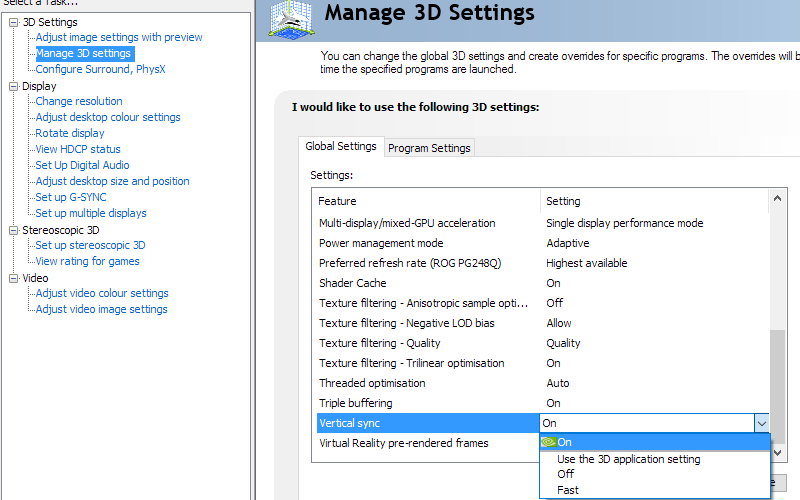 October 14, 2018 at 8:49 pm #49926
October 14, 2018 at 8:49 pm #49926 antrhax
antrhaxAnd this could be the solving element? So simple?
- AuthorPosts
- You must be logged in to reply to this topic.
