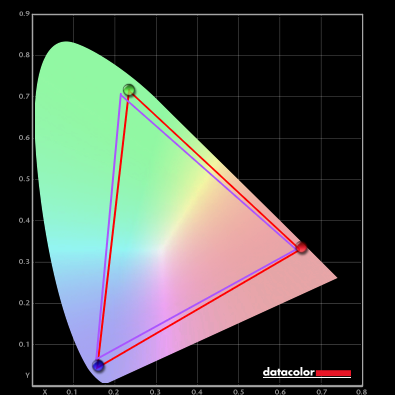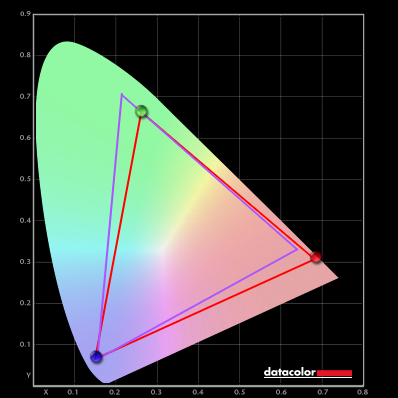Buying a monitor? Please refer to this post before purchasing.
New user? Register here.
- AuthorPosts
- February 4, 2021 at 10:19 am #63323
 godbless
godblessSo I’ve been getting pretty serious about photography and lately I’ve been frustrated that my old monitor has inaccurate colors and prints for holiday cards are way off.
Which is why I’m looking for a 27” IPS 1440p monitor that offers 99% sRGB coverage and great Adobe RGB coverage. Uniformity is important also. I edit photos 90% of the time and casual FPS game 10% so it would be nice to have 144 hz+ refresh rate and low input lag but this isn’t a deal breaker as I seldom game anymore. Budget is $600 USD.
Models I’m considering:
BenQ SW2700PT. I have heard great reviews that the colors and accuracy are amazing. 99% Adobe RGB coverage is nice but I still don’t really know if I truly need that either or what it even looks like in real life. I would love to see this difference myself and if it’s truly that good i would sacrifice the high refresh rate for games.
BenQ EX2780Q: good for all around use with its 144 Hz, 99% sRGB and 86-90% Adobe RGB coverage but I heard there are some uniformity issues. Also I have no idea how much of a difference visually there is between 99% Adobe RGB vs 86%, especially if most of my content is web and only print a few times a year. Does the SW2700PT look that much more splendid?
Gigabyte M27Q. Offers 170Hz, 99% sRGB and 97% Adobe RGB in a gaming monitor is pretty amazing. I think there are again uniformity issues. Don’t know much about it otherwise.
February 4, 2021 at 10:35 am #63325 PCM2
PCM2Hi godbless and welcome,
I’d recommend reading through this thread which is on a very similar topic. It was temping to merge your thread actually, as there’s a lot of crossover. But I like the title you’ve given this thread so I’ll let it stand. The other thread covers the Gigabyte M27Q and a range of others from the perspective of somebody wanting a generous colour gamut. You want to print the photos, so Adobe RGB is usually a good gamut for that. Your printer won’t line up perfectly with Adobe RGB, so I feel good coverage of the gamut is an appropriate goal. I actually measured 100% sRGB with a lot of extension beyond for the Gigabyte. And 95% Adobe RGB with a bit of under-coverage and some over-coverage – as shown below. Different units and measurement devices could yield different results, but either way I agree it offers respectable Adobe RGB coverage for a gaming-oriented product. The purple triangle shows Adobe RGB and the red triangle the measured gamut of the M27Q.
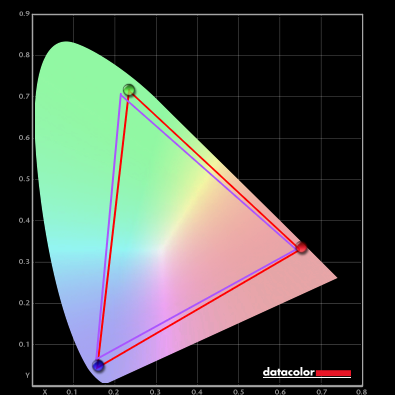
You can’t really hold uniformity against a particular model because it varies between individual units and there are never any guarantees in that respect. The BenQ SW2700PT is certainly not immune to such issues, for example. It’s something you’re going to have to live with and if your unit is particularly problematic, you’d have to be prepared to replace it with another unit. That’s just the reality of the modern monitor market. I haven’t seen any data that suggests that the M27Q is more prone to uniformity issues than average. The EX2780Q is pretty hit and miss and the fact it comes in a slimline box and has a relatively compact and integrated stand can make it more prone to certain pressures during shipping and transport. But I wouldn’t say it deviates too far from average in that respect, either. I make a few comments about this with respect to the EW3280U (similar design and packaging) here. Also be aware that having a high refresh rate can also be nice outside of gaming – so don’t feel like the 144Hz+ models capability is wasted on the desktop.
February 4, 2021 at 9:16 pm #63331 godbless
godblessThank you for your fast and detailed reply and this amazing site and forum. Aside from the 5-10% more coverage of the AdobeRGB spectrum and price, how does one choose between the M27Q and EX2780Q ?
Is 5-10% difference a visually noticeable difference or are we talking about stats on paper only? We send our photos to different companies a few times a year. I don’t know what format they use but I would guess Adobe RGB
February 4, 2021 at 9:28 pm #63335 PCM2
PCM2Looking at percentages alone could lead one to believe it’s not much of a difference. After all, it’s “just 5%”. But if you visually compare the gamuts it can help put that in perspective. Compare the gamut in my previous post above, comparing the M27Q to Adobe RGB, to the gamut below which compares the EX2780Q to Adobe RGB. You can see the EX2780Q is missing out on a significant chunk of the green region of the gamut. This not only affects ‘greens’, but all shades containing a decent proportion of green. Be under no illusion, this does make a visual difference and I wouldn’t consider 90% Adobe RGB high enough for accurate work within the gamut. Just as I wouldn’t consider 90% sRGB acceptable for sRGB work.
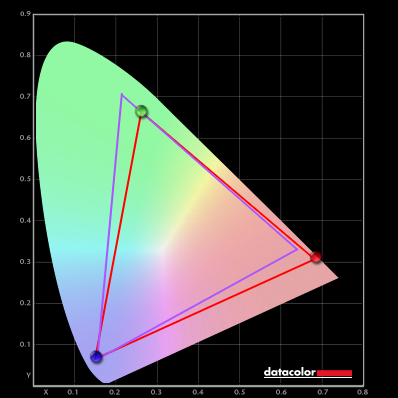
Other points to consider when comparing the two models can be found in this post (middle paragraph). There are differences in pixel responsiveness, refresh rate, subpixel arrangement and of course design (integrated speakers, OSD remote, aesthetics, ergonomics) to consider.
February 5, 2021 at 8:18 am #63337 godbless
godblessThanks again. Looks like Gigabyte M27Q would definitely be better over the EX2780Q for my purposes given the advantage in Adobe RGB coverage.
I am having a hard time choosing between the highly regarded BenQ SW2700PT over the M27Q. The SW2700PT is almost double the price of the M27Q, yet they have almost the same coverage of the Adobe RGB and sRGB spectrums but the M27Q also has high refresh rates for gaming. Is there a technical or performance aspect I’m missing to justify the price difference? Why are the SW2700PT and SW270C so highly regarded when it seems superficially to me like the M27Q is almost just as good but can also game for way cheaper?
February 5, 2021 at 8:31 am #63342 PCM2
PCM2The BenQ ‘SW’ series always demands a premium, much like the Gigabyte AORUS series might in the gaming sector. It isn’t a sign of quality so much as product positioning – they’re higher margin products for these manufacturers. Although it doesn’t fully justify the cost, the BenQ model does have slightly higher Adobe RGB coverage and a more generous gamut due to its Quantum Dot (QD) backlight solution. It is built extremely solidly, the Gigabyte’s stand base as noted in the review is quite a lightweight plasticy affair. It still does the job, but it isn’t as ‘solid’ or ‘premium’ feeling as some solutions, including the BenQ SW models. The BenQ also includes an OSD remote and shading hood as accessories.
And the SW2700PT has a 10-bit panel with with 14-bit hardware-addressable LUT – meaning you can use the colorimeter to directly calibrate the screen. Some fine gradients may appear smoother, calibration can be a bit more precise. Ironically, the main advantage of hardware calibration on a monitor is that it’s universally supported, unlike software-based ICC profiles. Which won’t matter for the programs you or most colour-crticial users will use, but would for things like games which aren’t colour-managed or ‘ICC aware’. None of this is going to make it vastly superior to the Gigabyte M27Q for your uses, but it does give the BenQ a bit of an edge for these reasons. If you displayed your work side by side on both, calibrated, you’d probably find most people would struggle to see any real difference. And do the slight differences justify the cost being pretty much double and the significant drop off in refresh rate? Depends who you ask, and if you ask me the answer is a resounding “no”.
April 9, 2021 at 7:23 pm #64172 seventhalien
seventhalienHi, I came across this site and specific forum thread while doing research on the M27Q and the SW2700PT. I’ve purchased both for comparison and only have a few days left to decide which to keep. So I signed up here to post, since I’m not really sure what to do; mainly because the SW2700PT (though it has a great reputation amongst editors), it also has a high price tag, which doesn’t seem worth it in my opinion ($600 for a 60HZ display in 2021? as mentioned above, the quality of the BenQ seems to be better and it comes with more accessories, but isn’t also an older model by now?).
I do want to get good/reasonable quality, but since we’re just getting in to printing and graphics in general, I also want to be mindful of the budget.
All that said, is it still the recommendation to go with the M27Q over the SW2700PT as far as price and features is concerned? I (like the OP) want to do some gaming and media consumption on the side, which is why I’m leaning towards the M27Q.
If I do go with the Gigabyte, is there something I have to do to use/enable the Adobe RGB gamut? Or is leaving the mode on standard enough? The BenQ has Adobe RGB as one of the OSD profiles, but I don’t think the Gigabyte does.
My thought process here is that I can keep the Gigabyte and still have money left over to perhaps buy a colorimeter to calibrate the screen if that will get me the performance I need 🙂 Alternatively, do you guys have any other recommendations for a monitor that can do some gaming (nothing crazy or super high FPS) and still have good Adobe RGB coverage in the $300-500 price range? I’d like to stick to the 27″ 1440 sector, unless another model is compelling enough to consider a switch
@ godbless, may I know which monitor you ended up choosing, and why?
TIA for any advice!
April 9, 2021 at 7:36 pm #64175 PCM2
PCM2Hi seventhalien and welcome to the forum,
I agree with your thought process on this one. In terms of price, feature set and ability to perform both as a gaming monitor and general purpose monitor including editing within the Adobe RGB colour space – the Gigabyte M27Q is simply unbeatable. The review demonstrates that the Adobe RGB coverage is strong but not perfect (95%) – this was achieved using our ‘Test Settings’ which as stated in the review involved setting the monitor to ‘Custom 1’. But it’s also noted that ” ‘Standard’, ‘Custom 2’ and ‘Custom 3’ are set up the same way as this by default, so could be used as a base instead if preferred. “ In fact you can use any preset to obtain that sort of gamut, the only preset that specifically reduces the gamut by design is the ‘sRGB’ preset. 🙂
Because you’ve got access to both monitors, you’ll be able to get a feel for whether some of the things like the more solid stand construction and OSD controller on the SW2700PT are desirable to you and worth sacrificing other features on the Gigabyte for. Furthermore, you’ll be able to get a flavour for what the slightly improved Adobe RGB coverage of the SW2700PT can do for you. This is a tricky comparison to make without a colorimeter as the calibration will be different for other reasons. But if you set the SW into its factory calibrated ‘Adobe RGB’ preset and compare with the M27Q set up in a similar way to our ‘Test Settings’ you might be able to make some comparisons. As you can see from the gamut of the M27Q (quick reference – my first post shows this), it’s really just some of the most saturated green-biased shades where the coverage is missing. It shouldn’t make a dramatic visual difference and you may not even notice it.
Regardless of how well a monitor is calibrated from the factory, using your own colorimeter or similar device to profile and calibrate is always helpful. Things shift over time and re-calibration is also useful – so yes, I agree that the money you save sticking with M27Q could be put to good use there. It won’t enhance the colour gamut, but it will map things appropriately for your colour-aware applications. Removing the over-coverage, whilst making various other corrections as required.
- AuthorPosts
- You must be logged in to reply to this topic.