Buying a monitor? Please refer to this post before purchasing.
New user? Register here.
- AuthorPosts
- January 8, 2022 at 11:13 pm #67151
 demonunter
demonunterHi!
Will appreciate your help very much.
I think this might have been discussed previously, but I couldn’t find this on the forum (or in Monitor Articles).I want to understand this please – does 1080p gaming on a 2160p monitor not look like native 1080p gaming?
As I understand, the “algorithm” to natively display FHD on UHD is simple – pixel to pixel mapping, skip one up and side, fill them with duplicates of the mapped (every pixel duplicated to 4).
Doesn’t the actual scaling with these monitors – whether GPU or monitor – work this way? Isn’t clear crisp FHD (pixel density aside) gaming “automatic” on UHD monitors?The thought it – assuming the budget, owning a weak GPU, to buy a UHD monitor for crisp text (work), and undemanding native FHD gaming (not so crisp because of pixel density, but native)
Many thanks!
January 8, 2022 at 11:21 pm #67155 PCM2
PCM2This is something we explore in our reviews of ‘4K’ UHD models in the interpolation and upscaling section. You’ll see that they use an interpolation (scaling) process which causes softening when running the monitor at 1920 x 1080 (Full HD or 1080p), much as they do for other resolutions. This can be offset by sharpness algorithms and some monitors do better than others in that respect or offer more flexibility. That’s a good thing as people tend to have different preferences for sharpness levels, with some accepting more over-sharpening and others prefering a softer look. Check for example the relevant section of our recent reviews of the Dell S2722QC, Acer XV282K KV and Philips 288E2UAE (288E2E).
The technique you’re describing is integer scaling, which very few monitors do. I’m only aware of Eve Spectrum models offering this as a feature on the monitor. You can also enable this in the graphics driver as a PC user. Shown in Nvidia Control Panel below (AMD Radeon Software has a similar feature). However; I’ve tested this and can’t say I was too impressed. It works well if you’re sitting a fair distance from the screen and it does retain a lot of that native sharpness you’d expect from a Full HD screen of the size. But the edges also become very blocky and pixelated, which is something I noticed from a normal viewing position and found really odd-looking and unnatural. This may suit some content more than others and individual preferences vary, but I prefer a decent and flexibility interpolation process instead in most cases.
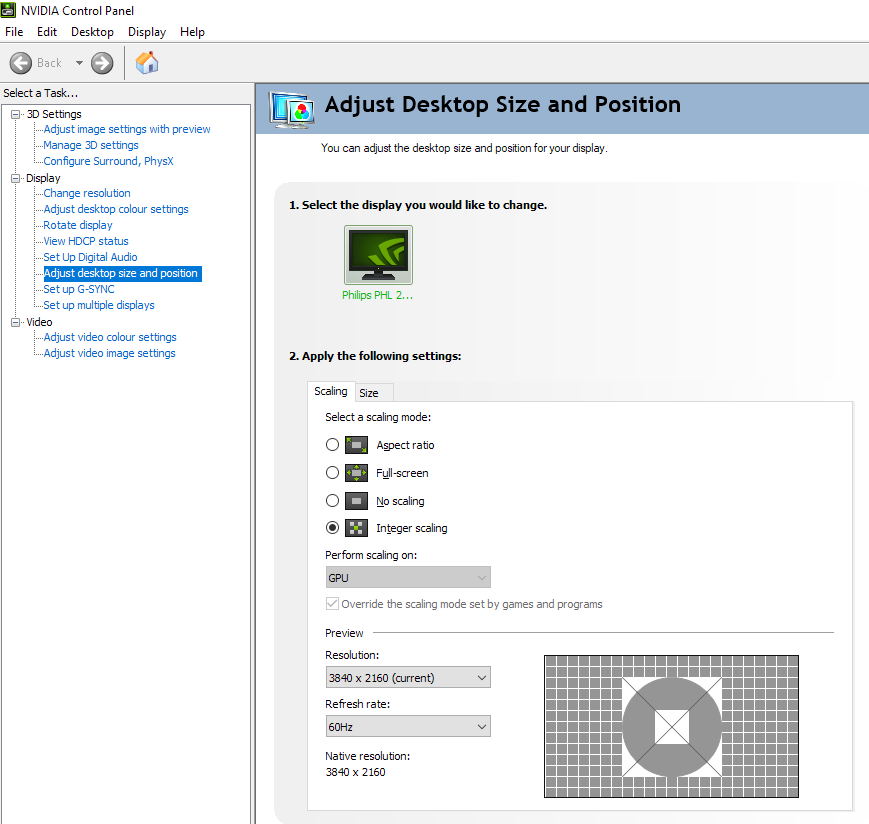 January 9, 2022 at 8:21 pm #67165
January 9, 2022 at 8:21 pm #67165 demonunter
demonunterThank you! For the very quick and very informative answer. Appreciate it very much. Hope this will be helpful for other people as well, as I think there is no alike answer on the matter online.
I will then probably check out the Eve Spectrum (although I am afraid of LG monitors a bit, because of the ‘shadows’ on the sides of the monitor, although I am not quite sure it’s unique to LG) for the integer scaling (thanks for the term), or go with a nice 1440p monitor as in no scenario my laptop-type 1660Ti can push UHD resolution.
January 9, 2022 at 8:24 pm #67167 PCM2
PCM2Yes, I’m sure this thread will be a useful resource for others with this same question. 🙂
The ‘shadowy border’ you’re describing is certainly not unique to LG Display panels. It’s something quite a few models with a dual-stage bezel design will have, to some degree. Some are certainly worse than others with a greater apparent inset. For those wondering what is being referred to here, see the description and image of the ‘shadowy border’ in the S2722QC review.
- AuthorPosts
- You must be logged in to reply to this topic.
