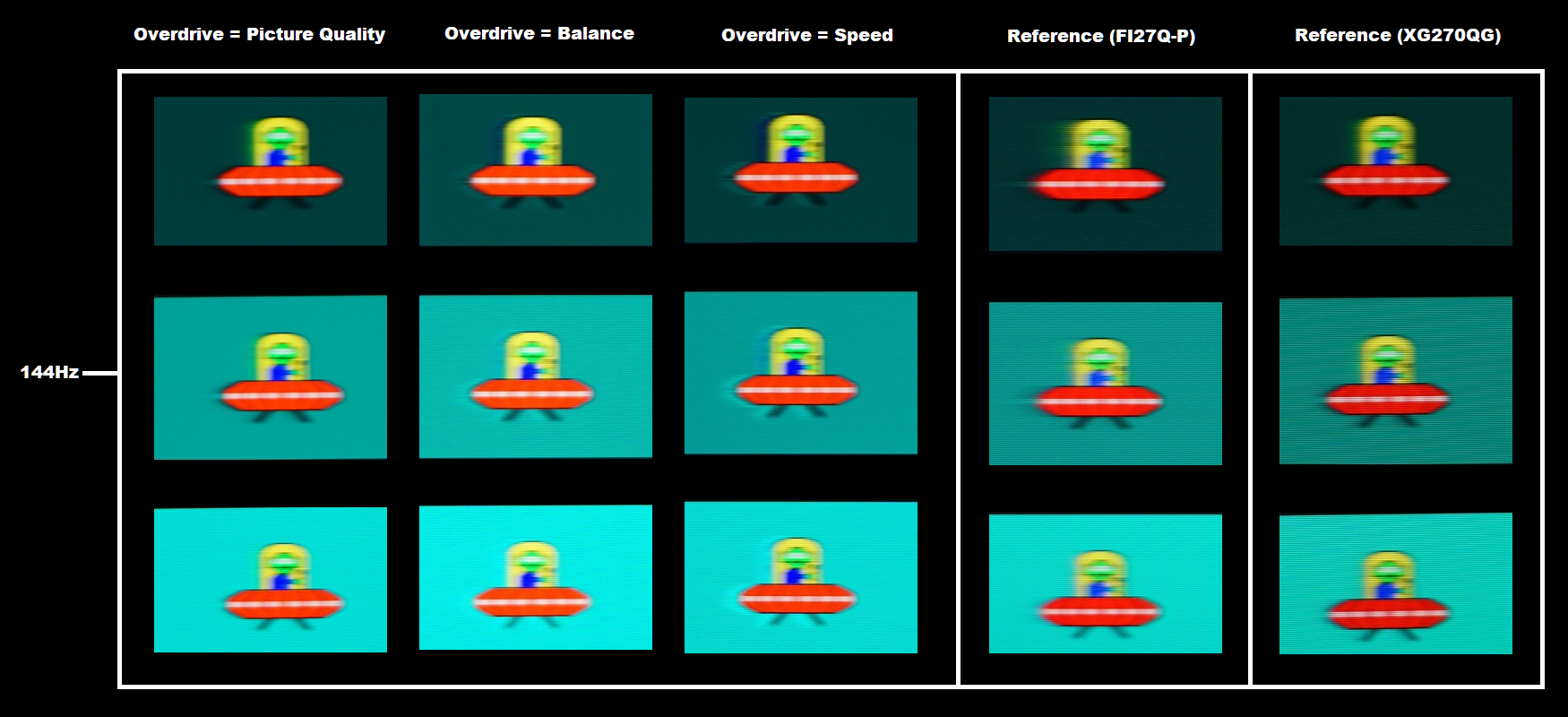Buying a monitor? Please refer to this post before purchasing.
New user? Register here.
- AuthorPosts
- November 20, 2020 at 4:55 pm #62181
 PCM2
PCM2Hi jirobaye,
I’ve merged your thread with this one as it’s a suitable place and your topic was far too specific and niche for its own thread. Quite a few monitors offer this, but you’d need to check the user guide (or OSD videos that we provide for models we’ve reviewed – admittedly not useful for your budget really) to see how things work. Dell models such as your S2417DG offer a ‘Shortcut key’ that can be assigned to switch inputs, as you’ll be aware. So some of the affordable Dell models we recommend in this thread such as the Dell P19 series or really any Dell monitor would be fine. It’s definitely standard functionality that they provide. AOC monitors pretty much invariably offer a source select button as demonstrated here as well, with the 24G2(U) used in that example.
December 10, 2020 at 9:03 pm #62719 Sparrowhawk
Sparrowhawk2 years ago I replaced my dying 12 year old Benq 24″ 1920×1200 with a Benq GW2765HT I bought for under 200GBP. At that price I thought it worth taking a risk (vs twice the price for a Dell 27″), and it turned out to be a great buy. Paired with a Benq GW2270 WUXGA I had lying around as a secondary monitor, it’s been great and done everything I’ve wanted (after a lot of fiddling with the colour, brightness and contrast).
The 22″ screen was always meant to be temporary. The PPI was close enough but the colours have never been great on the 22″. My wife’s now taken it so I’ve finally started shopping only to find the GW2765HT is no longer available in the UK, and monitors are more expensive. If it had been available, I’d have bought a second one to have a matching pair.
So I turn to this forum for help. Unless it’s a bad idea I want to buy one more monitor, not a matching pair. I use my screens all day for programming and office work, for casual photo processing, video processing and 3D modelling and rendering. It’s not colour critical (I won’t lose my job if it’s wrong) but I try to get decent colours and will buy a Spyder or similar sometime – esp with 2 different monitors to make the colours match.
~110 PPI is about right for my eyesight (95PPI is too low as I can see the pixels) so I’m looking for 27″ WQHD. Or larger with the same dot pitch. I can always use more vertical pixels.
Budget? I’ll pay what I need to, but as a 200GBP monitor has satisfied me, I doubt I’ll see the difference in a 400GBP+ monitor. Tell me if I’m wrong there.
What would you recommend?
December 10, 2020 at 9:14 pm #62722 PCM2
PCM2Hi Sparrowhawk,
I’ve merged your thread with this one as it’s a suitable place. The BenQ GW2765HT is a decent monitor and certainly a good buy given the price. It’s one I’ve recommended on various threads of the forum in the past, including this one. Our recommendation for a similar monitor that’s newer and has a few extra features is the ASUS PA278QV. Although this is admittedly priced more competitively in the US than the UK. Some advantages over the GW2765HT include; a 75Hz refresh rate rather than 60Hz, Adaptive-Sync support, superior factory calibration and better pixel responsiveness. Oh and a nicer design in my view with slimmer top and side bezels and no dirt, dust and grime magnet glossy black plastic. You may be reading all of this and thinking you couldn’t care less about any of those features, which is fair enough. Although even for general desktop uses some people would find it a nice upgrade for the refresh rate alone. Which can be difficult to appreciate until you’ve used such a monitor yourself.
I think it’s clear you’re comfortable with this size and resolution, so it’s best to stick with it. Another alternative to consider is the BenQ PD2700Q. It’s cheaper than the ASUS PA278QV in the UK, but isn’t as feature-rich. You might find it perfectly satisfactory given how well you got on with the GW2765HT, however.
December 10, 2020 at 9:48 pm #62723 Sparrowhawk
SparrowhawkThanks for your reply PCM2, it’s very helpful. I remember in CRT days going from 60Hz (headache inducing flicker) to 75Hz (less headache) to 120(?)Hz, and refusing to ever go back. On TFT monitors I’ve not noticed flicker, but I run them at 10-20% brightness. You’ve made me curious what difference a 75Hz refresh rate would make – what do you notice when using it vs 60Hz?
Those two monitor options look good. I’d seen the PD2700Q as one of the cheapest here in the UK, but the lack of reviews made me cautious. The PD2705Q gets reviewed instead, and costs 40% more.
One further question on colour: the GW2765HT boasts 10-bit colour through 8-bit+FRC. The PD2700Q is the same, the PA278QV is listed as 8-bit. Is 10-bit colour even visible? I’m aware I’m operating within SRGB and they only have partial coverage of Adobe RGB, so I’m not clear when and where the supposed extra colours show up – or what (Windows) software supports them.
Thanks for keeping a forum like this running. It reminds me of the “old days” of the web when conversations happened and that’s a very good thing. Cheers!
December 10, 2020 at 9:55 pm #62726 PCM2
PCM2It’s good to have the work appreciated and also some interesting questions asked. I’m pretty draconian with the content I accept on the forum, but that’s necessary for my own sanity. 😉
LCD monitors (unless using a strobe backlight setting) are sample and hold and the refresh rate does not influence what the backlight is doing. Extra refresh rate is all about improving the ‘connected feel’ and reducing perceived blur, which is talked about in the review. You need a specific software workflow to make use of 10-bit colour – and the ASUS technically supports this via GPU dithering if you really want to leverage a 10-bit signal. Most software makes use of 8-bit colour only. You’re correct to identify that, with the sRGB colour space in mind, this extra precision isn’t a useful as it would be with a wider gamut. In most cases it has little practical value really. It can be useful for HDR content, which can better make use of this extra precision. But that’s not a key focus of these models, even though the ASUS ‘supports’ it (I use the term very loosely).
December 30, 2020 at 7:39 am #62940 chasse2
chasse2For my second (side) monitor, I have a 24 inch one that is 250 nit, and it is simply not bright enough.
Am looking for a replacement with these criteria:
– Min of 300 nit brightness
– Height-adjustable
– Rotating (horizontal or vertical)
– Tilt preferredAny input greatly appreciated!
December 30, 2020 at 7:46 am #62942 PCM2
PCM2Hi chasse2 and welcome,
It’s very common for basic ~24″ office monitors to have a maximum specified luminance of 250 cd/m², but I appreciate that doesn’t suit every user or situation. Gaming-oriented monitors sometimes comfortably exceed such specifications. Particularly in a bright lighting environment or simply due to a preference for higher brightness. There are some such models which also maintain good ergonomics, including the AOC 24G2(U). This has a specified 250 cd/m² maximum luminance, but we recorded vastly higher (356 cd/m²) and this is consistent with the findings of other reviewers. The Acer XB253Q GP we’ve reviewed has a specified 400 cd/m² and we recorded close to this.
February 6, 2021 at 3:51 pm #63389 GiantHogweed
GiantHogweedBeen looking at specs and the odd unboxing video of the Dell P2421D and to me it looks like it could be at least “semi-glossy” which from my experience still looks a little better than a matt finish. Will be getting a new PC soon and having briefly had a monitor that has a 2560×1440 resolution, it sometimes feels limiting to be stuck at full HD.
Would be interesting to see a wider range of reviews of this as it is a new model. It also looks to have a chunky bottom bezel which as I’d previously discussed seems to make the display more durable. It also looks thicker and while that may be impracticable to some, from my experience, thicker monitors seem better built and are less prone to back light bleed due to having more space and probably being easier to manufacturer – but I could be wrong.
Even when adjusting the lighting in my room, backlight bleeding is something I struggle to ignore when I want to room to be reasonably dark, especially when there are such obvious brown patches in several locations at the edges. I just struggle to find monitors that don’t have a pretty large amount of this at the moment. I probably have to lower my expectations it terms of getting virtually no backlight bleed. Just annoying that all my older monitors seem to have no sign of this.
February 6, 2021 at 3:55 pm #63391 PCM2
PCM2I agree with you there, it looks like the P2421D has a very light matte anti-glare finish, which some would call ‘semi-glossy’. Certainly lighter than the old P2416D. It’s worth noting that doesn’t guarantee the screen surface texture will be smooth and ‘ungrainy’, but it will preserve clarity and vibrancy nicely. With a fairly direct emission of light and without the sort of layered appearance in front of the image that ‘stronger’ matte surfaces would give.
February 6, 2021 at 7:13 pm #63396 GiantHogweed
GiantHogweedWell, having used a Philips 243v7qdab for several months (oh that number – i will never remember it!) The anti glare coating certainly does have it’s advantages and I can get used to it in the end. I think the main thing that annoys my is the smears that are really hard to get rid of when cleaning now and then. Far easier to clean a smooth surface. Then the other things is probably that light hitting it spreads out making quite a large area hard to read depending on the lighting. I can somehow put up with a direct, more intense but small reflection much easier than this. Still find it bizarre that I pretty much never see any TVs, and certainly never phones or tablets that have this finish and yet no monitors have it any more.
Whatever defect my S2415h is an interesting one. Having left it unused for a few months, I’ve now gone back to it no longer has any stuck sub pixels, despite using it for a week again. Will just make far more effort to turn it off when not using it even for shorter periods or at least use an LCD conditioning screensaver. If I could guarantee this would keep working, i wouldn’t feel I need a new one as much as there just isn’t anything that is that close to it. Will keep the P2421D in mind though as it is more affordable than another dell model i tried out and had to return (the U2518D).
April 11, 2022 at 7:58 pm #68001 AMT_ZX_21
AMT_ZX_21Hello everyone! I have recently stumbled upon this website as I’ve been searching for a new monitor to buy. The in-depth reviews have been really helpful!
In the next few months, I will be attending university, and I’ve been looking to upgrade my basic 24″ 1080p TV to a nice-quality 27″ UHD or QHD screen. I have never really used my cheap TV for productivity because the text clarity is awful in my opinion, so I am looking for a higher resolution to use with my laptop. Additionally, I will be playing some games on the side (mostly Nintendo Switch, but potentially some PC games as well – this will be the first time I have a computer with a dedicated GPU). Below are a list of features that are important to me and a list of monitors I’ve been considering.
Features/Specs:
Price: I’m looking to spend less than $400 on a high quality monitor. That puts my options between a entry-level 4k 60hz monitor or a mid-range 1440p high-refresh monitor. I’m hoping to use this monitor for a long time, so if it is a little bit more expensive to buy a better monitor, I wouldn’t mind paying the price.
Text Clarity: Strong text clarity is important for me for as I will be typing a lot of documents and doing a lot of programming as a CS major. That is primarily why I have been leaning towards 4K rather than QHD, but if text clarity is similar when using 125% to 150% scaling, I wouldn’t mind QHD. For reference, I will likely be sitting about 20″ to 25″ inches away from the monitor.
Upscaling: As mentioned, I am planning on using this monitor to play primarily Nintendo Switch games in my down time (if I have any in college :P). So, having good-quality upscaling from 1080p would be appreciated. Some monitors have options for 1:1 scaling, but using this feature (especially on 4k monitors where the image would much smaller) is not something I would use unless the backlight glow was not distracting and the image isn’t too much smaller.
Out-of-the-box Color Accuracy: It is not likely that I will be doing any major color-critical work, but I do plan on doing some basic Photoshop or graphic design projects (i.e., social media design). When playing games, I would like to see the visuals in the way that the developers intended. In general, I would like the colors to be true. Therefore, color accuracy will be relatively important for me. I do not have access to any calibration equipment, and I would like for the image to be accurate regardless of the input source. So, the monitor should have good calibration out-of-the-box.
Input Lag/Refresh Rate/Response Time: I will be doing some light gaming, primarily using Nintendo Switch and some lite PC gaming. I have never played games over 60hz, but my laptop will have a dedicated GPU that will be good for gaming at higher refresh rates. I would like to see a monitor that is fast without noticeable overshoot across the refresh range. Anything over 60Hz would be a really nice bonus.
Other: I would prefer an IPS monitor with a contrast ratio at or above 1000:1. Having a USB C display input and 2 HDMI inputs would be ideal. but as long as there are a least two inputs, that’s fine. The stand must be at least high adjustable with tilt. Swivel would be a great addition.
Products I’ve Looked At:
Gigabyte M27Q: Overall, this appears to be a fantastic monitor at a competitive price. It has a wide color gamut, good out-of-the-box accuracy, a high refresh rate, and great response times. However, I am worried about the text clarity because it uses a BGR sub-pixel layout at 1440p, making it significantly less appealing, and lacks pivot functionality.
AORUS FI27Q: This seems like a very similar monitor to the M27Q without the BGR sub-pixel layout. However, it seems to have worse accuracy out-of-the-box, has no USB C port, and is more expensive.
BenQ EX2780Q: This monitor seems to be a strong contender at 1440p, having great out-of-the-box color accuracy, high refresh rate, and a wide color gamut. However, the stand does not provide height or swivel functionality and has slower response times.
ASUS ProArt 278QV/CV: This monitor provides good out-of-the-box accuracy and has great ergonomics. However, the refresh rate is lower than the other 1440p monitors at only 75Hz and has higher response time.
ASUS TUF Gaming VG289Q: This seems to be a well-recommended 4k 60Hz monitor online. It has decent out-of-the-box color accuracy, and features great ergonomics. However, it lacks a USB C port.
Dell S2722QC: This monitor appears to be similar to the ProArt, but at 4k 60Hz. It has decent out-of-the-box color accuracy, a USB C port, and great ergonomics. However, pixel response is slower than other monitors listed.
Philips 288E2E: This is a strong 4k 60Hz monitor, offering fantastic color accuracy out-of-the-box at a competitive price. However, the monitor lacks USB C, provides no pivot, and has slower response time.
I would love to hear suggestions about the above models and any other models that I should look at. I would also love to hear any opinions on 1440p high-refresh vs 4k 60Hz for my use case. Within my budget, I can’t get the best of both worlds, so I would love to hear your thoughts. I appreciate the advice!
April 11, 2022 at 8:24 pm #68004 PCM2
PCM2Hi AMT_ZX_21 and welcome,
You’ve clearly done some good research and have ‘shortlisted’ a fair few models we recommend for gaming and productivity. One thing that struck me, though, is that you use words like “fantastic” to describe the “out of the box” colour accuracy of wide gamut monitors. For accurate representation of shades within the sRGB colour space (most content you consume), a native wide gamut is anything but accurate. You can see the effects of the wide gamut described in detail in our reviews, in both the calibration and colour reproduction section. Our more recent reviews even give visual representations using the ‘SpyderCHECKR 24’ system and show the importance of sRGB emulation. Taking the Philips 288E2E as an example, the colour gamut is not as wide as some of the other models you’re considering but it still provides some extra punchiness and saturation to standard sRGB content. The sRGB emulation mode on that monitor is very restrictive, including locking brightness to a moderate level and locking off colour channels.
It sounds like you’re keen to try a high refresh rate and you’d probably be kicking yourself if you went for a 60Hz option. That would rule out any ‘4K’ UHD options within your budget. Whilst the higher resolution is nice for productivity, many would still consider the WQHD resolution to be good in that respect as well. Whether or not a 75Hz refresh rate would be enough of an upgrade for you is open to debate. The response times are sufficient for a solid 75Hz performance on the PA278QV, as covered in our review. Similar story with the PA278CV. There is also good flexibility with the ‘Trace Free’ pixel overdrive to find a level you’re comfortable with in terms of pixel responsiveness vs. overshoot. The monitor’s gamut sticks quite close to sRGB ‘out the box’, too, so the shade representation is good if you want that ‘as the developers intend’ look without worrying about restrictive sRGB emulation.
Circling back to the M27Q, I can’t stress enough that the BGR subpixel layout is only an issue of concern to a small minority of users. You’re unlikely to have an issue in that respect unless you’re running it side by side with an RGB monitor and are therefore unable to optimise ClearType correctly. I make this quite clear in the review and also various threads on the forum where it’s covered, such as here. It isn’t the case that the Gigabyte FI27Q (or even the slightly faster FI27Q-P) is just like a RGB version of the M27Q. It doesn’t have a screen surface that’s quite as smooth, the colour gamut is ‘different’ (lower Adobe RGB coverage, higher DCI-P3 – you were interested in sRGB performance primarily and both offer a pretty decent sRGB emulation setting) and the pixel responsiveness is quite a bit weaker. We actually draw this specific comparison in the M27Q review for the pursuit photographs. Here’s one below at 144Hz, but it’s probably best to view it in a separate window so you can view the image full size:
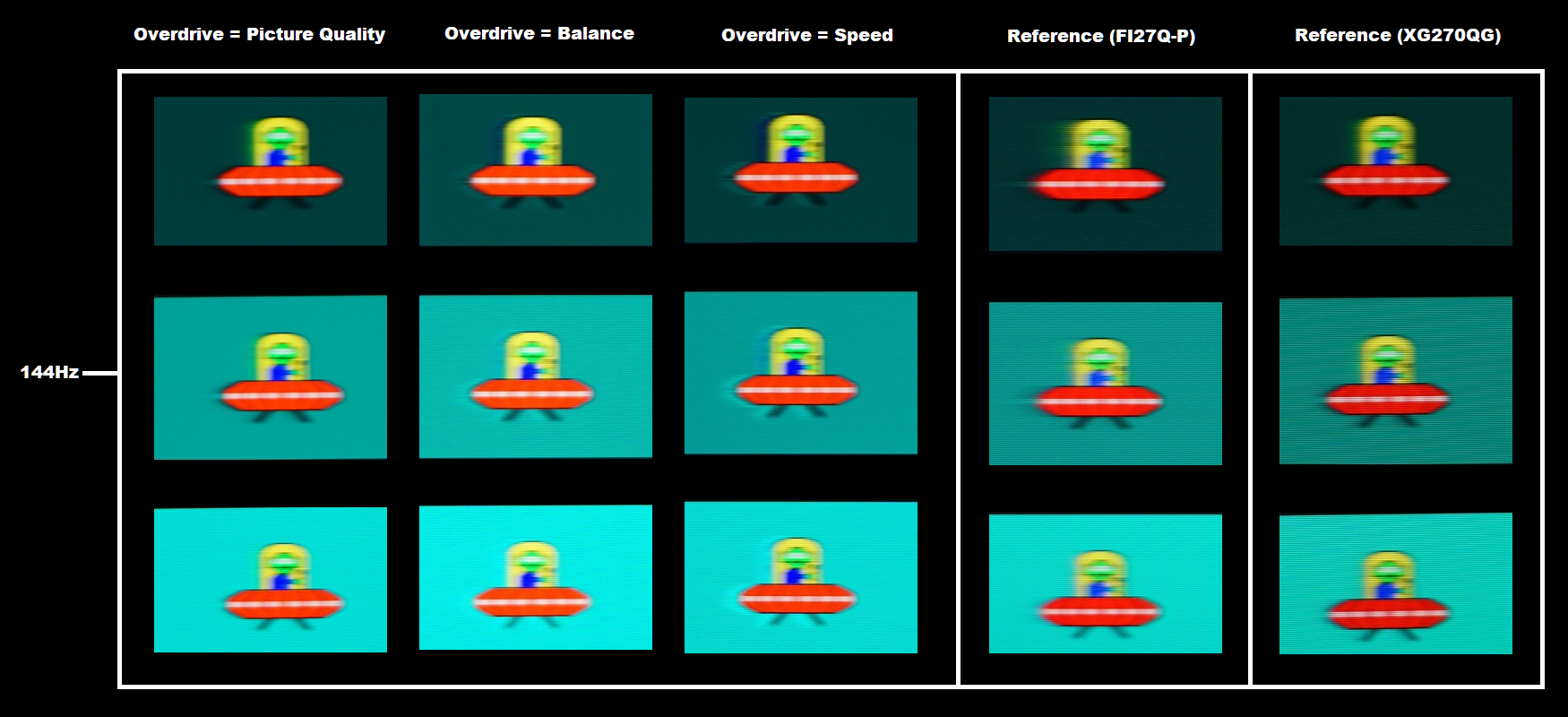
Notice the much more pronounced ‘powdery’ trailing for the FI27Q-P compared to the M27Q using the optimal ‘Picture Quality’ setting, particularly for the dark background (top row) but also the medium background (middle row) when observing behind the red UFO body. The EX2780Q uses the same panel as the FI27Q and offers similar performance overall. It’s easy for me to point out such relative strengths and weaknesses with these models, but I really think you’ll find any of these high refresh rate WQHD IPS options a huge upgrade from what you’re used to. So it’s probably best not to overthink things too much and just try one out. 🙂
April 12, 2022 at 7:44 am #68007 AMT_ZX_21
AMT_ZX_21Wow! Thanks for the quick and incredibly detailed reply! Regarding the M27Q, it does seem that Windows ClearType remedies most of the text-clarity complaints of some users and re-reading your review, it doesn’t seem to be too major of an issue. It can be hard to judge without seeing the monitor in person, and I feel the images taken a few centimeters from the monitor exacerbate the issue. Though, I do have However, you do mention this:
“Circling back to the M27Q, I can’t stress enough that the BGR subpixel layout is only an issue of concern to a small minority of users. You’re unlikely to have an issue in that respect unless you’re running it side by side with an RGB monitor and are therefore unable to optimize ClearType correctly.”
Would using a traditional RGB laptop screen side-by-side with the BGR M27Q pose an issue with ClearType? Or, would using only the monitor by itself through connecting a RGB laptop to the BGR display require me to reconfigure ClearType each time? This may be a bit distracting. Although, there is no way I can tell if it would be without seeing it in-person first.
“So it’s probably best not to overthink things too much and just try one out.” 🙂
You are 100% correct, ha ha! I overthink everything. If the text issues aren’t too noticeable on the M27Q, I’ll probably go with that one. Otherwise, the EX2780Q looks like a good alternative. Are their any other options that you might recommend? In the thread you linked to, the Acer Nitro XV272U was mentioned, and it seems like a good value as well!
Thanks again!
April 12, 2022 at 7:54 am #68010 PCM2
PCM2Unfortunately ClearType is configured on the system and then is remembered that way for all displays connected or disconnected. So you’d have to go back on the wizard and reconfigure when just looking at the laptop. Another alternative mentioned in this thread was the MSI G273QF, but that doesn’t have an sRGB emulation setting so it would complicate things in your case. So I probably wouldn’t recommend it. The more expensive MAG274QRF-QD does have one, but I couldn’t justify buying that one and then mainly running it as an sRGB monitor to be honest. Certainly not at the current asking price which is more than the other models discussed and slightly above your budget.
The Acer XV272U has many variations. Overall, feedback on this models has been pretty mixed but it’s difficult to pinpoint the exact model people are using and panel that is using sometimes. The XV272U KV was one discussed in ‘the thread’ quite a bit. But I don’t believe that’s easy to get in the US now anyway. Confusingly enough the XV272U V (XV272U Vbmiiprx) was a model I wouldn’t usually recommend due to the calibration being off, pixel responsiveness and indeed pixel response time tuning being below par. But they’re just about to re-release it in the US and some other regions with a new panel. Obviously an unknown and I can’t recommend it at this stage. The XV272U P (XV272U Pbmiiprzx) has also used various panels and feedback has been too mixed. So it’s basically quite difficult to know what exactly you’re getting with those ones. 😉
June 14, 2022 at 9:32 am #68879 GiantHogweed
GiantHogweedI’m pleased to say that I think I’ve finally found a monitor that I should be pretty happy with having had it for a week. The Dell S2421HS.
I’ve always been concerned by certain common issues with monitors that I struggle to tolerate and that is large levels of backlight bleed. This luckily has none to my eyes, even after testing in a very dark room. This helps a great deal in games as I can turn brightness right up without having these brown patches around the edge of the display! I just found it a shame that one £300+ Dell monitor that I bought had simply dreadful backlight bleed. Though I am starting to wonder if how the monitors are stored prior to shipping has any impact. I really do wonder if them being stored face down in their box for long periods of time can put pressure on the edges and lead towards worse bleed or something.
One bizarre issue that is avoidable on several of the preset modes is some strange, faint horizontal lines on very bright sections of the display. They are everywhere and they appear to be shuddering a little. Rather distracting unless over 3 feet away. Reminds me very much of the effect you can get when using VGA cable. This issue is most noticeable in the standard profile, but going to warm is fine, so I use that now.
Happy that I’ve got another Dell monitor I’m pleased with as I was very put off by such an expensive one that had terrible backlight bleed.
June 14, 2022 at 9:35 am #68882 PCM2
PCM2Unfortunately it’s very much luck of the draw with backlight bleed. Storage, transport and simply temperature changes after manufacturer can all impact that and paying a lot (or little) doesn’t guarantee success or failure either way in that respect.
I’m glad you’re happy with the S2421HS overall, after trying unsuccessfully to ‘get on with’ so many monitors in the past. The shimmering lines you talk about could possibly be dynamic ‘interlace pattern artifacts’. If so they’re a characteristic of the panel itself and aren’t something you could get rid of. Though on some models they may become more or less obvious depending on refresh rate. Have you tried running the monitor at both 60Hz and 75Hz?
June 14, 2022 at 8:07 pm #68886 GiantHogweed
GiantHogweedI think it probably won’t be related to refresh rate as the faint slightly flickery horizontle lines are not there at all on several of the pre set modes, so I not just stick to them. I use both Windows and Ubuntu and it seems the same on both, as well as with other devices i have connected to it, like my freeview HD box.
June 14, 2022 at 8:09 pm #68888 PCM2
PCM2That is indeed quite unusual. But yes, if you can set up your S2421HS in a way that avoids them and are happy with that, then it’s not something to worry about really. 🙂
June 16, 2022 at 5:21 pm #68903 PCM2
PCM2Our review of the AOC 24G2SP(U) has now been published – a very relevant addition to this thread and a model I can certainly recommend in the segment.
- AuthorPosts
- You must be logged in to reply to this topic.