Buying a monitor? Please refer to this post before purchasing.
New user? Register here.
- AuthorPosts
- November 23, 2022 at 9:37 am #69846
 EternalCoconut
EternalCoconutHere’s a few photos of the AOC 25G3ZM – I don’t think I have enough constructive things to say about it/answer to start a new thread, and it might fit in here anyway?
The AOC 25G3ZM is a 24.5″ 240Hz VA with a 3000:1 contrast ratio, and coverage of at least the sRGB-colour space. It might only be available in certain regions (europe?)
My impressions of it are limited by a few factors: I’ve lived with cheap IPS monitors for years (I first bought a Samsung S24D390HL after reading a review here, in fact, then later a horizontally capable version) clocked at 71,928Hz for increased enjoyment of tv-series and movies, so of course anything high-refresh rate will be a pretty big change. Secondly, I’ve only tested it for a few days. I had to buy it to test it, and I don’t want to “use” it too much in case I’m returning it (currently auditioning it vs. a gaming IPS of a similar price).
___________My general impression of it:
The monitor comes in a foam sandwich inside the box, with several box points that snag and two that need to be snapped (per instructions) to open. It’s easy enough to get out, and the entire installation process is simple, tool-less, with the monitor designed to stay face-down in the foam packaging while you assemble the stand+arm with it down like that. It comes with two cables: displayport (fancy!) and HDMI, as well as a standard (not long, but not too short either thankfully) power cord that plugs right into it. Angled power connector – I’m not sure why companies still insist on using these when straight plugs exist (I assume it’s a ploy to sell extension strips, as you quickly run out of usable slots with these).
Powering it up, sitting next to a vertical 24″ 1200×1920 IPS, it looks pretty good. The pixels are only very, very marginally larger than on an average 23.6-24″ monitor, but as you might be able to tell from some of the images, I could see their rows a little bit easier than I would expect. It’s not distracting, but they’re there if you really look for them. I think it’s the spaces in-between that do it. Regardless, it’s something you only really notice if you have a solid background and look for it. Not a problem, just mentioning it.
Image-wise, the colours look great to my eyes. Very good compared to what I would expect from a VA – after some menu fiddling and mode switching, they have a pleasant saturation to them, without giving actors a fake tan or making things look weird. I don’t have a calibration tool, so I just did my best lazy calibration by shaving a whole bunch of points off of the green channel, and set the gamma to mode 3, whatever that is. I didn’t really document any of this, so I might’ve done more – I did go through the entire menu, and as far as I can tell it’s the standard copy+paste AOC monitor menu, with the buttons underneath. It’s perfectly servicable, and the stand resists presses to avoid pivoting the monitor when you interact with it. As for the contrast, I actually enjoyed just looking at the background character in the Overwatch (“2”) menu thanks to the colours and contrast. It seems like anything with shading has more depth, or discernable geometry to it, maybe. Hard to define, but it improves something subtle. It’s not as simple as being able to see more into shadows, but more like: images feel less “flat”.
Overdrive modes go: off, weak, medium, strong, boost. Off and weak is generally too little, and “strong” is a box sticker mode that gives your cursor in windows inverse ghosting. I prefer medium, and if strobing is needed, medium + MBR (run at 11 here to make photographing it easier – a higher number is better for clarity though, and boost is 20 as far as I can tell).
In desktop use, it performs very well. Same for TV-series and movies, where things just look “good” for, again, hard to pinpoint reasons (contrast, I assume). My GPU is older than some people’s kids, so it actually can’t do freesync despite being AMD GCN – no testing of that. I had it manually set to 119.88 for TV-series, but otherwise mostly 240 or if using MBR, 120-144 (to maintain framerates reliably). 240Hz looks somewhat like framerate-interpolated video to me, kind of weird, but also good. It improves the whole chain of seeing-reacting-correcting according to the target’s reaction etc. and even though I have to run Overwatch at a render resolution that no man would suffer willingly to hit 240 fps, it feels nice and accurate to control. It does improve my aim/actions, makes it easier to correct, essentially. Running at 120Hz for 99% stable framerates at 1080p, it feels great as well. I feel that it’s more because I haven’t used a high-refresh rate monitor before, than absolute performance, that I like the high framerates. It seems like motion clarity is worse than expected from the framerates, but it’s not a huge obvious dark mess either like I’ve seen in some VA reviews. I can’t say too much about it other than that it looks fine most of the time, but sometimes gets annoyingly visually cluttered for no discernable reason. Hopefully the UFOs will give you some idea.
All in all, I would recommend it as a good all-rounder to most except for those who are obsessed with motion clarity. That might sound weird given that 240Hz is mostly about motion clarity, but you can definitely feel the improvement from say 120 to 240, it’s just that high-speed motion doesn’t always resolve detail the way you might wish. For many (non-FPS) games, it would just look like a part of the game. Apart from that though, it’s a decent, I would say given the price, even good, VA monitor with visual performance (colours, contrast, and low backlight bleed), a menu that doesn’t lock you out too much, and a smooth feel due to the high framerates.
Test UFO pursuit photos (larger version):
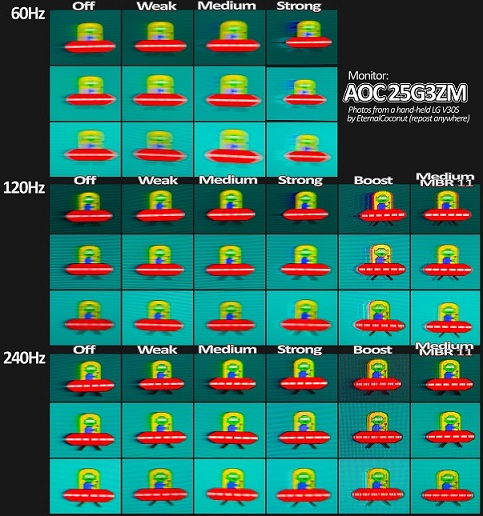 November 23, 2022 at 10:08 am #69854
November 23, 2022 at 10:08 am #69854 PCM2
PCM2Hi EternalCoconut and welcome,
Thank you very much for sharing your impressions of the monitor here and also some excellent pursuit photos using Test UFO. I’ve separated this out into its own thread to improve visibility as this monitor is not well-covered elsewhere and this will be a very useful resource for those considering it. There will be many others looking to upgrade from a ‘basic’ lower refresh rate model as well, so this perspective is good to have. 🙂
I’m very glad to see the 25G3ZM provides such a decent performance – considering it’s a sub-£200 monitor with 240Hz refresh rate, people will certainly be sceptical of it. It sounds like you’re enjoying the contrast performance as well as the saturation provided by the (claimed) 92% DCI-P3 gamut, once you’ve tweaked things to your liking (including the ‘Gamma3′ setting, which is usually a slightly higher gamma setting on AOC monitors, typically ~’2.4’ average for a bit of extra depth). I’m pleased to see you’re seeing and feeling some benefits from the high refresh rate, even with the visual compromises you need to make in your games for suitably high frame rates!
Based on the pursuit photos (which are very useful and show things nicely), it actually outperforms some of the earlier generation 240Hz budget VA models. In fact it appears a bit beyond what the somewhat higher priced Samsung models offer (e.g. C27RG50) It still has some of the traditional VA weaknesses – including some ‘smeary’ and ‘heavy powdery’ trailing, as I like to call it, or some overshoot that replaces some of that in places. But nowhere near as extensively as some VA models show. Focusing in on the 240Hz performance using the optimal ‘Medium’ setting on each, it appears to slightly outperform the AOC AGON PD27 even. And that’s a ‘Porsche Design’ model which cost $800 USD (£720) when I reviewed it and still retails for 2-3 times the cost of the 25G3ZM. It has a higher resolution and ‘premium’ design but sometimes people think paying more for a monitor will automatically make it better in every way. 😉
It will be very interesting to see how you find the BenQ EX240 in comparison (I believe this was the IPS model you’re testing out – correct me if I’m wrong) and which you end up keeping. 165Hz IPS with standard gamut known to offer strong pixel responsiveness vs. a ‘pretty decent’ wider gamut 240Hz VA performer. Whichever you decide you prefer, I don’t doubt there will be some aspects of both models you find attractive.
December 1, 2022 at 10:38 pm #70149 EternalCoconut
EternalCoconutI decided to keep the BenQ EX240. The motion clarity felt better in FPS games. I miss the contrast, and the backlight bleed is definitely worse, but it’s not a huge deal. It’s really not that much better than a decent budget IPS in terms of “image”, I would say. The image isn’t “noticeably better”, although I think it might be a little bit better. It’s definitely better in motion clarity like I said, though. Even locked at 120 fps for the old GPU to keep up, with Blur Reduction (MBR) turned on, it’s very good I would say (based on admittedly extremely limited experience of these types of monitors).
Regarding the 25G3ZM, I might’ve placebo’d myself there with the colours. I’ve always toggled the “custom color” slide (color temp. off) in the AMD drivers, I realised as I did it halfway automatically when I started using the BenQ. I still think it just looked “better” though, so maybe that was down to the contrast providing more hues or something like that? I’m still not sure. Maybe just better factory calibration? I actually have no idea now.
Here’s a quick EX240 crosstalk and some weird artifacts that apparently results from static electricity buildup with the test UFO test, rather rapidly with the BenQ EX240 – but never (as far as I saw) with the AOC 25G3ZM. The EX240 appears to have crosstalk, but it’s probably well positioned? I don’t notice in games, but I’m just posting this because I saw it in the test UFOs, when I normally wouldn’t notice it. Regardless, the superior motion clarity with BenQ’s excellent strobing mode is what sold me on this one.
I figured I can choose: slightly better image quality, or accurate high FPS, and until I have $1000 to spend, I just can’t have both, so accuracy won.
December 1, 2022 at 10:47 pm #70153 PCM2
PCM2Thanks for constructing such a great thread here and offering a nice comparative insight into the 25G3ZM and EX240. I can completely understand you preferring the EX240 based on motion clarity – when you have this sort of back to back comparison in mind it can certainly make those VA weaknesses readily apparent. In keeping with other BenQ models I’ve tested, they do indeed seem to have tuned the strobe crosstalk well in the important central region of the screen. You’ve also captured KSF phosphor fringing nicely (it’s a wide gamut backlight even though the gamut isn’t ‘super wide’), which is something I’m personally quite sensitive to. Not just the colourful fringing, but also the flashes of colour particularly when observing white or very light objects. I describe this when I come across it in reviews (example), but not everyone notices this as readily. And with the EX240 it won’t be as intensely saturated as on some models with a wider gamut so won’t be quite as easy to notice.
The artifacts you’ve noticed in Test UFO are something I’ve also observed on quite a few models. For whatever reason, it tends to ‘build up’ particularly quickly at 60Hz or relatively low refresh rates. It’s also something I quite commonly observe on AUO panels (which the EX240 most likely uses) but rarely from panels of other manufacturers. It’s not something I’ve ever noticed outside of Test UFO and it will always disappear when proceeding to use the monitor normally for several minutes. So it’s not something I’d be concerned about, but is certainly a curiosity.
December 1, 2022 at 10:59 pm #70156 EternalCoconut
EternalCoconutMy pleasure and thanks for the feedback. It was fun doing some testing and comparing. Even though obviously the photos aren’t ideal, I hope they help someone, and gave you some insight.
My BenQ EX240 photo seems to have disappeared there, maybe because I linked it directly from twitter, so I’ve uploaded it to imgur instead, let’s see if that works better. Mod edit: Have updated your previous post to include imgur image. 🙂
December 26, 2022 at 9:56 am #70257 Taisho
TaishoThe response times seem to be great for a VA panel, especially @120Hz with medium overdrive. 240Hz “Strong” produces too much overshoot and “Medium” is a “good-considering-it’s-240Hz” kind of performance.
This monitor firmly beats the 24GQ50F-B in response times. I haven’t considered it previously because of the wide gamut. Now I know that it can be set to emulate sRGB on the driver level, so not an issue anymore. I wonder if its 165Hz sibling AOC 25G3M performs similarly well, though I switched my interest to 27″ monitors.
It looks like the golden era for VA panels has started. I was excited about IPS panels with an ATW filter but it doesn’t look like ATW is going to be used in 27″ QHD panels anytime soon. For now, I have my eyes set on these two 27″ QHD 1440p monitors:
Lenovo G27q-30 @120Hz:
https://www.youtube.com/watch?v=TSckWbj61MEAnd the second one is from AOC, so the fast panel in AOC 25G3ZM was no coincidence, but rather a new rule. Things should traditionally look much better at 120Hz.
AGON AG275QXN @165Hz, medium overdrive:
https://www.youtube.com/watch?v=6IEAV953pV4&t=237sJanuary 30, 2023 at 4:48 pm #70433 Taisho
TaishoThanks for bringing my attention to this monitor. I’m using it for 3 weeks now. After a 2-year-long wait and search, I’ve finally found peace. 1440p scaling of small fonts in strategy/RPG games results in an unplayable blurry mess, so after trying a 27″ 1440p monitor, I quickly went back to the idea of 1080p as a 4K waiting station. I will switch to 4K in 2-3 years when hopefully ATW filters on IPS panels and IPS Black are a common thing.
I’m sticking with 120Hz because any higher refresh rate, 144Hz included, can sometimes bring out more ghosting than I am comfortable with. Gamut clamp as usual did miracles to what’s shown in testufo, and the middle row is almost textbook perfect, though initially, it was a bit worse in person than what EternalCoconut presented. I would say AGON AG275QXN level, so these 2 monitors are definitely similarly performing.
The biggest trouble this monitor has is white text on an almost black background, 3500:1 contrast ratio surely doesn’t help here. There is no obvious ghosting or flickering that has a place on other VA monitors, but rather the font looks like it received Bold formatting when scrolling. Sometimes it also gets a slight lemon hue. Not an IPS-grade experience, but surely usable, and not annoying. I tested this monitor on multiple websites with very difficult elements to transition properly and it’s miles ahead of any VA monitor I’ve tested before. Usually, these transitions were done perfectly or with only slight and hardly noticeable artifacts.
The biggest disadvantage of my unit was very poor gamma out of the box, measured at 1.95, 2,03, and 2,43, but after a correction with novideo_srgb I can enjoy more restrained lighting overall and don’t lose tons of details due to black crush. I also hate that I can’t use a similar tool on my work laptop with Intel’s integrated GPU. A bit more ghosting, red faces at Teams meetings, and oversaturated colors somewhat contribute to eye fatigue.
Both color and brightness uniformity were outstanding, all 25 measured rectangles had a value within the tolerance range. A decisive majority hit the recommended level, and the worst values were safely far from the tolerance boundary.
January 30, 2023 at 4:50 pm #70436 PCM2
PCM2Glad you’ve finally found “monitor peace” with the 25G3ZM, Taisho. And as always the findings you share throughout the journey are appreciated. 🙂
February 20, 2023 at 3:24 pm #70559 falkan
falkanHello all and dear PCM2, I have been consuming reviews and threads with pleasure.
And Taisho, glad that you wrote this review, I hope you can feed your inputs as time goes by, soon I will get one in my hands, and I am doubting on it being a VA panel.
Thanks!
February 20, 2023 at 3:25 pm #70561 PCM2
PCM2Welcome falkan and thanks for stopping by! Glad you’re finding the information useful. 🙂
- AuthorPosts
- You must be logged in to reply to this topic.
