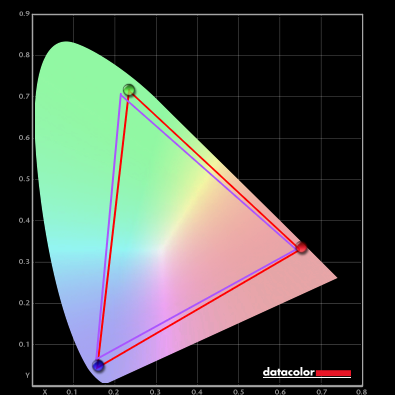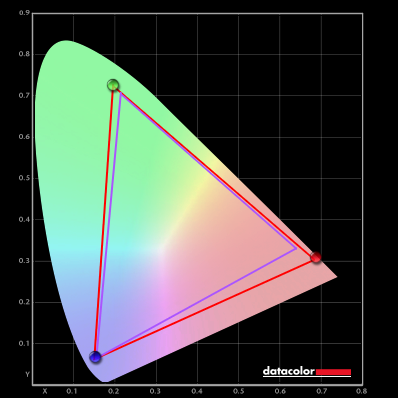Buying a monitor? Please refer to this post before purchasing.
New user? Register here.
- AuthorPosts
- January 20, 2021 at 12:35 pm #63095
 ancillarysword
ancillaryswordHi all,
I am in a need of buying a new monitor for a graphic design (print and digital as well), general usage and some gaming since my EIZO died. I don’t have a space and/or wish to have 2 and more monitors on my desk so I am well aware I will need to compromise. I’m not gonna buy another EIZO or any other EUR 700+ HYPER SUPER PROFI monitor which will burn in a few years, I’m over it! 😉
Recently I stumbled upon an article focused on graphic design and what to look for in a monitor. One of my monitor choices led me to this amazing website. My choice was this monitor but the review is 5 years old so maybe there is a better alternative? If not, I can easily buy this particular monitor for about EUR 650 which on the other hand seems to me like a lot of money for a 6 years old monitor.
What I prefer:
– IPS 27” WQHD (I’m not into 4K much, my rig is not old but I don’t want to invest in expensive graphic card right now and so far I was kinda happy with FullHD)
– AdobeRGB color space and profiles: I’m designing print stuff, editing photos which are used in print etc.
– Color calibration out of the box!
– Some gaming ability. I don’t think I need HDR, Adaptive Sync would be nice but I suppose it will not be possible in this price range and/or compatible with my intention to have that as a primarily workstation.
– Useful UC (Uniformity Compensation) would be good but I don’t know how it works in practice.I did some research but I must admit I’m not very well informed about new trends and possibilities. I also searched this forum but not much came up. I will be grateful for any advice.
Thank you!
January 20, 2021 at 1:11 pm #63099 PCM2
PCM2Hi ancillarysword and welcome,
The Dell UP2716D remains a viable and potentially interesting choice. It uses a GB-LED backlight solution, as described in our article on the topic. This provides a wide colour gamut complete with excellent Adobe RGB coverage. The article goes onto explain alternative solutions such as enhanced phosphor backlights (KSF – LG Nano IPS etc.) and the use of Quantum Dots to enhance colour gamut. Because there has been a drive towards promoting HDR capability and because some of these backlight solutions aren’t capable of strong Adobe RGB coverage anyway, a lot of focus has been on relatively good coverage of the DCI-P3 colour space. Adobe RGB absolutely has its place and is the preferred gamut for some users – this includes your own photo editing and ultimately printing of your work.
There have been some models that have focused on achieving good Adobe RGB coverage, but there haven’t been too many 27″ 2560 x 1440 (WQHD) options with this in mind. Something like the BenQ SW270C comes to mind, but I wouldn’t necessarily recommend that above the UP2716D specifically. From user feedback it is very well calibrated and offers better flexibility than the Dell in its OSD (gamma settings, for example) plus a more intuitive method for controlling it. And it has a more robust stand design, although I wouldn’t describe the Dell as ‘flimsy’. It doesn’t offer a higher refresh rate or Adaptive-Sync so wouldn’t be any more attractive for gaming, and the input lag may be higher (haven’t measured it myself so tricky to say). It does offer a Uniformity Compensation (UC) setting. What this does is digitally adjusts brightness at various points of the screen to better match the central region or brightest point of the screen. More specifically, it dims those ‘bright points’ so they’re more in-line with dimmer ones as it’s not possible to do things the other way around. Because the white luminance is reduced, but the black point remains the same (for a given brightness level), you lose contrast by activating the setting. And mileage can vary as to how effective such UC settings actually are. Things change over time, so corrections like this done in the factory aren’t always so useful. And if the corrections required are significant due to poor uniformity, the hit in contrast can be quite significant.
There are some more recent alternative to consider with more of a gaming focus as well. I’m currently reviewing the Gigabyte M27Q, for example, which (although not specifically advertised) covers 95% Adobe RGB. It also over-covers in some regions as you can see from the gamut representation below. The red triangle shows the monitor’s gamut and purple triangle Adobe RGB. I assume you have a colorimeter or similar device so could correct the over-coverage, but 95% Adobe RGB coverage isn’t quite as high as you might like and not as high as the models mentioned earlier. Also, the panel is an 8-bit panel – so if you have a 10-bit workflow you’d be forgoing some precision there. It lets you use GPU dithering to use a ’10-bit’ signal, but whilst I’d say that sort of thing works well under HDR I don’t consider it a substitute for a proper 10-bit panel (8-bit + FRC included).
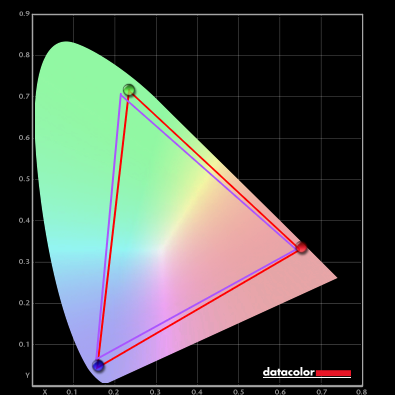
Another potential plus for that model is that the screen surface is very agreeable – ‘very light matte’ with quite a smooth finish. The review will be published next week, if you’re interested. Gigabyte has a significantly pricier 240Hz alternative with 100% Adobe RGB coverage, the AORUS FI27Q-X. It also offers 10-bit colour on the monitor itself (8-bit + FRC). It hasn’t released in most markets yet and as I haven’t tested it or received any substantial feedback on the model yet, I can’t specifically recommend it. Acer has some 270Hz WQHD alternatives with 99% Adobe RGB coverage from their QD (Quantum Dot) backlight solutions; the XV272U X and XB273U GX. They can be thought of a bit like smaller and higher refresh rate versions of the XB323U GP we reviewed, with similar AUO AHVA panel technology and QD backlighting solution. That’s a model I’d consider very capable for colour reproduction within the Adobe RGB colour space. A colorimeter or spectrophotometer would certainly be advised to handle over-coverage. I’d consider those 27″ alternatives equally capable. Gamut of XB323U GP below vs. Adobe RGB just for illustration.
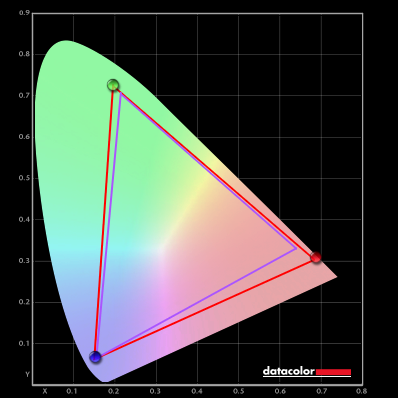 January 20, 2021 at 4:12 pm #63103
January 20, 2021 at 4:12 pm #63103 ancillarysword
ancillaryswordHi PCM2,
thanx much for your time and an exhaustive reply! It is very informative.
I must admit I don’t particularly like any of those alternatives. BenQ SW270C is much more expensive in my region and it doesn’t really seem to be much better than Dell. I will wait for your Gigabyte M27Q review but 95% Adobe RGB is not enough and also people are mentioning dead pixels and a weird red pixel column in their reviews… I quite like Acer XV272U (is it much different from the “X” version apart from the refresh rate? But anyway, I can’t buy “X” version here) and it’s priced reasonably but I don’t if such high refresh rates would work with my GTX 1650 Super….? Also I don’t own colorimeter or spectrophotometer, that’s why I need the monitor to be properly calibrated out of the box.
Generally speaking. I don’t need 10-bit so much. Would be nice but I can live without it. I’m not playing my games competitively but I appreciate the fluid experience. Print process is difficult anyway and is NEVER 100% true A-Z so very precise colour representation is not needed (still I want Adobe RGB). Why I want WQHD is mostly because of more generous space it gives me when working in Adobe software so I suppose it will be an improvement over Full HD and I will not need to buy new and expensive graphics card if I would go with 4K.
If Dell UP2716D is capable of gaming even with 60Hz and is generally better in terms of colour reproduction and image quality (less bleeding, more uniformity…etc), I will buy Dell.
If Acer XV272U (I can’t find it, is it the one with with that weird bunch of letters behind (Pbmiiprzx)?! Can smoothly handle my graphics card when playing games and the image quality is more or less the same as Dell, I’ll buy Acer, it’s much cheaper btw.
If WQHD is a bad idea and I should roll back for FullHD instead (where there are more better alternatives) or go for 4K, please tell me 😉
Thnaks again!!!
January 20, 2021 at 4:54 pm #63107 PCM2
PCM2The “red column” issue on the M27Q is fringing, due to the subpixels arrangement used. I will cover this in great and for some probably too much detail (no apologies) in the upcoming review, but I can confirm that it is something that only a small number of users will find bothersome. Given you inspect things quite closely at times for your use it does have the potential to be more bothersome, but I hope the review will help you balance that out. I’ve received and assessed a lot of user feedback for that model and most of it is very positive with few actually taking issue with the subpixels or ‘fringing’. Dead pixels can affect any model, the Gigabyte is no more prone to it than usual. I appreciate that you’d find 95% Adobe RGB too limiting, however.
The model you linked to (link removed) was the XV272U P not GX. Acer does like to stick weird letters like “Pbmiiprzx” at the end of their model codes for full designations, they’re taken off for the (preferred) shorthand designations we use. The “P” model is the 144Hz version with a narrower colour gamut and much poorer Adobe RGB coverage. So it wouldn’t be suitable for your uses. To answer your question, and as a reference for others reading this, the XV272U X uses the same panel as the XB273U X. It’s the Predator branding that’s the main difference and more basic build quality. There are some slight differences in tuning based on some user feedback I’ve seen, but it’s more related to pixel responsiveness (and the differences aren’t dramatic) vs. colour setup or capabilities.
I think sticking with WQHD is understandable, it’s a nice medium for many and understandably remains very popular. Although it lacks Adaptive-Sync capability and is restricted to 60Hz, within those confines the UP2716D is a decent performer. Good input lag and well-tuned pixel responses. With the price, availability and unsuitability of the other options for you it seems to make the most sense.
January 20, 2021 at 5:53 pm #63111 ancillarysword
ancillaryswordI think I’m a bit lost in that Acer XV2 series and I can’t believe what Acer thinks when naming their products in such a stupid way…
I am from Europe and so the naming is completely different here btw. (no “bmiipruzx…..” BS). In my region I can see only Nitro XV272P and Nitro XV272UP (OK, that is the P you were saying is not recommended). United Kingdom versions are XV272U which is WQHD… BUT, those Nitro XV272X versions are Full HD!!! And there is no “GX” anywhere, not even when browsing US regional version of Acer website.
Understand that one if you can! 😀
January 20, 2021 at 5:56 pm #63114 PCM2
PCM2Acer does have a lot of models which differ just based on the suffixes. The extended model designations in Europe do include extra coding, but whether the retailer chooses to include that in their information is up to them. The series all of these models belongs to is the ‘Nitro XV2’ series, but the letters at the end (excluding the odd extra suffix letters sometimes left out) will denote all sorts of things like the resolution and refresh rate. And then there are various other differences to consider that the letters don’t tell you about, including colour gamut. It’s made worse by Acer lacking proper product pages, they often have series product pages with vague details that apply to some models but not others in the series. Then a few additional details for the individual models. I’m fortunate that their PR team here in the UK is very good. So I can see actual spec sheets! I’d be lost without that, just like most normal users. 😉
January 28, 2021 at 7:50 am #63191 ancillarysword
ancillaryswordHi Adam,
thank you for the fantastic and exhaustive review of Gigabyte M27Q review! Now that I have read it twice and watched the video review as well, I stand before tough decision and I need your vote ;).
6 yo Dell UP2716D with 60Hz, better colour reproduction and less “gaming capacity” for almost DOUBLE the price of the brand new M27Q which seems to be more gaming capable but not so perfect as for colours and picture quality.
I can easily live with -5% of Adobe RGB and much worse ergonomy but I would like to know your comparison regarding overal display quality. If for example the Dell’s colour uniformity, out of the box calibration and IPS bleed is MUCH better. Also I am a bit concerned about the fringing. You see, I have compared for instance your luminance and colour uniformity measurements and yes, looks like Dell wins here. But is that difference visible by naked eye?
I definitely prefer the monitor to be a graphics design workhorse over gaming station but if the image quality differences are subtle I can’t see any reason not to buy a “new kid on the block” instead of 6 yo technology.
Thank you!
January 28, 2021 at 7:53 am #63193 PCM2
PCM2Up to you really. As I’ve already pointed out and reiterated in the reviews, each individual unit varies when it comes to uniformity. You’re just comparing one single Dell to one single Gigabyte unit. And I’ve certainly received feedback on UP2716Ds with uniformity issues for lighter shades. The fringing on the M27Q is something you’d have to see for yourself, as I point out in the review I see it as a minor point few will notice. But I certainly appreciate there will be those that do and with a graphics design workflow that’s more likely to be the case.
- AuthorPosts
- You must be logged in to reply to this topic.